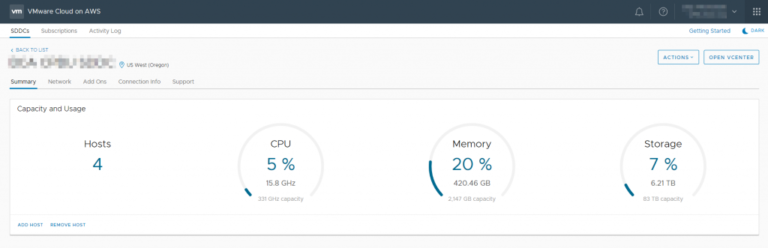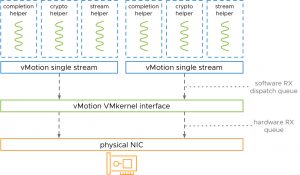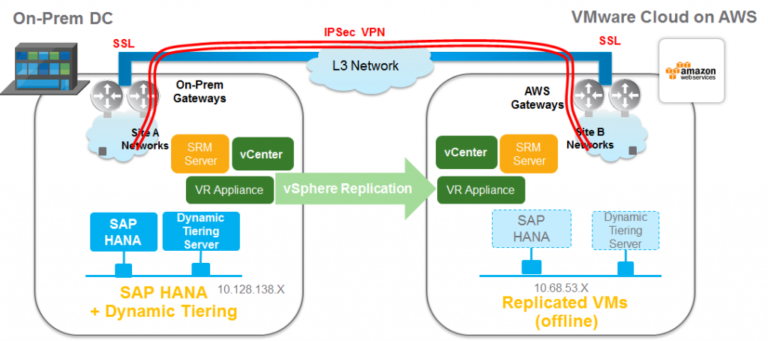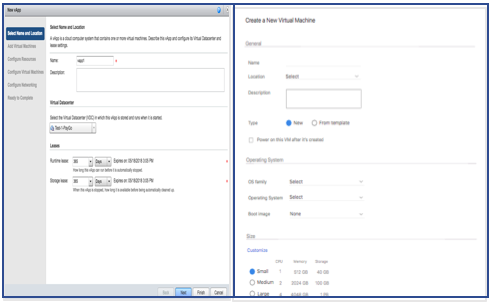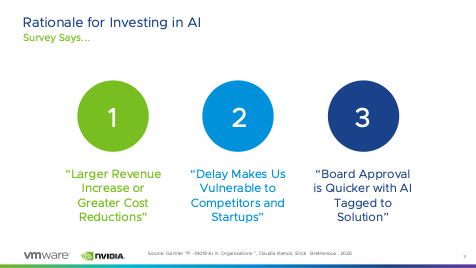vCloud Director 8.20 introduced new services that Tenants can consume from the self-service tenant portal, for e.g., Distributed Firewall configurations, Dynamic Routing, L2 and SSL VPN, etc. By default, these new services are restricted by tenants/organizations. This allows service providers to control the services tenants receive. Service Providers can enable/disable these services to individual tenants based on their service agreements.
If, as a service provider, you want to enable services to tenant, you will have to enable them using the Organization Rights. It’s done using an API and involves the below process:
1. Retrieve the total rights that can be assigned to any organization, after logging in to vCD API
This call will give you a response which will have an element <RightReferences>, this element will have an extensive list of rights that an organization can have.
2. Retrieve the right to the organization you want to edit, the reference to the organization can be retrieved from the response in the previous call on /api/admin. In my case I want to edit rights for the Organization “Client1”
This call will retrieve the Rights that are currently available to the Organization:
3. Compare the list of rights that the org has (step 2) compared to what’s generally available from step1, add/append the Rights you want the Org to have.
For example, for the Org ‘Client1’ below are the rights in terms of Org-vDC-Gateway:
<RightReference href=”https://10.134.3.58/api/admin/right/b080bb50-cff1-3258-9683-842d34255a95″ name=”Organization vDC Gateway: Configure Services” type=”application/vnd.vmware.admin.right+xml”/>
<RightReference href=”https://10.134.3.58/api/admin/right/84ddb40f-a49a-35e1-918e-3f11507825d7″ name=”Organization vDC Gateway: Configure Syslog” type=”application/vnd.vmware.admin.right+xml”/>
<RightReference href=”https://10.134.3.58/api/admin/right/ff3fc70f-fd25-3c0a-9d90-e7ff82456be5″ name=”Organization vDC Gateway: Configure System Logging” type=”application/vnd.vmware.admin.right+xml”/>
<RightReference href=”https://10.134.3.58/api/admin/right/9dc33fcb-346d-30e1-8ffa-cf25e05ba801″ name=”Organization vDC Gateway: Convert to Advanced Networking” type=”application/vnd.vmware.admin.right+xml”/>
<RightReference href=”https://10.134.3.58/api/admin/right/e90fa73c-3347-3ec7-b407-e25eae2cfe8d” name=”Organization vDC Gateway: Create” type=”application/vnd.vmware.admin.right+xml”/>
<RightReference href=”https://10.134.3.58/api/admin/right/e22e674f-17c3-32cc-ba8a-aecc6733b977″ name=”Organization vDC Gateway: Delete” type=”application/vnd.vmware.admin.right+xml”/>
<RightReference href=”https://10.134.3.58/api/admin/right/bc655eb3-964c-335a-b588-167a9a69cd13″ name=”Organization vDC Gateway: Modify Form Factor” type=”application/vnd.vmware.admin.right+xml”/>
<RightReference href=”https://10.134.3.58/api/admin/right/6122ae98-30b3-3450-b4d1-e1b935e36fbd” name=”Organization vDC Gateway: Update” type=”application/vnd.vmware.admin.right+xml”/>
<RightReference href=”https://10.134.3.58/api/admin/right/93268d9c-3f30-3924-bc2e-9e42bfe6418c” name=”Organization vDC Gateway: Update Properties” type=”application/vnd.vmware.admin.right+xml”/>
<RightReference href=”https://10.134.3.58/api/admin/right/7e1af410-d811-3056-8593-85e2b1808ad9″ name=”Organization vDC Gateway: Upgrade” type=”application/vnd.vmware.admin.right+xml”/>
<RightReference href=”https://10.134.3.58/api/admin/right/d1c77fc0-a4b9-3d99-bd4b-d7fab35e4fae” name=”Organization vDC Gateway: View” type=”application/vnd.vmware.admin.right+xml”/>
<RightReference href=”https://10.134.3.58/api/admin/right/2c4eb5ac-15f5-33f0-8b4a-680b3a1d3707″ name=”Organization vDC Gateway: Configure BGP Routing” type=”application/vnd.vmware.admin.right+xml”/>
<RightReference href=”https://10.134.3.58/api/admin/right/be1abe9a-7ddc-38f6-bdf3-94affb01e46b” name=”Organization vDC Gateway: Configure DHCP” type=”application/vnd.vmware.admin.right+xml”/>
<RightReference href=”https://10.134.3.58/api/admin/right/b755b050-772e-3c9c-9197-111c286f563d” name=”Organization vDC Gateway: Configure Firewall” type=”application/vnd.vmware.admin.right+xml”/>
<RightReference href=”https://10.134.3.58/api/admin/right/209cde55-55db-33f1-8357-b27bba6898ed” name=”Organization vDC Gateway: Configure IPSec VPN” type=”application/vnd.vmware.admin.right+xml”/>
<RightReference href=”https://10.134.3.58/api/admin/right/eeb2b2a0-33a1-36d4-a121-6547ad992d59″ name=”Organization vDC Gateway: Configure L2 VPN” type=”application/vnd.vmware.admin.right+xml”/>
<RightReference href=”https://10.134.3.58/api/admin/right/27be9828-4ce4-353e-8f68-5cd69260d94c” name=”Organization vDC Gateway: Configure Load Balancer” type=”application/vnd.vmware.admin.right+xml”/>
<RightReference href=”https://10.134.3.58/api/admin/right/c9e19573-3d54-3d4a-98f2-f56e446a8ef9″ name=”Organization vDC Gateway: Configure NAT” type=”application/vnd.vmware.admin.right+xml”/>
<RightReference href=”https://10.134.3.58/api/admin/right/3b337aef-42a8-3ed1-8616-341152bc5790″ name=”Organization vDC Gateway: Configure OSPF Routing” type=”application/vnd.vmware.admin.right+xml”/>
<RightReference href=”https://10.134.3.58/api/admin/right/72c5e652-c8d7-3f19-ab83-283d30cb679f” name=”Organization vDC Gateway: Configure Remote Access” type=”application/vnd.vmware.admin.right+xml”/>
<RightReference href=”https://10.134.3.58/api/admin/right/92b7d500-6bb6-3176-b9eb-d1fda4ce444d” name=”Organization vDC Gateway: Configure SSL VPN” type=”application/vnd.vmware.admin.right+xml”/>
<RightReference href=”https://10.134.3.58/api/admin/right/f72af304-97b0-379e-9d6d-68eb89bdc6cf” name=”Organization vDC Gateway: Configure Static Routing” type=”application/vnd.vmware.admin.right+xml”/>
<RightReference href=”https://10.134.3.58/api/admin/right/d9dabcab-579e-33c5-807b-dc9232bf7eff” name=”Organization vDC Gateway: View BGP Routing” type=”application/vnd.vmware.admin.right+xml”/>
<RightReference href=”https://10.134.3.58/api/admin/right/8e16d30d-1ae3-3fff-8d4b-64c342b186a9″ name=”Organization vDC Gateway: View DHCP” type=”application/vnd.vmware.admin.right+xml”/>
<RightReference href=”https://10.134.3.58/api/admin/right/7fee6646-ec0c-34c9-9585-aff6f4d92473″ name=”Organization vDC Gateway: View Firewall” type=”application/vnd.vmware.admin.right+xml”/>
<RightReference href=”https://10.134.3.58/api/admin/right/82beb471-ab7f-3e2b-a615-136ba6645525″ name=”Organization vDC Gateway: View IPSec VPN” type=”application/vnd.vmware.admin.right+xml”/>
<RightReference href=”https://10.134.3.58/api/admin/right/105191de-9e29-3495-a917-05fcb5ec1ad0″ name=”Organization vDC Gateway: View L2 VPN” type=”application/vnd.vmware.admin.right+xml”/>
<RightReference href=”https://10.134.3.58/api/admin/right/2a097e48-f4c4-3714-8b24-552b2d573754″ name=”Organization vDC Gateway: View Load Balancer” type=”application/vnd.vmware.admin.right+xml”/>
<RightReference href=”https://10.134.3.58/api/admin/right/fb860afe-2e15-3ca9-96d8-4435d1447732″ name=”Organization vDC Gateway: View NAT” type=”application/vnd.vmware.admin.right+xml”/>
<RightReference href=”https://10.134.3.58/api/admin/right/eb525145-08e5-3934-91ef-ec80837c9177″ name=”Organization vDC Gateway: View OSPF Routing” type=”application/vnd.vmware.admin.right+xml”/>
<RightReference href=”https://10.134.3.58/api/admin/right/65439584-6aad-3c2c-916f-794099ee85bf” name=”Organization vDC Gateway: View Remote Access” type=”application/vnd.vmware.admin.right+xml”/>
<RightReference href=”https://10.134.3.58/api/admin/right/cdb0edb0-9623-30a8-89de-b133db7cfeab” name=”Organization vDC Gateway: View SSL VPN” type=”application/vnd.vmware.admin.right+xml”/>
<RightReference href=”https://10.134.3.58/api/admin/right/9740be24-4dd7-373c-9237-91896338c11e” name=”Organization vDC Gateway: View Static Routing” type=”application/vnd.vmware.admin.right+xml”/>
<RightReference href=”https://10.134.3.58/api/admin/right/2cd03d47-38e1-337a-907c-8d5b6a5258f2″ name=”Organization vDC Distributed Firewall: Configure Rules” type=”application/vnd.vmware.admin.right+xml”/>
<RightReference href=”https://10.134.3.58/api/admin/right/a100f6a0-2c81-3b61-90c3-c4dbd721b3a8″ name=”Organization vDC Distributed Firewall: Enable/Disable” type=”application/vnd.vmware.admin.right+xml”/>
<RightReference href=”https://10.134.3.58/api/admin/right/4e61b5b8-0964-36b6-b021-da39aea724fc” name=”Organization vDC Distributed Firewall: View Rules” type=”application/vnd.vmware.admin.right+xml”/>
<?xml version=”1.0″ encoding=”UTF-8″?><Link rel=”edit” href=”https://10.134.3.58/api/admin/org/04ff7b85-6b06-4745-b049-c9a54d12fbd1/rights” type=”application/vnd.vmware.admin.org.rights+xml”/>
<RightReference href=”https://10.134.3.58/api/admin/right/39ec03d4-440d-32cf-8507-f01acd822540″ name=”Catalog: Change Owner” type=”application/vnd.vmware.admin.right+xml”/>
<RightReference href=”https://10.134.3.58/api/admin/right/4886663f-ae31-37fc-9a70-3dbe2f24a8c5″ name=”Catalog: Add vApp from My Cloud” type=”application/vnd.vmware.admin.right+xml”/>
<RightReference href=”https://10.134.3.58/api/admin/right/79b736fb-1cb8-3e25-8ce4-b2c33b66909c” name=”Catalog: Sharing” type=”application/vnd.vmware.admin.right+xml”/>
<RightReference href=”https://10.134.3.58/api/admin/right/893b4d54-5677-3c89-a335-e10f96516e0c” name=”Catalog: Create / Delete a Catalog” type=”application/vnd.vmware.admin.right+xml”/>
<RightReference href=”https://10.134.3.58/api/admin/right/9c449c77-f7d0-3944-bf13-e58abe1ca68c” name=”Catalog: Edit Properties” type=”application/vnd.vmware.admin.right+xml”/>
<RightReference href=”https://10.134.3.58/api/admin/right/e2b61554-7dbf-3f9d-919f-bc59f7564100″ name=”Catalog: CLSP Publish Subscribe” type=”application/vnd.vmware.admin.right+xml”/>
<RightReference href=”https://10.134.3.58/api/admin/right/e2b61554-7dbf-3f9d-919f-bc59f7564153″ name=”Catalog: Publish” type=”application/vnd.vmware.admin.right+xml”/>
<RightReference href=”https://10.134.3.58/api/admin/right/f01671e6-dfad-379d-b8e2-0d18e37ce993″ name=”Catalog: View Published Catalogs” type=”application/vnd.vmware.admin.right+xml”/>
<RightReference href=”https://10.134.3.58/api/admin/right/fa4ce8f8-c640-3b65-8fa5-a863b56c3d51″ name=”Catalog: View Private and Shared Catalogs” type=”application/vnd.vmware.admin.right+xml”/>
<RightReference href=”https://10.134.3.58/api/admin/right/1aa46727-6192-365d-b571-5ce51beb3b48″ name=”vApp Template / Media: View” type=”application/vnd.vmware.admin.right+xml”/>
<RightReference href=”https://10.134.3.58/api/admin/right/3eedbfb4-c4a3-373d-b4b5-d76ca363ab50″ name=”vApp Template / Media: Edit” type=”application/vnd.vmware.admin.right+xml”/>
<RightReference href=”https://10.134.3.58/api/admin/right/444def42-24a8-33b5-a780-13af93b52fac” name=”vApp Template / Media: Copy” type=”application/vnd.vmware.admin.right+xml”/>
<RightReference href=”https://10.134.3.58/api/admin/right/82f79ccf-3039-3436-aa99-06f1911f04eb” name=”vApp Template: Download” type=”application/vnd.vmware.admin.right+xml”/>
<RightReference href=”https://10.134.3.58/api/admin/right/86006d64-9326-3b60-9cbb-d4e511233cc8″ name=”vApp Template / Media: Create / Upload” type=”application/vnd.vmware.admin.right+xml”/>
<RightReference href=”https://10.134.3.58/api/admin/right/ab08b301-7f06-33a6-8f0c-eb8bdaa782d6″ name=”vApp Template: Checkout” type=”application/vnd.vmware.admin.right+xml”/>
<RightReference href=”https://10.134.3.58/api/admin/right/1e5ad20d-1023-34d1-b073-1ea30bce3854″ name=”Disk: Delete” type=”application/vnd.vmware.admin.right+xml”/>
<RightReference href=”https://10.134.3.58/api/admin/right/438e45e9-9389-3e29-9073-638b36921a2a” name=”Disk: Create” type=”application/vnd.vmware.admin.right+xml”/>
<RightReference href=”https://10.134.3.58/api/admin/right/5ddb661d-caf0-3680-9a74-59d4b06137f3″ name=”Disk: Change Owner” type=”application/vnd.vmware.admin.right+xml”/>
<RightReference href=”https://10.134.3.58/api/admin/right/7bbee458-b3c5-3252-ba5a-b1781b1c7b92″ name=”Disk: Edit Properties” type=”application/vnd.vmware.admin.right+xml”/>
<RightReference href=”https://10.134.3.58/api/admin/right/fd036ae5-b78b-3c9f-8f28-a7f6b33d0d92″ name=”Disk: View Properties” type=”application/vnd.vmware.admin.right+xml”/>
<RightReference href=”https://10.134.3.58/api/admin/right/2cd03d47-38e1-337a-907c-8d5b6a5258f2″ name=”Organization vDC Distributed Firewall: Configure Rules” type=”application/vnd.vmware.admin.right+xml”/>
<RightReference href=”https://10.134.3.58/api/admin/right/4e61b5b8-0964-36b6-b021-da39aea724fc” name=”Organization vDC Distributed Firewall: View Rules” type=”application/vnd.vmware.admin.right+xml”/>
<RightReference href=”https://10.134.3.58/api/admin/right/36e20503-17a8-3d25-b0da-9c34beadad0d” name=”Hybrid Cloud Operations: Acquire control ticket” type=”application/vnd.vmware.admin.right+xml”/>
<RightReference href=”https://10.134.3.58/api/admin/right/629c90fd-78a4-3929-98bd-57e4747d067b” name=”Hybrid Cloud Operations: View from-the-cloud tunnel” type=”application/vnd.vmware.admin.right+xml”/>
<RightReference href=”https://10.134.3.58/api/admin/right/62fa6340-394a-3724-afdc-08b67ce7739d” name=”Hybrid Cloud Operations: Update from-the-cloud tunnel endpoint tag” type=”application/vnd.vmware.admin.right+xml”/>
<RightReference href=”https://10.134.3.58/api/admin/right/b0afa930-bafd-358e-a59c-c06057d5f588″ name=”Hybrid Cloud Operations: Acquire from-the-cloud tunnel ticket” type=”application/vnd.vmware.admin.right+xml”/>
<RightReference href=”https://10.134.3.58/api/admin/right/b35346e7-aee3-38e2-a37b-663964dde46e” name=”Hybrid Cloud Operations: Delete from-the-cloud tunnel” type=”application/vnd.vmware.admin.right+xml”/>
<RightReference href=”https://10.134.3.58/api/admin/right/f79b15c9-388a-3e1e-8e35-457039998396″ name=”Hybrid Cloud Operations: Create from-the-cloud tunnel” type=”application/vnd.vmware.admin.right+xml”/>
<RightReference href=”https://10.134.3.58/api/admin/right/84ddb40f-a49a-35e1-918e-3f11507825d7″ name=”Organization vDC Gateway: Configure Syslog” type=”application/vnd.vmware.admin.right+xml”/>
<RightReference href=”https://10.134.3.58/api/admin/right/9dc33fcb-346d-30e1-8ffa-cf25e05ba801″ name=”Organization vDC Gateway: Convert to Advanced Networking” type=”application/vnd.vmware.admin.right+xml”/>
<RightReference href=”https://10.134.3.58/api/admin/right/b080bb50-cff1-3258-9683-842d34255a95″ name=”Organization vDC Gateway: Configure Services” type=”application/vnd.vmware.admin.right+xml”/>
<RightReference href=”https://10.134.3.58/api/admin/right/d1c77fc0-a4b9-3d99-bd4b-d7fab35e4fae” name=”Organization vDC Gateway: View” type=”application/vnd.vmware.admin.right+xml”/>
<RightReference href=”https://10.134.3.58/api/admin/right/e90fa73c-3347-3ec7-b407-e25eae2cfe8d” name=”Organization vDC Gateway: Create” type=”application/vnd.vmware.admin.right+xml”/>
<RightReference href=”https://10.134.3.58/api/admin/right/e22e674f-17c3-32cc-ba8a-aecc6733b977″ name=”Organization vDC Gateway: Delete” type=”application/vnd.vmware.admin.right+xml”/>
<RightReference href=”https://10.134.3.58/api/admin/right/bc655eb3-964c-335a-b588-167a9a69cd13″ name=”Organization vDC Gateway: Modify Form Factor” type=”application/vnd.vmware.admin.right+xml”/>
<RightReference href=”https://10.134.3.58/api/admin/right/6122ae98-30b3-3450-b4d1-e1b935e36fbd” name=”Organization vDC Gateway: Update” type=”application/vnd.vmware.admin.right+xml”/>
<RightReference href=”https://10.134.3.58/api/admin/right/93268d9c-3f30-3924-bc2e-9e42bfe6418c” name=”Organization vDC Gateway: Update Properties” type=”application/vnd.vmware.admin.right+xml”/>
<RightReference href=”https://10.134.3.58/api/admin/right/7e1af410-d811-3056-8593-85e2b1808ad9″ name=”Organization vDC Gateway: Upgrade” type=”application/vnd.vmware.admin.right+xml”/>
<RightReference href=”https://10.134.3.58/api/admin/right/d1c77fc0-a4b9-3d99-bd4b-d7fab35e4fae” name=”Organization vDC Gateway: View” type=”application/vnd.vmware.admin.right+xml”/>
<RightReference href=”https://10.134.3.58/api/admin/right/2c4eb5ac-15f5-33f0-8b4a-680b3a1d3707″ name=”Organization vDC Gateway: Configure BGP Routing” type=”application/vnd.vmware.admin.right+xml”/>
<RightReference href=”https://10.134.3.58/api/admin/right/be1abe9a-7ddc-38f6-bdf3-94affb01e46b” name=”Organization vDC Gateway: Configure DHCP” type=”application/vnd.vmware.admin.right+xml”/>
<RightReference href=”https://10.134.3.58/api/admin/right/b755b050-772e-3c9c-9197-111c286f563d” name=”Organization vDC Gateway: Configure Firewall” type=”application/vnd.vmware.admin.right+xml”/>
<RightReference href=”https://10.134.3.58/api/admin/right/209cde55-55db-33f1-8357-b27bba6898ed” name=”Organization vDC Gateway: Configure IPSec VPN” type=”application/vnd.vmware.admin.right+xml”/>
<RightReference href=”https://10.134.3.58/api/admin/right/eeb2b2a0-33a1-36d4-a121-6547ad992d59″ name=”Organization vDC Gateway: Configure L2 VPN” type=”application/vnd.vmware.admin.right+xml”/>
<RightReference href=”https://10.134.3.58/api/admin/right/27be9828-4ce4-353e-8f68-5cd69260d94c” name=”Organization vDC Gateway: Configure Load Balancer” type=”application/vnd.vmware.admin.right+xml”/>
<RightReference href=”https://10.134.3.58/api/admin/right/c9e19573-3d54-3d4a-98f2-f56e446a8ef9″ name=”Organization vDC Gateway: Configure NAT” type=”application/vnd.vmware.admin.right+xml”/>
<RightReference href=”https://10.134.3.58/api/admin/right/3b337aef-42a8-3ed1-8616-341152bc5790″ name=”Organization vDC Gateway: Configure OSPF Routing” type=”application/vnd.vmware.admin.right+xml”/>
<RightReference href=”https://10.134.3.58/api/admin/right/72c5e652-c8d7-3f19-ab83-283d30cb679f” name=”Organization vDC Gateway: Configure Remote Access” type=”application/vnd.vmware.admin.right+xml”/>
<RightReference href=”https://10.134.3.58/api/admin/right/92b7d500-6bb6-3176-b9eb-d1fda4ce444d” name=”Organization vDC Gateway: Configure SSL VPN” type=”application/vnd.vmware.admin.right+xml”/>
<RightReference href=”https://10.134.3.58/api/admin/right/f72af304-97b0-379e-9d6d-68eb89bdc6cf” name=”Organization vDC Gateway: Configure Static Routing” type=”application/vnd.vmware.admin.right+xml”/>
<RightReference href=”https://10.134.3.58/api/admin/right/d9dabcab-579e-33c5-807b-dc9232bf7eff” name=”Organization vDC Gateway: View BGP Routing” type=”application/vnd.vmware.admin.right+xml”/>
<RightReference href=”https://10.134.3.58/api/admin/right/8e16d30d-1ae3-3fff-8d4b-64c342b186a9″ name=”Organization vDC Gateway: View DHCP” type=”application/vnd.vmware.admin.right+xml”/>
<RightReference href=”https://10.134.3.58/api/admin/right/7fee6646-ec0c-34c9-9585-aff6f4d92473″ name=”Organization vDC Gateway: View Firewall” type=”application/vnd.vmware.admin.right+xml”/>
<RightReference href=”https://10.134.3.58/api/admin/right/82beb471-ab7f-3e2b-a615-136ba6645525″ name=”Organization vDC Gateway: View IPSec VPN” type=”application/vnd.vmware.admin.right+xml”/>
<RightReference href=”https://10.134.3.58/api/admin/right/105191de-9e29-3495-a917-05fcb5ec1ad0″ name=”Organization vDC Gateway: View L2 VPN” type=”application/vnd.vmware.admin.right+xml”/>
<RightReference href=”https://10.134.3.58/api/admin/right/2a097e48-f4c4-3714-8b24-552b2d573754″ name=”Organization vDC Gateway: View Load Balancer” type=”application/vnd.vmware.admin.right+xml”/>
<RightReference href=”https://10.134.3.58/api/admin/right/fb860afe-2e15-3ca9-96d8-4435d1447732″ name=”Organization vDC Gateway: View NAT” type=”application/vnd.vmware.admin.right+xml”/>
<RightReference href=”https://10.134.3.58/api/admin/right/eb525145-08e5-3934-91ef-ec80837c9177″ name=”Organization vDC Gateway: View OSPF Routing” type=”application/vnd.vmware.admin.right+xml”/>
<RightReference href=”https://10.134.3.58/api/admin/right/65439584-6aad-3c2c-916f-794099ee85bf” name=”Organization vDC Gateway: View Remote Access” type=”application/vnd.vmware.admin.right+xml”/>
<RightReference href=”https://10.134.3.58/api/admin/right/cdb0edb0-9623-30a8-89de-b133db7cfeab” name=”Organization vDC Gateway: View SSL VPN” type=”application/vnd.vmware.admin.right+xml”/>
<RightReference href=”https://10.134.3.58/api/admin/right/9740be24-4dd7-373c-9237-91896338c11e” name=”Organization vDC Gateway: View Static Routing” type=”application/vnd.vmware.admin.right+xml”/>
<RightReference href=”https://10.134.3.58/api/admin/right/0b8c8cd2-5af9-32ad-a0bd-dc356503a552″ name=”General: Administrator View” type=”application/vnd.vmware.admin.right+xml”/>
<RightReference href=”https://10.134.3.58/api/admin/right/2cd2d9d7-262c-34f8-8bee-fd92f422cc2c” name=”General: Administrator Control” type=”application/vnd.vmware.admin.right+xml”/>
<RightReference href=”https://10.134.3.58/api/admin/right/68e7ea03-e095-323c-aafd-6f29be6d3997″ name=”General: Send Notification” type=”application/vnd.vmware.admin.right+xml”/>
<RightReference href=”https://10.134.3.58/api/admin/right/2c8d98ef-4acc-3be4-9214-fcb9682b7a19″ name=”Organization vDC Network: View Properties” type=”application/vnd.vmware.admin.right+xml”/>
<RightReference href=”https://10.134.3.58/api/admin/right/b0cfe989-521b-3d7f-9bc2-f23c74a99633″ name=”Organization vDC Network: Edit Properties” type=”application/vnd.vmware.admin.right+xml”/>
<RightReference href=”https://10.134.3.58/api/admin/right/194c71a1-3d68-3156-b789-6a6384028b78″ name=”Organization Network: View” type=”application/vnd.vmware.admin.right+xml”/>
<RightReference href=”https://10.134.3.58/api/admin/right/2637b30e-0394-3b5e-813f-0377700e78d4″ name=”Organization: Import User/Group from IdP while Editing VDC ACL” type=”application/vnd.vmware.admin.right+xml”/>
<RightReference href=”https://10.134.3.58/api/admin/right/30a64c60-c5cc-3b4f-a321-5e6f2bca02c2″ name=”Organization: View” type=”application/vnd.vmware.admin.right+xml”/>
<RightReference href=”https://10.134.3.58/api/admin/right/39946bab-445e-3dfd-8fbe-e9afd2e52971″ name=”Organization: Edit Leases Policy” type=”application/vnd.vmware.admin.right+xml”/>
<RightReference href=”https://10.134.3.58/api/admin/right/4c3f3357-b64d-300c-88d7-780533d6f5a2″ name=”Catalog: View ACL” type=”application/vnd.vmware.admin.right+xml”/>
<RightReference href=”https://10.134.3.58/api/admin/right/60d60d89-6839-3fa7-a24e-cf5bb67cd3ff” name=”Organization: Edit Federation Settings” type=”application/vnd.vmware.admin.right+xml”/>
<RightReference href=”https://10.134.3.58/api/admin/right/6bdadad3-1e25-3a4a-9d39-4927676e09dc” name=”vApp: View ACL” type=”application/vnd.vmware.admin.right+xml”/>
<RightReference href=”https://10.134.3.58/api/admin/right/6cb3596a-15eb-3c2f-a657-5f14f2039719″ name=”Organization Network: Edit Properties” type=”application/vnd.vmware.admin.right+xml”/>
<RightReference href=”https://10.134.3.58/api/admin/right/6f3d4643-da13-3b5d-8f20-6cac72330d8b” name=”Organization: Edit OAuth Settings” type=”application/vnd.vmware.admin.right+xml”/>
<RightReference href=”https://10.134.3.58/api/admin/right/87a1fa5c-86fb-3a1e-9a6a-412f6f6ce419″ name=”Access All Organization VDCs” type=”application/vnd.vmware.admin.right+xml”/>
<RightReference href=”https://10.134.3.58/api/admin/right/a9bb4826-fd63-3df8-b604-119748cc4878″ name=”Organization: Edit Properties” type=”application/vnd.vmware.admin.right+xml”/>
<RightReference href=”https://10.134.3.58/api/admin/right/b065a1c4-4ba4-36b3-8a2b-2e5f2b05abd6″ name=”Organization: Edit Quotas Policy” type=”application/vnd.vmware.admin.right+xml”/>
<RightReference href=”https://10.134.3.58/api/admin/right/bc677a69-c2fe-36f9-a257-a74b21ffe296″ name=”Organization: Edit Association Settings” type=”application/vnd.vmware.admin.right+xml”/>
<RightReference href=”https://10.134.3.58/api/admin/right/c666dbd5-559f-3567-8a3a-ba5938a24c12″ name=”Organization: Edit Password Policy” type=”application/vnd.vmware.admin.right+xml”/>
<RightReference href=”https://10.134.3.58/api/admin/right/e348c652-5b83-32e3-a029-a42df17af02d” name=”Organization vDC: View ACL” type=”application/vnd.vmware.admin.right+xml”/>
<RightReference href=”https://10.134.3.58/api/admin/right/f0c442a1-920a-3259-9577-d9cb414af747″ name=”Organization vDC: Edit ACL” type=”application/vnd.vmware.admin.right+xml”/>
<RightReference href=”https://10.134.3.58/api/admin/right/ffa60ee8-2dd0-37dc-bc3e-17fbc5bdd1ce” name=”Organization: Edit SMTP Settings” type=”application/vnd.vmware.admin.right+xml”/>
<RightReference href=”https://10.134.3.58/api/admin/right/3379f74c-9961-3007-8547-981fcd080d52″ name=”Organization vDC Storage Profile: Set Default” type=”application/vnd.vmware.admin.right+xml”/>
<RightReference href=”https://10.134.3.58/api/admin/right/8cce262a-3ae5-376d-9e06-edc36634b8c8″ name=”Organization vDC: Edit” type=”application/vnd.vmware.admin.right+xml”/>
<RightReference href=”https://10.134.3.58/api/admin/right/f199d4aa-9067-39e0-a504-f625c8404e40″ name=”Organization vDC: Manage Firewall” type=”application/vnd.vmware.admin.right+xml”/>
<RightReference href=”https://10.134.3.58/api/admin/right/f66d8e79-b584-3d79-a501-d71aaa2ebbf9″ name=”Organization vDC: View” type=”application/vnd.vmware.admin.right+xml”/>
<RightReference href=”https://10.134.3.58/api/admin/right/e2201b23-8c93-39d9-8523-715a12895749″ name=”Role: Create, Edit, Delete, or Copy” type=”application/vnd.vmware.admin.right+xml”/>
<RightReference href=”https://10.134.3.58/api/admin/right/268c6111-f8c6-3753-acd1-1e5468f09af6″ name=”Hybrid Cloud Operations: Create to-the-cloud tunnel” type=”application/vnd.vmware.admin.right+xml”/>
<RightReference href=”https://10.134.3.58/api/admin/right/6eae6dec-51b5-3764-a544-a268c842dea0″ name=”Hybrid Cloud Operations: Acquire to-the-cloud tunnel ticket” type=”application/vnd.vmware.admin.right+xml”/>
<RightReference href=”https://10.134.3.58/api/admin/right/c9dafe91-824b-3d41-903a-da5b52114fa3″ name=”Hybrid Cloud Operations: Delete to-the-cloud tunnel” type=”application/vnd.vmware.admin.right+xml”/>
<RightReference href=”https://10.134.3.58/api/admin/right/e1772a14-9246-3af1-9396-8ab5af41d1a9″ name=”Hybrid Cloud Operations: View to-the-cloud tunnel” type=”application/vnd.vmware.admin.right+xml”/>
<RightReference href=”https://10.134.3.58/api/admin/right/5e579955-fe9d-3f0b-bc6b-a3da4db328f1″ name=”Group / User: View” type=”application/vnd.vmware.admin.right+xml”/>
<RightReference href=”https://10.134.3.58/api/admin/right/94b041c2-04cd-3a9b-a3ff-0ba57814cff4″ name=”VDC Template: View” type=”application/vnd.vmware.admin.right+xml”/>
<RightReference href=”https://10.134.3.58/api/admin/right/974452d6-f3a4-3c22-bf8f-e33057d029c7″ name=”VDC Template: Instantiate” type=”application/vnd.vmware.admin.right+xml”/>
<RightReference href=”https://10.134.3.58/api/admin/right/0efcfea8-d79f-3556-8275-0ba6e18ce05b” name=”vApp: Use Console” type=”application/vnd.vmware.admin.right+xml”/>
<RightReference href=”https://10.134.3.58/api/admin/right/1222edb5-adb4-32c4-be70-0e88aef1f03b” name=”vApp: Sharing” type=”application/vnd.vmware.admin.right+xml”/>
<RightReference href=”https://10.134.3.58/api/admin/right/2dc8abec-2e0d-3789-a5f9-ce0453160b53″ name=”vApp: Create / Reconfigure” type=”application/vnd.vmware.admin.right+xml”/>
<RightReference href=”https://10.134.3.58/api/admin/right/4965b0e7-9ed8-371d-8b08-fc716d20bf4b” name=”vApp: Copy” type=”application/vnd.vmware.admin.right+xml”/>
<RightReference href=”https://10.134.3.58/api/admin/right/5250ab79-8f50-33f9-8af5-015cb39c380b” name=”vApp: Edit VM Properties” type=”application/vnd.vmware.admin.right+xml”/>
<RightReference href=”https://10.134.3.58/api/admin/right/580860cd-55bc-322d-ac39-4f9d8e3e1cd2″ name=”vApp: Power Operations” type=”application/vnd.vmware.admin.right+xml”/>
<RightReference href=”https://10.134.3.58/api/admin/right/5ce247aa-6155-3478-97e0-2480ff8747d1″ name=”vApp: Download” type=”application/vnd.vmware.admin.right+xml”/>
<RightReference href=”https://10.134.3.58/api/admin/right/69bc6569-6b5b-3fdf-abaf-e0d16ae0e2d7″ name=”vApp: VM Boot Options” type=”application/vnd.vmware.admin.right+xml”/>
<RightReference href=”https://10.134.3.58/api/admin/right/729a3828-8b63-31b2-88db-f56612a06722″ name=”vApp: Edit VM CPU” type=”application/vnd.vmware.admin.right+xml”/>
<RightReference href=”https://10.134.3.58/api/admin/right/8832800f-575f-3501-ad84-8e15f3898f11″ name=”vApp: Change Owner” type=”application/vnd.vmware.admin.right+xml”/>
<RightReference href=”https://10.134.3.58/api/admin/right/a6984ef7-de84-3d15-8bfd-0c3de0b6bd9d” name=”VAPP_VM_METADATA_TO_VCENTER” type=”application/vnd.vmware.admin.right+xml”/>
<RightReference href=”https://10.134.3.58/api/admin/right/aaea131b-fac0-335a-8734-99c7547d0d13″ name=”vApp: View VM metrics” type=”application/vnd.vmware.admin.right+xml”/>
<RightReference href=”https://10.134.3.58/api/admin/right/ad2ca91e-9541-3869-a960-433e3f502a15″ name=”vApp: Upload” type=”application/vnd.vmware.admin.right+xml”/>
<RightReference href=”https://10.134.3.58/api/admin/right/af90833f-5014-3fa5-b7f7-f2e653ec200b” name=”vApp: Snapshot Operations” type=”application/vnd.vmware.admin.right+xml”/>
<RightReference href=”https://10.134.3.58/api/admin/right/b2bb3262-8724-3775-ab39-f8713782c856″ name=”vApp: Manage VM Password Settings” type=”application/vnd.vmware.admin.right+xml”/>
<RightReference href=”https://10.134.3.58/api/admin/right/c2a29357-1b2a-3f9d-9cd6-de3d525d49f3″ name=”vApp: Edit Properties” type=”application/vnd.vmware.admin.right+xml”/>
<RightReference href=”https://10.134.3.58/api/admin/right/c6c827dc-fc42-33a8-844f-8ab5a91f8a6c” name=”vApp: Edit VM Memory” type=”application/vnd.vmware.admin.right+xml”/>
<RightReference href=”https://10.134.3.58/api/admin/right/cd02b5f8-c54a-334a-b782-5d31a1d77d85″ name=”vApp: Edit VM Hard Disk” type=”application/vnd.vmware.admin.right+xml”/>
<RightReference href=”https://10.134.3.58/api/admin/right/df05c07f-c537-3777-8d9b-a9cfe8d49014″ name=”vApp: Delete” type=”application/vnd.vmware.admin.right+xml”/>
<RightReference href=”https://10.134.3.58/api/admin/right/f24fffde-f953-3976-9f2b-8b355b25881d” name=”vApp: Edit VM Network” type=”application/vnd.vmware.admin.right+xml”/>
<RightReference href=”https://10.134.3.58/api/admin/right/2cd03d47-38e1-337a-907c-8d5b6a5258f2″ name=”Organization vDC Distributed Firewall: Configure Rules” type=”application/vnd.vmware.admin.right+xml”/>
<RightReference href=”https://10.134.3.58/api/admin/right/a100f6a0-2c81-3b61-90c3-c4dbd721b3a8″ name=”Organization vDC Distributed Firewall: Enable/Disable” type=”application/vnd.vmware.admin.right+xml”/>
<RightReference href=”https://10.134.3.58/api/admin/right/4e61b5b8-0964-36b6-b021-da39aea724fc” name=”Organization vDC Distributed Firewall: View Rules” type=”application/vnd.vmware.admin.right+xml”/>
</OrgRights>
On successful response, the rights are given to the Org. An authorized user with appropriate rights will be able to configure these services. Click here for how to configure user roles and rights
Interested in learning more about how vCloud Director can keep you ahead of the competition? Visit vcloudairnetwork.com today. And don’t forget to join in on the conversation at Twitter and like the vCloud page on Facebook.