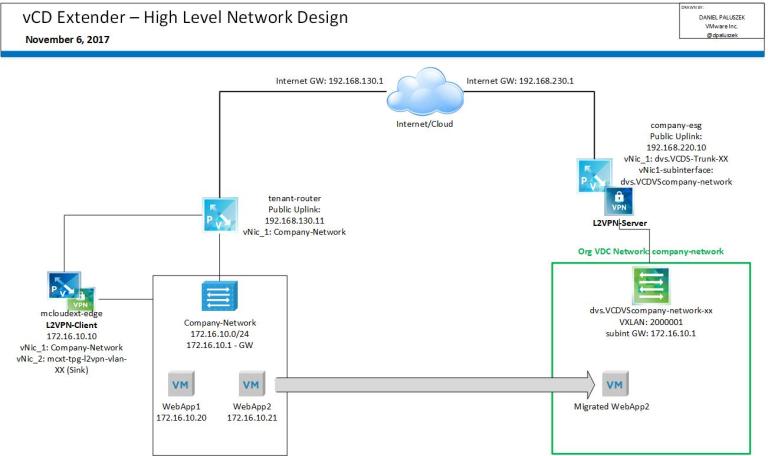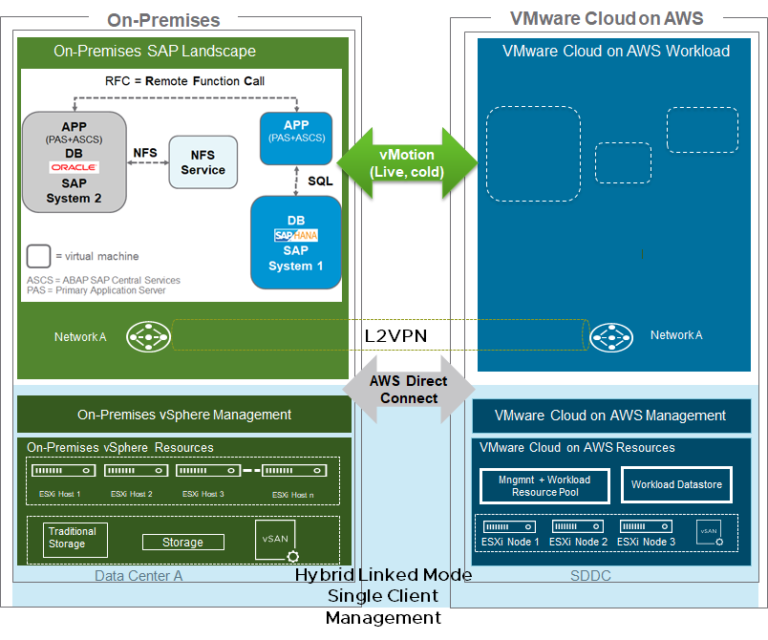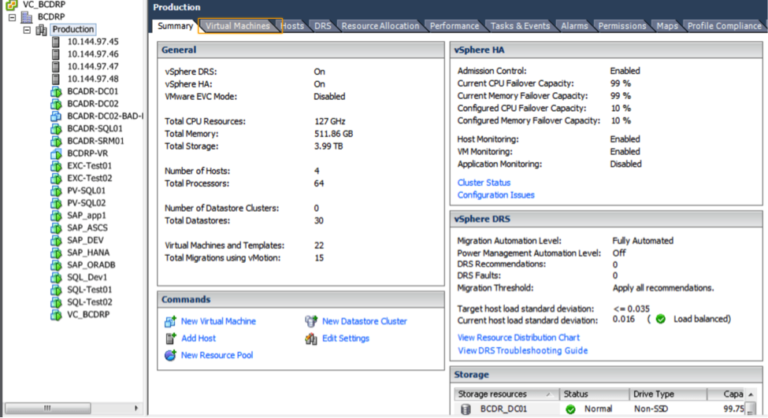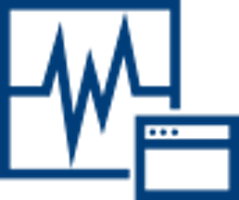On September 15 we announced the upcoming release of vSphere 7 Update 1. Today, I am excited to share that it is now generally available.
If you missed our announcement webcast on September 15, no problem. You can watch a replay of the webcast “Up-Level to Developer-Ready Infrastructure” anytime you’d like.
What’s new in vSphere 7 Update 1?
Contents
vSphere 7 Update 1 introduces several key enhancements that will allow you to deliver developer-ready infrastructure, scale without compromise, and simplify operations. This update also introduces vSphere with Tanzu, the fastest way to get started with Kubernetes workloads on existing infrastructure to help modernize the 70 million+ workloads now running on vSphere.
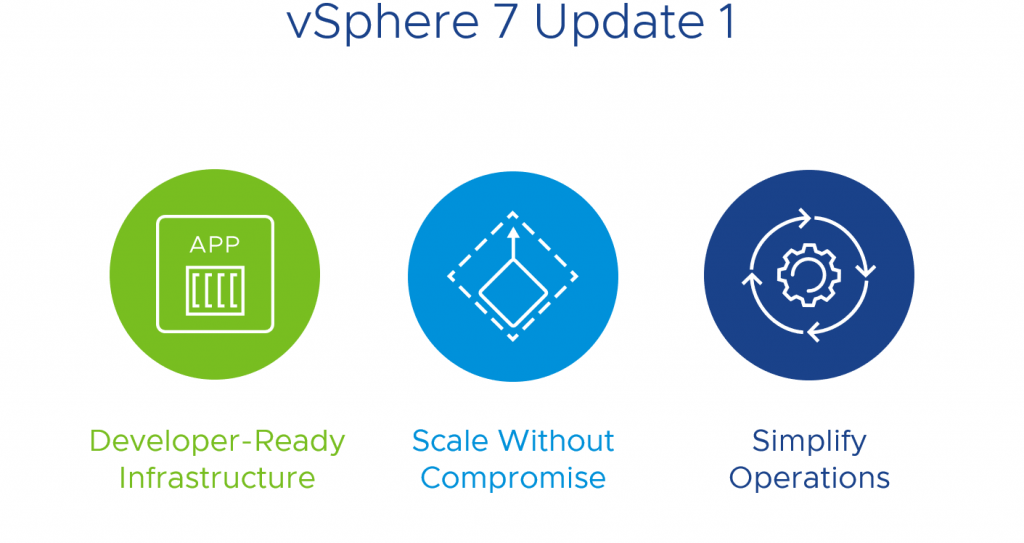
Deliver Developer-Ready Infrastructure
The biggest news in vSphere 7 Update 1 is vSphere with Tanzu which will help you get started quickly with running Kubernetes workloads. With this release you can configure an enterprise-grade Kubernetes infrastructure leveraging your existing networking and storage in as little as an hour. We premiered our revolutionary Kubernetes integration in VMware Cloud Foundation (VCF) with Tanzu back in April 2020, but for customers who don’t need VCF yet, this is the release you’ve been waiting for.
Scale without Compromise
vSphere continues to deliver the ability to scale your infrastructure to meet the demands of high-performance applications and memory intensive databases including SAP HANA, Epic Operational Databases, InterSystems Caché and IRIS to name a few. Host limits were expanded in vSphere 7 (released in April 2020) to allow up to 768 CPUs and now with Update 1 to support 24TB of RAM. These new host limits allow so-called monster VMs, now by far the largest VMs in the industry.
Simplify Operations
We have continued to enhance vSphere Lifecycle Manager which we introduced in the previous release, now helping to install and configure NSX-T. With vSphere Ideas, customers can submit feature requests right from the vSphere Client UI, track the status of the feature requests and look at submissions by other users and vote for them. And with vCenter Connect, customers can easily manage on-premises vCenter Servers with VMware Cloud instances, all from a single console.
Please visit our other blog posts to learn more about what’s in vSphere 7 Update 1.
Next Steps
How can you get started? Go download vSphere 7 Update 1! Make sure you have your license keys so you can activate your copy.
Interested in vSphere with Tanzu? Once you have vSphere 7 Update 1 running, learn how to activate the in-product evaluation.
Additional Resources
We are excited about these new releases and how vSphere is always improving to serve our customers and workloads better in the hybrid cloud. We will continue posting new technical and product information about vSphere with Tanzu & vSphere 7 Update 1 on Tuesdays, Wednesdays, and Thursdays through the end of October 2020! Join us by following the blog directly using the RSS feed, on Facebook, and on Twitter, and by visiting our YouTube channel which has new videos about vSphere 7 Update 1, too. As always, thank you, and please stay safe.