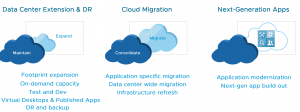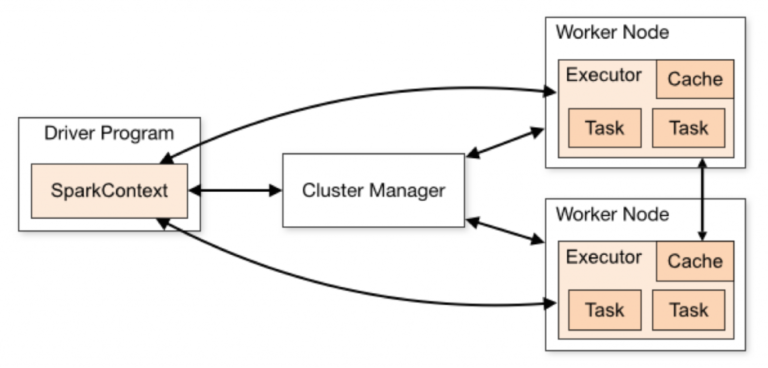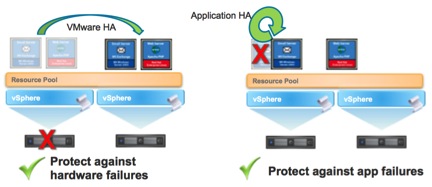Bitnami is now generally available (GA) to VCPP partners to offer to their customers through vCloud Director. Bitnami provides customers a rich set of workload solutions such as developer tools, databases and network & security solutions. These pre-approved solutions form the building blocks for new application and can shorten the “builder’s journey” – an end-to-end process that tracks an application’s lifecycle from setting the initial requirements to going live. With Bitnami, Cloud Providers can now attract developer workloads into their clouds and manage them with vCloud Director.
This blog shows the workflows of how VCPP cloud providers can access the Bitnami from VMware Marketplace and offer it to their tenants on three different environments:
- vCD (vCloud Director)
- VMC on AWS (non-vCD VMC environments)
- vCenter (non-vCD vCenter environments)
The VMware Marketplace allows enterprises to find validated third-party solutions suitable for deployment into any VMware-based Software Defined Data Center (SDDC). It is an easy and intuitive way to search, browse and subscribe to a large catalog of applications. Bitnami is now available on VMware Marketplace. These application templates are secure, updated and packaged according to industry best practices, and they provide a way for enterprise users to immediately become productive with their VMware cloud infrastructure.
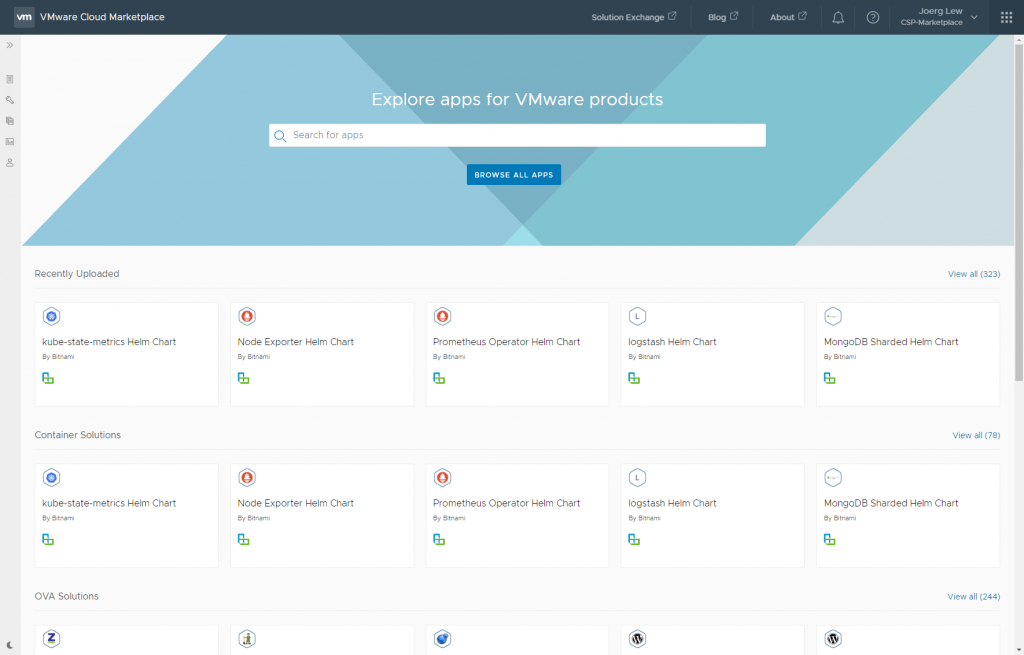
You can use the search field to quickly find the application you want to deploy. Some of the applications have multiple results, as they are provided in different architecture configurations, or a different additional components.
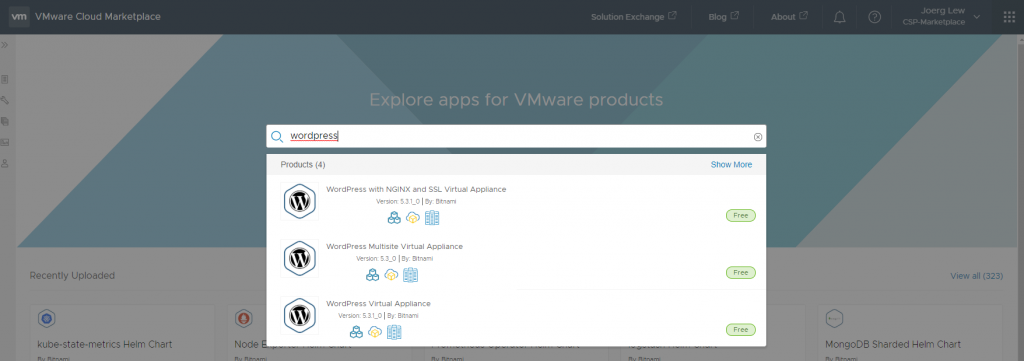
Select the option that fits your needs, and you will see the details of the application. The item page provides a detailed description of the application, Technical Specifications of the architecture, and links and references to further documentation. You can download the application as .ova file (to deploy it for instance in VMware Workstation or VMware Fusion), or you can subscribe to the item by clicking the “Subscribe” button.
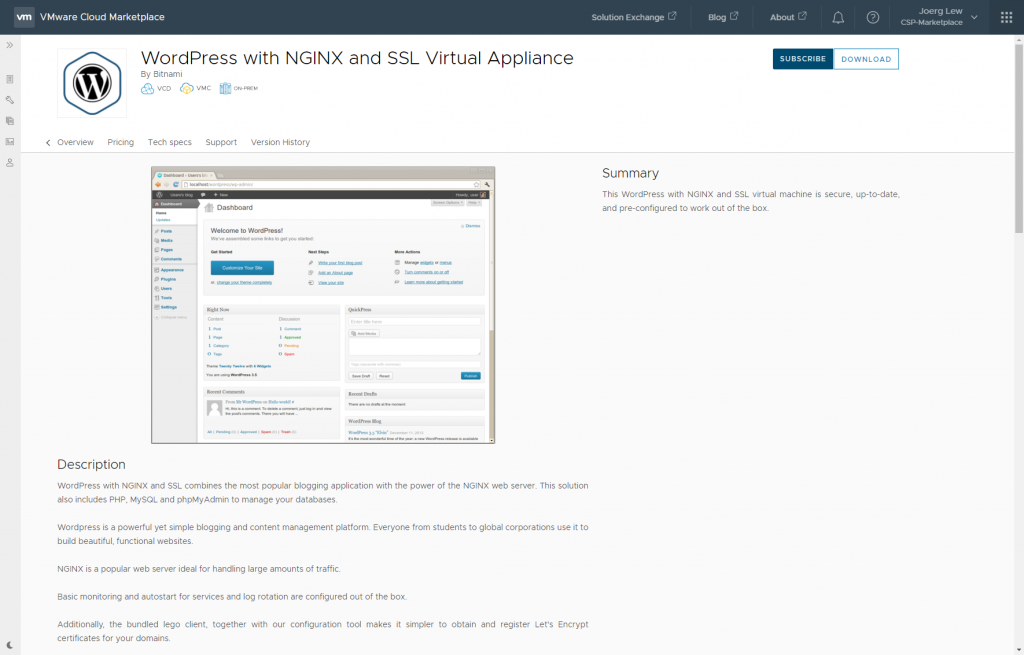
For the subscription there are 3 different options available:
- A vCloud Director Catalog
- A VMC on AWS SDDC
- An on-premises vSphere Content Library
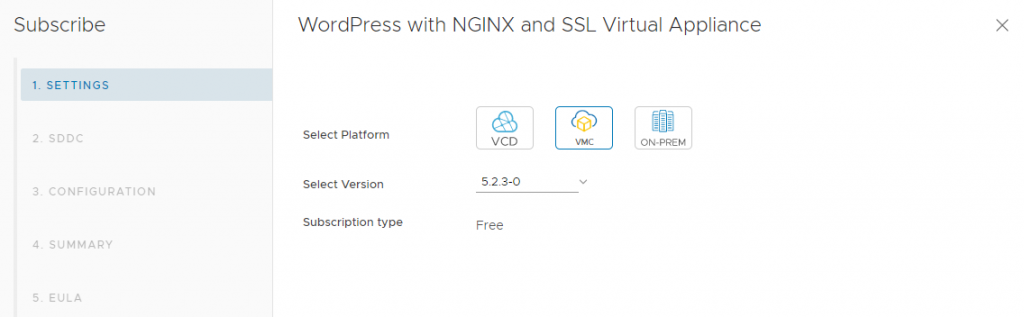
When you chose to deploy the application to a vCloud Director Catalog, you have to supply the public URL of the vCloud Director Tenant Organization, credentials and the Organization and Catalog names.
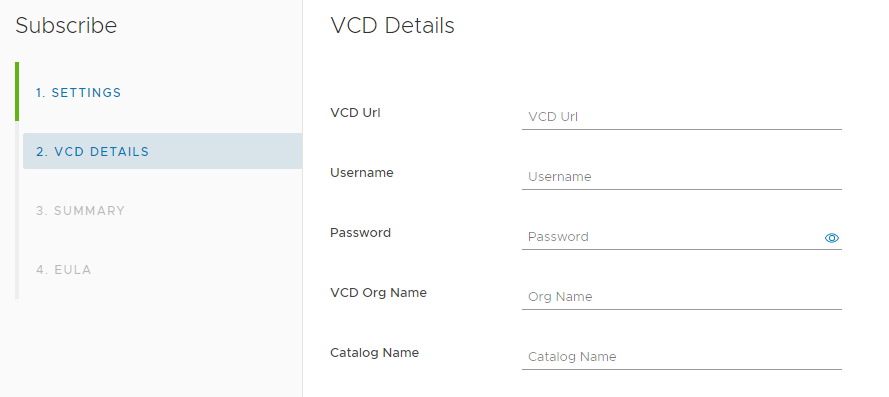
Once the subscription process is complete, VMware Marketplace will automatically create a new vApp template containing the selected application within the specified catalog in vCloud Director. The catalog and the vApp template can be used as regular items in vCloud Director. You can share them between different Organizations, and Tenant Users can deploy new instances into their OrgVDCs.
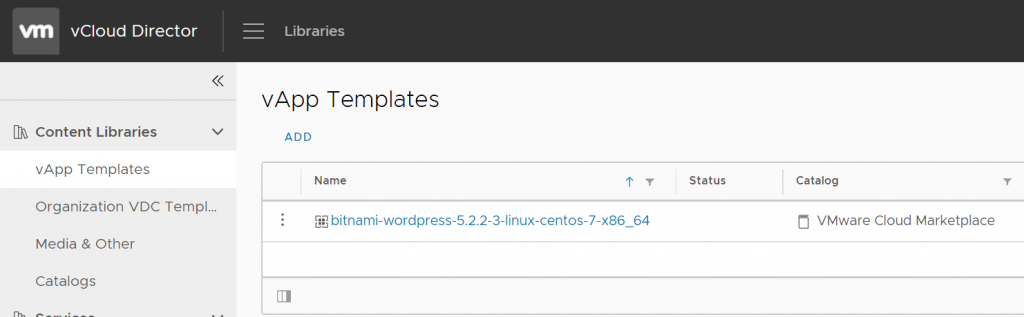
For a subscription in VMC on AWS, you must have a SDDC attached to the Marketplace Organization. The SDDC will automatically show up, and you have to provide the credentials, and further configuration for the placement of the template within this SDDC. The application will automatically be deployed as Virtual Machine Template into the SDDC.
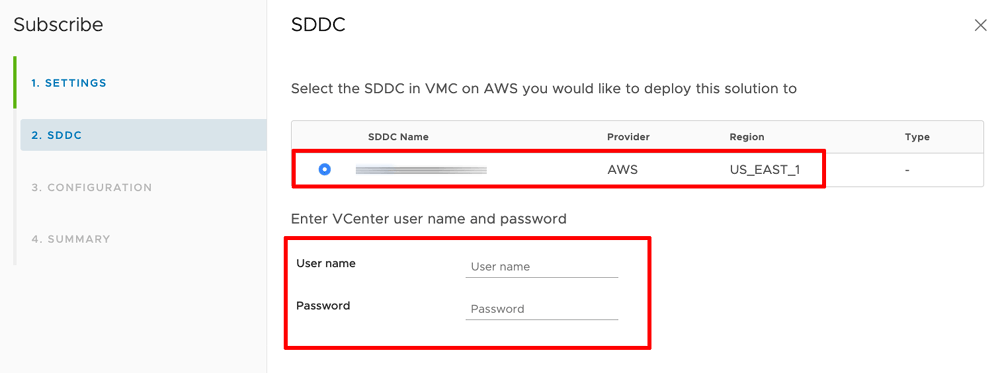
When you select the “on-prem” option, the wizard will show a subscription URL as result. This URL can then be used in the vCenter Content Library, configured within the vSphere Client. The catalog item will be automatically synchronized with the local catalog. Once this is completed, vSphere users can deploy new instances of the application using the “Deploy new Virtual Machine” option.
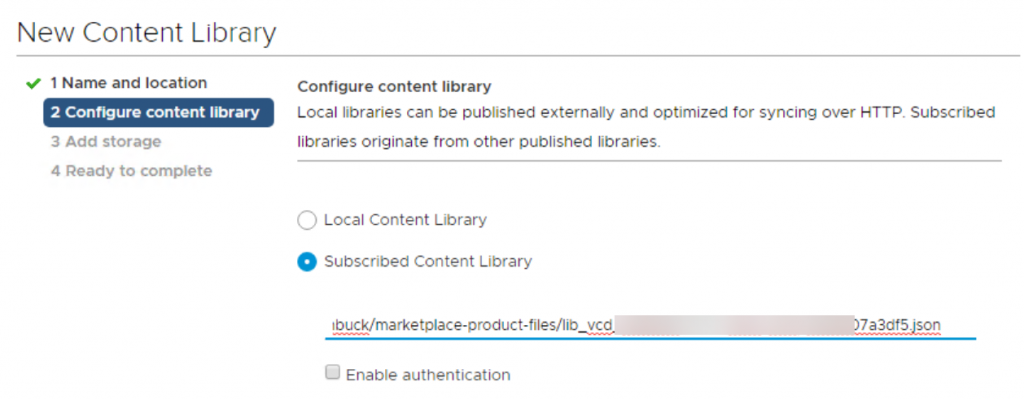
A more detailed step-by-step documentation of the different subscription options can be found in the Bitnami documentation: https://docs.bitnami.com/vmware-marketplace/
You can now start accessing the Bitnami in your vCD, vCenter and VMC on AWS environments and offer these to your tenant enterprise developers and attract developer work loads onto your clouds.
Please see the following resources:
If you have any questions please contact us.