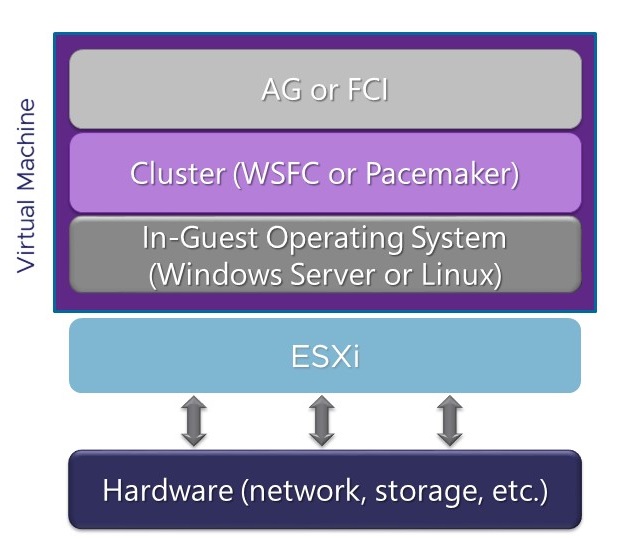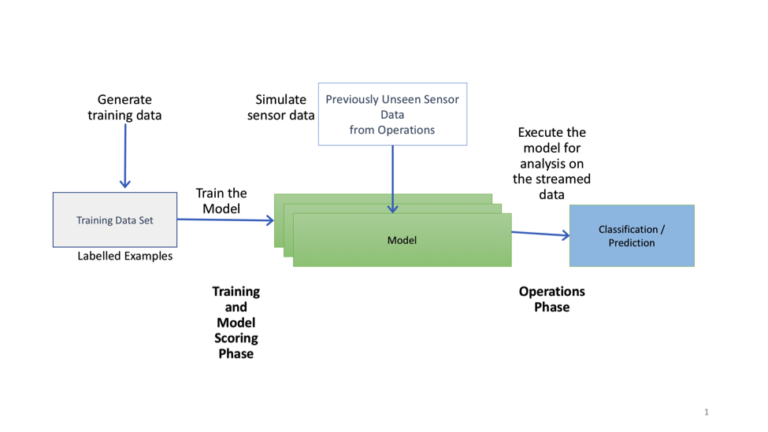This blog is by Daniel Paluszek and originally appeared on Clouds and Cartridges.
Part of our upcoming release of vCloud Director 9 is vCloud Extender. I’d like to do an intro to this new solution since we’ve been getting a lot of questions in the Solutions Exchange.
Extender is VMware’s replacement for vCloud Connector – in essence, the ability to migrate workloads to a VMware vCloud Director environment. Our goal is to make this extremely easy and allow tenants (end-users) the ability to migrate their own workloads. Self-sufficiency is the name of the game here.
Moreover, we want the ability to provide Data Center L2 extension – ability to migrate workloads using the same IP space. Does not require NSX in the tenant environment.
Last of all, cost. If you are a current VMware Cloud Provider using vCloud Director, there will be no additional cost for Extender.
Migrations are cold or warm. Well, what does this mean? Cold – ability to take a powered off VM and replicate over. Warm – synchronize based on assigned RPO. Once cutover is ready, Extender will power off the VM in tenant environment and power on in the cloud environment.
Let’s do a high-level overview of what Extender consists of. Please note that more details will be provided on release but wanted to give some insight on what to expect.
Provider (presuming current vCD architecture):
- Extender Manager appliance
- Deployed to a resource vCenter inside provider
- Credentials are provided to existing vCD instance(s)
- Replication Manager appliance
- Provides management of replication activities between tenants and provider
- Replicator appliance
- Provides replication state for selected VM’s
The provider deployment will be done through a very simple UI as seen below:
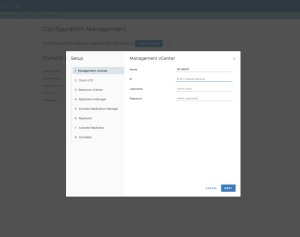
Tenant:
- Extender Connector appliance
- Connects to Extender Manager running in Provider environment
- Also provides direct registration of the Extender plugin into vCenter
- Replicator
- Provides replication state for selected VM’s to vCD
- NSX Edge Appliance (optional, but required for L2 / Data Center Extension capability)
- The installation will take care of deploying a Standalone Edge in the on-prem environment to provide L2 VPN connectivity.
Again, a very simple UI interface for deployment:
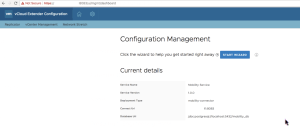
Once deployed on the tenant side, the end user gets a clean (HTML5!) interface from vCenter:
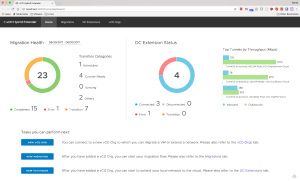
From here, there are three key sections:
- Establishing a connection to your respective organization virtual Data Center (vDC) instance. Note this will require org administrator credentials.
- Creating the DC Layer 2 Extension connections. This is back-ended by the standalone edge deployed that will connect to provider edges established by vCD.
- Migrate workloads – cold or warm as described above.
Below is a quick intro video to demonstrate functionality (note – no sound but provides a look and feel on what to expect).
More to come as we GA Extender with vCD9 – but I have to say I’m very excited about this release and providing a easy way to migrate workloads to a VMware Cloud Provider.