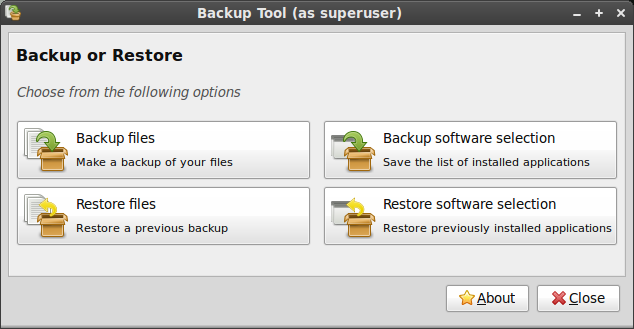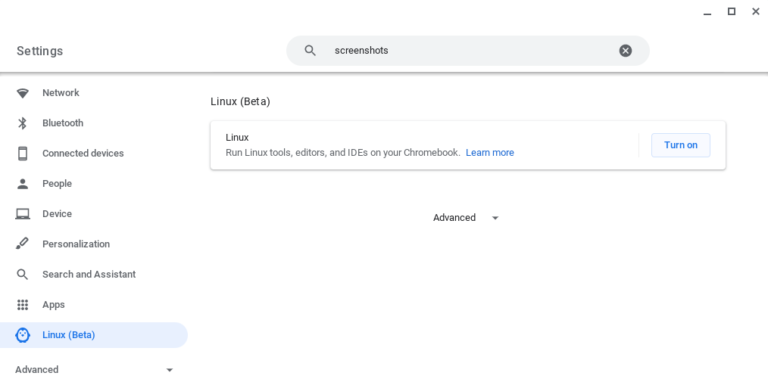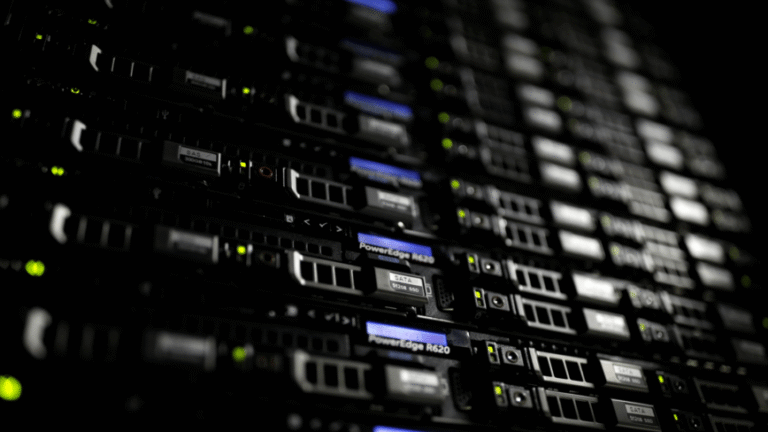We’re excited to unveil the latest milestone in our journey: CloudLinux OS 8.10 Stable Release! This release marks a significant step forward in enhancing the performance, security, and stability of your hosting environment. Check instructions below on how to install & upgrade and find more information on detailed changelog.
How to install CloudLinux 8.10
You can install CloudLinux OS 8.10 on a new server from the ISO image or convert an existing AlmaLinux 8.10 server to CloudLinux 8.10 Please refer to the documentation for details.
How to upgrade
We’ve started a gradual rollout of the updated cloudlinux-release package that brings necessary repo updates for 8.10 The Stable rollout will take 14 days so those of you who are excited to get started right away, please follow these steps to upgrade CloudLinux 8.9 to 8.10 manually:
- Update cloudlinux-release package from rollout slot
# dnf --enablerepo=cloudlinux-rollout-4-bypass install cloudlinux-release
- Do system upgrade
# dnf update
In about 14 days, CloudLinux OS 8.10 will be available from general repository and could be updated just with following command:
# dnf update
Changelog
Distributed kernel version 4.18.0-553.lve.el8
Distributed module version kmod-lve-2.1-26
- Updated module streams:
- Python 3.12
- Ruby 3.3
- PHP 8.2
- nginx 1.24
- MariaDB 10.11
- PostgreSQL 16
- Updated components:
- Git to version 2.43.0
- Git LFS to version 3.4.1
- Security
- The Linux kernel cryptographic API (libkcapi) 1.4.0 introduces new tools and options. Notably, with the new -T option, you can specify target file names in hash-sum calculations.
- The stunnel TLS/SSL tunneling service 5.71 changes the behavior of OpenSSL 1.1 and later versions in FIPS mode. Besides this change, version 5.71 provides many new features such as support for modern PostgreSQL clients.
- The OpenSSL TLS toolkit now contains API-level protections against Bleichenbacher-like attacks on the RSA PKCS #1 v1.5 decryption process.
- The following device drivers were modified to re-add PCI IDs for hardware that was previously disabled in our upstream:
- aacraid – Dell PERC2, 2/Si, 3/Si, 3/Di, Adaptec Advanced Raid Products, HP NetRAID-4M, IBM ServeRAID & ICP SCSI
- be2iscsi – Emulex OneConnect Open-iSCSI for BladeEngine 2 and 3 adapters
- be2net – Emulex BladeEngine 2 and 3 adapters
- hpsa – HP Smart Array Controller
- lpfc – Emulex LightPulse Fibre Channel SCSI
- megaraid_sas – Broadcom MegaRAID SAS
- mlx4_core – Mellanox Gen2 and ConnectX-2 adapters
- mpt3sas – LSI MPT Fusion SAS 3.0
- mptsas – Fusion MPT SAS Host
- qla2xxx – QLogic Fibre Channel HBA
- qla4xxx – QLogic iSCSI HBA
For a complete list of hardware support for which was added in this release, see the Extended hardware support section.
As we aim to match release versions and cadences with Red Hat Enterprise Linux, you can reference the RHEL 8.10 release notes for a full list of changes in this release.