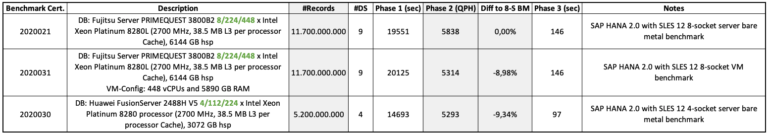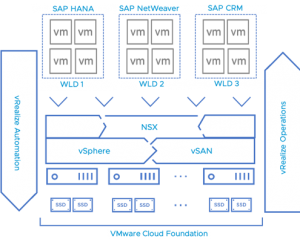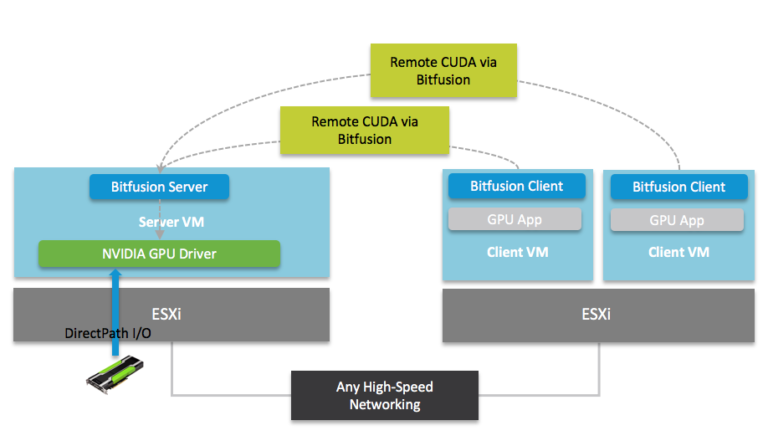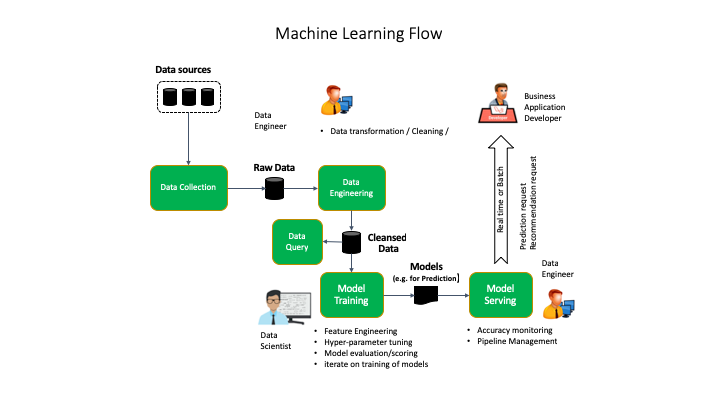Today, we are excited to announce the availability of vRealize Network Insight 6.0 for our VMware Cloud Providers. Earlier in Q3, we launched vRealize Network Insight Cloud on Cloud Provider Hub. New vRealize Network Insight 6.0 helps you offer enhanced visibility and analytics to your customers for NSX-T 3.1, VMware SD-WAN, VMware Cloud on AWS, Microsoft Azure, Amazon AWS and Kubernetes environments.
When network infrastructure changes occur in your customer environment, verifying that the business intent rules will continue being followed is a challenge. Verifying that the rules still follow the original intent presents layers of complexity across interleaving virtual infrastructure, physical infrastructure, underlay and overlay technologies, connections to the public cloud, and the numerous network requirements of hundreds of applications. Now your customers have a new way to verify intent.
Contents
New vRealize Network Insight Capabilities Can Differentiate Your Cloud
The new vRealize Network Insight 6.0 release is equivalent to the vRealize Network Insight Cloud release that introduces a number of key new capabilities that are important to cloud providers and your customers.
- vRealize Network Insight Assurance and Verification is a new set of capabilities in vRealize Network Insight available for monitoring NSX-T and data center environments that helps determine whether the network is meeting its intended goals. These new capabilities will enable better network planning, path troubleshooting, search paths and entities with a visual topology, help determine root cause, and verify intent, all with the purpose of determining network innocence or guilt as soon as possible.
- Enhanced VMware SD-WAN visibility capabilities from vRealize Network Insight offers an emphasis on improved application and infrastructure performance. An updated Edge Dashboard includes Edge-to-Edge, Edge-to-Hub, and Edge-to-Gateway Tunnel connectivity graphs to enhance troubleshooting workflows. The new Internet Service Providers (ISP) dashboard helps identify outages leading to performance impact for users in a particular branch or across locations by providing insights into ISP links and performance metrics.
- vRealize Network Insight 6.0 and vRealize Network Insight Cloud enhancements for VMware Cloud on AWS include increased security with visibility into segmentation, faster application migrations and better application performance troubleshooting.
- Enhanced integration between vRealize Network Insight 0 and vRealize Operations 8.2 has improved end-to-end monitoring in a couple of ways. First, the management pack is now natively available and comes as a default integration. This means, you don’t need to install the management pack anymore. Secondly, vRealize Operations now synchronizes the applications that vRealize Network Insight has discovered in the network; offering application aware operations. Similar integration is also applicable between vRealize Operations Cloud and vRealize Network Insight Cloud.
- New capabilities for backup and restore in vRealize Network Insight for easier redeployment in other locations as well as for recovery. This release also brings enhancements to metrics, search and pinboards for better usability and collaboration between users of vRealize Network Insight.
Monetize Network, Security, Site and Application Analysis
With vRealize Network Insight and vRealize Network Insight Cloud for Datacenter and SD-WAN, you can:
- Monetize security policy planning and ensure compliance for tenant regulatory needs
- Offer periodic network and security analysis
- Reduce time to resolution and monetize improved SLA offers
- Grow your business by offering site and application analysis to customers
Learn how you can expand your service portfolio with critical network monitoring capabilities
Visit the vRealize Network Insight webpage to get access to the latest eBooks, datasheets and videos.
Looking for immediate training? Check out the following free resources available 24×7:
If you would like to try vRealize Network Insight Cloud, please contact your account team.