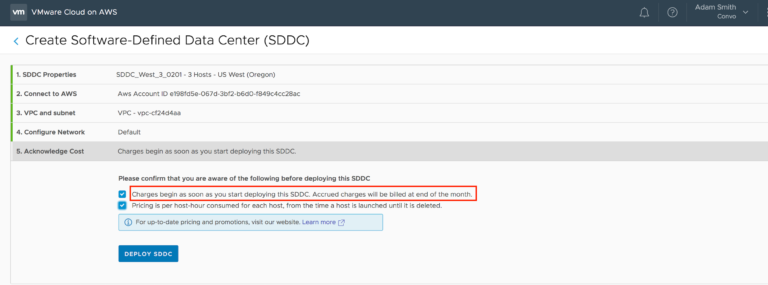Hello, and welcome to the 29th Windows Virtual Desktop weekly blog post!!
First we will give you a community stats update:
- Slack channel: 691 members and we´re still growing! You can find us here: https://communityinviter.com/apps/wvdcommunity/join
- Podcast: 1550 downloads
- Twitter Followers: 1306 Followers
- Event page views: Incredible 4257 page views!!
Podcast Interview – Ryan Mangan
Contents
- 1 Podcast Interview – Ryan Mangan
- 2 Italian WVD User Group
- 3 A chat with 2 Microsoft MVP’s. IGEL’s new MVP talks to a 17 year old award member, Benny T
- 4 WVD News from Microsoft Ignite 2020
- 5 Tinkering with Terraform for WVD
- 6 FSLogix Cloud Cache – Lessons learned in Azure
- 7 Windows Virtual Desktop Image Management Automated – Part 3 – Create WVD session hosts on image version with ARM
- 8 New Public Preview of FSLogix Apps 2009 (2.9.7576.47294)
- 9 Using Windows Hello FIDO2 capability with web browsers, Microsoft WVD, Teams, and native Windows apps for passwordless logins using your fingerprint or face
- 10 Flow Triggered WVD DevOps Build
- 11 How to shadow an active user session in Windows Virtual Desktop via Remote Desktop Connection (MSTC)
- 12 Set up a business continuity and disaster recovery plan
- 13 Microsoft meets Community: Windows Virtual Desktop (second edition) recap and content sharing
- 14 Windows Virtual Desktop is now GA in Azure Government Cloud
- 15 WVD Client Update
This week we had the pleasure of interviewing Ryan Mangan. It was a really really interesting podcast where Ryan told us about his career history, a bit about himself and the recent projects he has been working on.
Most interesting was his research into CimFS, which is the new file system which has been developed by Microsoft. Ryan has essentially reverse engineered it and written his own utility to use the file system which is amazing! You can check out his blog post which details all the info here – https://ryanmangansitblog.com/2020/10/16/testing-cimfs-composite-file-system-windows-virtual-desktop/
You can also download the tool from his GitHub site which is here – https://github.com/RMITBLOG/MSIX_APP_ATTACH
He also shared some exciting news about his recent book release and announced his up and coming book also. If you want to pre-order his book you can get it here – https://www.amazon.co.uk/Introduction-MSIX-App-Attach-Windows-ebook/dp/B08L43M6KM/ref=sr_1_fkmr0_1?dchild=1&keywords=msix+app+attach&qid=1602785711&sr=8-1-fkmr0
We are setting a community challenge! Your challenge is to head over to Ryan’s GitHub site, download the CimFS pinball app, get it up and running and then submit your high score! If you could use the #wvdcommunity hash tag, there will be a prize for the highest score 
You can catch the full interview here:
Italian WVD User Group
The very first Italian WVD User Group has been scheduled for the 28th October!! If you speak Italian, or just want to attend you can sign up using the link below. The event is being hosted by Marco Moioli
https://www.linkedin.com/events/windowsvirtualdesktopusergroupi6722541796632625153/
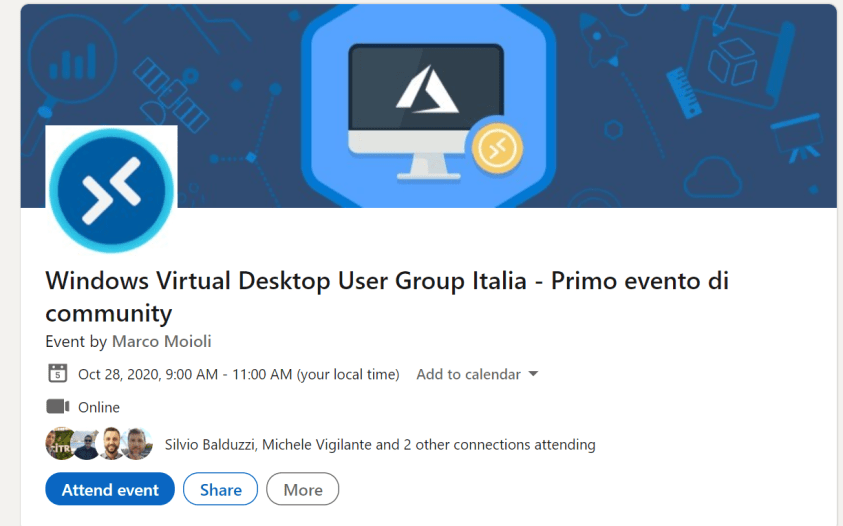
A chat with 2 Microsoft MVP’s. IGEL’s new MVP talks to a 17 year old award member, Benny T
Simon Townsend from IGEL has interviewed 2 Microsoft MVP’s, Fred Battstig and Benny Tritsch. In the interview they discuss the MVP Program, end user computing, remote graphics and much more. You can check out the interview here:
WVD News from Microsoft Ignite 2020
It seems Simon Townsend has been a busy boy and has also performed an interview with Christian Brinkhoff. In the interview Christiaan shares 11 piece of news in 11 minutes!! You can check out the recording here:
Tinkering with Terraform for WVD
Jen Sheerin, has been very quick off the mark and produced a great blog post around deploying WVD using Terraform. Terraform have now updated their modules so you can now deploy WVD, previously this was only available for the fall release. You should check out her article here – https://wvdtips-com.cdn.ampproject.org/c/s/wvdtips.com/tinkering-with-terraform-for-wvd/amp/
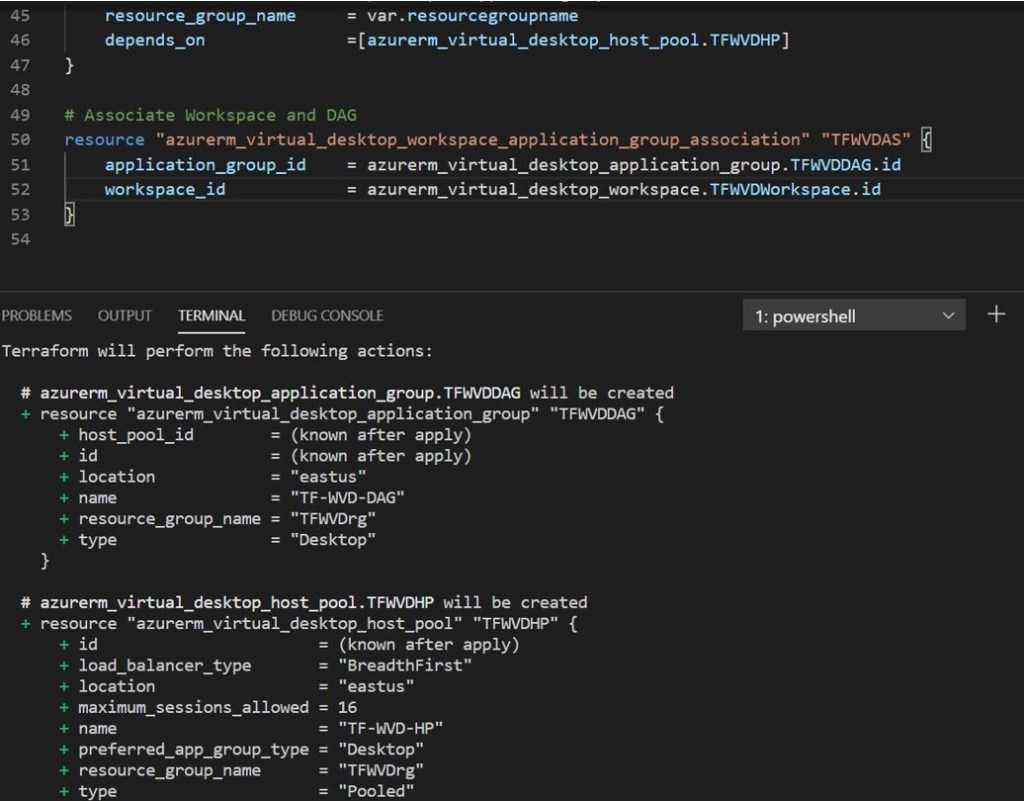
FSLogix Cloud Cache – Lessons learned in Azure
James Kindon, who writes a lot about FSLogix has written his latest article in which he shares some lessons learned around using FSLogix Cloud Cache in production environments. Historically, Cloud Cache has been a bit troublesome, and people tended to avoid it. However, James is now saying he thinks is now good enough for a production environment. You can check out the post here – https://jkindon.com/2020/10/12/fslogix-cloud-cache-lessons-learned-in-azure/
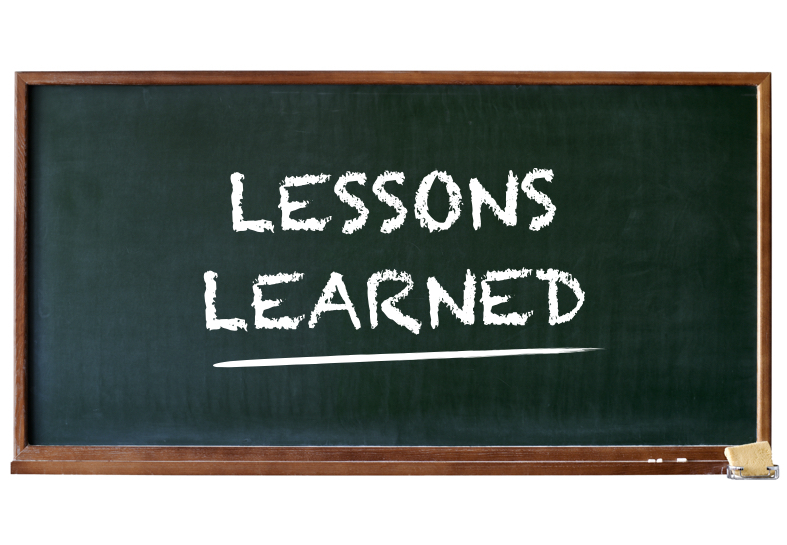
Windows Virtual Desktop Image Management Automated – Part 3 – Create WVD session hosts on image version with ARM
Sander Rozemuller has written the 3rd post in his blog post series around WVD Image Management using PowerShell. In this post he deploys a new WVD session host and adds it into an existing hostpool, all using PowerShell. You can read the post here – https://rozemuller.com/windows-virtual-desktop-image-management-automated-part-3-create-wvd-sessionhosts-based-on-shared-image-gallery-version-with-arm/
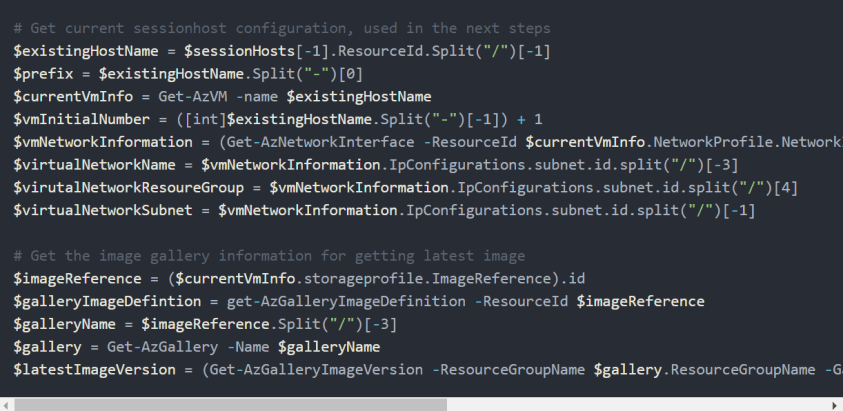
New Public Preview of FSLogix Apps 2009 (2.9.7576.47294)
Microsoft released a new public preview release of the FSLogix tools. In this release a lot of issues has been identified and fixed. If you would like to participate in this public preview you can sign up via this form: https://forms.office.com/Pages/ResponsePage.aspx?id=v4j5cvGGr0GRqy180BHbR3HZFwpyCxVCngXplJaL78tUNFgxMkhVSzJRSTY5MEg4QjAyV1o0MTRJSy4u
For a complete list of all the changes visit the FSLogix forum and check the release notes.
https://social.msdn.microsoft.com/Forums/en-US/55953460-f538-47c4-8f23-ca2698bac7a0/release-notes-for-fslogix-apps-release-public-preview-2009-29757647294?forum=FSLogix
Using Windows Hello FIDO2 capability with web browsers, Microsoft WVD, Teams, and native Windows apps for passwordless logins using your fingerprint or face
Jason Samuel has written a really great post on using Windows Hello & FIDO2 for passwordless logins using Windows Virtual Desktop. In the post he describes why you would want to do this, shows you how and gives some good tips and advise. You can read the full post here – https://www.jasonsamuel.com/2020/10/13/using-windows-hello-fido2-capability-with-web-browsers-microsoft-wvd-teams-and-native-windows-apps-for-passwordless-logins-using-your-fingerprint-or-face/
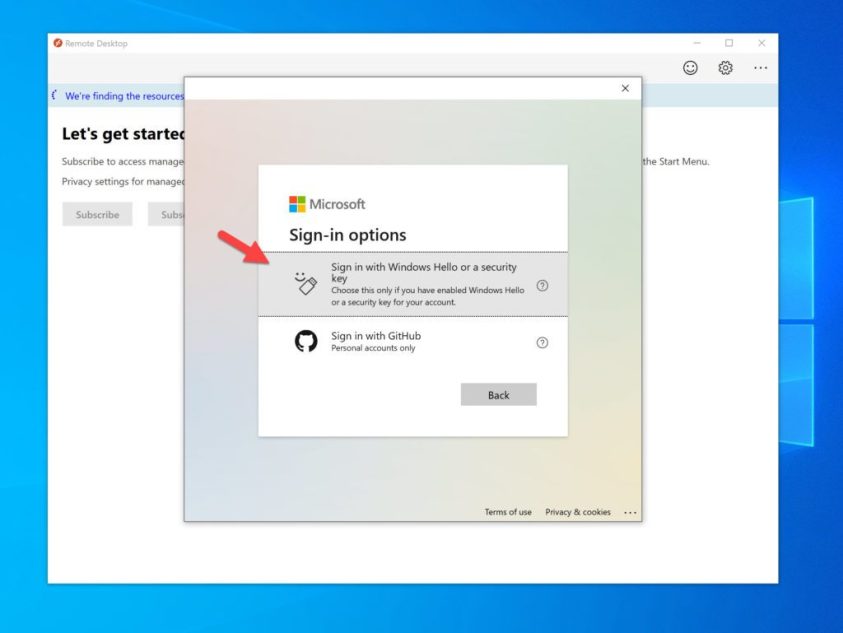
Flow Triggered WVD DevOps Build
Niels Kok has written a great blog post in which he details how he managed to use Microsoft Flow to kick off a DevOps build to create a new WVD Image. He details the configuration steps involved and then shows an example of kicking off a build from the Mobile App. So using this you could kick off your WVD Build whilst sipping a beer on the beach! You can read the post here – https://www.nielskok.tech/windows-virtual-desktop/flow-triggered-wvd-devops-build/
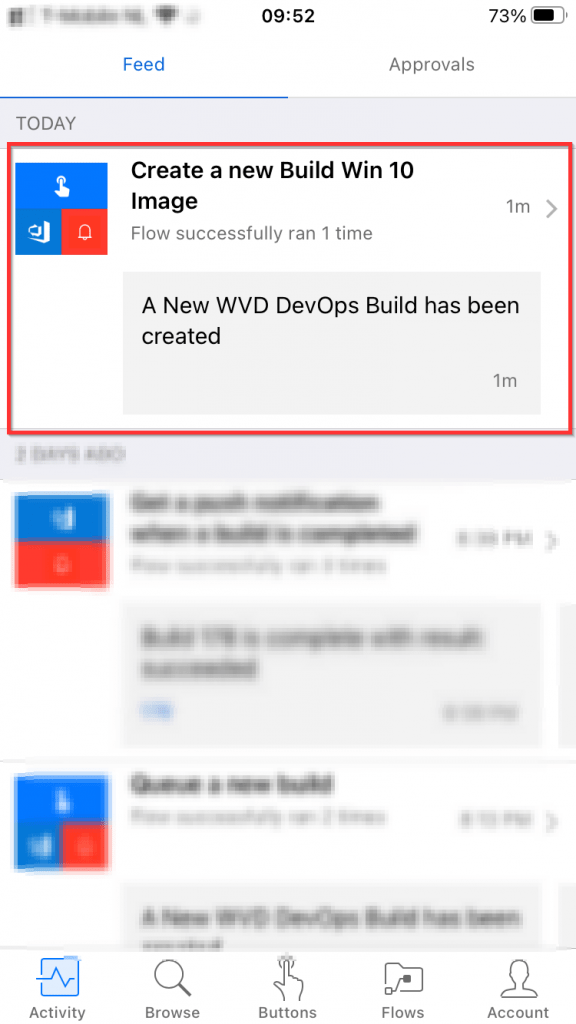
How to shadow an active user session in Windows Virtual Desktop via Remote Desktop Connection (MSTC)
Robin Hobo has written a great post in which he explains how to shadow an active WVD User session using MSTSC. In the post he describes the configuration settings required and also how to perform the shadowing. You can view the post here – https://www.robinhobo.com/how-to-shadow-an-active-user-session-in-windows-virtual-desktop-via-remote-desktop-connection-mstc/
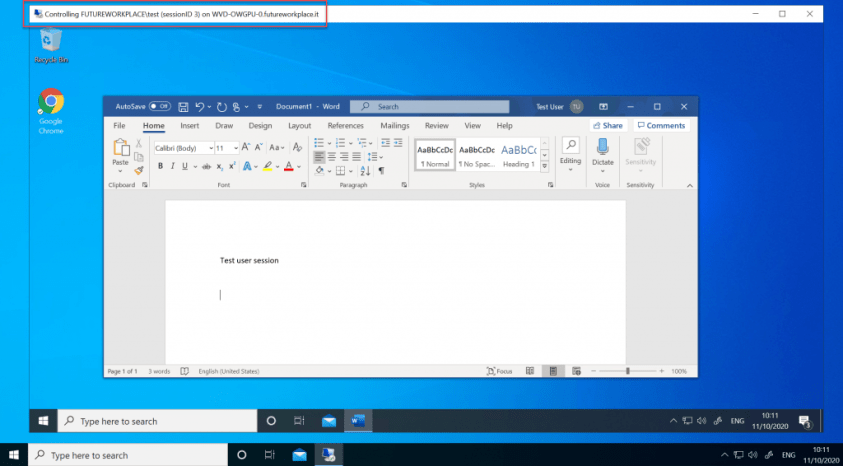
Set up a business continuity and disaster recovery plan
Microsoft have released their guidance on advise on setting up a business continuity and DR Recovery plan for Windows Virtual Desktop. This is a must read if you want to ensure that your WVD Deployment is available, even if disaster strikes. After the recent outages that we have suffered, that makes this an even more important read. You can read it here – https://docs.microsoft.com/en-us/azure/virtual-desktop/disaster-recovery
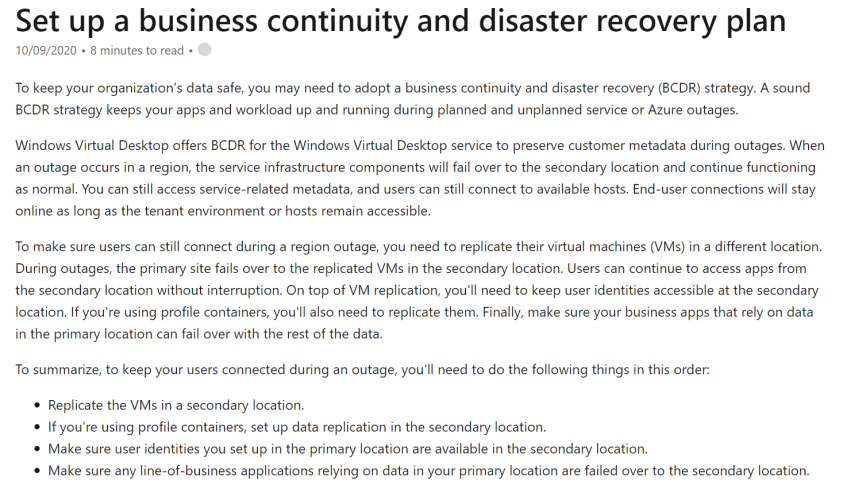
Microsoft meets Community: Windows Virtual Desktop (second edition) recap and content sharing
Christiaan Brinkhoff has shared a post in which he shares all the recordings from the recent Microsoft Meets Community event. Myself & Stefan were very proud to present at this event. You can catch the recordings off all the amazing presentations here – https://christiaanbrinkhoff.com/2020/10/15/2-microsoft-meets-community-windows-virtual-desktop-second-edition-recap-and-content-sharing/
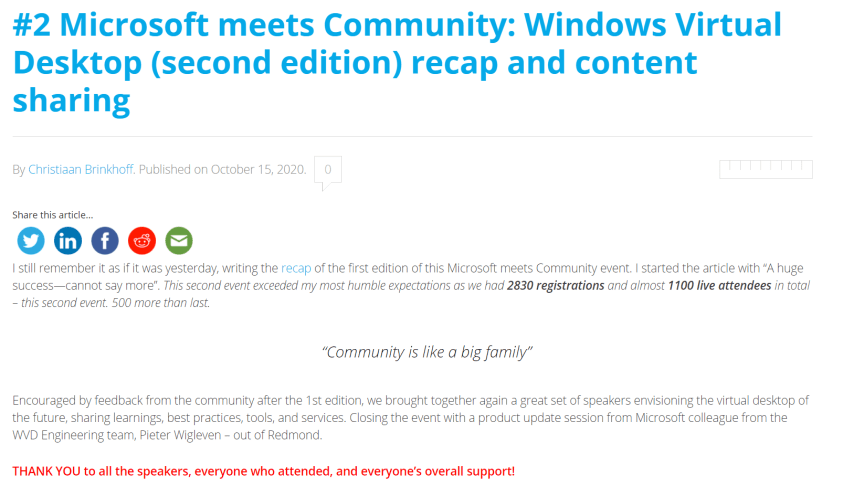
Windows Virtual Desktop is now GA in Azure Government Cloud
Microsoft have announced that Windows Virtual Desktop is now generally available in the Azure Government Cloud in the Azure US Government regions. Azure Government Cloud is a dedicated environment which allows Government services that handle data that is subject to increased regulation and requirements. You can find out more info here – https://azure.microsoft.com/en-us/updates/windows-virtual-desktop-is-now-generally-available-in-the-azure-government-cloud/
WVD Client Update
Version 1.2.1440 of the Windows Desktop Client has been released to the Insider ring. There is 1 new feature and 2 fixes. You can read more info here – https://docs.microsoft.com/en-gb/windows-server/remote/remote-desktop-services/clients/windowsdesktop-whatsnew
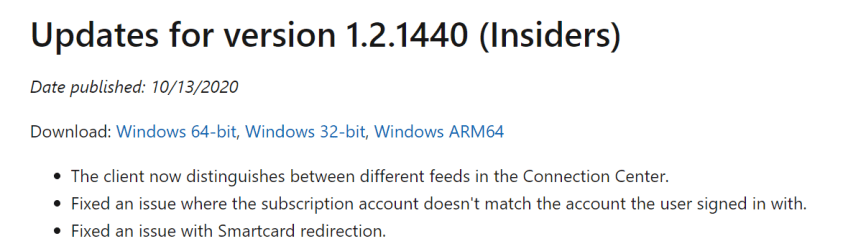
The post WVD Weekly Blog post 11th October – 18th October 2020 appeared first on WVD Community.