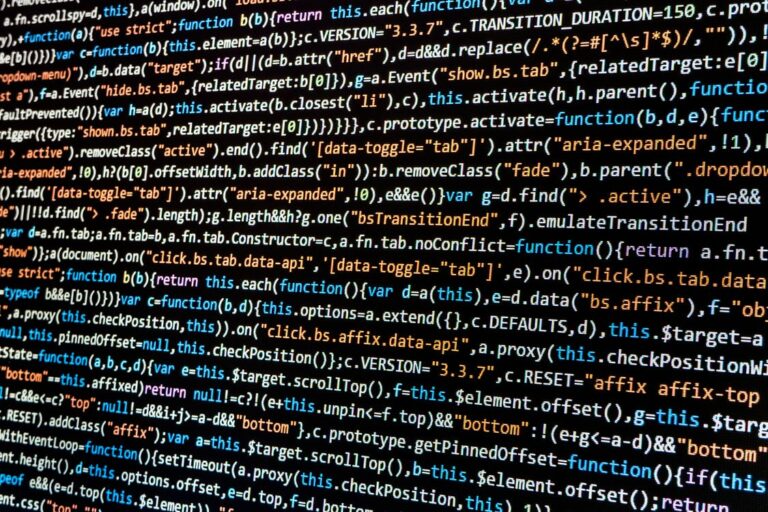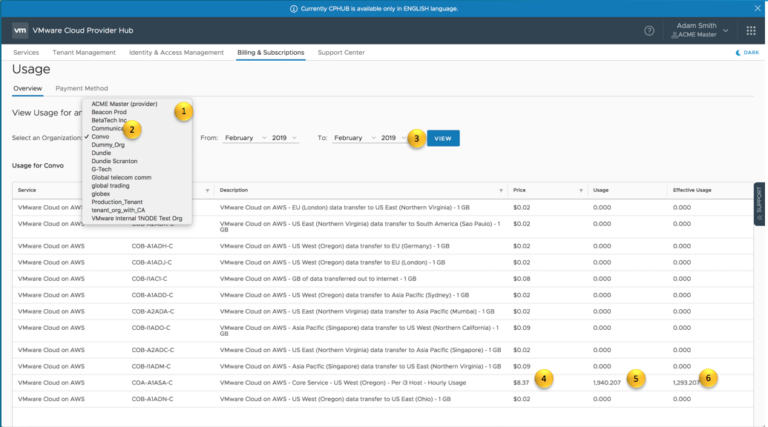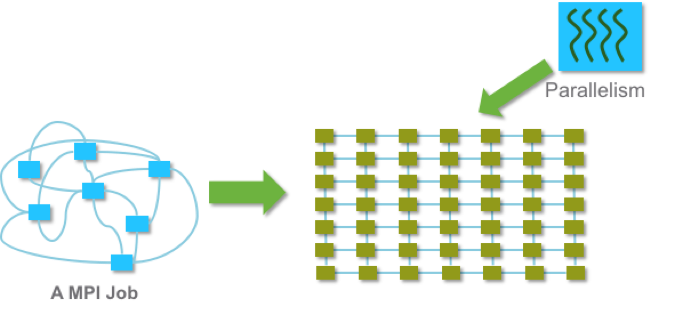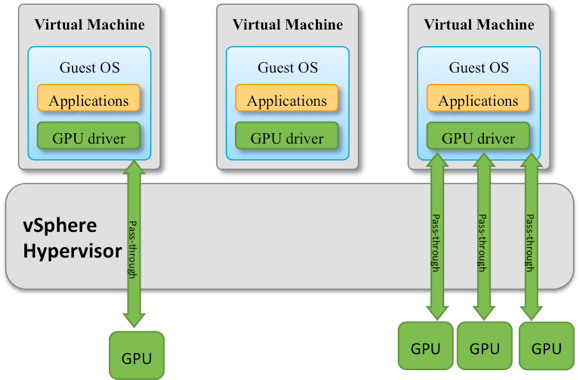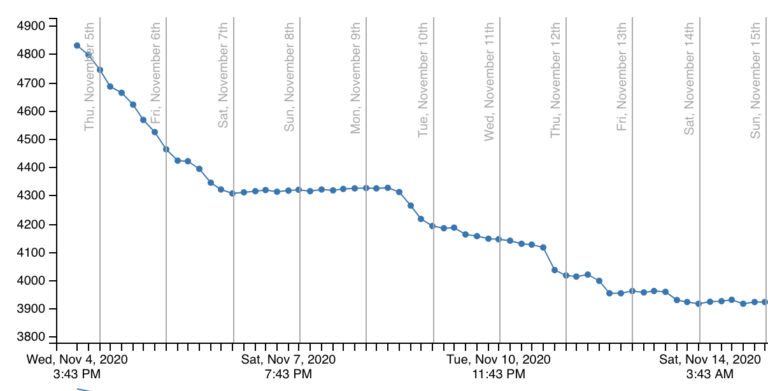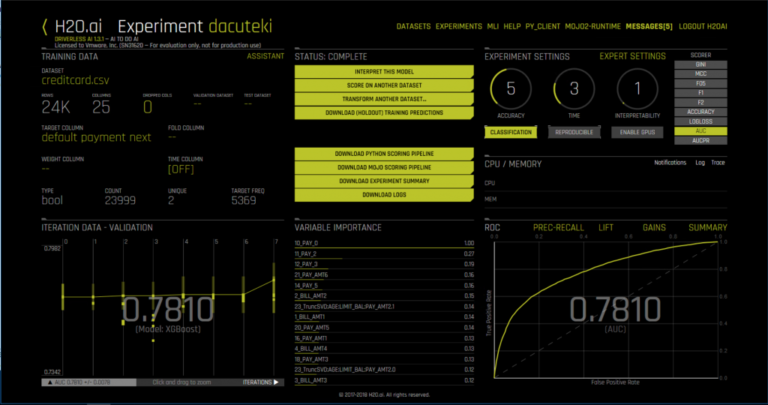Hello, and welcome to the 28th Windows Virtual Desktop weekly blog post!!
First we will give you a community stats update:
- Slack channel: 674 members and we´re still growing! You can find us here: https://communityinviter.com/apps/wvdcommunity/join
- Podcast: 1522 downloads
- Twitter Followers: 1293 Followers
- Event page views: Incredible 4257 page views!!
Italian WVD User group
Contents
- 1 Italian WVD User group
- 2 Managing Windows Virtual Desktop with Microsoft Endpoint Manager – Part 2 – Enrolling your WVD session host into Intune
- 3 WVD RDP Properties explained!
- 4 Desktops in the Cloud – Episode 4 – Jim Moyle & FSLogix Shrink script
- 5 Quickstart Guide to Windows Virtual Desktop
- 6 Iceland Azure User Group – Project Bicep with Freek Berson
- 7 Terraform now supports Spring Release
- 8 Save WVD image with Sysprep as Image Gallery version (part 2)
- 9 WVD Logoff all users in a hostpool with PowerShell
- 10 Leveraging the Windows Virtual Desktop Broker to Broker Remote Desktop connections to Azure DevTest Lab Virtual Machines
- 11 WVDAdmin updated to support Shared Image Galleries
- 12 How WVD gets cheaper over time
- 13 Azure Files lowers price by 33%
- 14 MSIX Filetype Association
- 15 Getting a black screen in RemoteApp?
- 16 Testing WVD Compatibility, Performance and Availability with Login Enterprise
Marco Moioli has setup the Italian WVD User Group! If you are based in Italy, and have a keen interest in WVD then you should definitely join this awesome group. You can find them on twitter here – https://twitter.com/wvdugi and you can signup to the LinkedIn page here – https://www.linkedin.com/groups/8983422/

Managing Windows Virtual Desktop with Microsoft Endpoint Manager – Part 2 – Enrolling your WVD session host into Intune
Stefan Dingemanse has written the 2nd post in his series of posts he is writing around MEM and WVD. In this post he dives further and shows you how to enroll your WVD session hosts into Intune. It looking like a great set of posts and we will look forward to the rest in the series. You can read the post here – https://stefandingemanse.com/2020/10/10/managing-windows-virtual-desktop-with-microsoft-endpoint-manager-part-2-enrolling-your-wvd-session-host-into-intune/
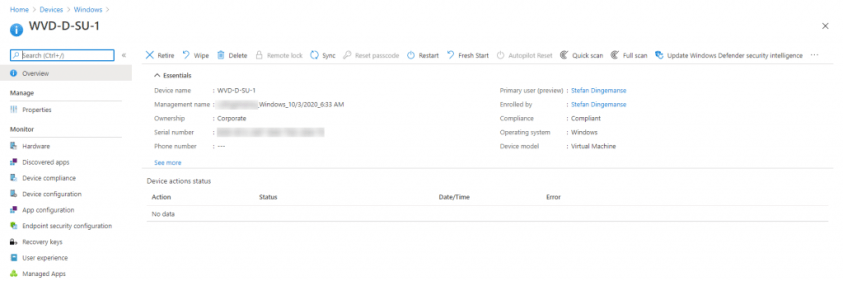
WVD RDP Properties explained!
Patrick Kohler has written a great article in which he explains the settings of the recently revealed policy settings in the Azure Portal. In the post he discusses the settings, shows time tips and also shows the equivalent GPO settings. A great post! You can check it out here – https://wvdlogix.net/wvd-rdp-properties-explained
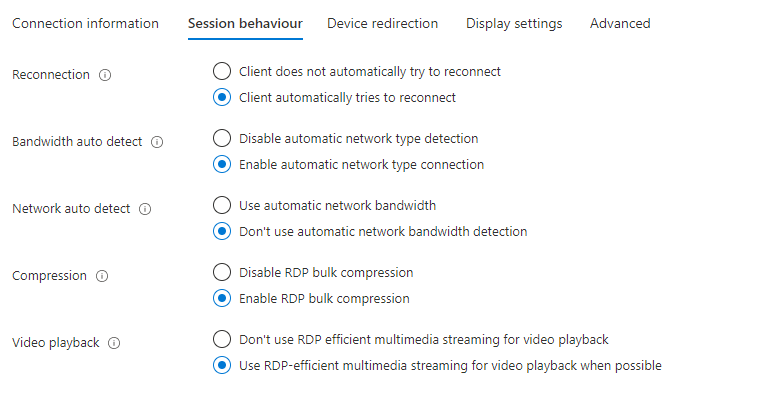
Desktops in the Cloud – Episode 4 – Jim Moyle & FSLogix Shrink script
The team over at Desktops in the Cloud have released another great episode. In this episode the interview Jim Moyle who tells us how his great shrink script was born, and then he gives a great demo. You can check it out here:
Quickstart Guide to Windows Virtual Desktop
Ryan Mangan has written a great guide to getting started with Windows Virtual Desktop. The book is 45 pages and explains how to plan, implement and troubleshoot a WVD Deployment. If you are brand new to WVD, or experienced you need to read this book. You can download it from here – https://azure.microsoft.com/en-us/resources/quickstart-guide-to-windows-virtual-desktop/
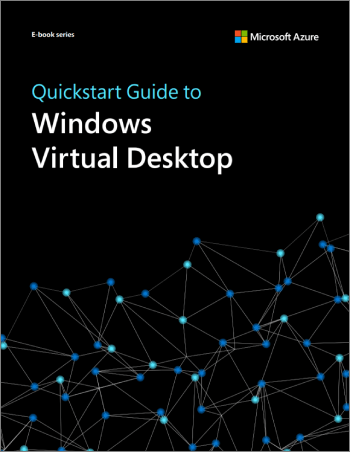
Iceland Azure User Group – Project Bicep with Freek Berson
Freek Berson presented a session this week on Project Bicep to the Iceland Azure User Group. In the session Freek explains what project bicep is and then shows a quick demo. Definitely worth 45 minutes of your time! You can watch it here –
Terraform now supports Spring Release
The latest Terraform modules, v2.31.0 now fully support the WVD Spring Release. This means that we can now fully deploy a WVD Deployment using Terraform which is great news as this is a very popular choice for many companies out there. You can read the full release notes here https://github.com/terraform-providers/terraform-provider-azurerm/blob/master/CHANGELOG.md
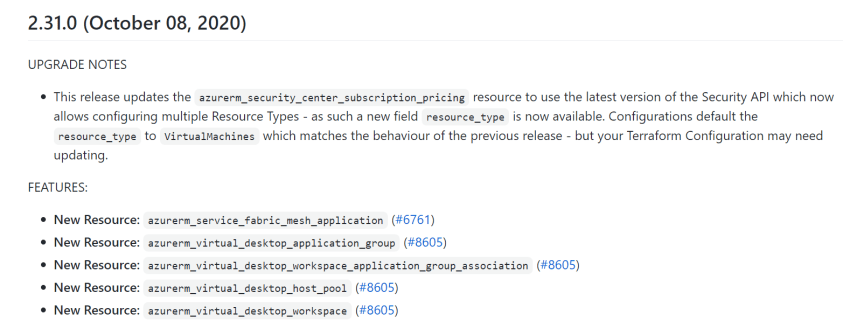
Save WVD image with Sysprep as Image Gallery version (part 2)
Last week, Sander Rozemuller shared a script with us where he created a WVD image using PowerShell. This week he has shared part 2 of that post where he completes the sysprep process and then deploys it to the shared image gallery. You can check out the post here – https://rozemuller.com/save-wvd-image-with-sysprep-as-image-gallery-version/
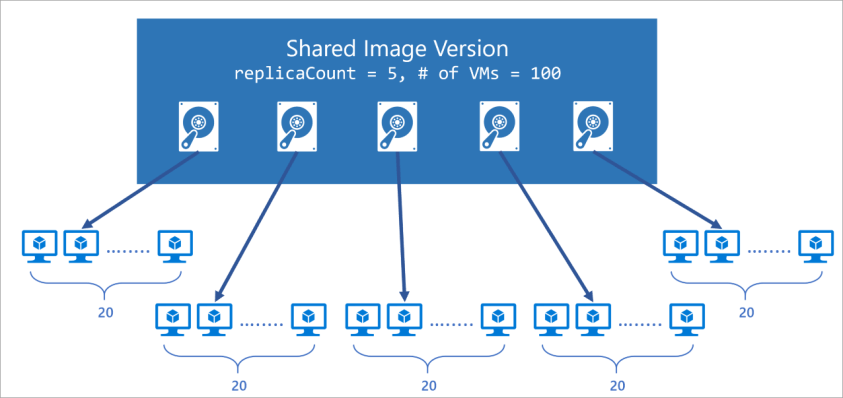
WVD Logoff all users in a hostpool with PowerShell
Niels Kok has created a script which initiates a logoff for all users in a WVD Hostpool via PowerShell. You can check out the script here – https://www.nielskok.tech/windows-virtual-desktop/wvd-logoff-users-hostpool-powershell/
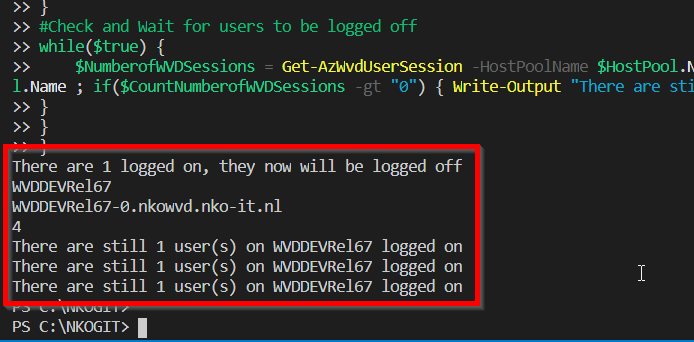
Leveraging the Windows Virtual Desktop Broker to Broker Remote Desktop connections to Azure DevTest Lab Virtual Machines
Gareth Emslie has written an article in which he utilised the Azure DevTest Labs to create a test WVD environment. It’s a really great article in which he goes through the deployment step by step and shares the code. You can check it out here – https://blog.soft-cor.com/leveraging-the-windows-virtual-desktop-broker-to-broker-remote-desktop-connections-to-azure-devtest-lab-virtual-machines/
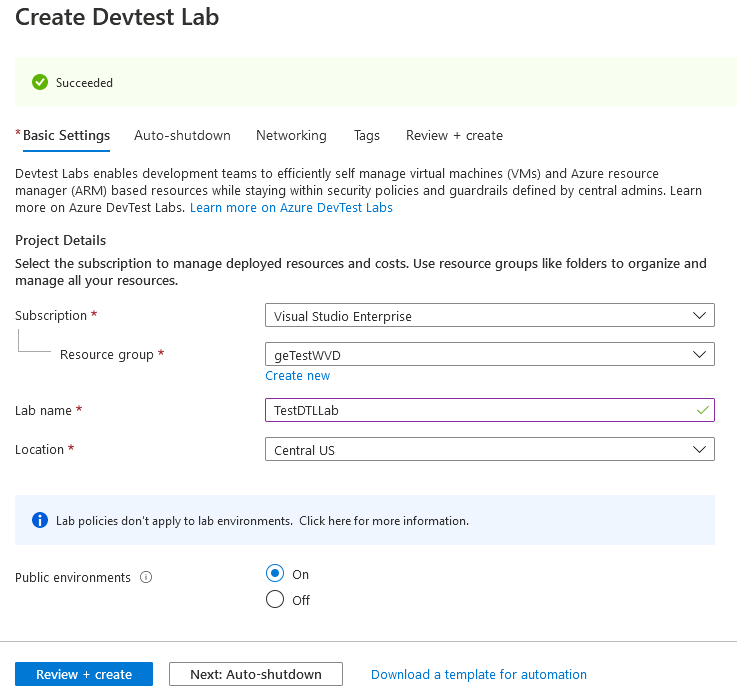
Marcel Meurer has updated his amazing WVDAdmin tool to 1.6.22.0, which now supports publishing images to shared image galleries. Shared Image Galleries are very useful for version controlling your images and also deploying them to other regions. You can download WVAdmin here – https://blog.itprocloud.de/Windows-Virtual-Desktop-Admin/
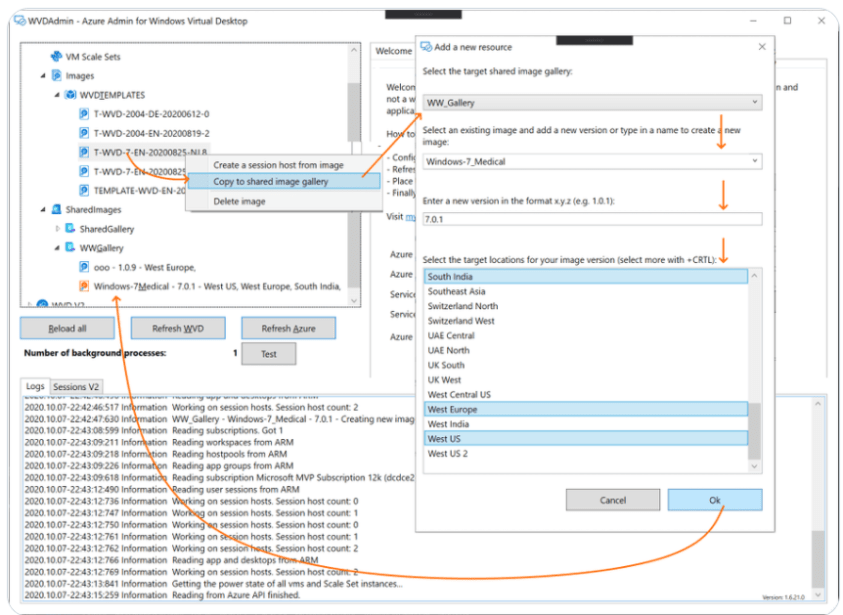
How WVD gets cheaper over time
Michael Roth has written a great post on Linkedin where he discusses how WVD can get cheaper as Azure evolves as a service. He shows some recent examples where we have had a cost reduction in VM costs and also storage. You can check out the post here – https://www.linkedin.com/pulse/how-wvd-gets-cheaper-over-time-michel-roth/
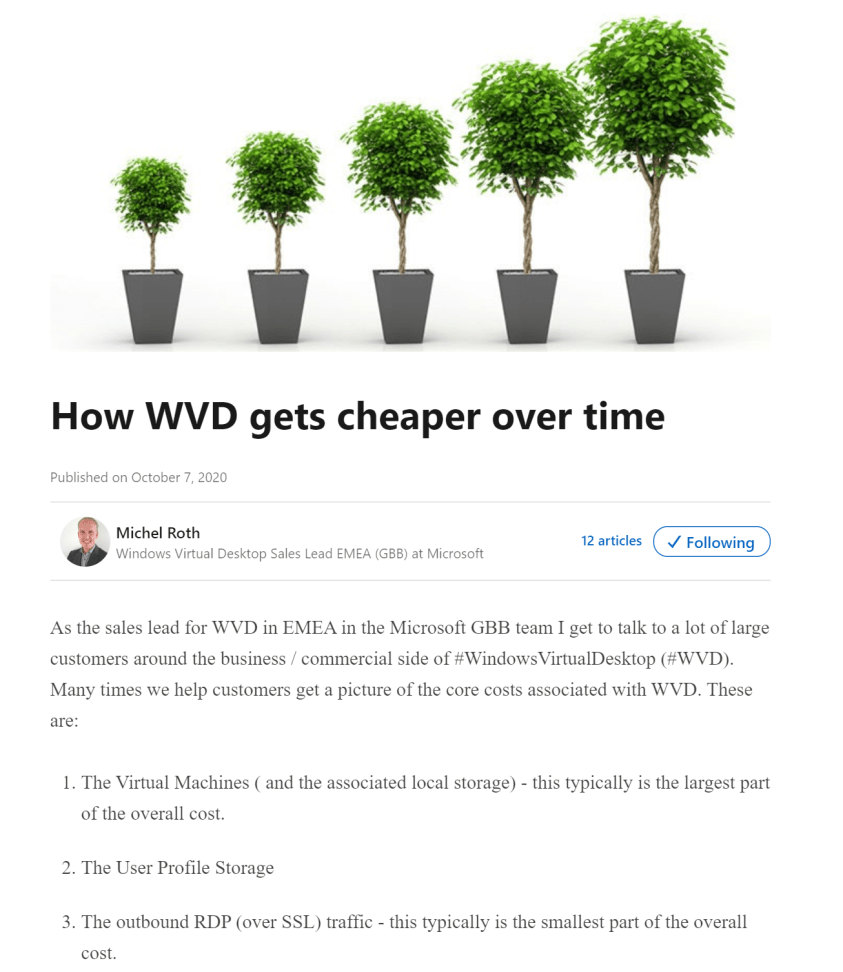
Azure Files lowers price by 33%
If you use the Azure Files premium tier for your FSLogix profiles, or any other file services you will be glad to know that Microsoft have dropped the price by 33%! I always recommend using Azure Files premium if you can, now this recommendation is even stronger! You can find more info here – https://azure.microsoft.com/en-gb/updates/announcing-new-lower-pricing-for-azure-files-premium-tier/
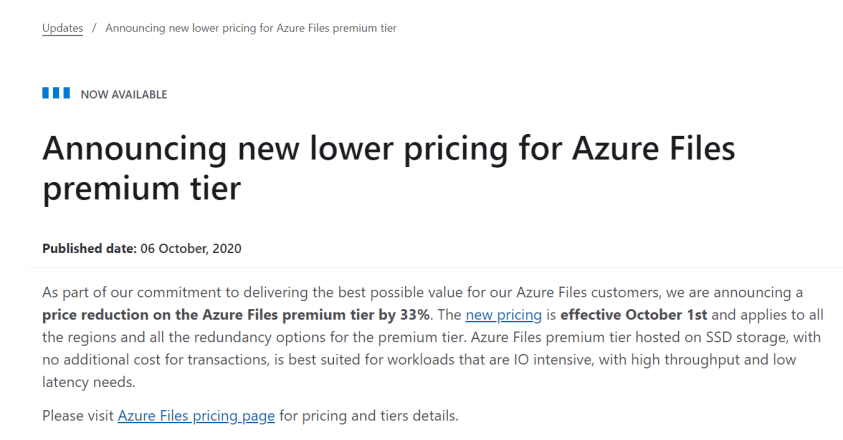
MSIX Filetype Association
Stephan van de Kruis has shared a post on how to set the file association for your MSIX Packages. Hopefully MSIX will becoming very popular soon when MSIX App Attach goes into GA so this is all good information! You can read his post here – https://www.stephanvdkruis.nl/2020/10/msix-filetype-association/
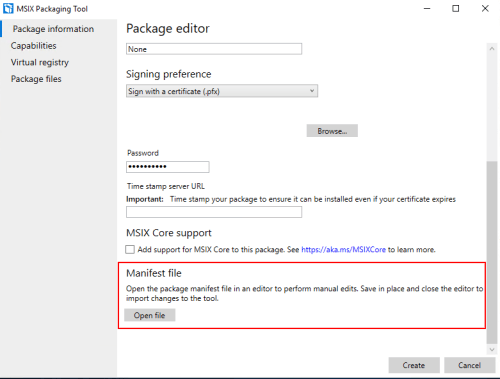
Getting a black screen in RemoteApp?
Marcel Meurer has shared a great tip around users getting a black screen when launching RemoteApps. If you get this you should disable the following setting:
Windows Components/Remote Desktop Services/Remote Desktop Session Host/Remote Session Environment/Use advanced RemoteFX graphics for RemoteApp
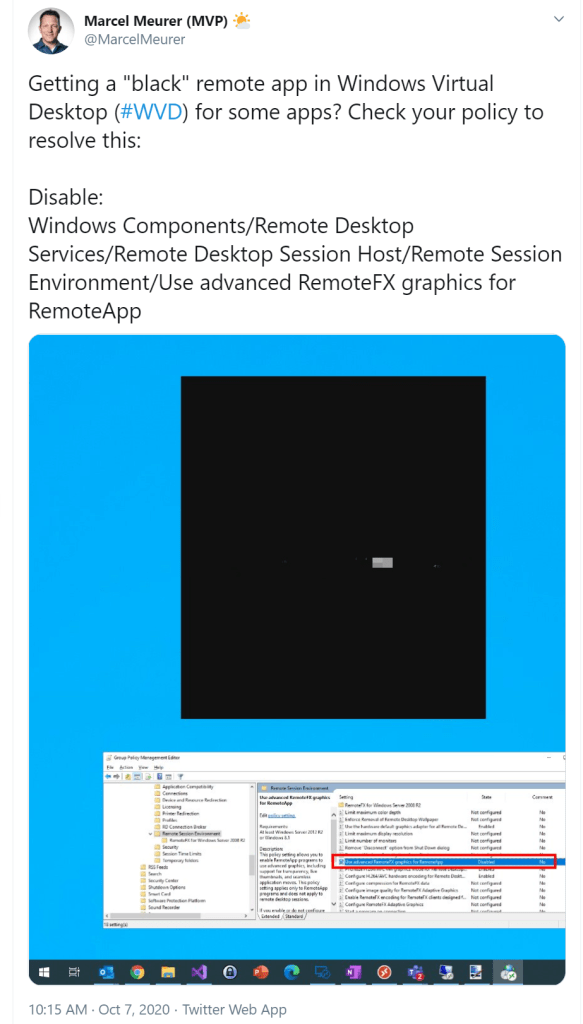
Testing WVD Compatibility, Performance and Availability with Login Enterprise
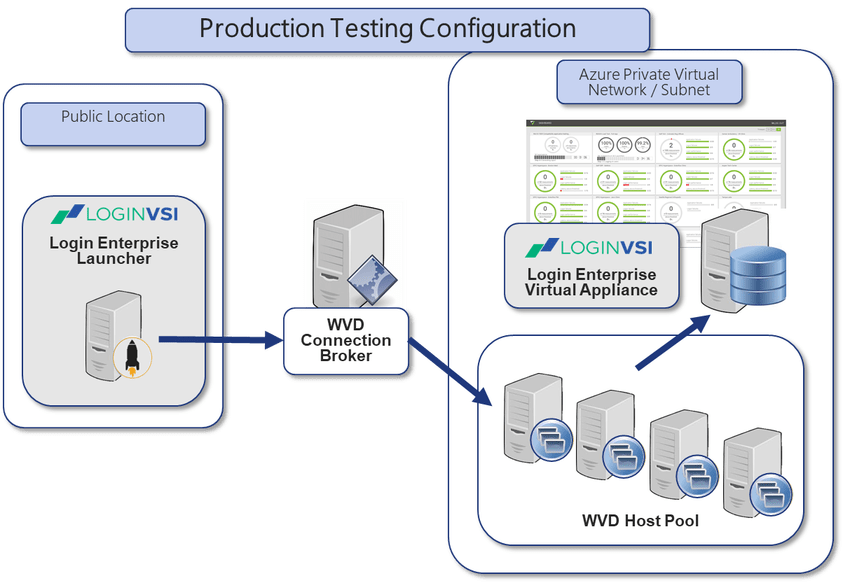
Blair Parkhill from LoginVSI released a great article where he covers the questions:
- How many sessions can one get on a WVD Host Pool?
- Will the latest Windows 10 image in Azure support my line of business applications?
- What is the experience like for my remote users connecting to my WVD host pool?
He shares valuable approaches to test the performance of the WVD environment! Read the full article here: https://www.loginvsi.com/login-vsi-blog/1148-testing-wvd-compatibility-performance-and-availability-with-login-enterprise
The post WVD Weekly Blog post 4th October – 11th October 2020 appeared first on WVD Community.