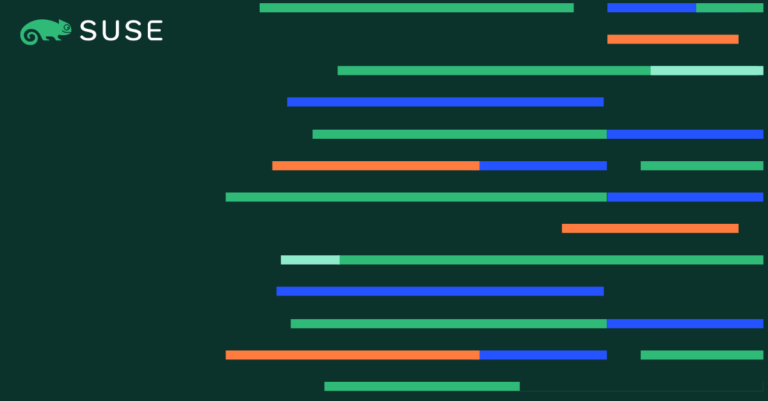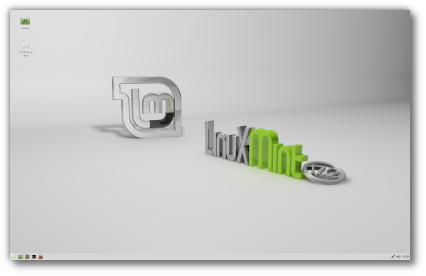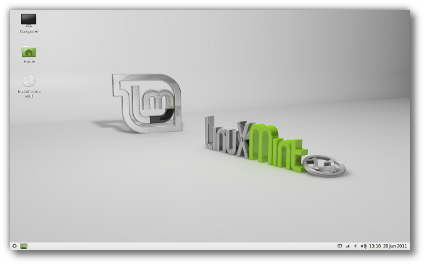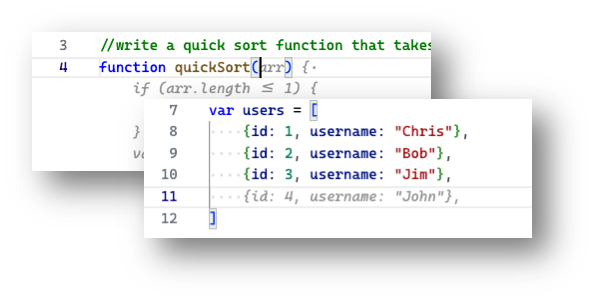ADVERTISEMENT
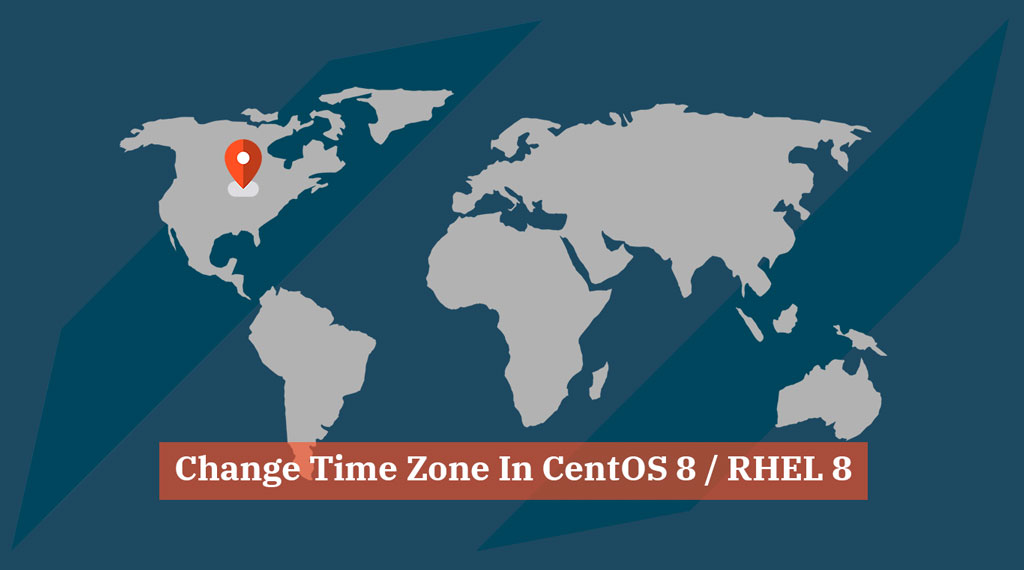
The time zone is often set during the installation of an operating system. There are some possibilities you might have chosen the wrong time zone or you want to change the time zone post the installation of an operating system.
In either case, this post will help you to change the time zone in CentOS 8 / RHEL 8.
Change Time zone in CentOS 8 / RHEL 8
Contents
We can change the time zone in two ways,
1. Using timedatectl command
2. Using /etc/localtime file
Let us get straight into the topic.
1. Using timedatectl command
The timedatectl command makes it easier for us to change the time zone in CentOS 8 / RHEL 8.
Now, first, let’s check the date with the date command.
date
Output:
Mon Dec 2 21:53:05 EST 2019
You can see that my system has been configured with Eastern Standard Time (EST).
Use the following command to list all time zones.
timedatectl list-timezones
Output:
Africa/Abidjan Africa/Accra Africa/Addis_Ababa Africa/Algiers Africa/Asmara Africa/Bamako Africa/Bangui . . . . . . Pacific/Saipan Pacific/Tahiti Pacific/Tarawa Pacific/Tongatapu Pacific/Wake Pacific/Wallis UTC
You can filter the output based on the city name. Chicago falls under Central Standard Time (CST).
timedatectl list-timezones | grep -i chicago
Output:
America/Chicago
Now, I will set the system time zone as Central Standard Time (CST) by using America/Chicago.
ADVERTISEMENT
timedatectl set-timezone America/Chicago
Verify the new time zone using the date command.
date
Output:
Mon Dec 2 21:00:37 CST 2019
2. Using /etc/localtime file
In this method, we will set the system time zone from EST to CST. Check the current time zone using the date command.
date
Output:
Mon Dec 2 22:01:43 EST 2019
You can see that my system has been configured with Eastern Standard Time (EST).
In this method, we will use /etc/localtime file to set the time zone for the system. The /etc/localtime file is a link to the original time zone file found under the/usr/share/zoneinfo directory.
ls -al /etc/localtime
Output:
lrwxrwxrwx. 1 root root 36 Dec 2 22:01 /etc/localtime -> /usr/share/zoneinfo/America/New_York
The /usr/share/zoneinfo/ directory contains all the time zones. Beneath that you can find directories specific to country or zone. For example, the /usr/share/zoneinfo/America/ directory contains American time zones.
ls /usr/share/zoneinfo/America/
Output:
Adak Campo_Grande Eirunepe Iqaluit Merida Porto_Acre St_Johns Anchorage Cancun El_Salvador Jamaica Metlakatla Port_of_Spain St_Kitts Anguilla Caracas Ensenada Jujuy Mexico_City Porto_Velho St_Lucia Antigua Catamarca Fortaleza Juneau Miquelon Puerto_Rico St_Thomas Araguaina Cayenne Fort_Nelson Kentucky Moncton Punta_Arenas St_Vincent Argentina Cayman Fort_Wayne Knox_IN Monterrey Rainy_River Swift_Current Aruba Chicago Glace_Bay Kralendijk Montevideo Rankin_Inlet Tegucigalpa Asuncion Chihuahua Godthab La_Paz Montreal Recife Thule Atikokan Coral_Harbour Goose_Bay Lima Montserrat Regina Thunder_Bay Atka Cordoba Grand_Turk Los_Angeles Nassau Resolute Tijuana Bahia Costa_Rica Grenada Louisville New_York Rio_Branco Toronto Bahia_Banderas Creston Guadeloupe Lower_Princes Nipigon Rosario Tortola Barbados Cuiaba Guatemala Maceio Nome Santa_Isabel Vancouver Belem Curacao Guayaquil Managua Noronha Santarem Virgin Belize Danmarkshavn Guyana Manaus North_Dakota Santiago Whitehorse Blanc-Sablon Dawson Halifax Marigot Ojinaga Santo_Domingo Winnipeg Boa_Vista Dawson_Creek Havana Martinique Panama Sao_Paulo Yakutat Bogota Denver Hermosillo Matamoros Pangnirtung Scoresbysund Yellowknife Boise Detroit Indiana Mazatlan Paramaribo Shiprock Buenos_Aires Dominica Indianapolis Mendoza Phoenix Sitka Cambridge_Bay Edmonton Inuvik Menominee Port-au-Prince St_Barthelemy
Now, create a link with the desired time zone. In my case, for Central Standard Time (CST) timezone.
ln -sf /usr/share/zoneinfo/US/Eastern /etc/localtime
OR ln -sf /usr/share/zoneinfo/America/Chicago /etc/localtime
Here, you can link either the City or Zone with /etc/localtime. Chicago falls under Central Standard Time (CST).
Verify the time zone using the date command.
date
Output:
Mon Dec 2 21:04:07 CST 2019
Conclusion
That’s All. I hope this post helped you to change time zone in CentOS 8 / RHEL 8. Please share your thoughts in the comments section.