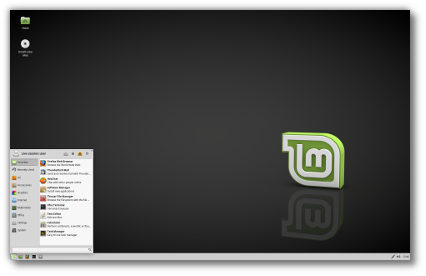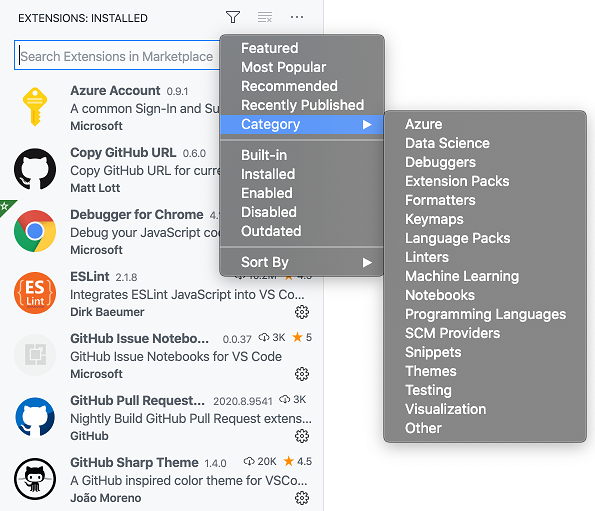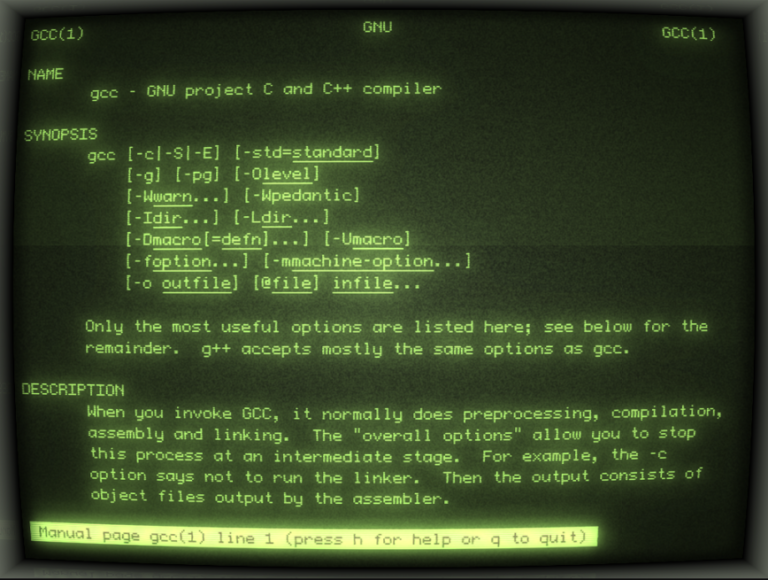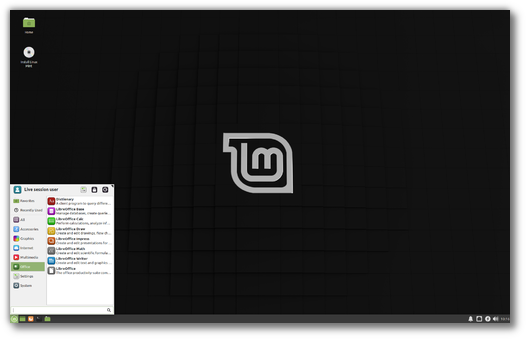ADVERTISEMENT
netstat is a command-line utility to view network connections information to/from the machine. With netstat command, you can see network connections, interface statistics, routing tables, masquerade connections, and multicast memberships.
Are you wondering? netstat command not found after the installation of CentOS 8 / RHEL 8.
READ: How To Install CentOS 8 (With Screenshot)
READ: How To Install RHEL 8 (With Screenshot)
-bash: netstat: command not found
Install netstat Package
This post will help you to install the necessary packages for getting netstat command.
Let us see which package provides us with the netstat command.
yum whatprovides netstat
Output:
CentOS-8 - AppStream 1.2 MB/s | 5.6 MB 00:04 CentOS-8 - Base 1.5 MB/s | 5.3 MB 00:03 CentOS-8 - Extras 567 B/s | 2.1 kB 00:03 Elasticsearch repository for 7.x packages 754 kB/s | 3.4 MB 00:04 Extra Packages for Enterprise Linux 8 - x86_64 515 kB/s | 2.0 MB 00:03 Last metadata expiration check: 0:00:01 ago on Wed 25 Sep 2019 06:26:50 AM EDT. net-tools-2.0-0.51.20160912git.el8.i686 : Basic networking tools Repo : BaseOS Matched from: Filename : /usr/bin/netstat net-tools-2.0-0.51.20160912git.el8.x86_64 : Basic networking tools Repo : BaseOS Matched from: Filename : /usr/bin/netstat
From the above command, you could see that the net-tools package provides you netstat command. So, install the net-tools package using the yum command.
yum -y install net-tools
Output:
Last metadata expiration check: 0:03:09 ago on Wed 25 Sep 2019 06:26:50 AM EDT. Dependencies resolved. ================================================================================================================ Package Arch Version Repository Size ================================================================================================================ Installing: net-tools x86_64 2.0-0.51.20160912git.el8 BaseOS 323 k Transaction Summary ================================================================================================================ Install 1 Package Total download size: 323 k Installed size: 1.0 M Downloading Packages: net-tools-2.0-0.51.20160912git.el8.x86_64.rpm 1.4 MB/s | 323 kB 00:00 ---------------------------------------------------------------------------------------------------------------- Total 183 kB/s | 323 kB 00:01 Running transaction check Transaction check succeeded. Running transaction test Transaction test succeeded. Running transaction Preparing : 1/1 Installing : net-tools-2.0-0.51.20160912git.el8.x86_64 1/1 Running scriptlet: net-tools-2.0-0.51.20160912git.el8.x86_64 1/1 Verifying : net-tools-2.0-0.51.20160912git.el8.x86_64 1/1 Installed: net-tools-2.0-0.51.20160912git.el8.x86_64 Complete!
Important netstat Examples
Execute the netstat command to see whether the command is available on your machine or not.
The netstat command with no extra option will only display the listening sockets.
netstat
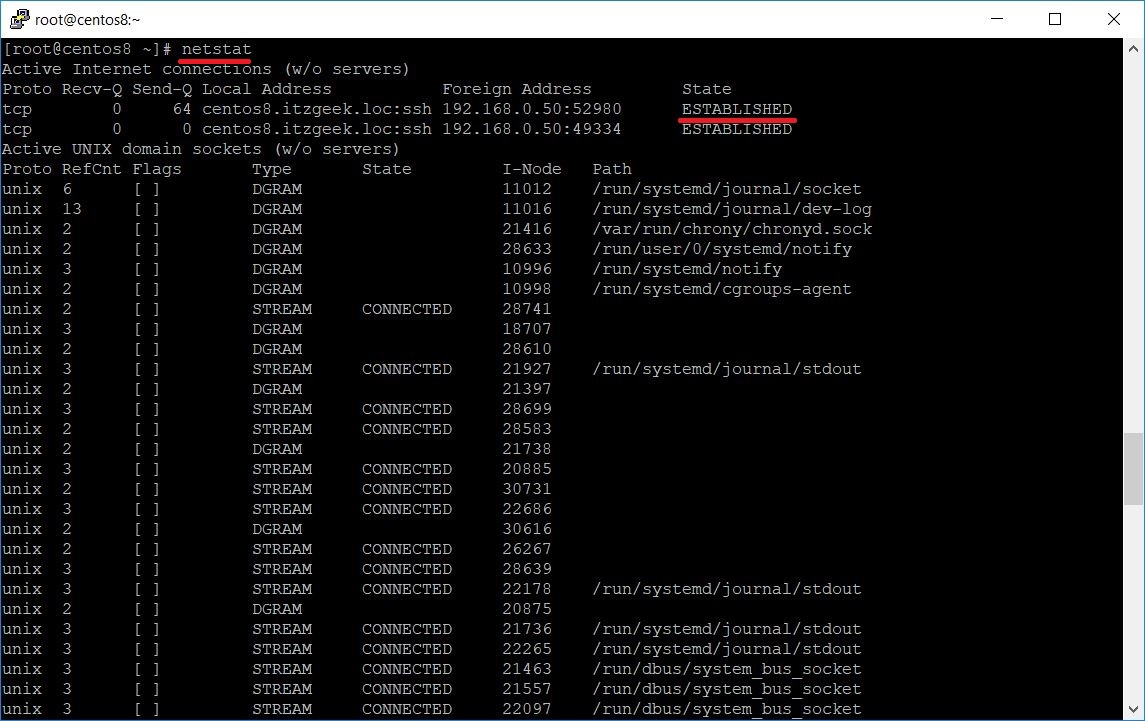
Use -a option with the netstat to display both listening and non-listening sockets.
netstat -a
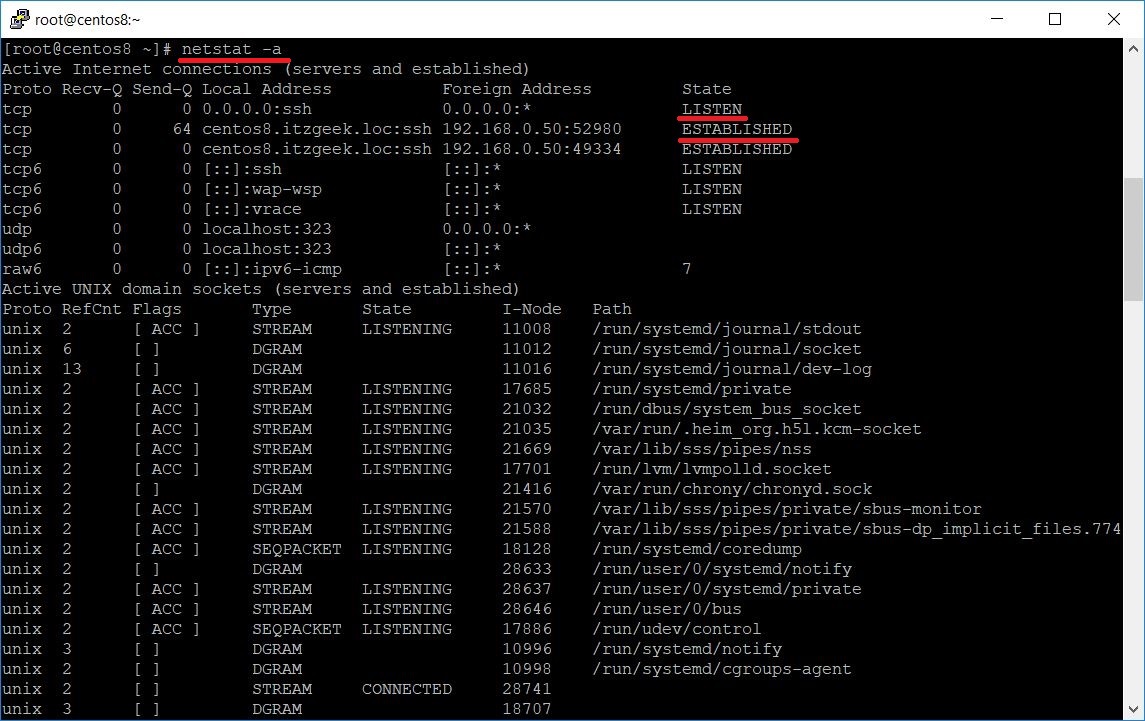
Use -n option with the netstat to display IP address instead of hostname.
netstat -n
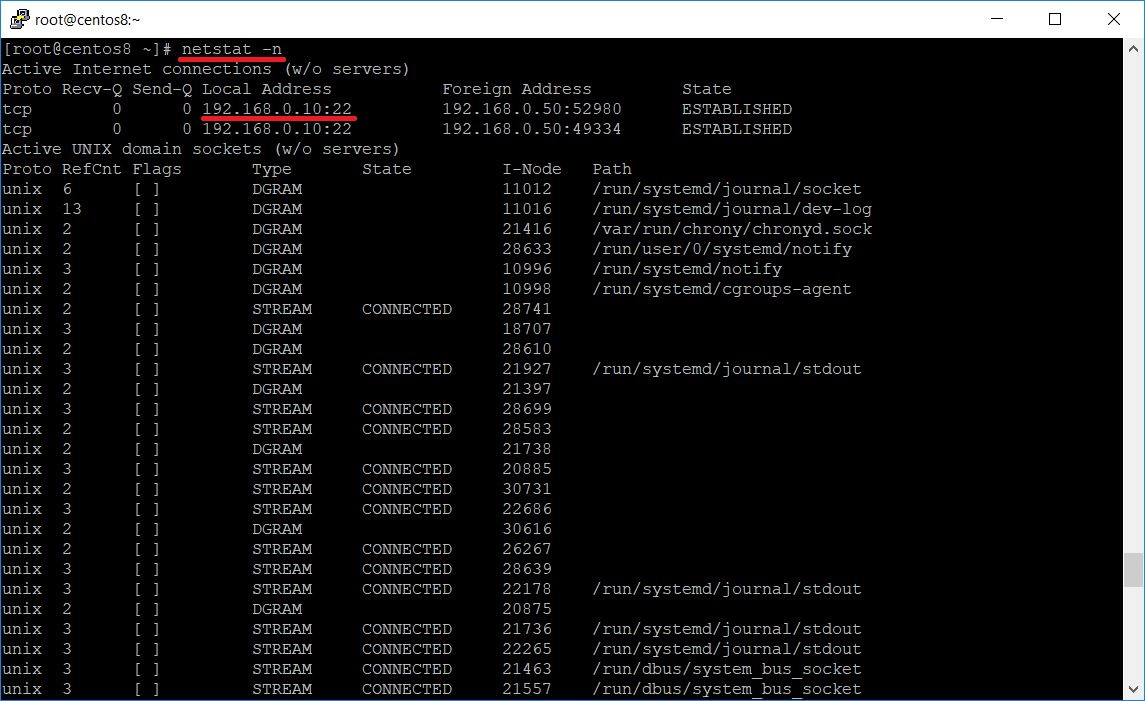
Use -t with -an to display all TCP connections.
netstat -ant
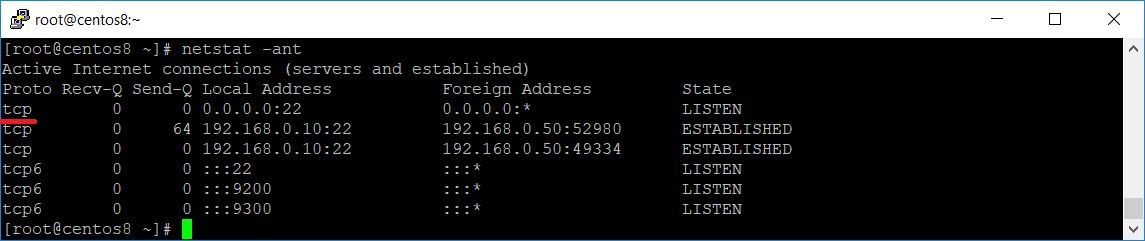
Use -u with -an to display all UDP connections.
ADVERTISEMENT
netstat -anu
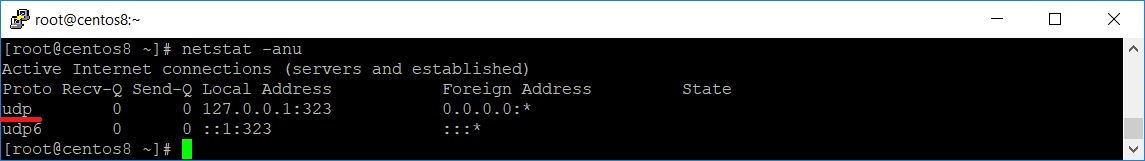
Use -p additionally to any of the above options to display the PID and name of the program to which each connection belongs.
netstat -anp
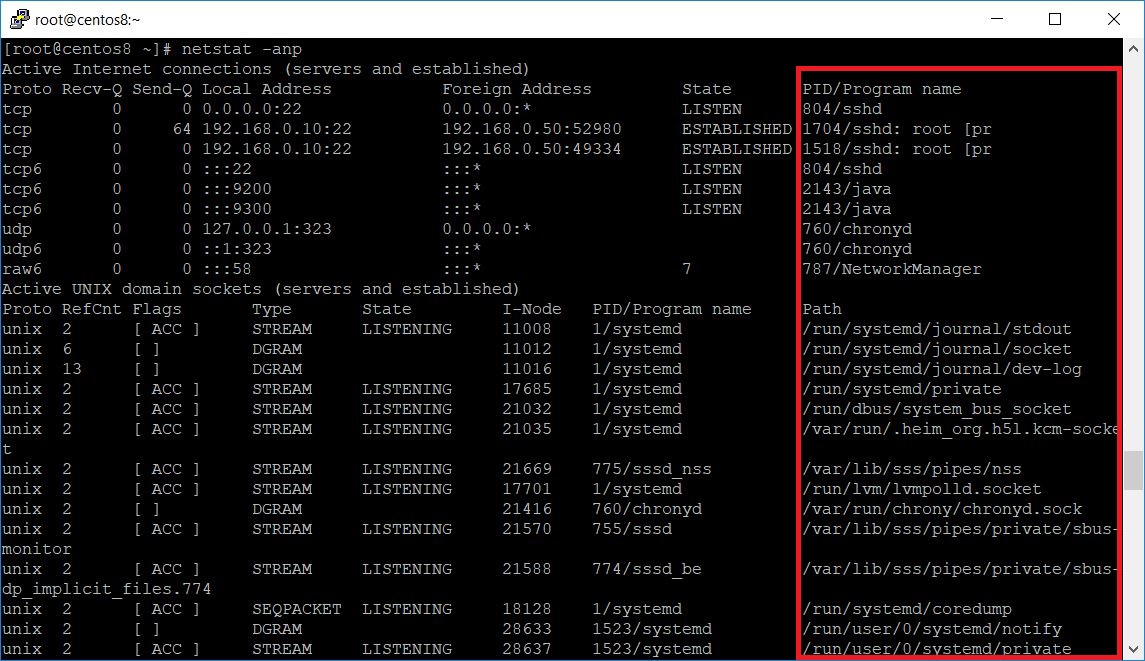
Use -nr option with netstat command to display route details.
netstat -nr
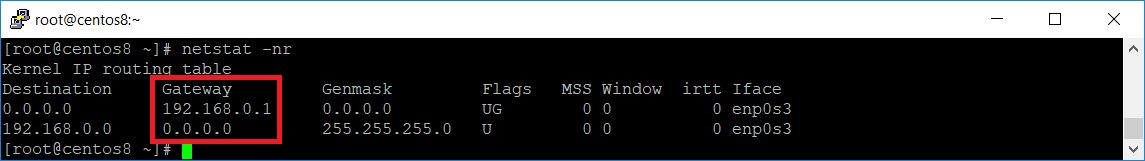
Conclusion
That’s All. You now have learned how to get back netstat command and use it on your CentOS 8 / RHEL 8 machine.