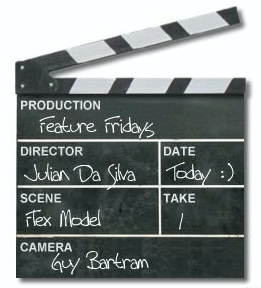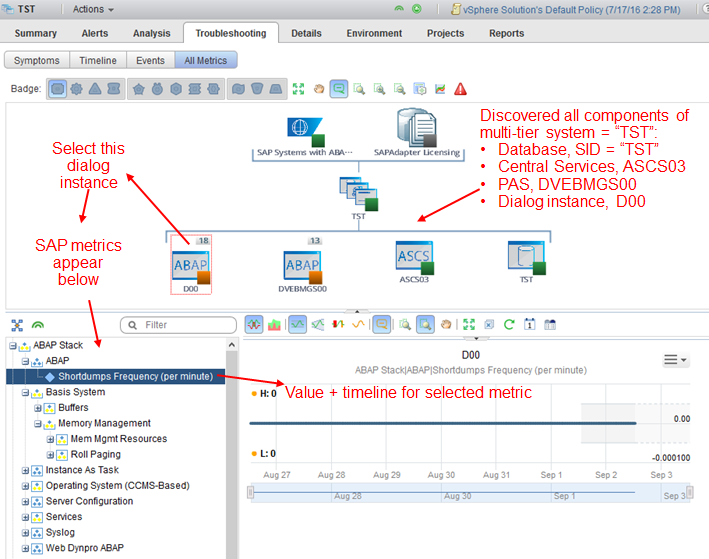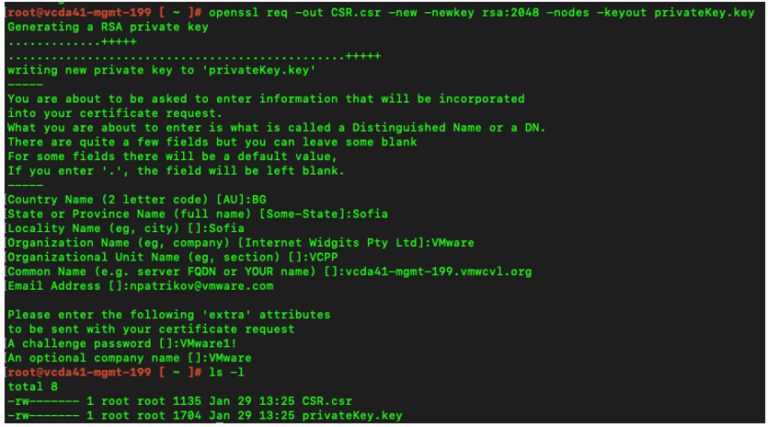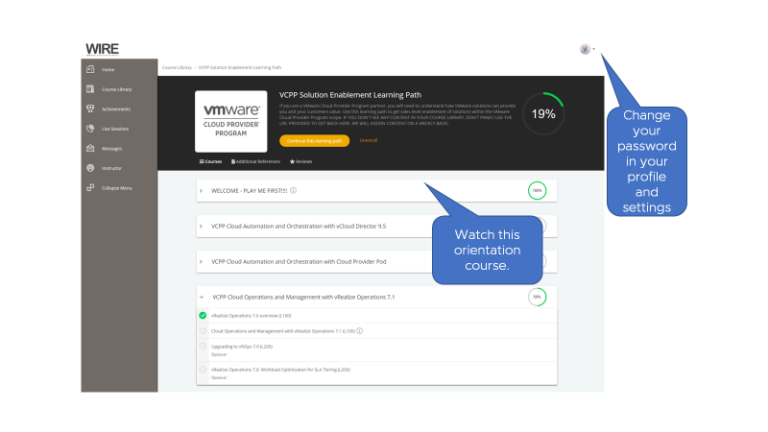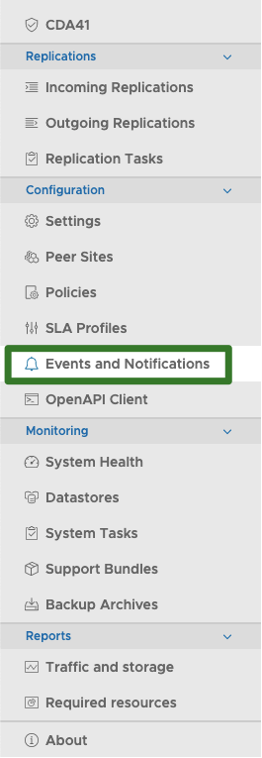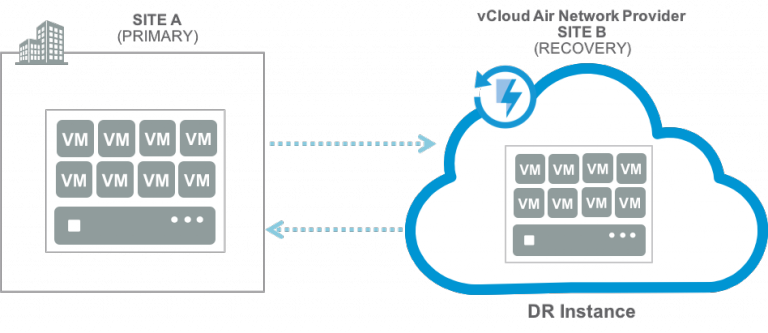Benjamin Franklin once wrote that “in this world nothing can be said to be certain, except death and taxes”. In the world of IT, I would say there is another certain thing: issues or the so called incidents. The key to coping with incidents, is to offer a seamless way for end-users to file tickets and track the progress of their inquiries. By leveraging the UI extensibility of vCD we can integrate ServiceNow (or any other ITSM) into the portal itself and make it native to the overall user experience.
In this blog post, we will look into how by exposing incident management directly in the vCloud Director (vCD) UI, users will be able to:
- Create new incidents
- View their current list of incidents
- View the comments related to an incident
- Post new comments
- Close incidents
These changes will be reflected in the native interfaces of the incident system, in our case, ServiceNow, where the service provider can further manage them.
Solution Architecture
Contents
The solution architecture is relatively simple.
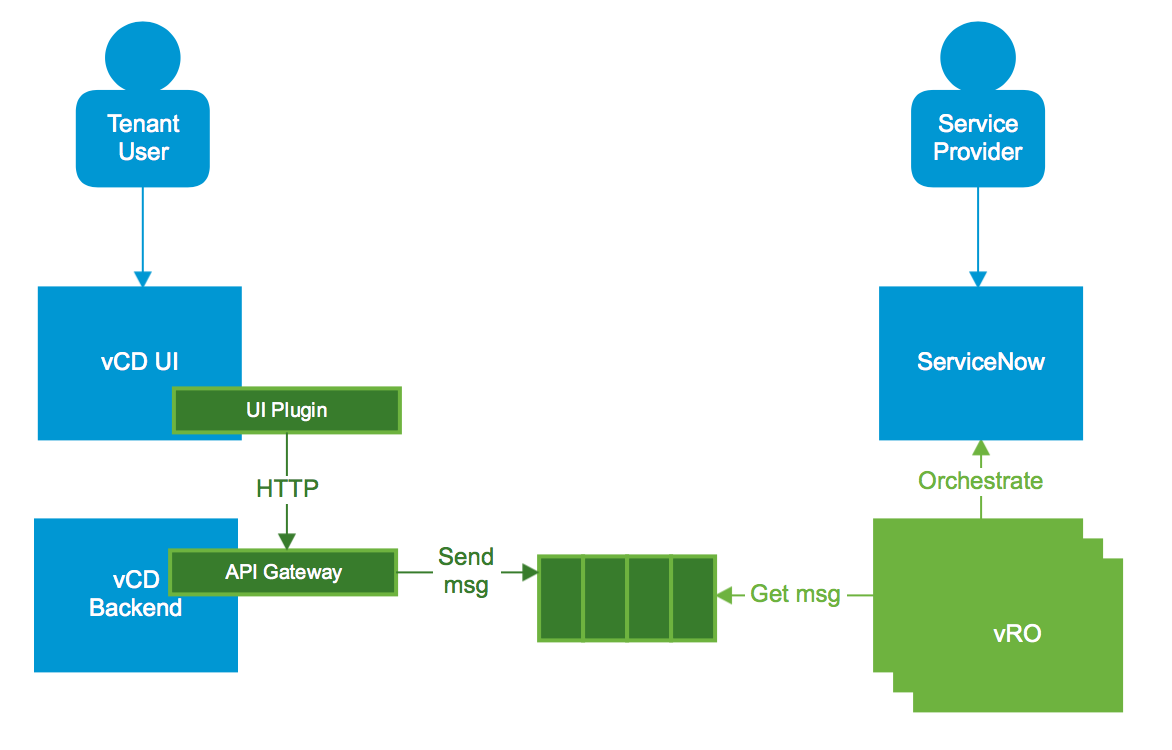
On the high-level, it consists of:
- vCD platform
- UI and API extensions
- Message Queue
- vRO to handle the requests
- ServiceNow, which is our target system.
Solution
Let’s see how we can achieve our goals through the vCD UI Extension.
Create new incident
Creating an incident is as simple as providing the description of the incident, but the form can be enhanced with a lot more data collected from the user.
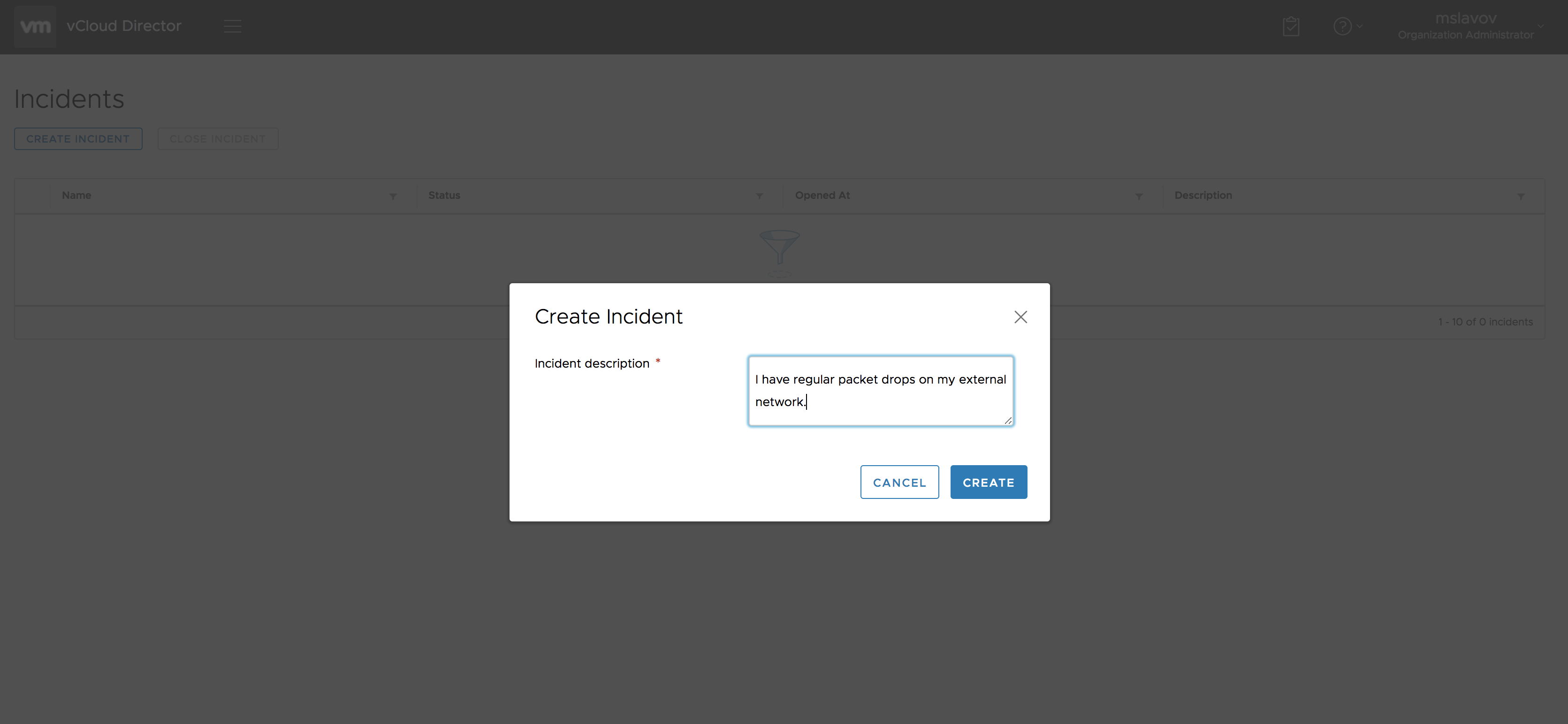
View existing incidents
To present to the user only their incidents we will filter the incident table by the created_by field, and value the username of the currently logged in user in the vCD UI. For this to work both users needs to exists in vCD and in ServiceNow. This process can be automated using blocking tasks or vCD notifications, i.e when new users are being created in vCD, we can automatically create them in ServiceNow.

Service Provider updates the incident
Service Provider can log in to their ServiceNow instance and manage the incident from their by commenting and changing the status of the incident.

Incident updates
The user created the incident will see the comments and the status of the incident.

Then the user can update the incident them self by posting a comment.

Closing incident
To finalize the flow, the user needs to close the incident by filling the following form.

Conclusion
This way, the end-user has a very simple and familiar way of requesting help from the service provider. On the other hand, the service provider can leverage a powerful and feature-rich ITSM backing system to manage their support requests. The backing system can be a heavily customized ServiceNow or any other solution on the market.