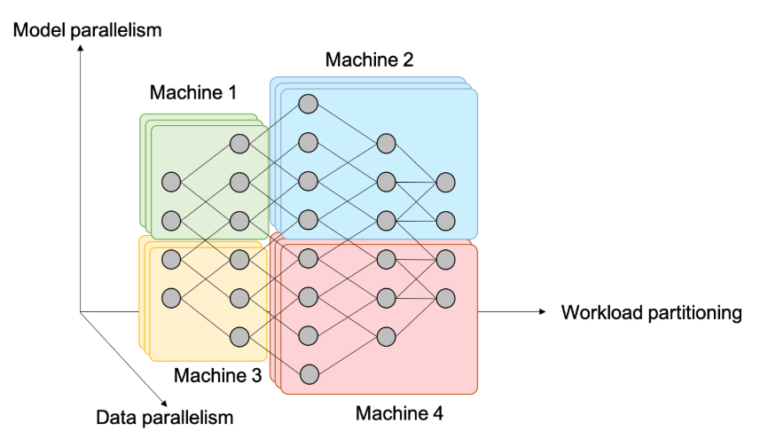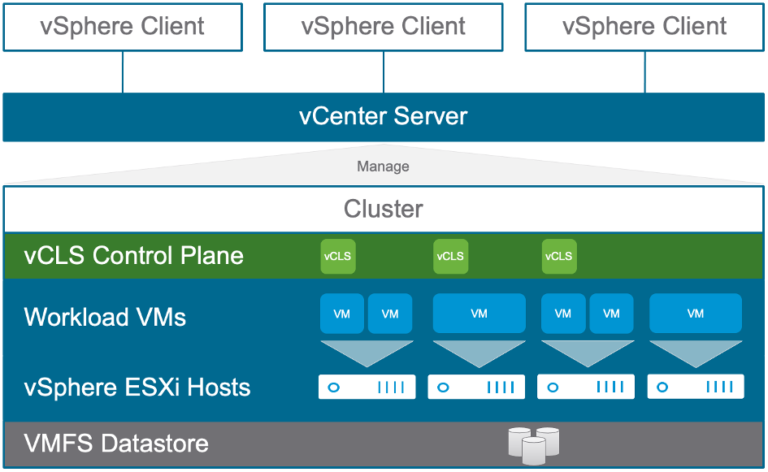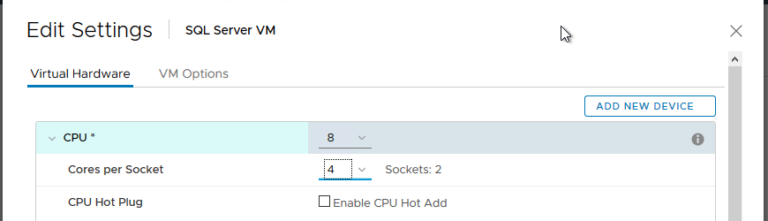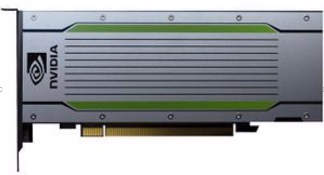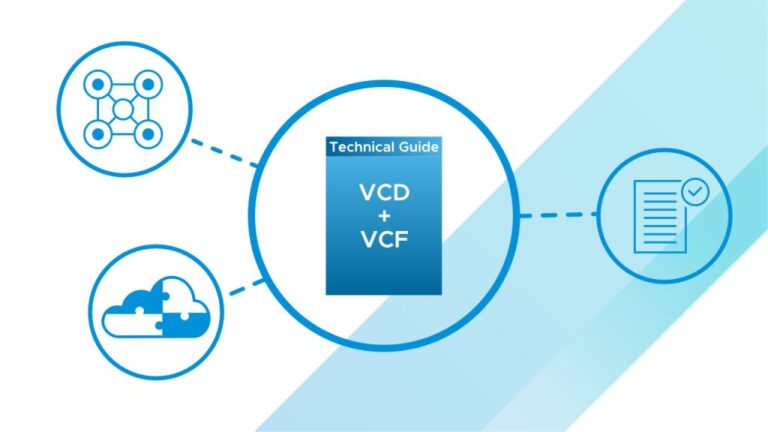Author – Guy Bartram
Since vCloud Director 9, we have been shipping vCloud Extender (vCloud Extender is VMware’s replacement for vCloud Connector), as of 19th April 2018 vCloud Extender 1.1.0 went GA with new features making on-boarding migrations even easier for providers and tenants alike.
vCloud Extender focuses on making a simple, tenant controlled solution to stretch layer 2 networks and migrate workloads (using the same IP configuration), from an on-premise vCenter to a Cloud Service Provider vCloud Director Virtual Data Center environment. This allows customers to meet their ‘move to cloud’ objectives and cloud service providers to capture the opportunity to move customers to their cloud in a non-disruptive manner.
Moving workloads to cloud, especially hyper scale clouds where the hypervisors are different, often involves complex conversions to different formats, involving risk, re-configuration, time, and cost. VMware is providing consumers with a simple way to migrate to a VMware provider cloud without conversion, without re-configuration, in a UI they know and at their migration pace. Installation for tenants couldn’t be easier; deploying the vCloud Director Extender appliance and running the new standalone Setup UI. Tenant usability also has been improved with the vCloud Extender UI plugin to vCenter providing configuration, monitoring, and historical data for migrations, DC extensions and end point cloud service provider cloud connections.

The new release of vCloud Extender (1.1.0) provides support for a greater breadth of workload sizes, with a ‘seeded migration’ (removable media or other transfer method) capability and compatibility for legacy customer on-premise vCenter Server 5.5 U3. Cloud service providers can hence capture larger workloads from customers without customers incurring massive bandwidth costs and without incurring long outages for large data sync operations during a migration.
Seeded migration supports warm migrations (continuous file synchronization while the source virtual machines are in a powered-on state) based on a final delta sync of blocks between the source (seed vApp) and target VM. Seed vApps can be created by customer administrators simply by exporting a VM to OVF or creating a clone of a VM. In addition, of course other means of data transfer are supported as long as the target site ultimately receives the source data. When warm migrating a VM using a data seed approach, customers or cloud service providers can initiate a migration immediately or at a specific time with a recovery point objective (RPO) defined.
The other major function vCloud Extender provides is Layer 2 extension from a customer premise to the cloud service provider virtual data center for the tenant. A significant benefit of vCloud Extender is that customers do not need their own instance of NSX on premise to have the layer 2 connectivity, however without NSX, customers are limited to extending only vLANs to VxLAN on the cloud service provider.
vCloud Extender works by deploying an NSX for vSphere Standalone Edge Client (v6.3) from the Extender OVA to manage the connectivity and stretch networks. In the previous version of vCloud Extender there was a restriction for the tenant to add only one virtual datacenter to be configured for uplink gateway with DC Extension, customers couldn’t extend networks from other virtual datacenters. In the latest release, VMware is supporting multiple edge gateway appliance configuration, so customers can configure uplink gateways for two or more datacenters, making setup and configuration a lot simpler and covering more scope of the customer’s estate.
Of course, migrating individual VMs whilst great for those that are individual in purpose, is not representative of typical multiple tiered applications that run across multiple VMs. vCloud Extender supports running multiple migrations of the same type using ‘jobs’.
These jobs can be:
1) Warm migration
2) Warm migration with preloaded seed
3) Cold migration (transfers the VMDK files of the source virtual machine to the target virtual machines) based – providing a lot of flexibility in estates migration by essentially grouping VMs into jobs.
When jobs are combined with the new migration scheduling feature (supporting Warm, Cold and Test migrations) and seeding, customers can plan for migrations in maintenance windows and be sure to complete them in the allocated window. In preparation of cutover customers can test the consistency of a migrated VM, with the new testing feature, after a warm migration but before power on. This validates the readiness for migration cut over, providing assurance that the cut over will execute to plan.
Whilst migrating workloads between sites, visibility is key, status monitoring is of key importance and sometimes troubleshooting is required. vCloud Extender provides a home dashboard for monitoring the health status of migration tasks, the status and the throughput of the L2 VPN tunnel.
Tenants can see the history, status and progress of migration tasks per virtual machine and per job as well as configure log forwarding of the system logs to external syslog servers if necessary.
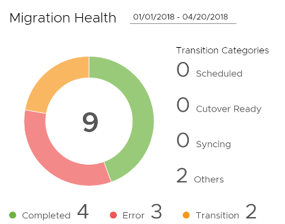

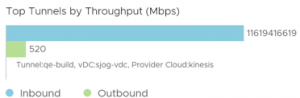
As expected audit logs are available, but if these are not enough and more data is required for support, now tenants can automatically generate a support bundle, in a single click, including a DB dump if necessary to make absolutely sure you have everything needed for a support request.
Altogether this release of vCloud Extender, along with the vCloud Director 9.1 enhanced 3rd party integration and automation, cloud service providers are now getting significantly more capabilities to help them capture the market move to cloud, as millions of workloads are expected to migrate over the next few years.
So why wait! If you have vCloud Director already, download vCloud Extender 1.1.0 here, documentation here, and release notes here.