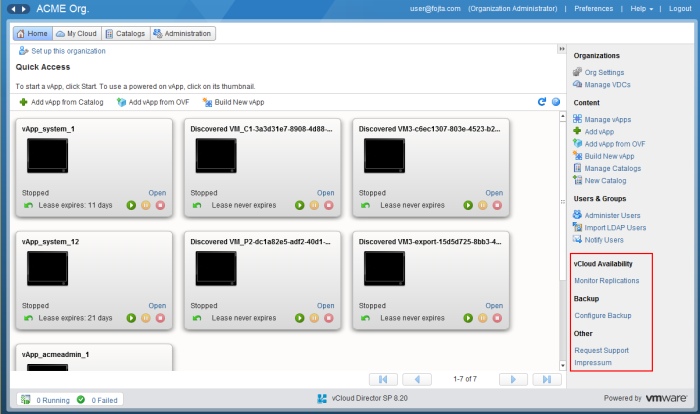This post originally appeared on Virtualization is Life! by Anthony Spiteri.
Today is a good day! VMware has released GA vCloud Director 9.0 (build 6681978) and with it comes the most significant feature updates and enhancements of any previous vCD release. This is the 9th major release of vCloud Director, now spanning nearly six and half years since v1.0 was released in February of 2011 and, as mentioned, from my point of view it’s the most significant update of vCloud Director to date.
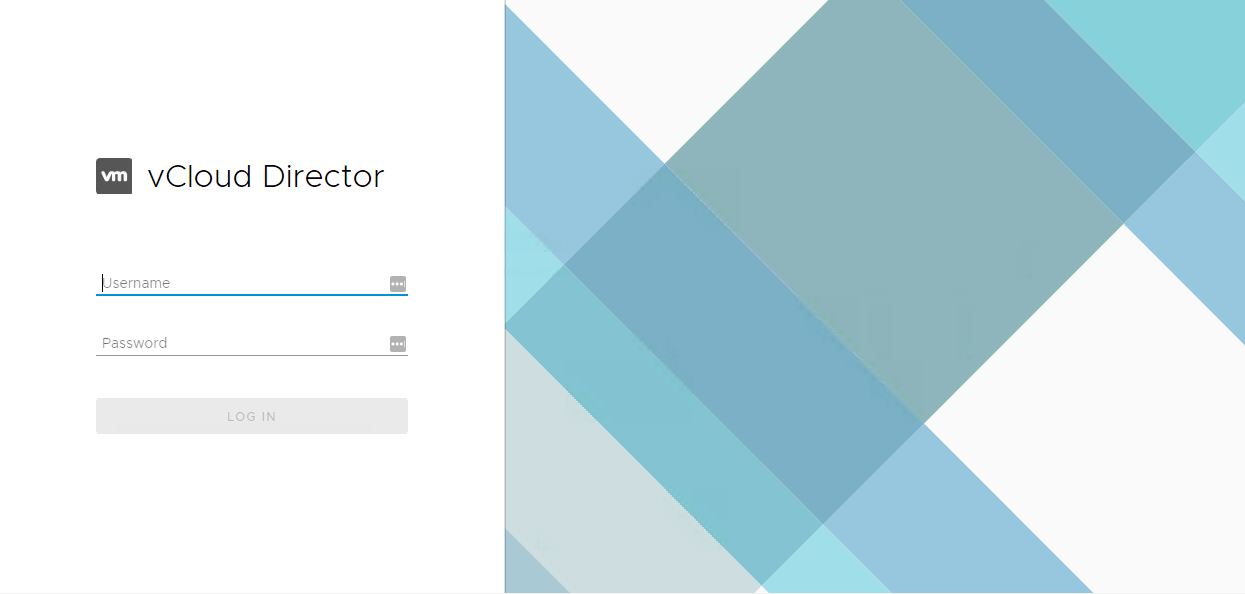
Having been part of the BETA program I’ve been able to test some of the new features and enhancements over the past couple of months and even though from a Service Provider perspective there is a heap to like about what is functionally under the covers, but the biggest new feature is, without doubt, the HTML5 Tenant Portal however as you can see below there is a decent list of top enhancements.
Top Enhancements:
- Multi-Site vCD – Single Access point URL for all vCD instances within same SP federated via SSO
- On-premises to Cloud Migration – Plugin that enables L2 connectivity, warm and cold migration
- Expanded NSX Integration – Security Groups, Logical Routing for east-west traffic and audit logging
- HTML5 Tenant UI – Streamlined workflows for VM deployment, UI Extensibility for 3rd party services/functionality
- HTML5 Metrics UI – Basic Metrics for VMs shown through tenant portal
- Extensible Service Framework – Service enablement, SSO Ready
- Application Extensibility – Plugin Framework
- PostGres 9.5 Support – In addition to MSSQL and Oracle, Postgres is now supported.
- …and more under the hood bits
I’m sure there will be a number of other blog posts focusing on the list above, and I’ll look to go through a few myself over the next few weeks but for this GA post, I wanted to touch on the new HTML5 Tenant UI.
There is a What’s New in vCloud Director 9.0 PDF here.
New HTML5 Tenant UI:
The vCD team laid the foundation for this new Tenant UI in the last release of vCD in bringing the NSX Advanced HTML5 UI to version 8.20. While most things have been ported across there may still be a case for tenants to go back to the old Flex UI to do some tasks, however, from what I have seen there is close to 100% full functionality.
To get to the new HTML5 Tenant UI you go to: https://<vcd>/tenant/orgname
Once logged in you are greeted with a now familiar looking VMware portal based on the Clarity UI. It’s pretty, it’s functional and it doesn’t need Flash…so haters of the existing flex based vCD portal will have to bite their tongues now
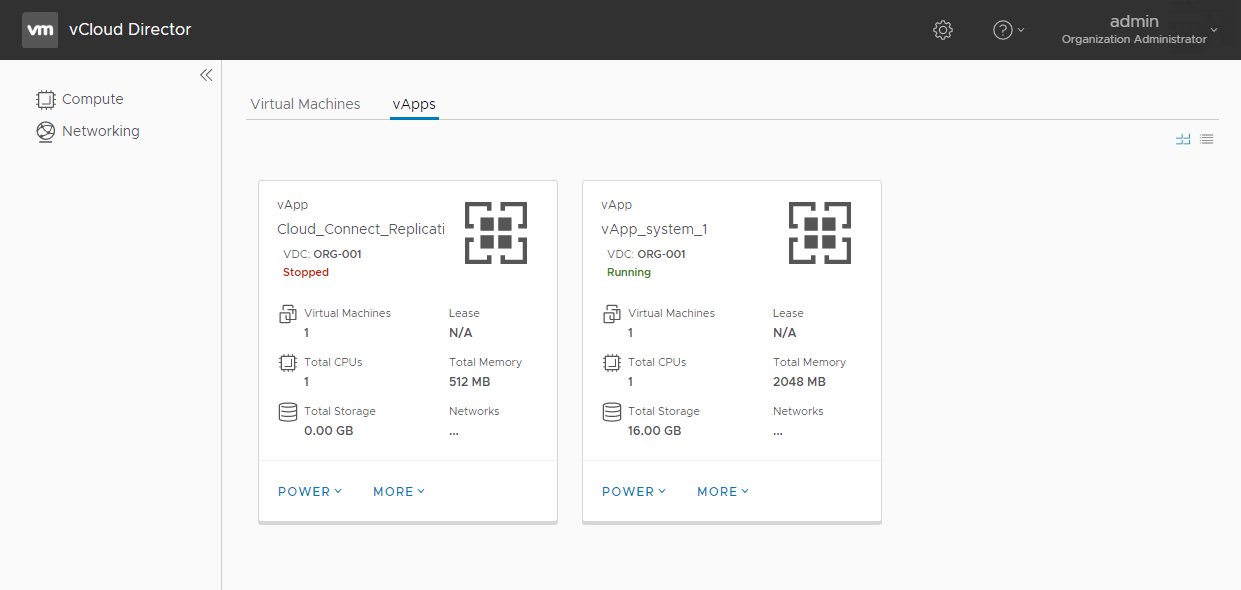
The Networking menu is inbuilt into this same Tenant portal and you can access it directly from the new UI, or in the same way as was the case with vCD 8.20 from the flex UI. Below is a YouTube video posted by the vCD team that walks through the new UI.
There is also VM Metrics in the UI now, where previously they were only accessible after configuring the vCD Cells to route metric data to a Cassandra database. The metrics where only accessible via the API and some providers managed to tap into that and bring vCD Metrics into their own portals. With the 9.0 release, this is now part of the new HTML5 Tenant UI and can be seen in the video below.
As per previous releases this only shows up to two weeks worth of basic metrics but it’s still a step in the right direction and gives vCD tenant’s enough info to do basic monitoring before hitting up a service desk for VM related help.
Conclusion:
vCloud Director 9.0 has delivered on the what most members of the VMware Cloud Provider Program had wanted for some time…that is a continuation of the commitment to the HTML5 UI as well as continuing to add features that help service providers extend their reach across multiple zones and over to hybrid cloud setups. As mentioned over the next few weeks, I am going to expand on the key new features and walk through how to configure elements through the UI and API.
Compatibility with Veeam, vSphere 6.5 and NSX-v 6.3.x:
vCloud Director 9.0 is compatible with vSphere 6.5 Update 1 and NSX 6.3.3 and supports full interoperability with other versions as shown in the VMware Product Interoperability Matrix. With regards to Veeam support, I am sure that our QA department will be testing the 9.0 release against our integration pieces at the first opportunity they get, but as of now, there is no ETA on official support.
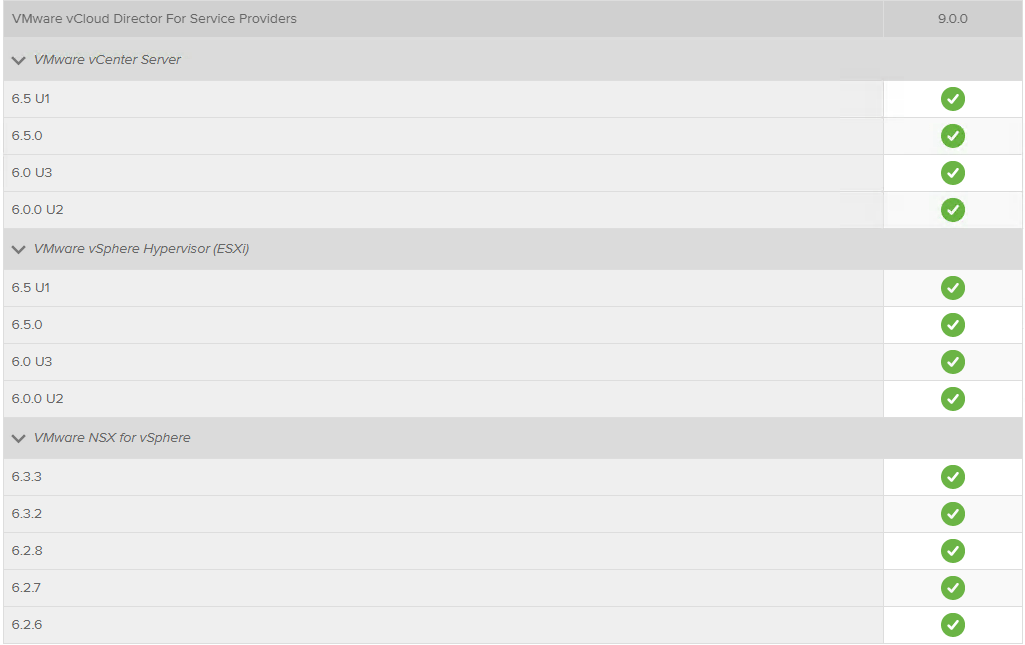
A list of known issues can be found in the release notes.
#LongLivevCD
References:
https://docs.vmware.com/en/vCloud-Director/9.0/rn/rel_notes_vcloud_director_90.html
https://www.vmware.com/content/dam/digitalmarketing/vmware/en/pdf/vcloud/vmware-vcloud-director-whats-new-9-0-white-paper.pdf