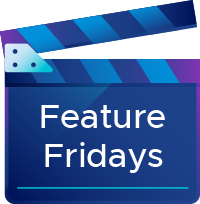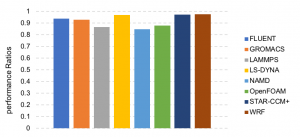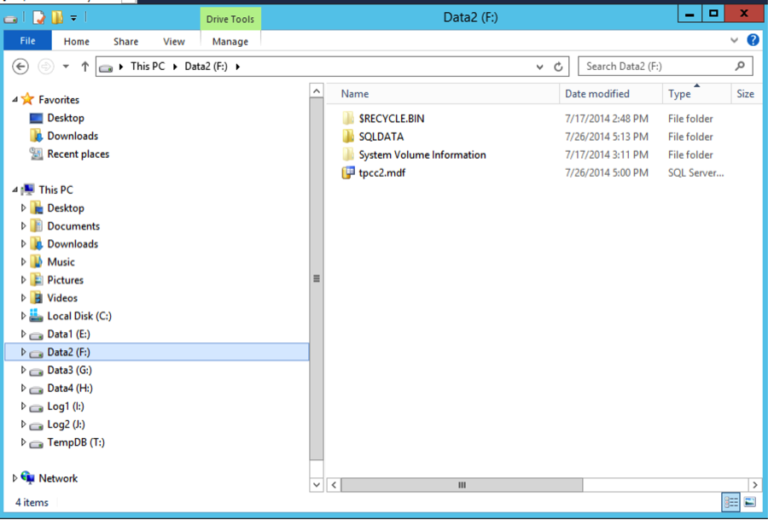This post was originally featured on Tomas Fojita’s Blog.
Service providers who are offering additional services beyond vanilla vCloud Director IaaS were asking how to add links to them in the existing (Flex) vCloud Director UI.
vCloud Director 8.20 provides very simple way to extend the right column of the Home screen with additional sections and static links. It is really simple extensibility and should be used as interim solution until the new HTML 5 UI will fully replace the existing UI and which will be more extensible.
In the screenshot below you can see that the right section has been extended with vCloud Availability, Backup and Other sections.
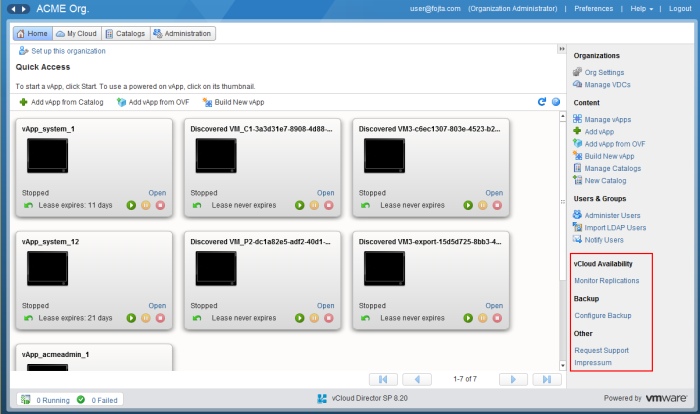
The configuration of these links is very simple and is done from cell-management-tool on any vCloud cell.
In my example I used:
./cell-management-tool manage-config -n ui.tenant.customOrgLinks -v “
# vCloud Availability
[Monitor Replications](https://vcloud.fojta.com:8443)
# Backup
[Configure Backup](https://backup.fojta.com)
# Other
[Request Support](https://help.fojta.com)
[Impressum](https://www.fojta.com/impressum)”
Where # denotes the section header, [] the link name and () the link.
It is also possible to pass vCloud session ID as parameter in the URL by including {vcdSession} string.
The CMT manage-config command creates/modifies database entry in the config table tenant-customOrgLinks with the provided value in the quotes. Re-running it will replace the previous entry. The change is immediate, no need to run this on other cells or restart vcd services.
One last note, the right column on the home screen is not visible to all user roles. The role needs to have General > Administrator Control right.