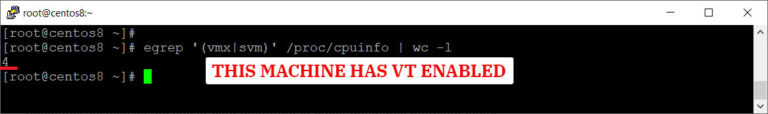We recently announced that Linux Mint was now using Launchpad for bug tracking. The decision was also taken to use Launchpad for blueprints and for translations.
We’re also starting to use code hosting and version control. Although Launchpad does that as well the decision here was to use github.
Development has started for Linux Mint 8 ‘Helena’ and mintUpdate in particular already features many of the planned improvements.
Thanks to Launchpad and Github it is now possible for me to show you what’s planned, what’s done, how it was done, but also to let you contribute code, bug reports, ideas and translations all throughout the development cycle.
So let’s have a look…
Blueprints
This page shows you what’s currently planned for Linux Mint 8 ‘Helena’:
https://blueprints.launchpad.net/linuxmint/helena
As you can see work has already started for some of the blueprints and some have already been implemented. New blueprints are likely to be added in the coming months and you can follow their status on that page.
If you have an idea and you’d like us to implement it (or at least consider it), you can submit a blueprint by visiting the link below and clicking on “Register a blueprint”:
https://blueprints.launchpad.net/linuxmint
Translations
Translations are done in Launchpad. For Linux Mint 8 ‘Helena’, it’s happening right here:
https://translations.launchpad.net/linuxmint/helena/
So far only mintUpdate is available. Other tools will appear on this page as they are adapted to Launchpad and to the specifications we designed for Linux Mint 8 ‘Helena’.
Bugs
You can report bugs and follow their status on this page:
https://bugs.launchpad.net/linuxmint
Code
Developers interested in following the evolution of the source code, and in the changes made to it can visit our github page:
http://github.com/linuxmint
At the moment only mintUpdate is available over there. Other tools and projects will appear on github as we start working on them for Linux Mint 8 ‘Helena’.
Note that mintUpload is now being developed by Philip Morrell and that his gitbub page is here:
http://github.com/emorrp1
If you know git, python, glade and there are changes you’d like to see in our tools, don’t hesitate to clone them, to hack the code and to point us to your git repository. We’ll be glad to consider them for inclusion and to eventually merge them back on the main branch.
——————
I wanted to talk about mintUpdate and how we’re improving it in Linux Mint 8 ‘Helena’, but you can already see that in the blueprints and even what’s been done so far both in terms of improvements and code changes. I’ll post about this tool in the near future and I’ll illustrate the improvements with screenshots and explanations. In the meantime, please help with translating it and don’t hesitate to get involved.
If you have git installed (“apt install git git-core”) you can download the latest development snapshot of mintUpdate by typing:
git clone git://github.com/linuxmint/mintupdate.git
This will download mintUpdate and place it in a “mintupdate” directory. Enter the directory and type “./test” to overwrite your version of mintUpdate with this one and launch it. Of course if you’re Italian (for instance) you could type “LANGUAGE=it ./test”, that would work as well