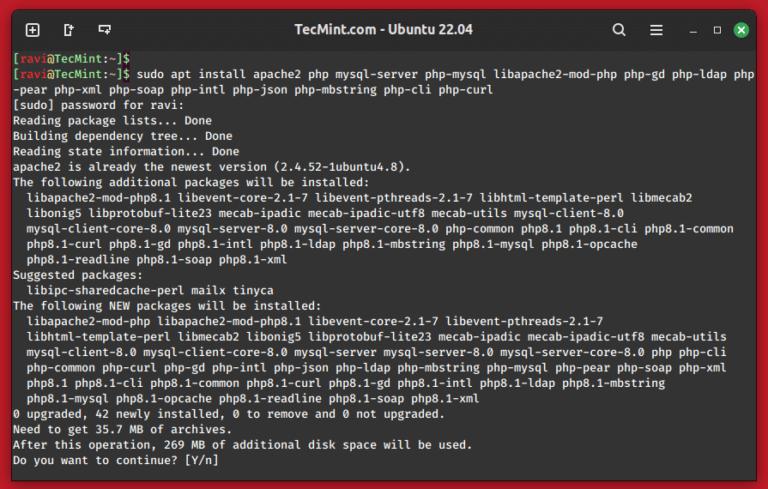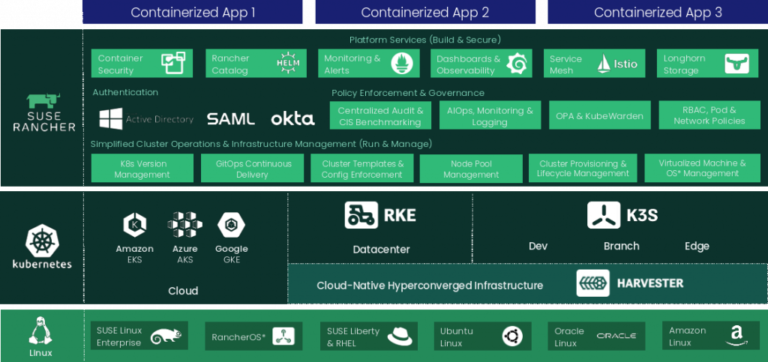The team is proud to announce the release of Linux Mint 7 “Gloria” x64.

Quick steps:
- Download the ISO or the torrent.
- While it’s downloading look at the videos and the overview of the new features in Linux Mint 7, read the User Guide and make sure to quickly go through the known issues.
- After the ISO is downloaded verify the MD5 (as described in the user guide).
- Burn the ISO at low speed and enjoy Linux Mint 7 x64.
Introduction to Linux Mint 7 x64:
This x64 edition of Linux Mint 7 is almost identical to the Main Edition but compiled for 64 bit processors (Intel Core 2 Duo, Intel Core 2 Quad, AMD Athlon X2 64 and all x86-64 compliant processors). It comes with all the improvements featured in Linux Mint 7 Gloria Main Edition.
System requirements:
An X86_64 64 bit processor (Intel Core 2, AMD X2 64, etc…) .
A minimum of 512MB of RAM is recommended. Once installed the system works fine with as low as 256MB RAM. The installation process deals with 2.5GB of data compressed on a 700MB CD and it can hang or fail on systems with less than 512MB RAM. If you have between 256MB and 512MB RAM you may have to try to install several times.
Important information and known issues:
For a complete list of known issues read the Release Notes.
The root password is now set as the same as the one chosen during the installation. A blog post will follow to explain why and how this was implemented.
If you’re using Mint tools in other distributions, make sure to turn off the adjustment system by editing /etc/linuxmint/mintSystem.conf.
Download Linux Mint 7 x64:
You can download Linux Mint 7 x64 via torrent or via HTTP:
Size: 694MB LiveCD
MD5Sum: 87a2c48f43f83278f37cd547be74ea74
Torrent download: http://www.linuxmint.com/torrent/LinuxMint-7-x64.iso.torrent
HTTP download: http://www.linuxmint.com/edition.php?id=41
Europe:
- http://mirrors.cytanet.com.cy/linux/mint/stable/7/ (Cyprus)
- http://ftp.klid.dk/ftp/linuxmint/stable/7/ (Denmark)
- http://ftp.cc.uoc.gr/mirrors/linux/linuxmint/stable/7/ (Greece)
- http://ftp.heanet.ie/pub/linuxmint.com/stable/7/ (Ireland)
- http://cesium.di.uminho.pt/pub/linuxmint/stable/7/ (Portugal)
- http://ftp.df.lth.se/pub/linuxmint/stable/7/ (Sweden)
- http://mirror.sov.uk.goscomb.net/linuxmint.com/stable/7/ (UK)
Northern America:
- http://mirror.amarillolinux.com/linuxmint/stable/7/ (USA)
- http://mint.ez.by/linuxmint.com/stable/7/ (USA)
- http://linuxmint.secsup.org/stable/7/ (USA)
- ftp://mirrors.secution.com/linuxmint.com/stable/7/ (USA)
Rest of the World:
- http://mirror.aarnet.edu.au/pub/linuxmint/stable/7/ (Australia)
Order Linux Mint 7 x64 on CD/DVD:
Our partner on-disk.com ships Linux Mint 7 x64 Worldwide for as little as $10. They also contribute $5.41 to Linux Mint for each CD/DVD sold.
Linux Mint 7 x64 can be purchased as a liveCD/DVD, as a virtual machine or as a live media (Flash/SD/CF) from here (select 64bit when choosing the “Computer type”):
- http://on-disk.com/index.php/cPath/28_153_340
Upgrade instructions:
To upgrade to Linux Mint 7 x64 from Linux Mint 7 x64 RC1, launch mintUpdate, enable the “dist-upgrade” option in the preferences window and refresh the list of upgrades. Make sure to apply all level 1 and level 2 upgrades.
An upgrade path for Linux Mint 6 “Felicia” x64 users will be published in a few days.
Enjoy!
Have a lot of fun with “Gloria” and let us know what you think. Reviews will be answered and your feedback will be used to improve the distribution before the next release. We hope you enjoy this release as much as we enjoyed making it and we wish you a very nice experience with Linux Mint.