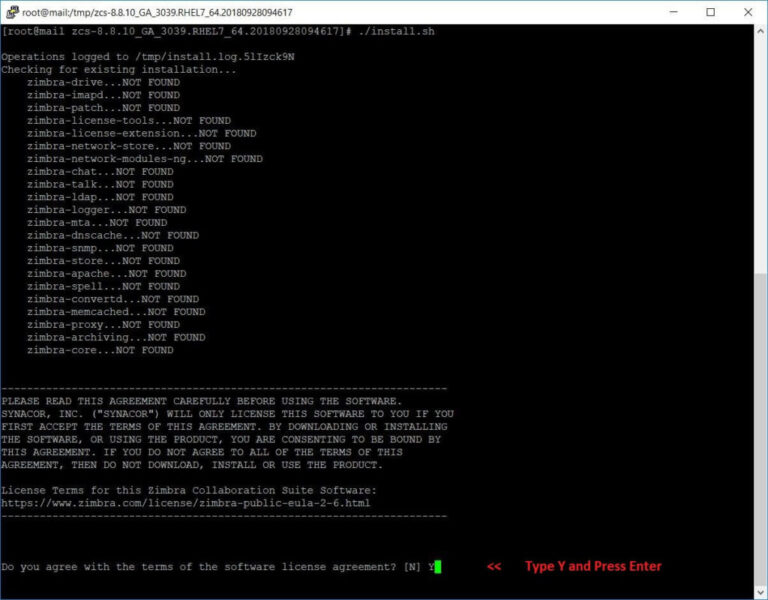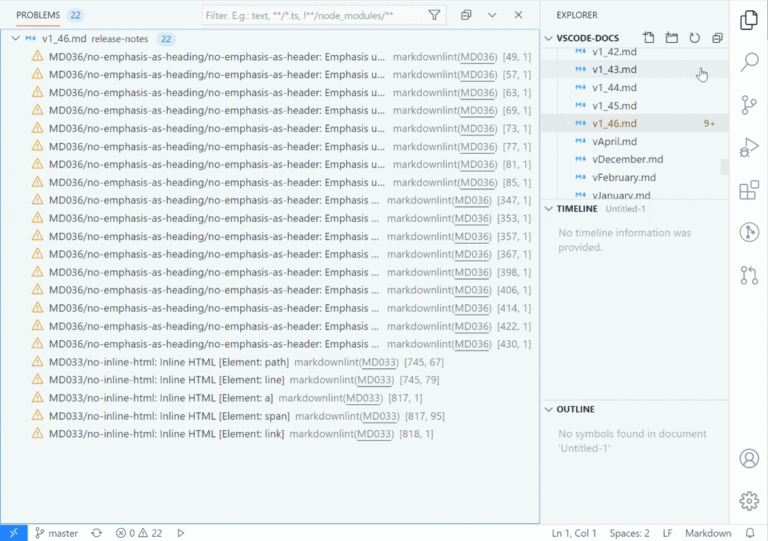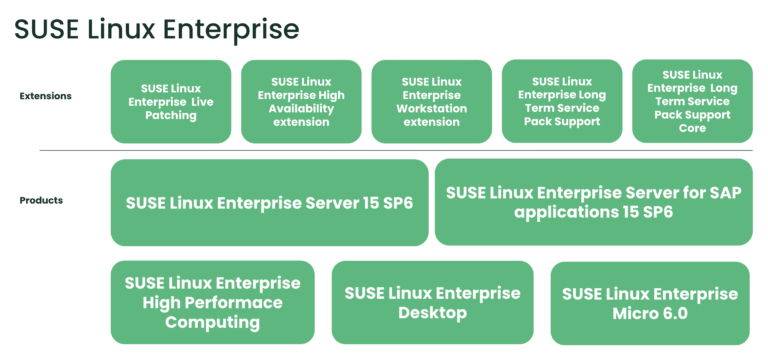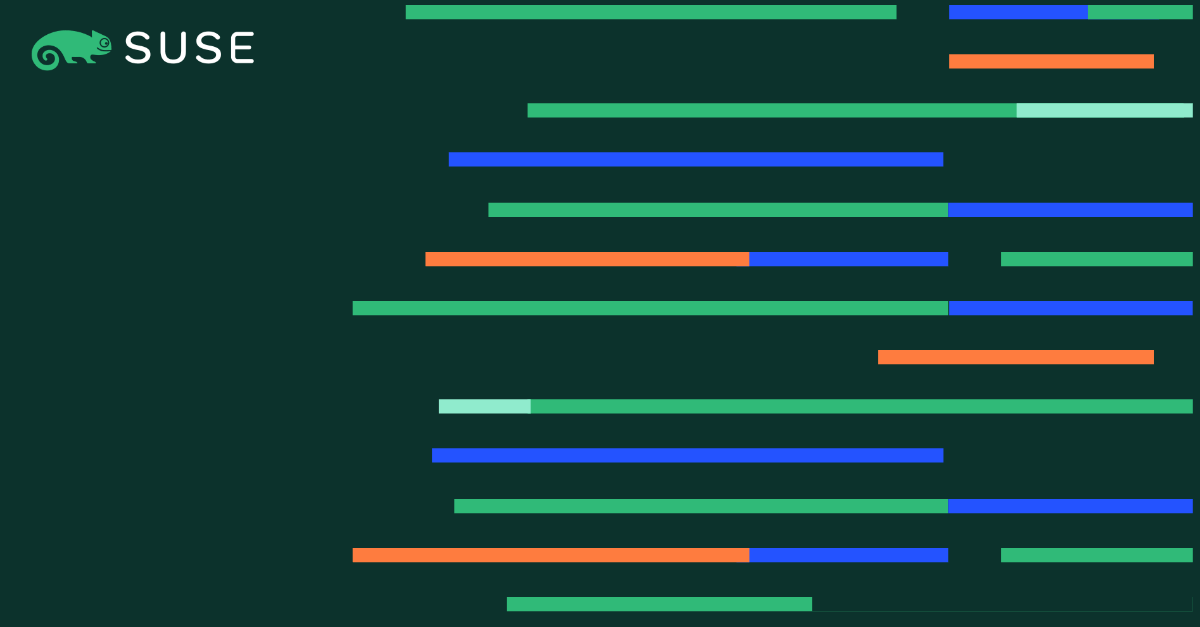
Azure container security is critical for organizations that want to take full advantage of cloud native technologies without exposing their applications and data to unnecessary risks. As more businesses move to containerized workloads in Microsoft Azure, securing containers at every stage — from development to deployment to runtime — has become a top priority.
Achieving strong Azure container security requires a combination of built-in platform tools, best practices and a proactive approach to monitoring and protecting workloads. In this blog, we will explore the key strategies and technologies that can help you secure your containers in Azure and build a more resilient cloud environment.
Understanding Microsoft Azure container services
Contents
- 1 Understanding Microsoft Azure container services
- 2
- 3 What is Microsoft Azure container security?
- 4
- 5 The Microsoft Azure shared responsibility model
- 6 Challenges to achieving container security in Azure
- 7 Azure container security best practices to keep in mind
- 8 What tools does Microsoft provide for container security in Azure?
- 9 Azure container security: Final thoughts
- 10 Azure container security FAQs
Understanding Microsoft Azure container services is key to building and managing modern, cloud native applications. Whether you are looking for fully managed orchestration, serverless container hosting or flexible container management, Azure provides the tools to deploy, scale and secure containers efficiently while integrating with the broader Azure ecosystem.
Why Azure is built for containers
Microsoft Azure is a cloud computing platform and service created by Microsoft that offers a wide range of solutions for building, managing and deploying applications through Microsoft-managed data centers. Azure provides services across areas like computing, storage, databases, networking, analytics, machine learning and security, allowing businesses to scale and innovate without having to invest heavily in on-premises infrastructure. It supports a variety of programming languages, operating systems and frameworks, making it a flexible choice for organizations of all sizes looking to run workloads in the cloud, support hybrid environments or enable digital transformation initiatives.
What are Microsoft Azure Container Instances?
Microsoft Azure Container Instances (ACI) is a service that allows users to run containers directly in the Azure cloud without having to manage underlying servers or complex orchestration tools. With ACI, you can quickly deploy containers on demand, scale them as needed and pay only for the resources you use. They’re perfect for short-lived jobs or microservices that don’t need a full Kubernetes cluster.
What is Microsoft Azure container security?
Microsoft Azure container security refers both to a set of security practices and to the tools Microsoft provides for protecting containerized applications running in Azure. At its core, Azure container security is about ensuring that containers are deployed, managed and operated in a way that minimizes vulnerabilities, controls access and protects sensitive data. Because containers are lightweight and portable by design, they introduce unique security challenges, such as shared operating system kernels, rapidly changing environments and the need for secure image management. Azure container security helps businesses address these challenges by offering tools and frameworks to secure containers at every stage of their lifecycle.
From a software perspective, Azure provides a range of services to support container security. Features like Microsoft Defender for Containers offer continuous threat protection, vulnerability scanning and compliance monitoring across containerized environments. Azure Kubernetes Service (AKS) integrates with security features that help with network segmentation, role-based access control, secret management and policy enforcement. These services integrate to give teams real-time security signals and automation from scan to response.
Beyond the tools themselves, Azure container security is also a concept — it emphasizes embedding security into the design, development and operation of containerized applications. It encourages practices like using trusted container images, automating security scans in CI/CD pipelines, monitoring container runtime security and applying strict identity and access controls. By viewing container security as both a software suite and a strategic mindset, businesses can better protect their Azure-based applications from evolving cloud-native threats while maintaining the flexibility and speed that container environments offer.
The shared responsibility model is a framework that defines how security and compliance responsibilities are divided between a cloud service provider and its customers. In a traditional on-premises environment, businesses are responsible for everything — from physical servers and networking to applications and data security. In the cloud, however, many infrastructure responsibilities shift to the provider, while customers retain control over how they use and protect the services they deploy.
In the case of Microsoft Azure, the shared responsibility model means Microsoft manages and secures the physical infrastructure, data centers, networking and the foundational services that support Azure. Microsoft is responsible for protecting the cloud itself — ensuring that the hardware, software and facilities powering Azure meet strict security and compliance standards. Customers, on the other hand, are responsible for securing what they put into the cloud. This includes configuring their services securely, managing access controls, protecting their data, maintaining compliance with applicable regulations and monitoring their own applications and workloads.
For example, if a business runs a containerized application on Azure Kubernetes Service (AKS), Microsoft ensures that the underlying computer, storage and networking are secure and updated. The customer must manage the security of the containers, apply runtime protections, set appropriate network rules and make sure that vulnerabilities inside their container images are addressed. The shared responsibility model makes it clear, cloud providers secure the infrastructure while customers must secure what they deploy.
Challenges to achieving container security in Azure
While Azure provides a strong security foundation, containerized environments are fast-moving, dynamic and often complex to manage. Organizations need to understand the unique risks and common obstacles that can undermine their container security scanning efforts if not properly addressed. Here are some of the key challenges to achieving strong container security in Azure:
Complex configurations
One of the biggest challenges is the complexity involved in setting up and maintaining secure container environments. Azure Kubernetes Service (AKS) and other container services offer powerful features, but misconfigurations can leave serious gaps. Setting the right network policies, role-based access controls, secret management solutions and runtime protections often requires deep expertise. Small errors like overly permissive permissions or improperly exposed ports can create vulnerabilities that attackers can exploit. Managing these configurations at scale across multiple clusters or environments only adds to the difficulty.
Visibility across dynamic environments
Containers are designed to be ephemeral and scalable, which means they are constantly starting, stopping and shifting across nodes. This dynamic behavior makes it difficult for security teams to maintain real-time visibility into what is running where, what vulnerabilities exist and how containers are communicating. Without strong monitoring and automated scanning tools in place, threats can quickly move undetected through containerized environments. Gaining complete, continuous visibility across all Azure container workloads is essential but can be difficult to achieve.
Securing the container supply chain
Another major challenge is securing the full container supply chain — from the base images used in development to the deployment pipelines pushing them into production. Organizations often pull container images from public or third-party registries without verifying their contents, which can introduce outdated libraries, hidden vulnerabilities or even malicious code. Ensuring that only trusted, scanned and approved images are used requires strict policies, automation and ongoing vigilance across the entire DevOps process.
Azure container security best practices to keep in mind
Securing containers in Azure involves a thoughtful, proactive approach that addresses every stage of the container lifecycle. Even though Azure provides strong built-in security features, businesses are still responsible for properly configuring and maintaining their container environments. By following proven best practices, organizations can strengthen their defenses, reduce risks and ensure their containerized applications remain safe and resilient. Here are some key best practices to keep in mind:
- Use trusted and scanned container images. Always pull images from verified sources or your own Azure Container Registry, and scan them for vulnerabilities before deployment.
- Implement role-based access control (RBAC). Limit who can deploy, modify or manage container resources to reduce the risk of accidental or malicious changes.
- Enforce network security policies. Use Azure networking tools like network security groups (NSGs) and Azure Firewall to restrict container traffic and segment workloads appropriately.
- Monitor container activity continuously. Enable Microsoft Defender for Cloud to monitor containers for threats, anomalies and misconfigurations in real time, or implement a comprehensive tool for full observability.
- Keep your container runtime environment updated. Regularly patch the underlying hosts, Kubernetes clusters and container runtimes to protect against newly discovered vulnerabilities.
- Secure secrets and sensitive data. Store secrets like API keys and passwords securely in services like Azure Key Vault instead of hardcoding them into container images.
SUSE’s container security solutions complement Azure’s native tools by adding runtime visibility, policy enforcement, and full-stack protection across hybrid environments. Whether you’re running AKS, ACI, or custom clusters, SUSE helps bridge the shared responsibility gap with zero-trust scanning and observability. Proactively partner with SUSE, learn more about SUSE Security
What tools does Microsoft provide for container security in Azure?
To support Azure container security, Microsoft offers several tools. Here are some of the tools and a brief description of each.
Microsoft Defender for Cloud
Microsoft Defender for Cloud helps strengthen container security by providing continuous threat detection, vulnerability management and compliance monitoring across Azure container environments. It scans container images for known vulnerabilities before deployment, monitors runtime activity for suspicious behavior and recommends actionable security improvements based on best practices. By integrating directly with Azure Kubernetes Service (AKS) and other container services, Defender for Cloud gives teams greater visibility and control over their containerized workloads.
Azure Container Registry
Azure Container Registry (ACR) plays a key role in container security by providing a private, fully managed registry for storing and managing container images. ACR supports features like image signing, vulnerability scanning and access control, helping businesses ensure that only trusted and verified images are deployed to their environments. By managing container artifacts securely within Azure, organizations reduce the risk of pulling untrusted images from public registries and maintain tighter control over their software supply chain.
Azure Security Centre
Azure Security Centre, now integrated with Microsoft Defender for Cloud, supports container security by offering centralized visibility, policy enforcement and threat protection for containerized applications. It automatically assesses container configurations, recommends security best practices and alerts teams to potential vulnerabilities or misconfigurations. By providing a unified security management solution across both container and non-container resources, Azure Security Centre helps organizations maintain a consistent and proactive security posture across their Azure deployments.
Azure container security: Final thoughts
Achieving strong Azure container security is not a one-time task — it involves the right tools and smart security practices at every stage of the container lifecycle. By combining Azure’s powerful built-in services with proactive strategies for image management, access control and runtime protection, organizations can confidently run secure, scalable containerized workloads in the cloud.
To take your Azure container security even further, learn how SUSE synergizes with Microsoft Azure to deliver enhanced protection, automation and flexibility for your container environments. Explore the SUSE and Microsoft partnership here.
Azure container security FAQs
There’s a lot to understand about Azure container security. Here are some common questions and their answers to help give you a solid foundation.
Are Microsoft Azure containers secure?
Microsoft Azure containers are built on a secure cloud foundation, but their overall security depends on how they are configured and managed by the customer. Azure provides strong built-in protections like network security, identity management and threat detection, but businesses must still take responsibility for securing their container images, access controls and runtime environments to maintain a strong security posture.
What are ACI confidential containers?
ACI confidential containers are a feature of Azure Container Instances (ACI) that allow organizations to run containerized applications with enhanced security by using hardware-based trusted execution environments. These confidential containers ensure that data is protected not only at rest and in transit, but also during processing, helping businesses safeguard sensitive information even from the underlying infrastructure.
How many containers can you run in ACI?
In Azure Container Instances, you can run multiple containers together within a single container group, similar to a pod in Kubernetes. The specific number of containers you can run depends on the resource limits of the container group, such as CPU and memory, but Azure generally recommends keeping container groups lightweight to maintain performance and scalability.
(Visited 1 times, 1 visits today)