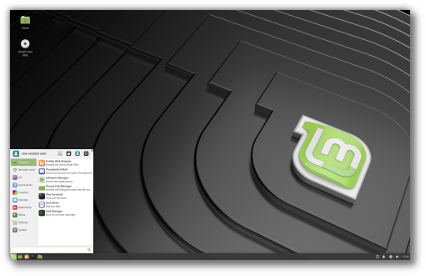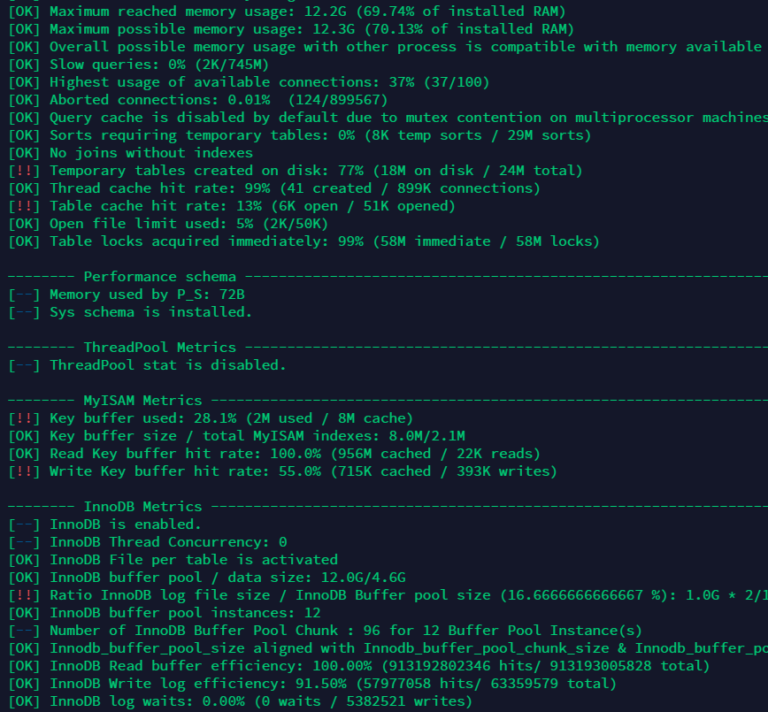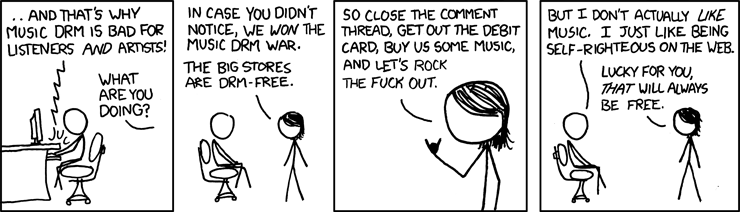wine rufus-4.4.exe
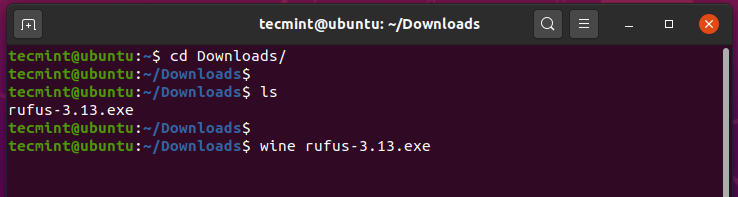
To run the Windows Rufus executable file, run the command:
Additionally, it will also ask you to install the Gecko package which is required by applications embedding HTML.
To install Wine on Ubuntu and Linux Mint, open the terminal by hitting 'CTRL + ALT + T‘ from the desktop and run the following commands to install it.
Installing Wine on Debian, Ubuntu, and Linux Mint
Contents
Choose whether you want to check for application updates from time to time.
Install Wine on Ubuntu and Linux Mint
sudo mkdir -pm755 /etc/apt/keyrings
sudo wget -O /etc/apt/keyrings/winehq-archive.key https://dl.winehq.org/wine-builds/winehq.key
If you are looking to have the most recent version of the Wine 9.0 stable series, you have to use a new Wine repository PPA which offers both development versions and stable versions of Wine for Debian, Ubuntu, and Linux Mint.
wget https://dl.winehq.org/wine/source/9.0/wine-9.0.tar.xz
tar -xvf wine-9.0.tar.xz
cd wine-9.0/
sudo ./configure
sudo ./configure –enable-win64 [For 64-bit platform]
sudo make && sudo make install
How to Use Wine to Run Windows Apps & Games
sudo apt purge winehq-stable
Another way to get the most recent stable version of Wine (i.e. 9.0 as of now), is to build Wine from source tarball using the following commands.
We have successfully installed Wine on Debian, Ubuntu, and Linux Mint and shown you a preview of how you can run Windows applications in a Linux environment.
If your system is 64-bit, enable 32-bit architecture (if you haven’t already):
Finally, the Rufus will be displayed as shown.
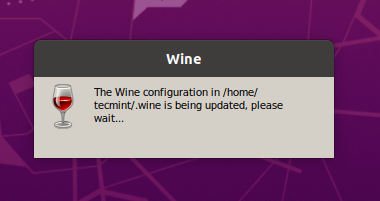
During Wine configuration, it will as you to install the wine-mono-package which is required by .NET applications, click the ‘Install’ button.
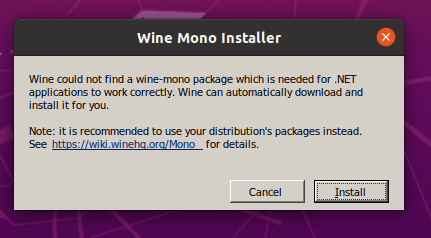
If you are not happy with the wine program, you can remove it completely by using the following command.
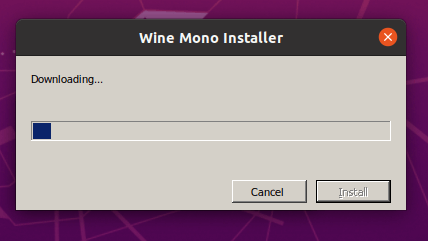
sudo dpkg –add-architecture i386
sudo mkdir -pm755 /etc/apt/keyrings
sudo wget -O /etc/apt/keyrings/winehq-archive.key https://dl.winehq.org/wine-builds/winehq.key
The download will soon start.
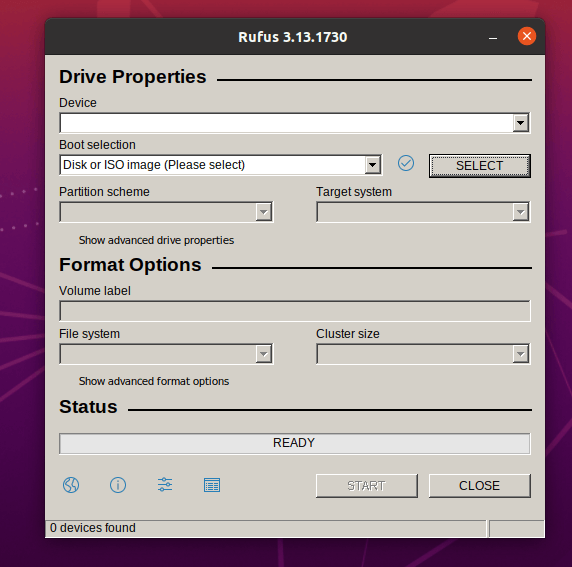
This release shows a year of effort with over 7,000 changes, which brings lots of improvements, especially the new WoW64 architecture and the experimental Wayland driver.
Uninstalling Wine in Debian, Ubuntu, and Linux Mint
If your system is 64-bit, enable 32-bit architecture (if you haven’t already):
Update packages and then install one of the following packages: