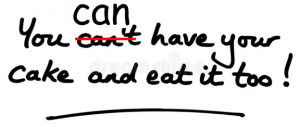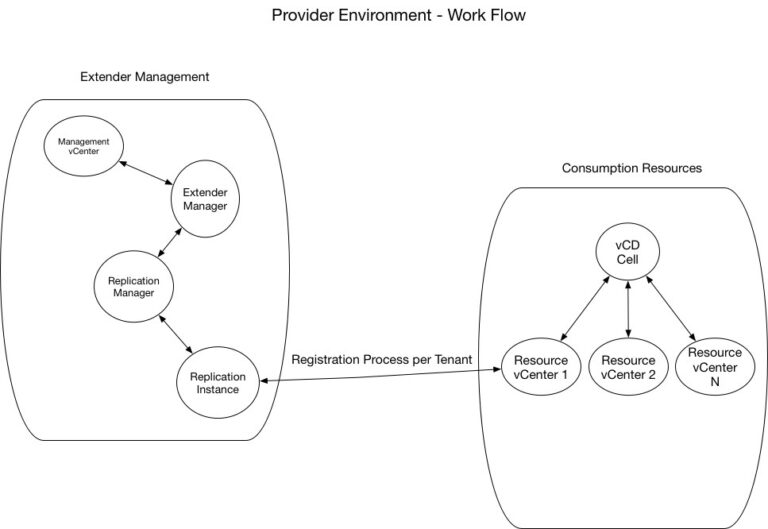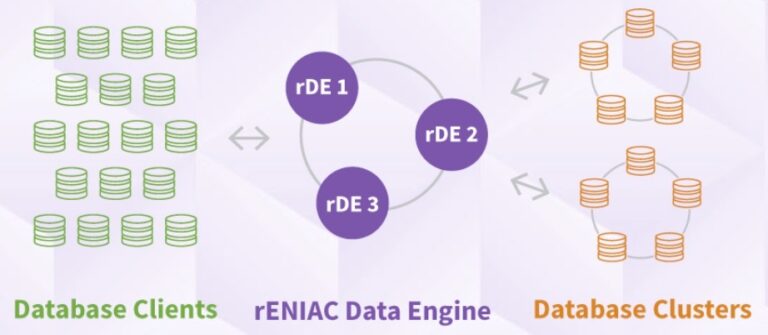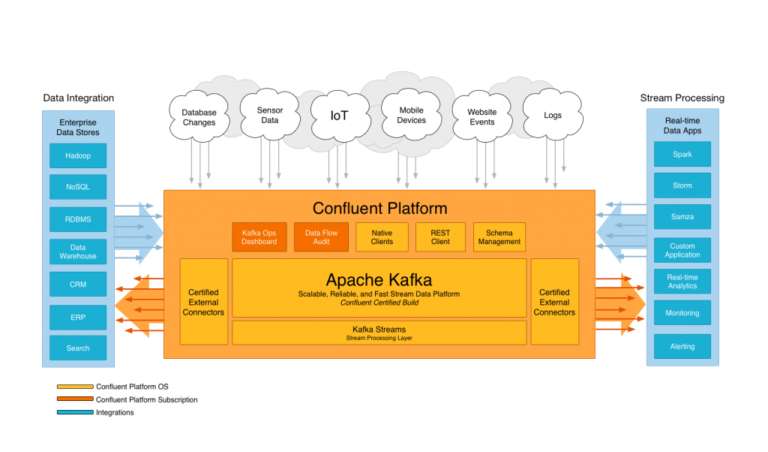PrimaryIO is pleased to announce that Hybrid Cloud Data Management (HDM) 2.1 technology is now supported on VMware Cloud Director 10.2 and Cloud Director service. HDM decouples compute and storage to seamlessly move workloads to and from the cloud rapidly. It does this using some innovative technologies: cloud cache, cloud storage gateway, and an integrated smart IO and a Workload analyzer.
Different HDM components come as a set of plug-ins and VMs for ease of deployment. The result of them working together is a solution capable of handling various migration scenarios from on-premises to the cloud.
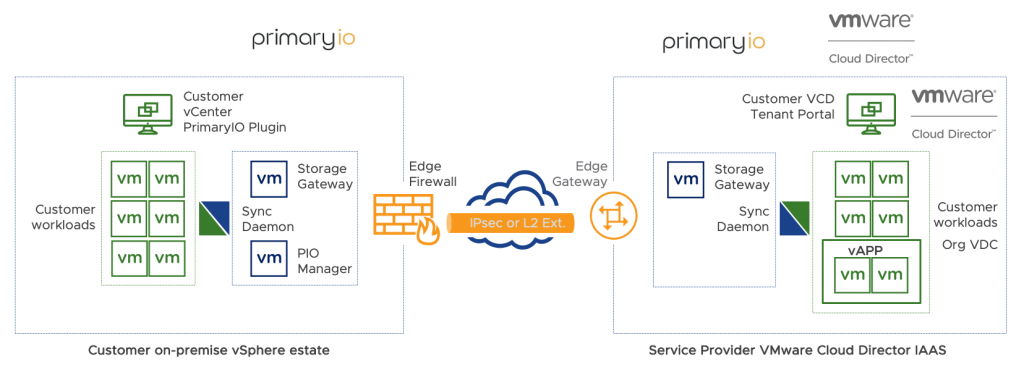
Figure 1: HDM architecture
| Component | Description | Deployment |
| PrimaryIO Plug-in | vCenter plug-in for HDM management | On-premises |
| PrimaryIO Manager | Main appliance responsible for controlling and executing the whole flow | On-premises |
| On-premises Storage Gateway | Provides access across the WAN link to deliver traffic optimization and redundancy against failures. It also accesses and manages the on-premises VMDKs for cloud-based VMs | On-premises |
| Cloud Storage Gateway | Provides access across the WAN link to enable cloud-based VMs read/write access back to the on-premises environment | Cloud |
| Sync Daemon | Delivers compression, encryption, and de-duplication for the transferred data from on-premises to cloud environments. It enables pausing and resuming data transfers in case of network disruptions | On-premises & Cloud |
As figure 1 shows, most of the components are hosted on-premises, the Cloud provider’s responsibilities for onboarding a new tenant are quite simple and straightforward. Because of that and the PrimaryIO Manager being deployed on-premises, it makes HDM a perfect fit for tenant self-service.
The deployment process is standard – through Deploy OVF Template wizard in vCenter. Most of the configuration is done during the different steps of the wizard.
The implementation first takes place in the on-premises site with the HDM appliance and HDM vCenter Plug-in implementation. After everything is fully set on-premises, the cloud implementation is performed.
PrimaryIO is integrated with VMware Cloud Director 10.2 codebase through a new plugin using the Cloud Director extensibility framework, this plugin is now tested and verified for migration use cases from on-premises to Cloud Director and Cloud Director service destinations! Not only is PrimaryIO opening up exciting new opportunities to migrate your customers to our new Cloud Director service on VMware Cloud on AWS, but it brings efficiency and reliability with its hybrid cloud functionality. New use cases such as try-before-you-buy are a reality with such technology managing seamless migrations to and from clouds. PrimaryIO will also fit your commercial model in a per VM / month charging basis regardless of the dataset size, allowing you to directly model your customer migration costs.
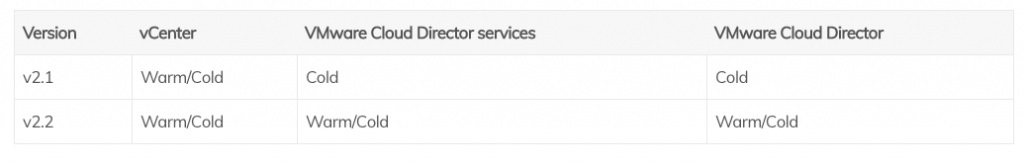
For VMware Cloud Director and VMware Cloud Director service HDM 2.1 supports cold migrations, requiring the VM to be turned off before migrating. However, coming soon HDM 2.2, warm migrations will be supported to VMware Cloud Director (VCD) & Cloud Director service (CDs), this can then use the HDM pre-migration analysis which is what makes this solution so unique. Using the HDM Workload Analyzer component all platforms are transparently monitored, and their I/O patterns are learnt by HDM. Frequently accessed data is identified and prioritized for migration first and migration is controlled by data movement policies to maintain control on what is allowed to move.
When looking at warm migrations, HDM’s proprietary data transfer process delivers VMDK optimized faster transfer and resource awareness monitors the migration process for issues and is capable of automated restart if there are network or other issues.
Cold Migrations are supported in VMware Cloud Director and VMware Cloud Director service environments, they can be easily optimized for bulk transfer and scheduled / automated via API, naturally with cold migration there is outage for the entire duration of the data transfer. For cold migrations, HDM 2.1 does not persist the workload data, so data-in-transit mechanisms are enough to provide the required security. Please note that migrations to Cloud Director service will require a VPN to the client target network. In addition, all data in motion is end-to-end encrypted, as are all system API calls between HDM and VMware components. HDM migrations are Independent of VM size or storage capacity, providing a very predictable and seamless workload mobility to cloud.
Where warm migrations are used in HDM 2.2 (coming soon), intelligent cloud caching at the target VCD/VCDs destination means a minimal footprint is consumed, whilst completing the migration, and also permits the ‘try-before-you-buy’ use case. Warm migration has a faster failover and in total only 2 reboots and associated outages to shutdown the VM and restart the VM twice are required. For warm migration (and its optional preliminary try-before-commit step), HDM caches a subset of the workload data, the working set, to efficiently serve I/O requests from the VCD-hosted VM without requiring a wide area network transaction. In this case, HDM ensures that all data under its control is stored only in an encrypted form – using encryption key lengths and key-rotation policies that can be specialized on a per-VMDK basis.
Considerations
- Due to some limitations in the VMware Cloud on AWS, a mandatory requirement is to establish a VPN connectivity between the on-premises and cloud environments. Instructions and recommendations can be found here.
- HDM 2.1 supports only vSphere 6.5U2+ and 6.7. vSphere 7.0 will be supported by HDM 2.2.
- There is no command-line option for implementation. It is done only through the vCenter UI.
- Migration can be set through the HDM UI or the public API that can provide some options for automation.
- Each tenant requires separate HDM appliances in the cloud provider site.
To find out more about PrimaryIO and the HDM solution for VMware Cloud Director and Cloud Director service please reach out to your VMware representative or PrimaryIO via their website https://www.primaryio.com/hybrid-cloud-data-mgmt/
Documentation can be located here http://bit.ly/3qVyu7E