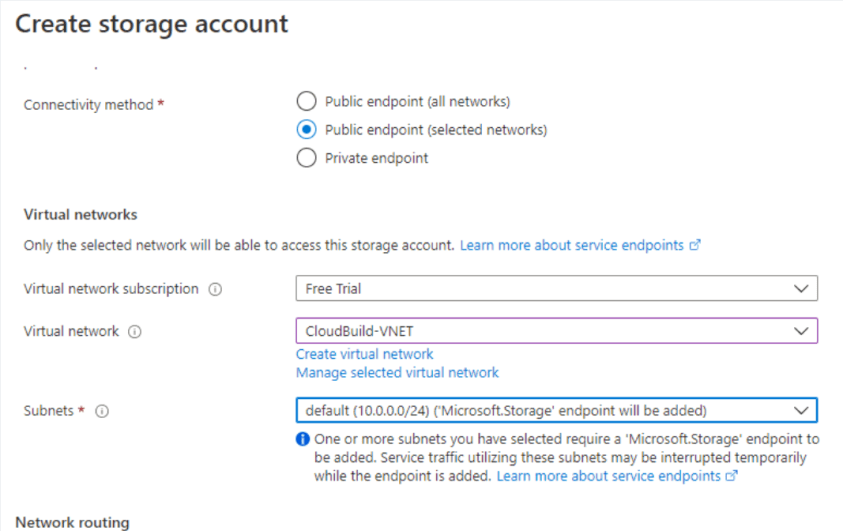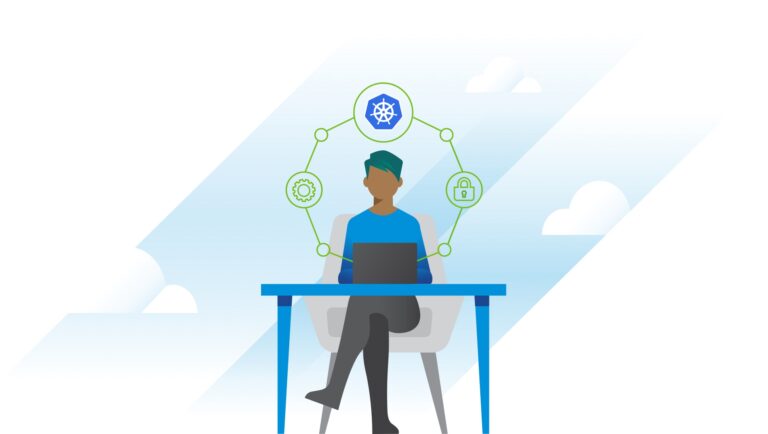Hello, and welcome to the 35th Windows Virtual Desktop weekly blog post!!
First we will give you a community stats update:
New WVD User Groups
Contents
- 1 New WVD User Groups
- 2 Microsoft meets Community: Windows Virtual Desktop
- 3 Azure Meetup Berlin – Windows Virtual Desktop in a Pandemic!
- 4 NetApp – Here I Come
- 5 WVD Technical Deep Dive + Hands-on Workshop
- 6 First steps… Getting started with Nerdio Manager for WVD – Community Edition
- 7 Nerdio Manager for WVD 2.6.0 released
- 8 Secret features for WVDAdmin
- 9 Microphone support in WVD Web Client
- 10 WVD Script-Based Integration to Manage Windows Virtual Desktop Host Pools
- 11 Use Azure Files for FSLogix User Profile Data with Windows Virtual Desktop
This week we have 3 new user groups in the WVD Community!! We now have groups in India, Spain and Canada!! If you are based in those locations then join up those user groups and look forward to great content!
If you want to setup a WVD User Group in your country then please reach out to us and we would be happy to help you!
India –
Spain –
Canada –

Microsoft meets Community: Windows Virtual Desktop
It’s only a few weeks away now till the next Microsoft meets Community event. This is a full day of lots of WVD Goodness! There is an amazing line up, and you will hear from our very own Patrick Kohler on MSIX App Attach. You can register for the event here – Microsoft meets Community: Windows Virtual Desktop
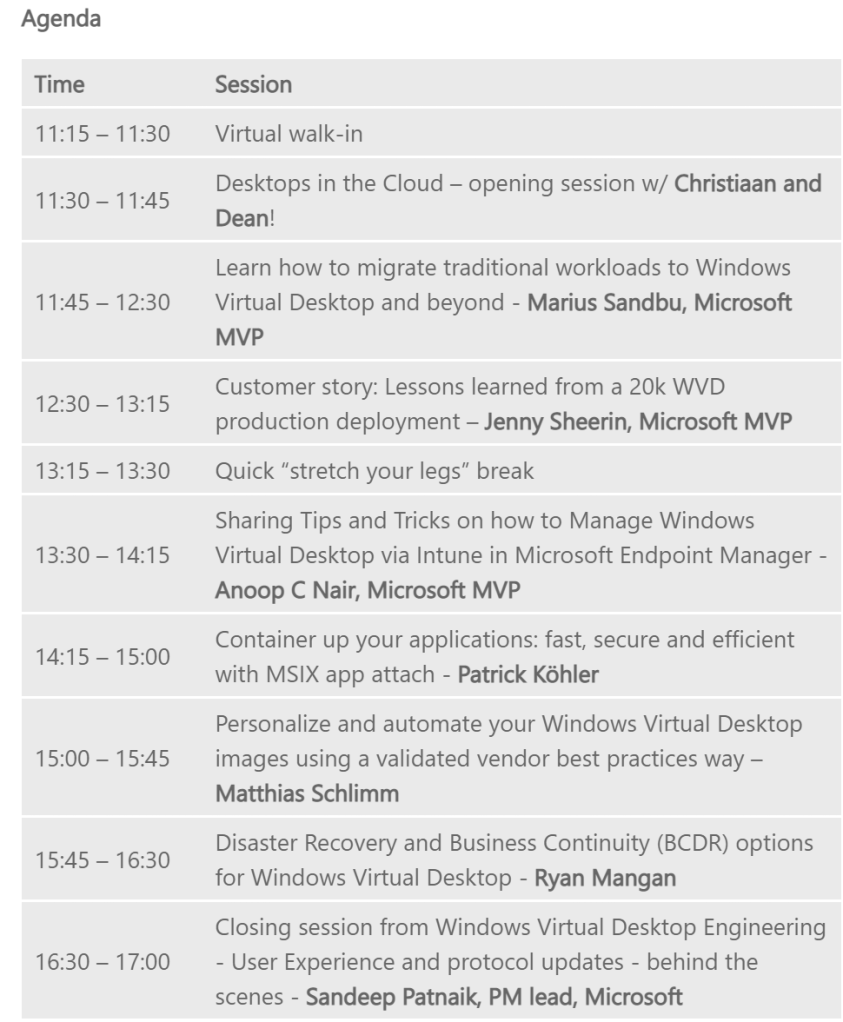
Azure Meetup Berlin – Windows Virtual Desktop in a Pandemic!
Shabaz Darr recently did a presentation to the Azure Berlin Meetup on his WVD Deployment that he did for the NHS! It’s a great presentation if you haven’t seen it before. They have published it on YouTube so you can watch it here-
(1) 24-11-2020 Online Meetup: Lessons from the Battlefield – Windows Virtual Desktop in a Pandemic! – YouTube
NetApp – Here I Come
We are very happy to announce that our very own Stefan Dingemanse will be joining NetApp at a Product Marketing Manager for their VDS Product. We are extremely happy for Stefan and we thank him for all his hard work and efforts that he puts into the WVD Community. Congratulations Stefan! You can read more about Stefan’s thoughts about his new role here – NetApp, here I come! – StefanDingemanse.com
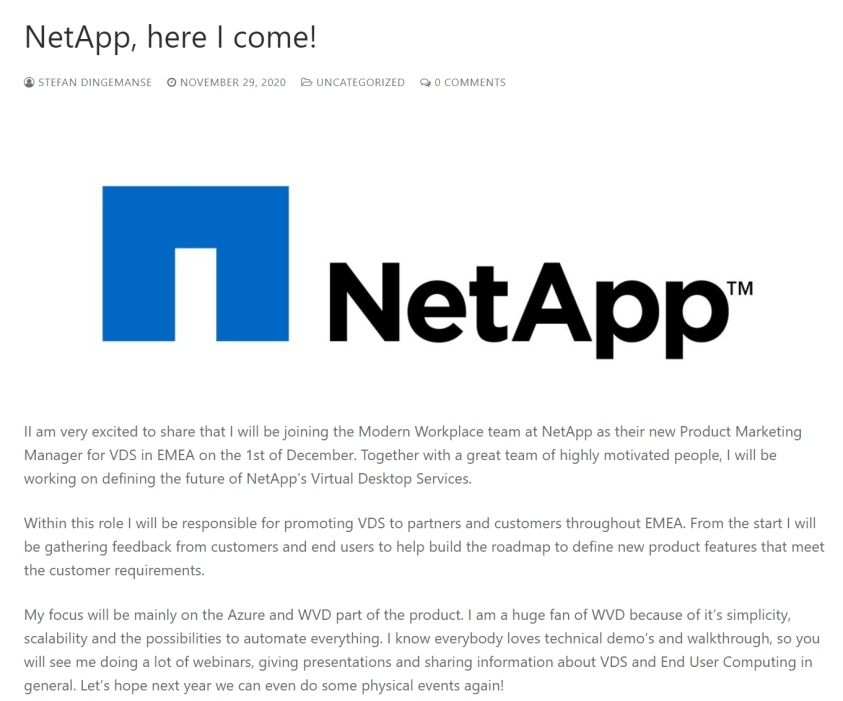
WVD Technical Deep Dive + Hands-on Workshop
Micha Wets and Bart Roels are hosting WVD Technical Deep Dive workshop on behalf of Microsoft, which will take place on the Tuesday 1st December. As part of the workshop they will provide an overview of WVD, FSLogix, MSIX App Attach and much more! You can register for the workshop here – Partner Training Calendar (microsoft.com)
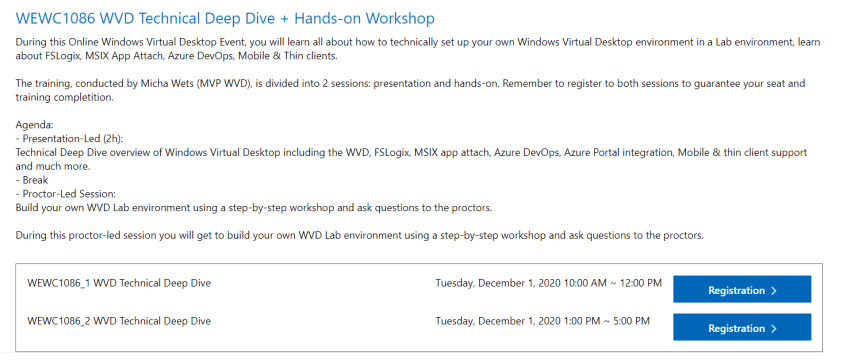
First steps… Getting started with Nerdio Manager for WVD – Community Edition
Bas van Kaam from Nerdio is hosting a webinar on Tuesday 1st December, on how to get started with the Nerdio WVD Community Edition. In the webinar Bas will teach you how to save costs and how to get setup and configured! You can register for the event here – First steps… Getting started with Nerdio Manager for WVD – COMMUNITY EDITION | Meetup
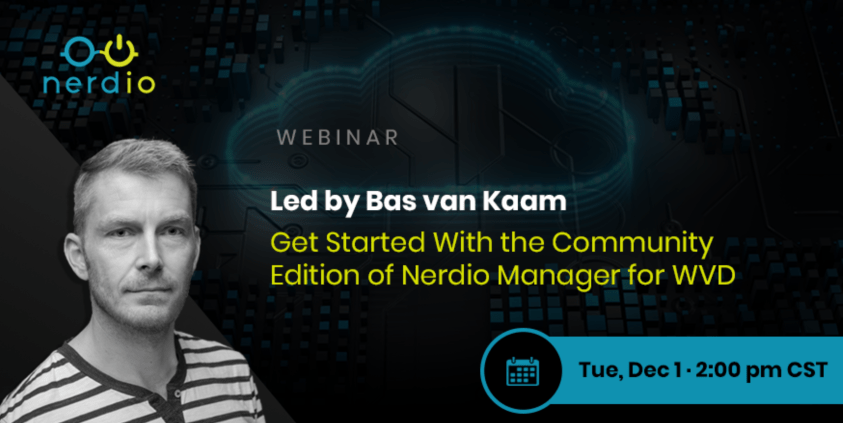
Nerdio Manager for WVD 2.6.0 released
Nerdio Manager for WVD has been released with some really cool updates!! The biggest new features are REST API Functionality, Host Pool cloning, File handle management on Azure Files and Bulk host pool actions. You can read more about the new features here – https://lnkd.in/dzqxDN2
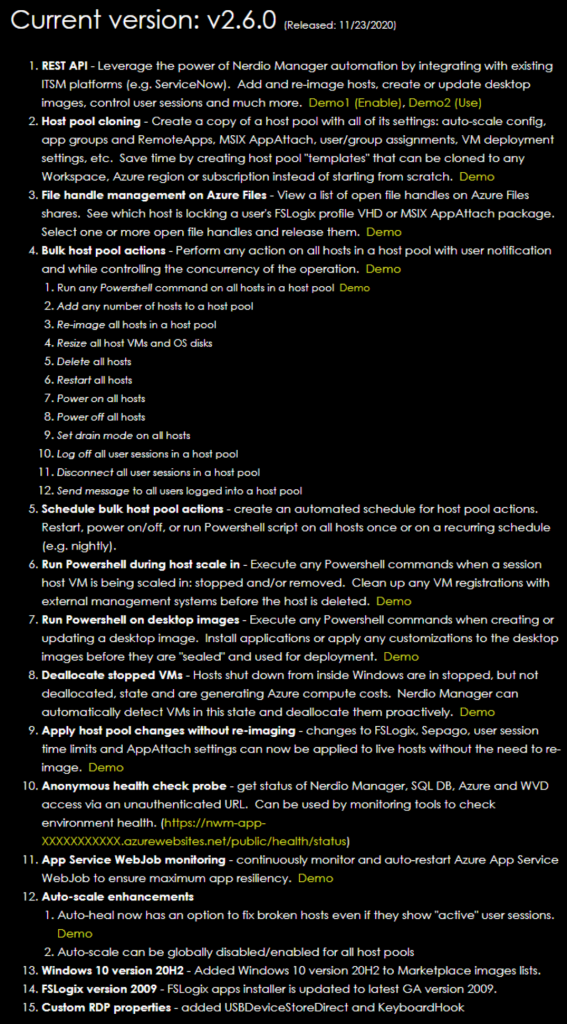
Secret features for WVDAdmin
Marcel Meurer has updated his blog post with some secret features of his awesome tool, WVDAdmin. These secret features are: below. You can view the post here – WVD Admin – A native administration Gui for Windows Virtual Desktop | ITProCloud Blog
Naming mode
- Split tenant
- Multiple tenants
- US Government Cloud
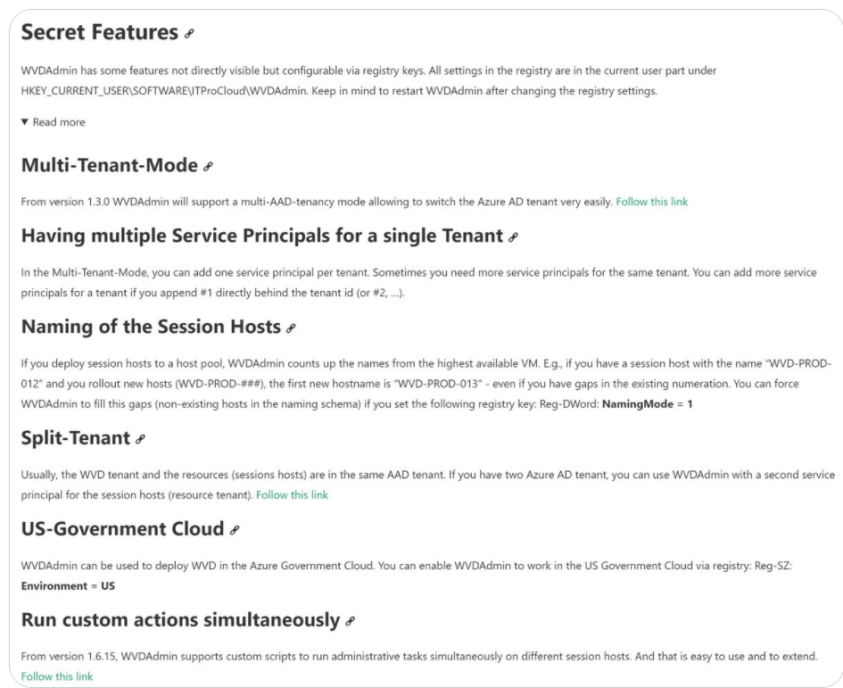
Microphone support in WVD Web Client
Freek Berson has reported that the WVD Web Client now supports Microphone redirection which is currently in public preview! The web client is super useful for those people who are unable to install the client, or are on an unsupported device.
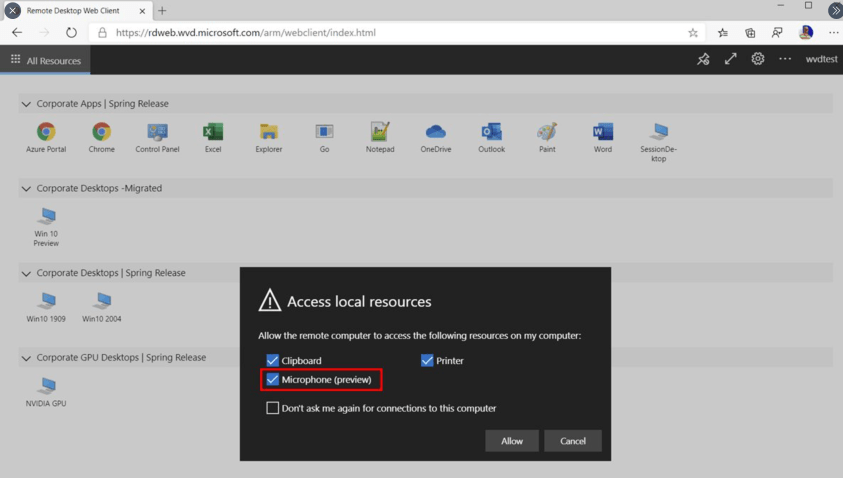
WVD Script-Based Integration to Manage Windows Virtual Desktop Host Pools
Esther Barthel has shared an awesome blog post showing how you can perform WVD actions you would normally do within the Azure Portal, in the ControlUp console. This is a really nice feature an means you can stay inside the ControlUp console all day long if you want to, whilst keeping a close eye on your users sessions 🙂 The following actions are available:
WVD Get Hostpool
WVD Get Hostpool Application Group
WVD Get Hostpool Image Information
WVD Get Hostpool Session Hosts
WVD Get Hostpool User Sessions
WVD Set Hostpool Load Balancing Algorithm
WVD Set Hostpool Max Session limit
You can view the post here for more information – WVD Script-Based Integration to Manage Windows Virtual Desktop Host Pools | ControlUp
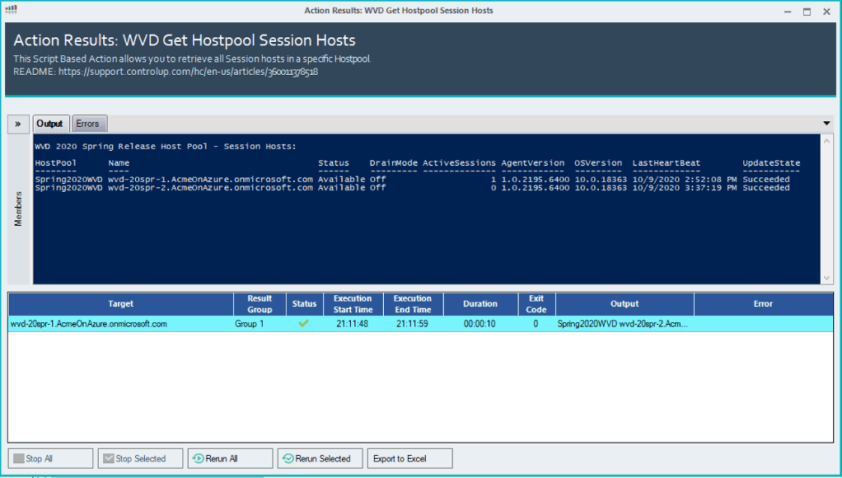
Use Azure Files for FSLogix User Profile Data with Windows Virtual Desktop
Imran Rashid has written an excellent, really detailed blog post on how to setup and configure Azure Files to host your FSLogix file share for WVD Desktops. It’s a really in-depth guide where Imran shows you how to set the GPO settings, create the storage account and the Azure File Share. You can read the post here – Use Azure Files for FSLogix User Profile Data with WVD | Cloud Build