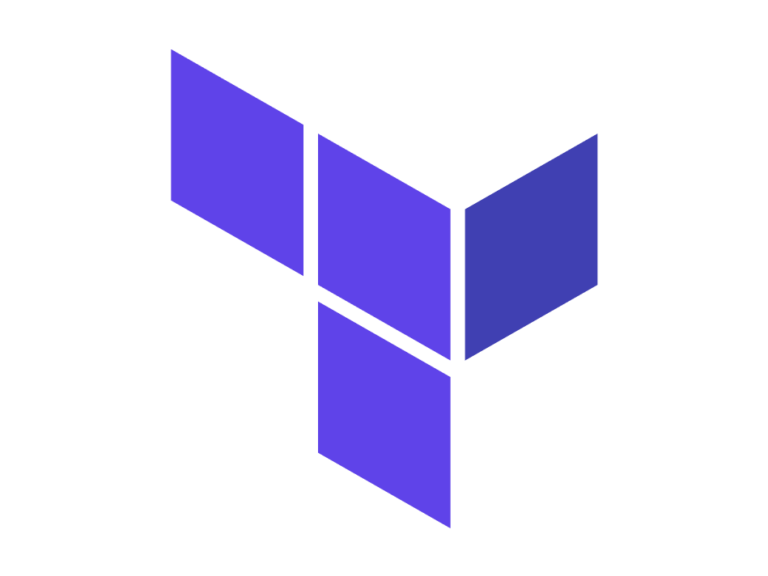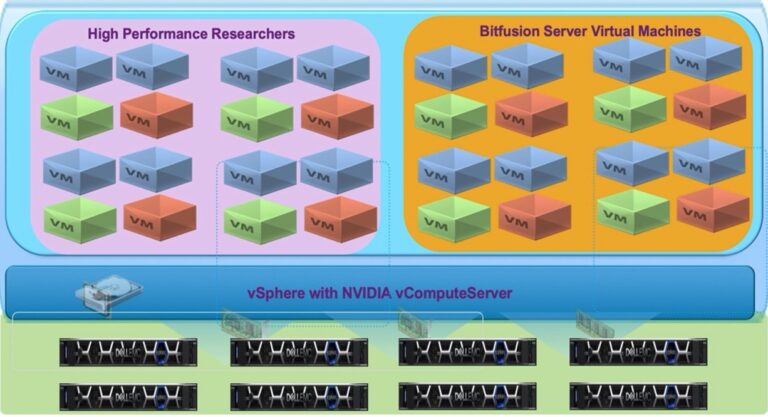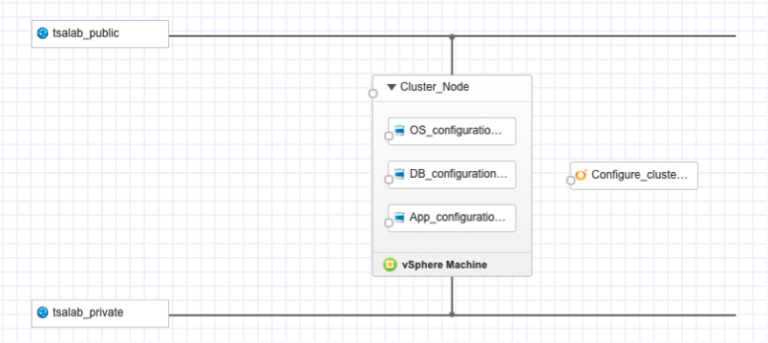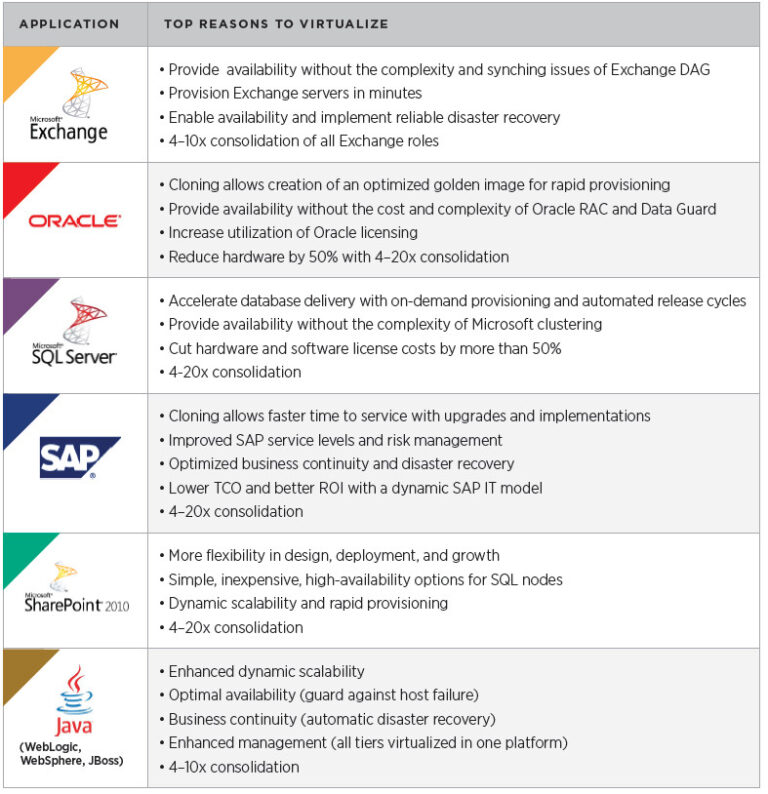Most Cloud Providers utilize vRealize Operations as it provides fantastic coverage for the VMware solutions. The new VCDA management pack for vRealize Operations can be used by Cloud Provider administrators to monitor and trouble incoming VM/vApp replications to VMware Cloud Director (either coming from another VMware Cloud Director or vSphere). It is designed to work closely with the vRealize Operations management pack for VMware Cloud Director to provide a fuller management view, but also can be ran without it. You can download the pack here.
With a simple.pak file the content pack can be deployed into vRealize Operations, and an account for “Cloud Director Availability Adapter” is required as well as the VCD address so that all Cloud Director Availability instances configured for the given Cloud Director are discovered.
Once deployed, the management pack for VCDA details multiple inventory trees; Tenant incoming replications and Provider incoming replications. The Tenant incoming replications shows the relationship between replications and the inventory – Admins can browse the VCD clouds, the tenant org VDC replications for VM and vAPP and storage policies used. This view is very useful for looking at the capacity being consumed and average sizes of instances as well as many other monitoring attributes and properties. Vi
The other view is Alerts, where you can define your own Alerts and associated symptoms from various metrics and conditions. This is particularly useful not just for general management, but also any services that have SLA associated to them where you need to be alerted if the SLA is nearing breach point.
You can watch a video of all these aspects of the solutions here