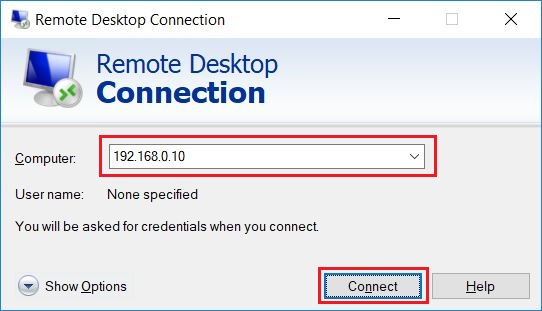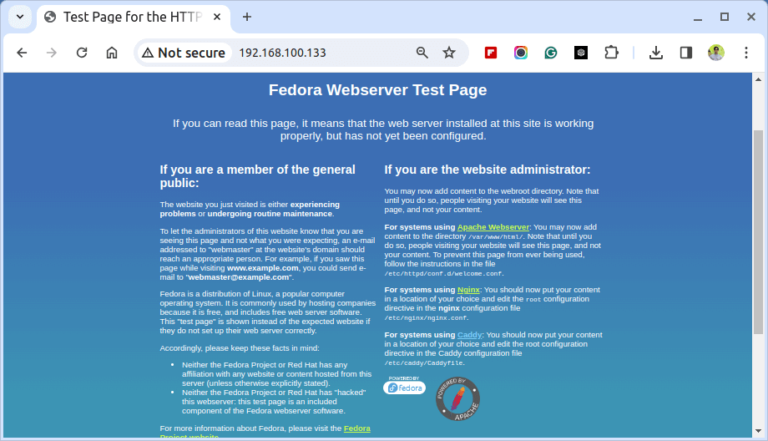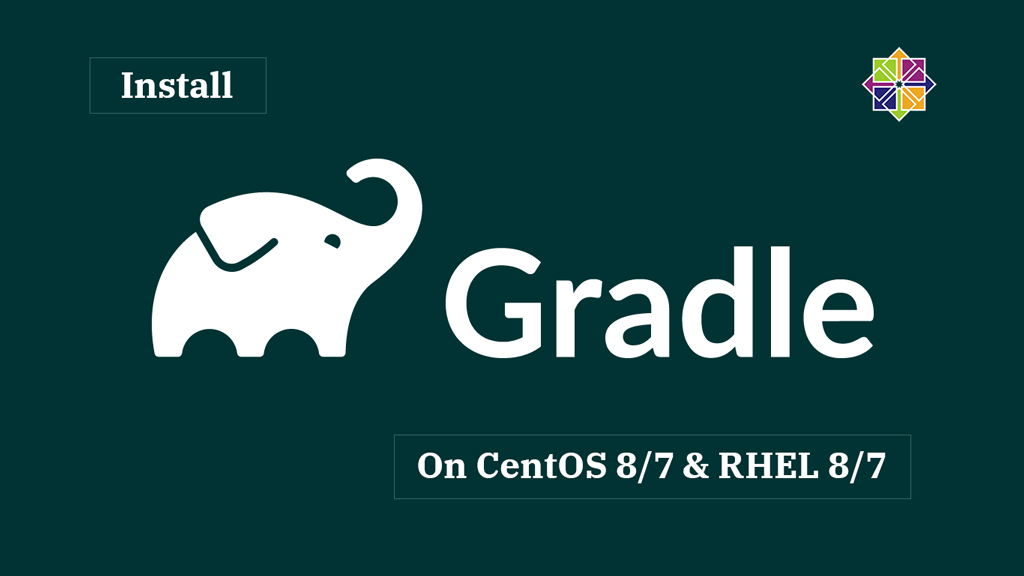
Use the below command to download Gradle (v6.3) in the terminal.
If you prefer Oracle Java JDK over OpenJDK, then:
java -version
echo "export PATH=/opt/gradle/bin:${PATH}" | tee /etc/profile.d/gradle.sh
Gradle uses Groovy to define project configurations.
Here, I will go with OpenJDK 8. Install the OpenJDK package by using the yum command.
ls /opt/gradle/
READ: How To Install Oracle Java on CentOS 7 / RHEL 7
yum install -y wget unzip
Install Gradle
OR
yum install -y java
sudo chmod +x /etc/profile.d/gradle.sh
cd /tmp wget https://services.gradle.org/distributions/gradle-6.3-bin.zip
unzip gradle-*.zip mkdir /opt/gradle cp -pr gradle-*/* /opt/gradle
READ: How To Install Oracle Java on CentOS 8 / RHEL 8
In this post, we will install Gradle on CentOS 8 / 7 & RHEL 8 / 7.
source /etc/profile.d/gradle.sh
Verify Gradle installation
gradle -v
Gradle is an open-source build automation system. It supports multiple programming languages such as Java, C++, and Python development. It is based on the concepts of Apache Ant and Apache Maven.
Gradle’s only requirement is to have Java JDK or JRE version 8 or above to be installed on the system.