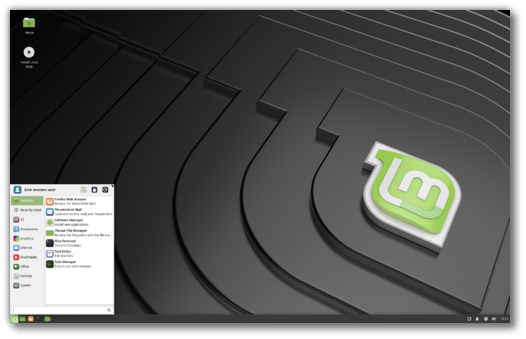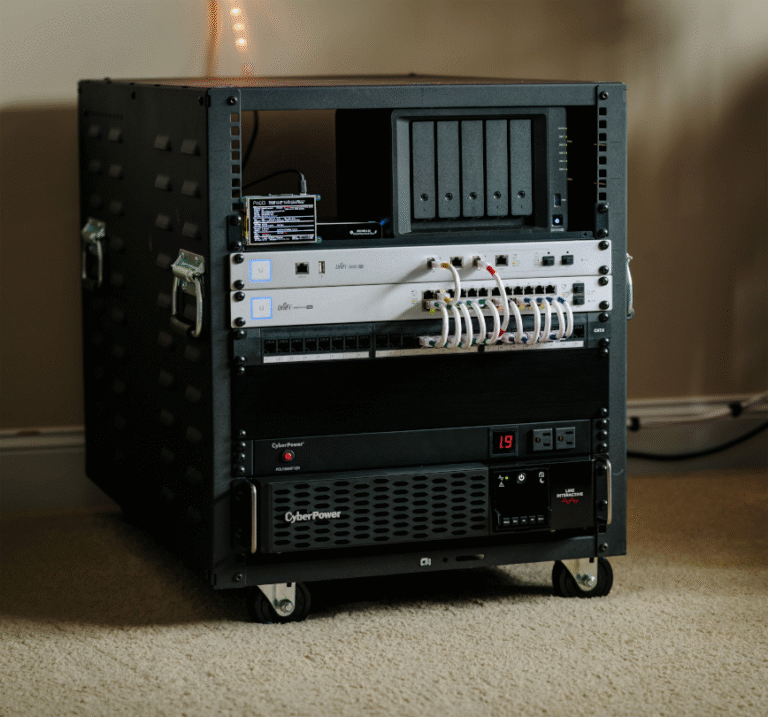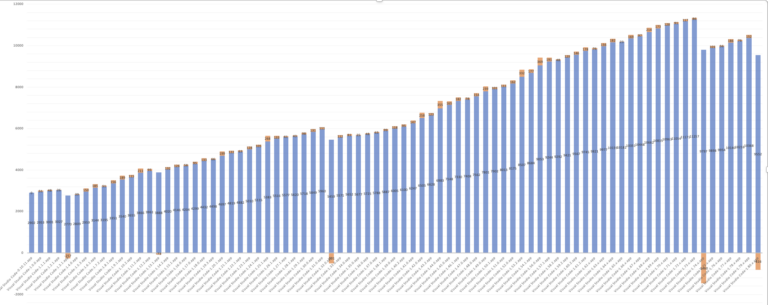ADVERTISEMENT
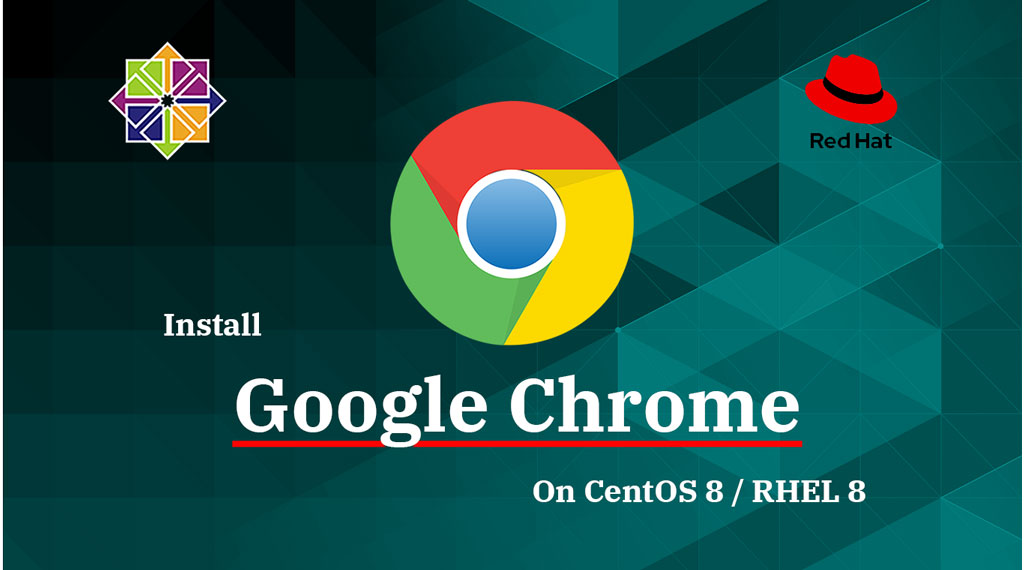
Google Chrome is the freeware web browser developed by Google that uses the Blink engine. As of December 2019, Google Chrome is the most widely used browser having a share of around 64% worldwide browser usage.
Google Chrome is available in 47 languages and has the inbuilt translate faculty for translation of over 52 languages. Google Chrome’s functionality can be extended by installing extensions and web applications. Also, you can Chrome’s visuals using themes.
Here, we will see how to install Google Chrome on CentOS 8 / RHEL 8.
THIS DOCUMENT IS ALSO AVAILABLE FOR
Add Google Chrome Repository
Contents
Add the Google repository to your system.
cat <<EOF> /etc/yum.repos.d/google-chrome.repo [google-chrome] name=google-chrome baseurl=http://dl.google.com/linux/chrome/rpm/stable/x86_64 enabled=1 gpgcheck=1 gpgkey=https://dl-ssl.google.com/linux/linux_signing_key.pub EOF
Install Google Chrome
You can install Google Chrome using yum command on CentOS 8 / RHEL 8.
Google Chrome Stable
yum install -y google-chrome-stable
Google Chrome Beta
yum install -y google-chrome-beta
Open Google Chrome
Start Google Chrome
Graphical Mode
Go to, Activities >> Search for Google Chrome.
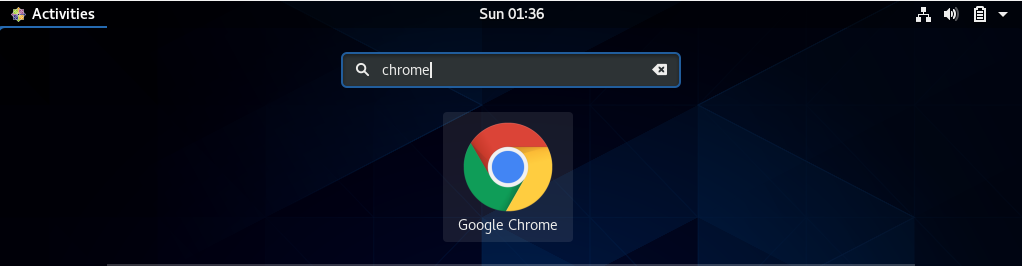
Command Line Mode
Google Chrome Stable:
$ google-chrome
Google Chrome beta:
$ google-chrome-beta
You may want to set Google Chrome as the default web browser.
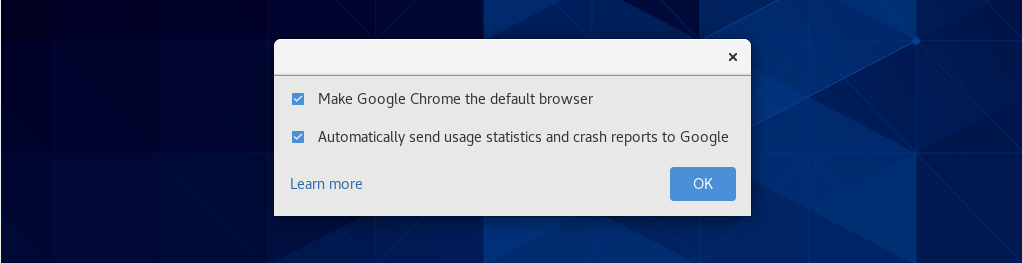
Screenshot of Google Chrome running on CentOS 8 / RHEL 8.
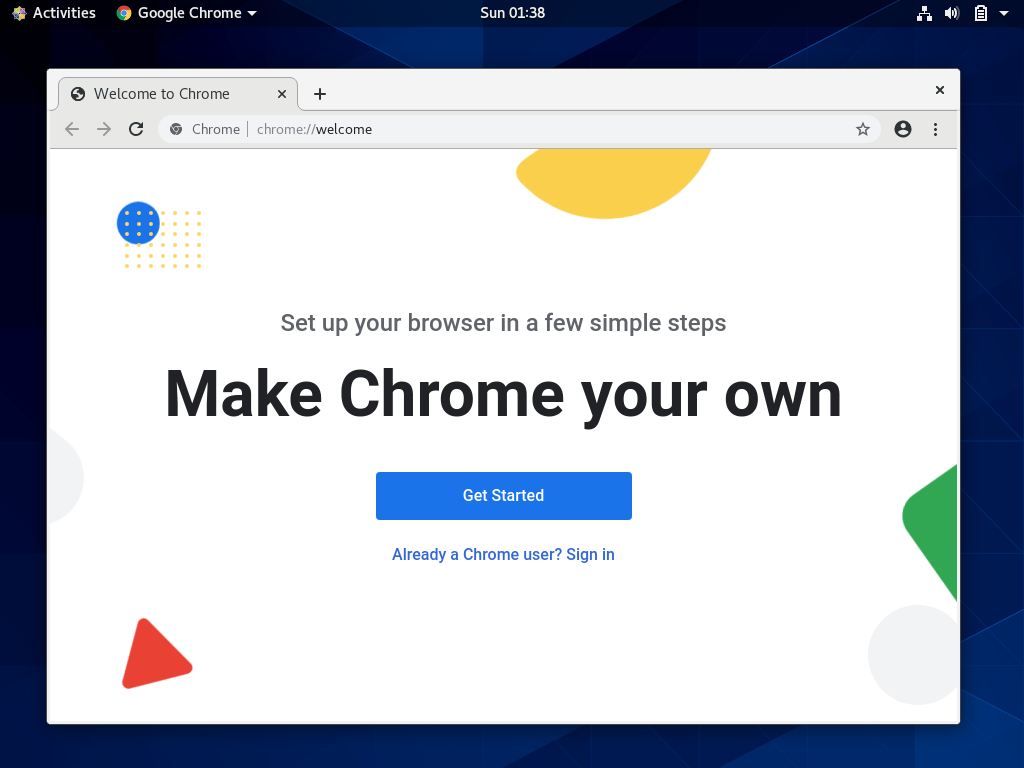
Conclusion
That ‘s All. I hope you have learned how to install and run Chrome on CentOS 8 / RHEL 8.