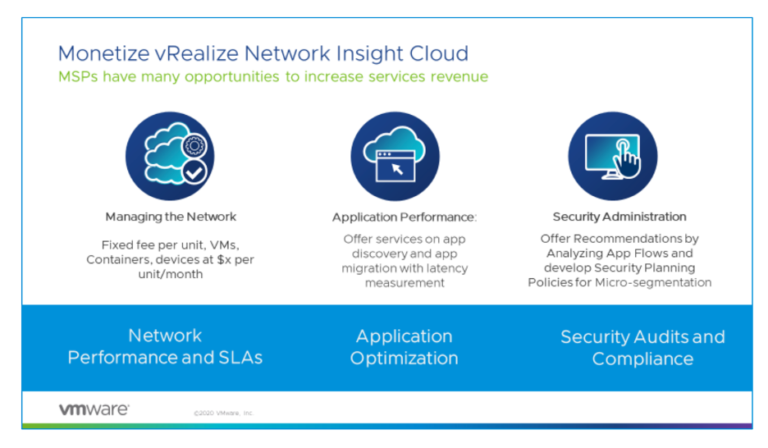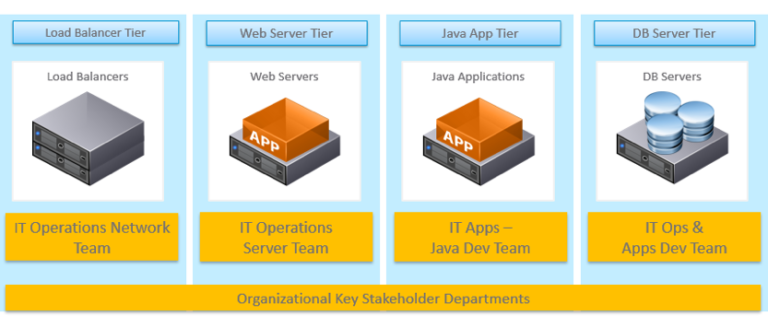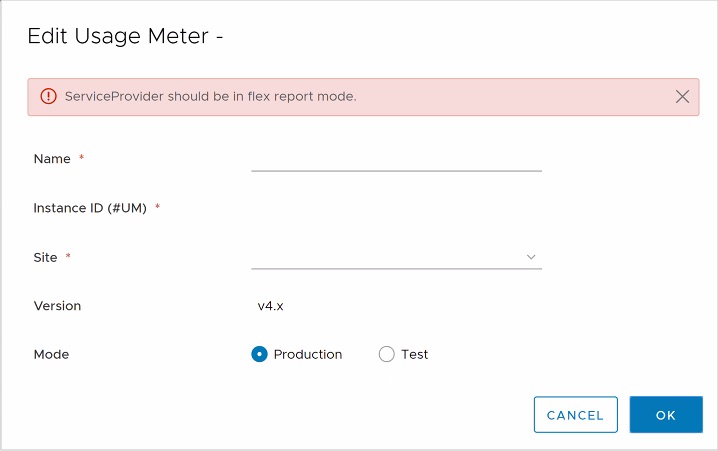LATEST UPDATE:
VMware has received confirmation that Microsoft has determined that the issue reported in this post is a Windows-specific issue and unrelated to VMware or vSphere. Microsoft is encouraging customers to follow the directions provided in Microsoft KB3125574 for the recommended resolution. All further updates will be provided directly by Microsoft through the referenced KB. This marks the end of further updates to this blog post.MINOR UPDATES:
- A new patch has been released by Microsoft to fix the issues reported in this post. Please NOTE that, without this patch, subsequent updates MAY reintroduce the issues.
- Please see Microsoft’s updated guidance and recommended work-around regarding this issue
- I am removing reference to “VMware VMXNet3” in the title of this post to reflect Microsoft’s latest updates to their KB. Yes, the issue still exists when using VMXNet3 for VMs, but it no longer appears that this issue is specific to “VMXNet3” virtual network adapters.
- We are still working with Microsoft to conduct a comprehensive Root-Cause Analysis, and we will provide further updates as new information (or a resolution) becomes available.
Microsoft recently released a “Convenience Update” patch for Windows 7 and Windows Server 2008 R2 SP1. This update has incompatibility issues with virtual machines running on the VMware vSphere virtualization platform. This incompatibility is confined to one specific configuration scenario – It impacts VMs that use the VMware VMXNet3 virtual network adapter type.Here is the incompatibility issue as described in Microsoft’s announcement of the Update:
Known issue 1
Symptoms
A new Ethernet vNIC may be created with default settings in place of the previously existing vNIC, causing network issues. Any custom settings on the previous vNIC are still persisted in the registry but unused.
ResolutionTo resolve this issue, uninstall the convenience rollup.
Status
Microsoft is investigating this issue to determine proper course of action with VMWare. To resolve this issue uninstall the convenience rollup. Further information will be posted here as the investigation continues.
VMware is aware of this issue and we are actively investigating the root causes and possible fixes. While this effort progresses, VMware is advising customers to delay applying the Microsoft “Convenience Update” to any virtual machine that uses the VMXNet3 vNIC type.
VMware will provide further updates as they become available.