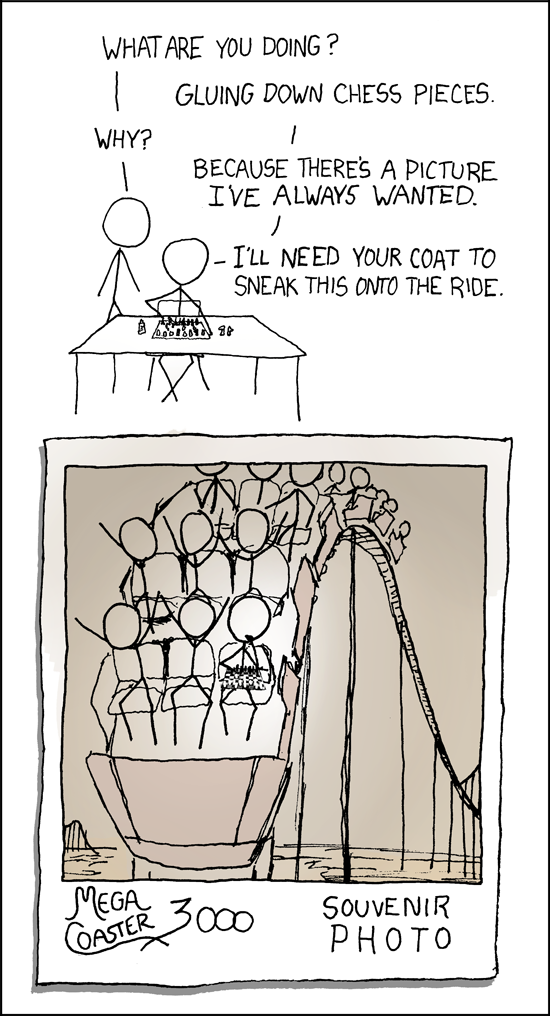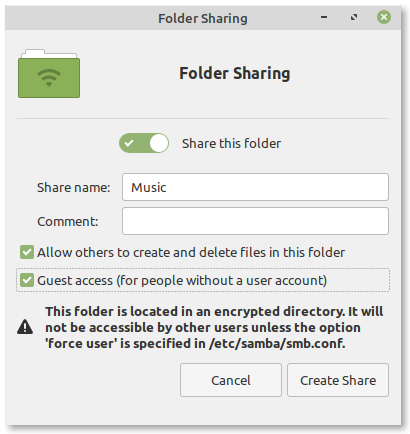The Medibuntu repository was discontinued and is no longer available.
As a consequence, you might see error messages in the Update Manager, Package Manager and Software Manager.
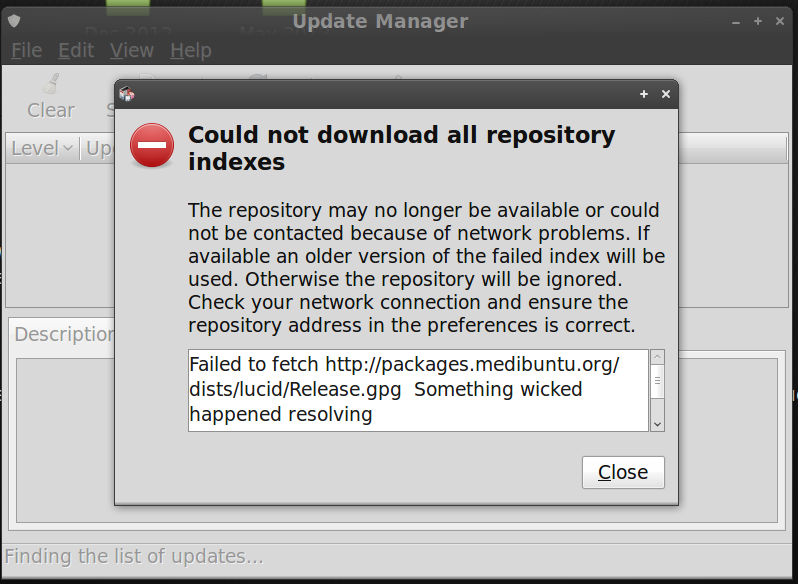
The solution is to remove Medibuntu from your list of repositories:
- Open a terminal
- Type gksu gedit /etc/apt/sources.list to edit the list of repositories (replace “gedit” with “pluma” if you are running MATE, or with “kate” if you are running KDE)
- Remove any line which contains “medibuntu” in it and save the file
- Type apt update in the terminal
Notes:
- If you are running Linux Mint 15 you’ve nothing to do (Medibuntu isn’t used in Mint 15)
- If you are running the KDE edition, sources might not be present in /etc/apt/sources.list but in another file in the /etc/apt/sources.list.d/ directory instead
Medibuntu provided us with additional codecs since 2006. It’s sad to see them go and we wish their maintainers the best of luck for the future.
In Linux Mint 16 onwards libdvdcss2 (which allows us to watch DVDs) will be provided via a new Linux Mint repository at http://extra.linuxmint.com.