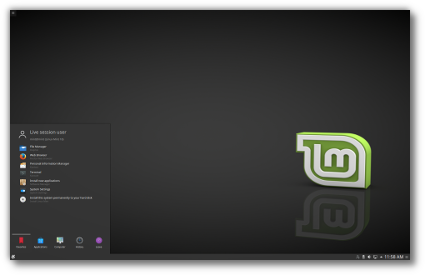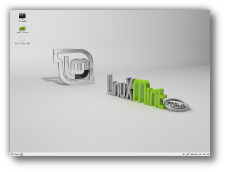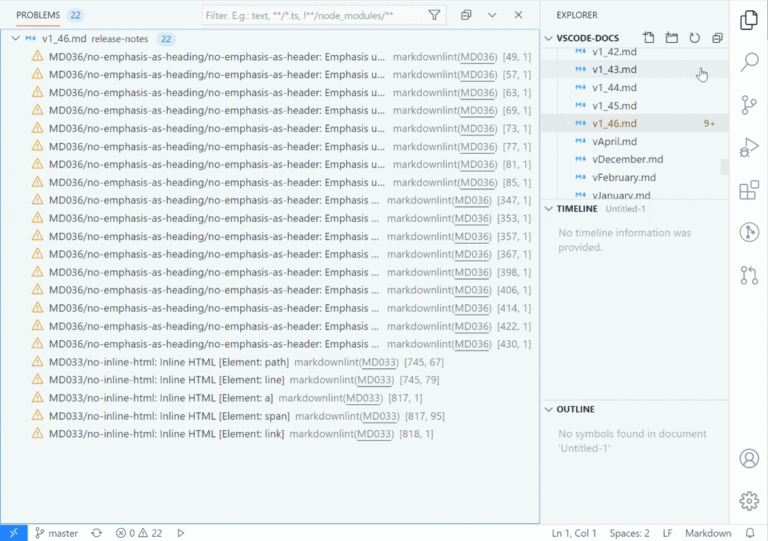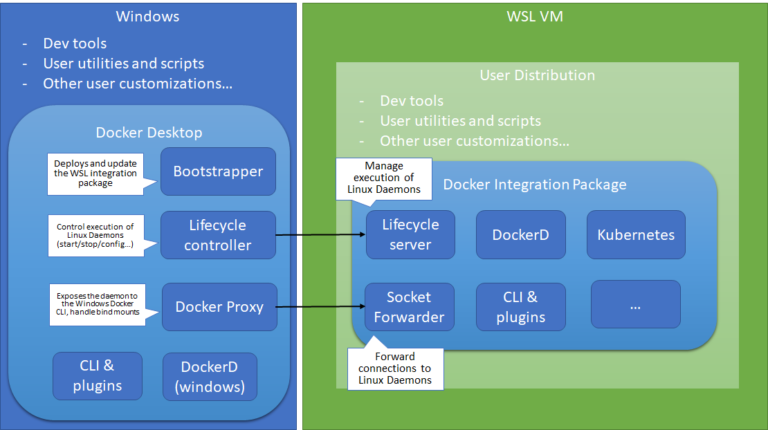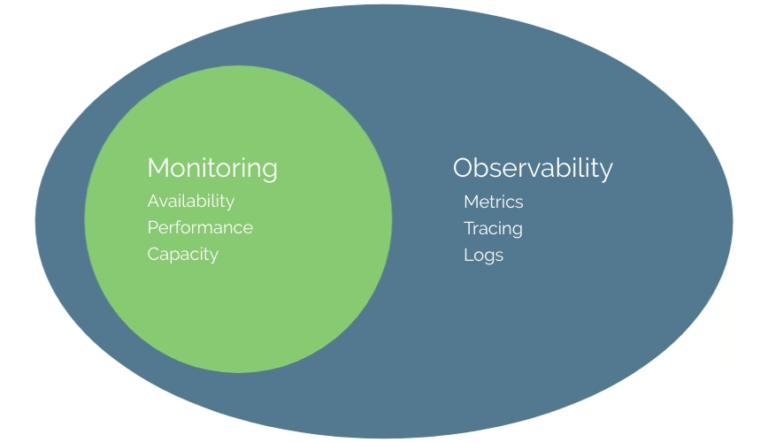Contents
LMDE 201109 Gnome
The team is proud to announce the release of LMDE 201109 with updated ISOs for Gnome and Xfce.
Highlights
LMDE in brief
- Linux Mint Debian Edition (LMDE) is a rolling distribution based on Debian Testing.
- It’s available in both 32 and 64-bit as a live DVD with Gnome or Xfce.
- The purpose of LMDE is to look identical to the main edition and to provide the same functionality while using Debian as a base.
What’s new in this release
- All Linux Mint 11 features
- Installer improvements (keyboard variants, locale, bug fixes, UUID in fstab)
- Update Packs, dedicated Update Manager and staged repositories
- GTK2/GTK3 theme compatibility
- Updated software and packages
If you’re new to LMDE, welcome to Linux Mint Debian!
Important info
Multi-core and multi-CPU support in 32-bit kernel:
To guarantee compatibility with non-PAE processors, the 32-bit versions of Linux Mint Debian come with a 486 kernel by default. This kernel does not support SMP, and as a consequence is only able to detect one core and one CPU. If your CPU has multiple cores, or if you have more than one CPU, simply install the 686-PAE kernel and reboot your computer.
Update Pack 2 and Update Pack 3:
This release comes with Update Pack 2 and points to the “Linux Mint Debian Latest” repository as well as the Debian “Security” and “Multimedia” repositories.
Starting with Update Pack 3, “Security” and “Multimedia” become part of “Linux Mint Debian Latest”. When Update Pack 3 is made available, your sources will need to change and all of them will then point at Linux Mint. In the meantime, it is recommended not to apply updates coming from “Security” and “Multimedia”, as they might not be compatible with the packages in Update Pack 2.
Important links:
- Known problems
- Changelog
Frequently Asked Questions
1. Is LMDE compatible with Ubuntu-based Linux Mint editions?
No, it is not. LMDE is compatible with Debian, which isn’t compatible with Ubuntu.
2. Is LMDE fully compatible with Debian?
Yes, 100%. LMDE is compatible with repositories designed for Debian Testing or Debian Squeeze.
3. What is a rolling distribution?
LMDE constantly receives updates. Its ISO images are updated now and then but users do not require to re-install it on their systems.
4. How does LMDE compare to the Ubuntu-based editions?
Pros:
- You don’t need to ever re-install the system. New versions of software and updates are continuously brought to you.
- It’s faster and more responsive than Ubuntu-based editions.
Cons:
- Although it’s using Romeo for unstable packages, LMDE continuously changes as it receives updates and new software. Compared to a frozen version of Linux Mint which changes very little once it’s publicly released, it’s not as stable. Things are likely to break more often but fixes can also come quicker. For this reason, LMDE requires a deeper knowledge and experience with Linux, dpkg and APT.
- Debian is a less user-friendly/desktop-ready base than Ubuntu. Expect some rough edges.
5. Will it come with KDE or other desktops?
Yes. It will support KDE and Fluxbox in the near future.
Additional notes:
- About the installer: The live installer is developed from scratch with Debian in mind. It’s configurable and it can be re-used by other Debian-based distributions. We noticed a lack in live technologies and in live Debian installers, so we’re happy to take the lead on this. If you’re a developer and you’re interested in using it, have a look at its source repository and don’t hesitate to contact us so we can help you fork it and merge upcoming changes between our two projects.
- About bugs: Please use Launchpad for bug reports.
- About the media: It comes as a liveDVD. Locales work differently in Debian and the package base requires more space. We made LMDE compatible with unetbootin though, so you can install it using a USB stick.
- Dedicated chat room: #linuxmint-debian is open to LMDE users on irc.spotchat.org.
Download links
MD5:
- Gnome 32-bit: 12b6ba38ae84998bd054e0ef936bc7d5
- Gnome 64-bit: 638febbbd5daec10a84a91ccaa1047a3
- Xfce 32-bit: 470e6149ed9d4f7a08183c8fa0ddb1a1
- Xfce 64-bit: 1a39ace750eebcc1c5e5d225e2d6f6dd
Download via torrent: [Gnome 32-bit] – [Gnome 64-bit] – [Xfce 32-bit] – [Xfce 64-bit]
Download via HTTP:
- South Africa:
- [Gnome 32-bit] – [Gnome 64-bit] – [Xfce 32-bit] – [Xfce 64-bit]
- [Gnome 32-bit] – [Gnome 64-bit] – [Xfce 32-bit] – [Xfce 64-bit]
- China:
- [Gnome 32-bit] – [Gnome 64-bit] – [Xfce 32-bit] – [Xfce 64-bit]
- Japan:
- [Gnome 32-bit] – [Gnome 64-bit] – [Xfce 32-bit] – [Xfce 64-bit]
- Japan:
- [Gnome 32-bit] – [Gnome 64-bit] – [Xfce 32-bit] – [Xfce 64-bit]
- Austria:
- [Gnome 32-bit] – [Gnome 64-bit] – [Xfce 32-bit] – [Xfce 64-bit]
- Belarus:
- [Gnome 32-bit] – [Gnome 64-bit] – [Xfce 32-bit] – [Xfce 64-bit]
- Bulgaria:
- [Gnome 32-bit] – [Gnome 64-bit] – [Xfce 32-bit] – [Xfce 64-bit]
- Czech Republic:
- [Gnome 32-bit] – [Gnome 64-bit] – [Xfce 32-bit] – [Xfce 64-bit]
- Denmark:
- [Gnome 32-bit] – [Gnome 64-bit] – [Xfce 32-bit] – [Xfce 64-bit]
- France:
- [Gnome 32-bit] – [Gnome 64-bit] – [Xfce 32-bit] – [Xfce 64-bit]
- Germany:
- [Gnome 32-bit] – [Gnome 64-bit] – [Xfce 32-bit] – [Xfce 64-bit]
- [Gnome 32-bit] – [Gnome 64-bit] – [Xfce 32-bit] – [Xfce 64-bit]
- [Gnome 32-bit] – [Gnome 64-bit] – [Xfce 32-bit] – [Xfce 64-bit]
- Greece:
- [Gnome 32-bit] – [Gnome 64-bit] – [Xfce 32-bit] – [Xfce 64-bit]
- Ireland:
- [Gnome 32-bit] – [Gnome 64-bit] – [Xfce 32-bit] – [Xfce 64-bit]
- Latvia:
- [Gnome 32-bit] – [Gnome 64-bit] – [Xfce 32-bit] – [Xfce 64-bit]
- Lithuania:
- [Gnome 32-bit] – [Gnome 64-bit] – [Xfce 32-bit] – [Xfce 64-bit]
- Netherlands:
- [Gnome 32-bit] – [Gnome 64-bit] – [Xfce 32-bit] – [Xfce 64-bit]
- Poland:
- [Gnome 32-bit] – [Gnome 64-bit] – [Xfce 32-bit] – [Xfce 64-bit]
- Romania:
- [Gnome 32-bit] – [Gnome 64-bit] – [Xfce 32-bit] – [Xfce 64-bit]
- Sweden:
- [Gnome 32-bit] – [Gnome 64-bit] – [Xfce 32-bit] – [Xfce 64-bit]
- [Gnome 32-bit] – [Gnome 64-bit] – [Xfce 32-bit] – [Xfce 64-bit]
- Switzerland:
- [Gnome 32-bit] – [Gnome 64-bit] – [Xfce 32-bit] – [Xfce 64-bit]
- Turkey:
- [Gnome 32-bit] – [Gnome 64-bit] – [Xfce 32-bit] – [Xfce 64-bit]
- Canada:
- [Gnome 32-bit] – [Gnome 64-bit] – [Xfce 32-bit] – [Xfce 64-bit]
- USA:
- [Gnome 32-bit] – [Gnome 64-bit] – [Xfce 32-bit] – [Xfce 64-bit]
- [Gnome 32-bit] – [Gnome 64-bit] – [Xfce 32-bit] -[Xfce 64-bit]
- [Gnome 32-bit] – [Gnome 64-bit] – [Xfce 32-bit] – [Xfce 64-bit]
- Australia:
- [Gnome 32-bit] – [Gnome 64-bit] – [Xfce 32-bit] – [Xfce 64-bit]
- [Gnome 32-bit] – [Gnome 64-bit] – [Xfce 32-bit] – [Xfce 64-bit]
- [Gnome 32-bit] – [Gnome 64-bit] – [Xfce 32-bit] – [Xfce 64-bit]
- Brazil:
- [Gnome 32-bit] – [Gnome 64-bit] – [Xfce 32-bit] – [Xfce 64-bit]
Enjoy!
We look forward to receiving your feedback. Thank you for using Linux Mint and have a lot of fun with this new release!