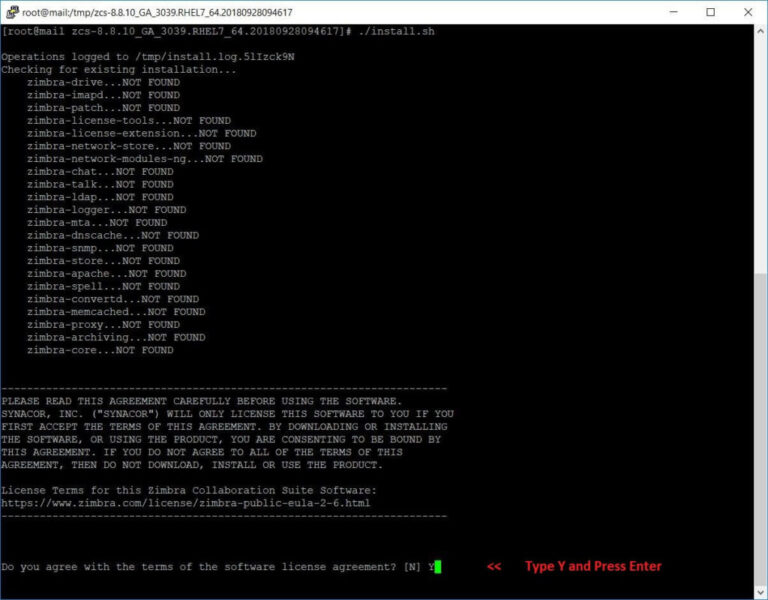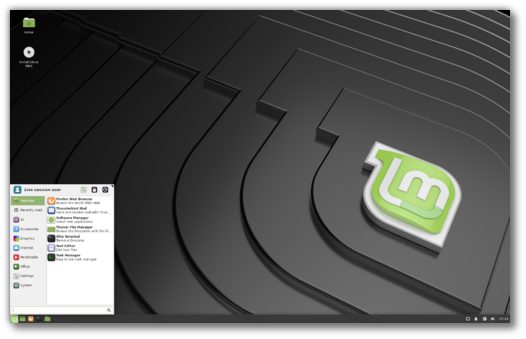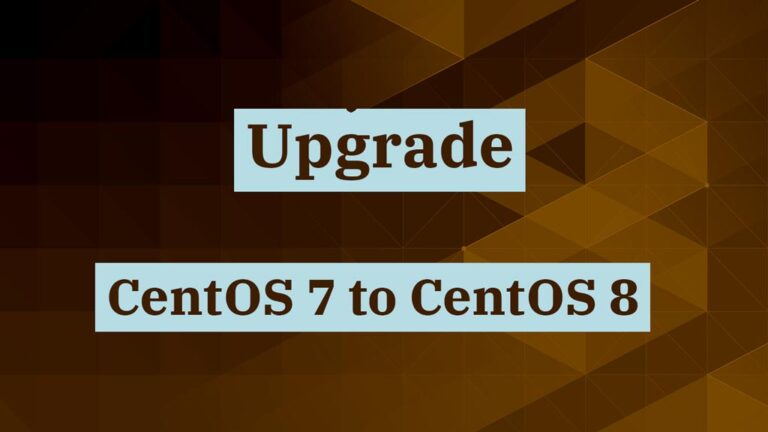The team is proud to announce the release of Linux Mint 9 LXDE.

Linux Mint 9 LXDE
New features at a glance:
- New LXDM Display Manager
- Improved PCManFM2 file manager
- New Software Manager
- 30,000 packages
- Review applications straight from the Software Manager
- APT daemon
- Visual improvements
- New Backup Tool
- Incremental backups, compression, integrity checks
- Backup/Restoration of the software selection
- Better look & feel
- Backgrounds
- Welcome screen
- Update Manager
- System improvements
- Windows installer
- Husse quotes
- Default software selection
- Local repository and Gnome-PPP
- Apt hold/unhold/held commands
- Project changes
- Community Website
- Community Editions
- Upstream improvements
- Faster boot
- Long Term Support
For a complete overview and to see screenshots of the new features, visit: “What’s new in Linux Mint 9 LXDE“.
Known problems:
- Splash screen resolution
- Windows installer
- Moonlight
- Menu localization
- Applications in the file manager
- Menu launcher color
- CD ripping with Exaile
- Upstream issues
To get more information about these problems and their solution, read the “Known problems” section of the release notes
System requirements:
- x86 processor
- 192 MB of system memory (RAM)
- 3 GB of disk space for installation
- Graphics card capable of 800×600 resolution
- CD-ROM drive or USB port
Upgrade instructions:
- To upgrade from a previous version of Linux Mint follow these instructions.
- To upgrade from Linux Mint 9 LXDE RC, simply apply any level 1 and 2 updates (if any) available in the Update Manager.
Download:
Linux Mint 9 LXDE is available as a 32-bit liveCD, via Torrent and HTTP download:
- Download Linux Mint 9 LXDE
Enjoy!
We look forward to receiving your feedback. Thank you for using Linux Mint and have a lot of fun with this new release!