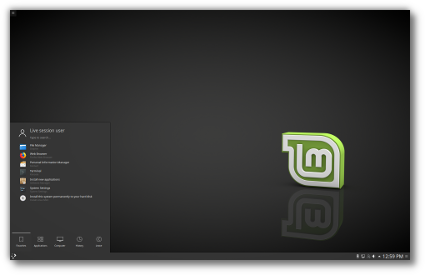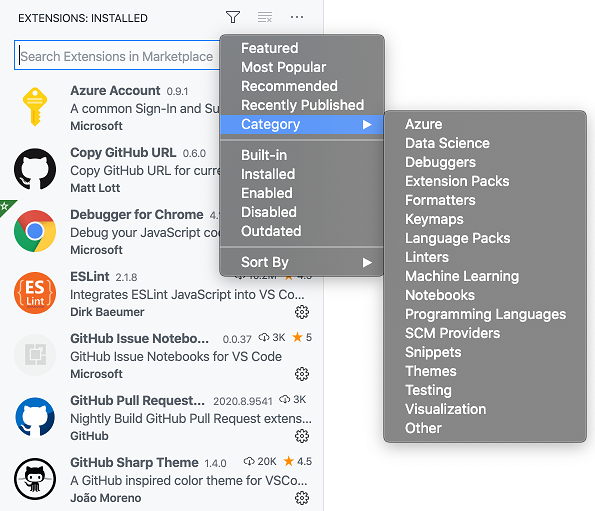To tell you the truth, I had plans to work on the OEM installation and on mintBackup at this stage of the release cycle (I’m still hoping to work on these before the release of Mint 8). I thought I was done with mintInstall and I was quite happy with the improvements made so far. But the feedback I got from my initial post was good, constructive and I just couldn’t ignore it.
So I decided to make the jump and to give mintInstall the ability to install multiple applications at a time. There’s also going to be a “View” menu with the ability to choose the visible columns, and I’m also planning to make changes in the application view, but the main thing here, is the fact that you can now see what’s installed, and click apply after a series of additions/removals. The GUI is dramatically changed because of this.
So here it is:
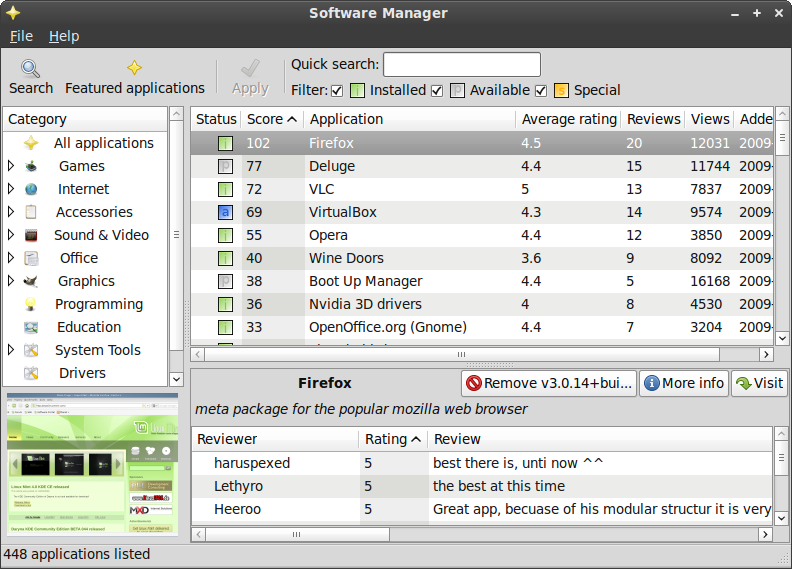
As you can see, the little colored squares indicate the status of the application. They tend to follow the aptitude classification (“i” for installed, “p” for available). Because of the nature of the Mint files, some rare ones are “special”, which means that when you install/remove them, the change is done immediately, not when you click apply.
I’m happy with the overall look but I’m aware of the fact that certain elements can be confusing, so I’m asking for feedback once again and hopefully with your bright ideas we won’t only get these great features, but also an intuitive and elegant interface to go with it.