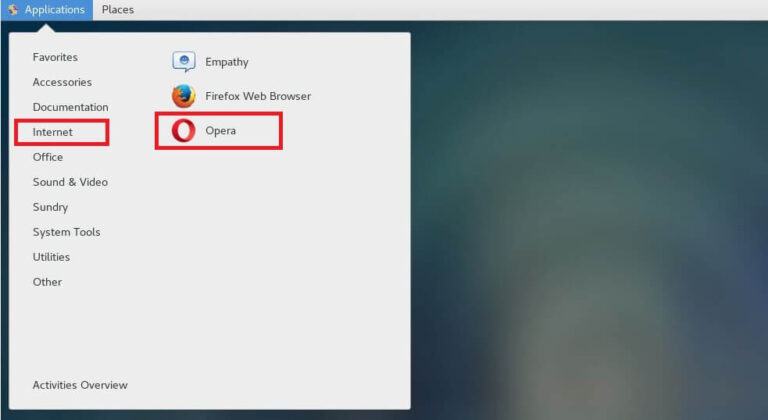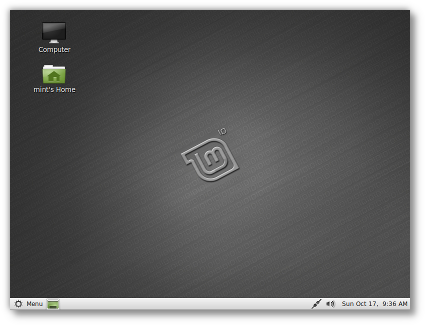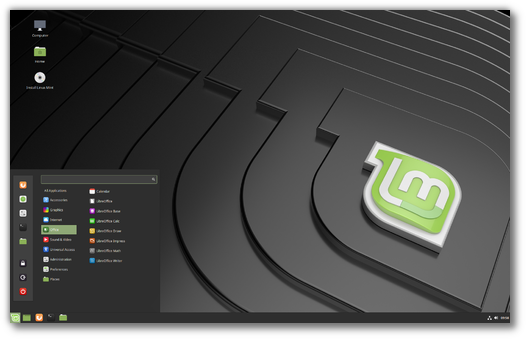We are pleased to share updates regarding the development of MAx Web Server, the NGINX-bsed Apache replacement designed for superior WordPress hosting performance.
Since the initial announcement, we have been steadily resolving known issues and improving the system’s overall stability.
Contents
Recent Updates
We’ve released multiple updates that bring new features and improvements:
- max_webserver-1.3-7
- max_webserver-1.3-8
- max_webserver-1.3-9
- cloudlinux-site-optimization-module-1.1-23
- ea-nginx-mod-lsapi-1.26.3-1.0-7
- ea-nginx-mod-lsapi-1.26.3-1.0-8
- ea-nginx-1.26.3-2.cloudlinux.5
Key Updates
- Optimized .htaccess Handling
- Removed the regular per-minute cron job for .htaccess changes. Now, changes are processed immediately, typically taking ~8 seconds.
- Enhanced Stability
- Improved the stability of mod_lsapi for more reliable operations.
- Caching Optimization
- Maintained the caching benefits of ea-nginx while excluding the wp-json path from caching.
- Better Conversion
- Added support for various Apache directives:
- S flag in RewriteRule
- RewriteOptions inherit
- IndexIgnore
- Require not env
- Added support for various Apache directives:
- Security and Bug Fixes
- Addressed issues such as incorrect content-type charset changes and PHP file downloads caused by redirect conversion errors.
For more details, visit our changelog.
System Updates
To ensure you’re using the latest versions, please update your system from the Beta repository. We’re committed to delivering regular weekly updates for our primary RPM packages, including:
How to install and set up
If you’re new to MAx Web Server or exploring it for the first time, we’ve got you covered! Setting it up is straightforward, and we’ve created detailed instructions to guide you through the process step by step.
Check out the installation and setup guide here: MAx Web Server Documentation
Current Focus
Our development efforts are concentrated on:
- Stabilizing the conversion process and MAx Web Server operations, with a goal of minimizing proxy-pass mode.
- Enhancing performance.
- Addressing incoming bugs promptly.
We invite you to join our testing phase. Though in beta, we aim for MAx Web Server to be reliable even on production servers. If conversion issues occur, proxy-pass mode will ensure continuity.
Frequently Asked Questions
Q: Is MAx Web Server available on all editions?
A: Yes, it is. However, AccelerateWP (which provides more benefit in pair with MAx Web Server) is available only for CloudLinux OS Shared PRO/Admin/Solo editions (not Legacy).
Q: What happens if the conversion from Apache to NGINX fails?
A: In such cases, the system will automatically switch to proxy-pass mode on NGINX.
Q: Which PHP handlers are supported?
A: MAx Web Server supports LSAPI and FPM PHP handlers, which can be managed via WHM/cPanel’s MultiPHP Manager.
Q: How can I diagnose and report proxy-pass issues?
A: Use the following commands:
- Run apache2max_webserver list-proxied to identify proxied websites and reasons.
- Check logs with:
- cat /var/log/max_webserver.log | grep username | grep WARNING
or more specifically: - cat /var/log/max_webserver.log | grep user.com | grep proxy_pass
Q: If one site on an account uses proxy-pass, does it affect other sites?
A: No. Only the sites that couldn’t be converted will use proxy-pass. Successfully converted sites will operate via NGINX.
For additional information, refer to our documentation or contact us via our ticket system.