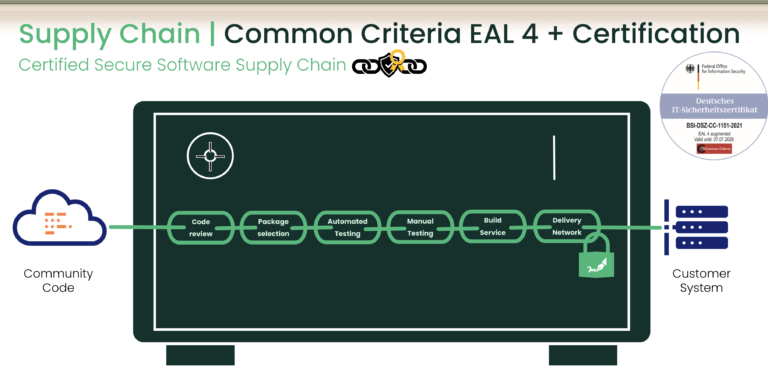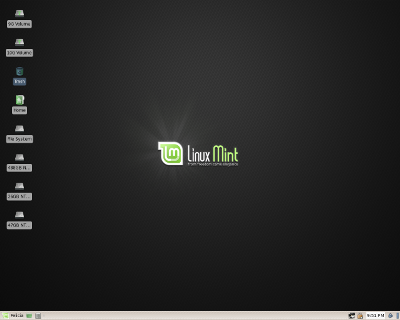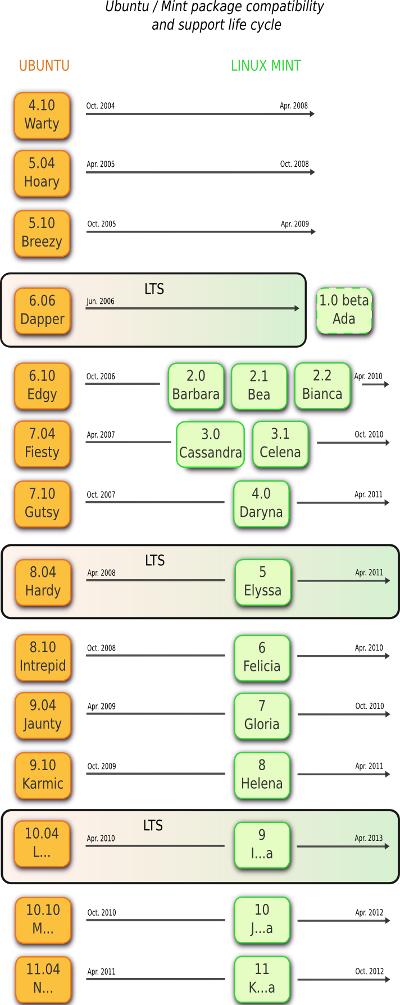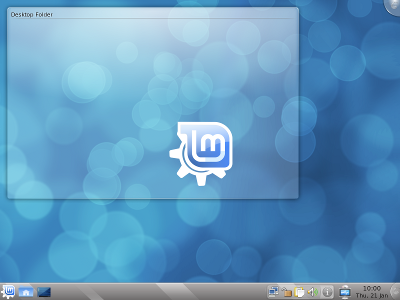Navigating large environments such as airports, shopping malls, hospitals, or business center buildings can be challenging. Traditional signage often fails to provide the real-time personalized directions that modern users expect. This has led to the emergence of indoor navigation mobile apps that utilize advanced technology to make navigating indoors as easy as navigating city streets with GPS. This article looks at the key features that make an indoor navigation app truly effective and explains how they contribute to improved functionality and user experience.
Mobile indoor navigation lets you find points of interest (POIs) in buildings. These make it much easier to navigate complex or busy spaces like airport terminals or shopping malls. Instead of using Google or asking staff for directions over and over, just type in your destination and follow the route.
Mobile apps with indoor navigation functions are beneficial for both visitors and companies. Using such software, it is possible not only to help users find the right premises but also to deliver the necessary information (advertising, news, discounts, and promotions) to customers in the form of push notifications. The indoor navigation software plays a big role in ensuring the safety of visitors and staff. The system instantly sends messages about emergencies and informs people about evacuation routes from the building.
The most effective applications are in enterprises that occupy large spaces or multi-story buildings with numerous corridors and passages. The technology can be an optimal solution for use in shopping malls, transportation hubs, universities, retail, or healthcare facilities (hospitals, clinics).
Contents
To be usable and convenient, an indoor navigation app should have:
Intuitive User Interface (UI)
In order for an app to be user-friendly and really help when visiting unfamiliar buildings, developers try to endow it with a user-friendly design with easy-to-read maps and detailed step-by-step instructions. The indoor navigation app should have search functionality, good visualization, and an intuitive display of the user’s route.
Step-by-Step Guidance
The indoor navigation app should help users take the shortest route to points of interest (POIs) and reach their destination without any difficulty. When using this option, visitors are provided with the following features:
- Digital maps with zoomable views of the whole location or a specific floor.
- Real-time routing with visual and voice guidance.
- Customizable routes, e.g., prioritizing elevators over stairs.
- Map updates in real-time to show the user’s current location.
Search
With an indoor navigation application, users can find POIs on digital maps and get to them quickly. The system shows key facilities like stores, restrooms, and exits, as well as filtering options to refine search results.
Offline Mode
In case the user loses access to the Internet, the mobile application can function offline. To ensure full operation, the platform must use the data and configuration stored in the local database on the smartphone. This allows the system to perform indoor navigation without connecting to the network, as well as to preload maps and routes.
Multi-Language
Support for multiple languages makes the app more usable, global, and better for the user.
Analytics and Reporting

Data is important for businesses. Through analytics and reports, companies can make better decisions and optimize processes. Integrated with AI, these apps provide insights into:
- Visitor numbers and visit frequency.
- Time spent at specific locations.
- User behavior and movement patterns.
- Heatmap generation.
Mobile apps can be easily customized to meet the needs of a particular enterprise and collect exactly the information needed for optimization.
The indoor navigation apps can have advanced functionality. For example, many developers implement the following options in them:
- AR navigation. In the process, the system uses augmented reality and visualizes digital content on the visitor’s route. When this feature is implemented, the smartphone screen displays a visual route that is created in real space using 3D graphics.
- Voice Assistant. The feature makes using the app more comfortable for users. By applying voice commands to traverse routes, people can navigate buildings more easily and find places of interest faster.
- Safety and Emergency Features. In case of an emergency, the option helps visitors and staff to leave the building quickly. This is achieved by plotting emergency evacuation routes on digital maps and real-time incident alerts.
- Integration with IoT Devices. The app connects with smart devices like automated doors or lighting systems. This integration makes navigation more interactive and efficient.
- Personalized Recommendations. The app suggests nearby attractions, shops, or promotions based on the user’s location. This feature enhances the experience by offering relevant and timely recommendations.
- Indoor Wayfinding for Groups. This option allows users to share their routes and locations with others, making it easier for groups to stay connected and navigate together.
The future of indoor navigation apps looks bright as developers are pushing the boundaries with AI, 5G, predictive analytics, and augmented reality. Experts say we will see intelligent apps that anticipate user needs and deliver a personalized navigation experience based on user preferences.
In summary, indoor navigation is becoming part of our daily lives. As technology advances, more businesses are adopting these tools to meet customer needs, improve user satisfaction, and be more competitive. By making navigation better, these apps will drive customer loyalty and revenue.
nandbox App Builder
A navigation app is a must-have for flawless travel, as it provides real-time traffic information, route optimization, and location-based services. Whether for regular commutes or extended journeys, these applications improve convenience and save time by efficiently directing users to their destinations. Businesses can use the nandbox App Builder to create unique navigation apps that are suited to their specific requirements without coding. GPS tracking, real-time traffic updates, and offline maps are all simply connected, providing customers with a better navigation experience. Businesses may utilize nandbox to offer sophisticated, user-friendly apps that cater to travelers while also improving overall consumer happiness.