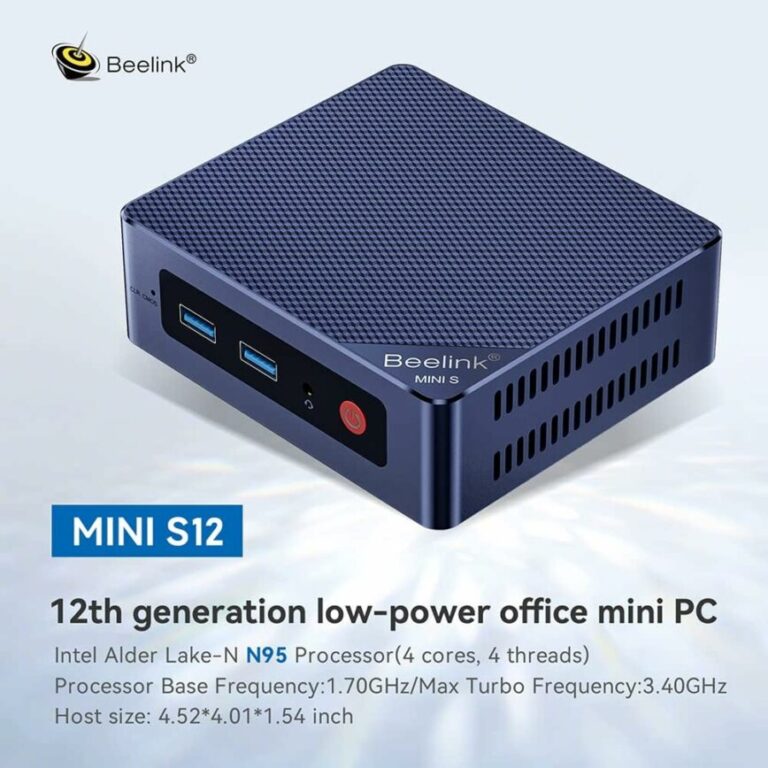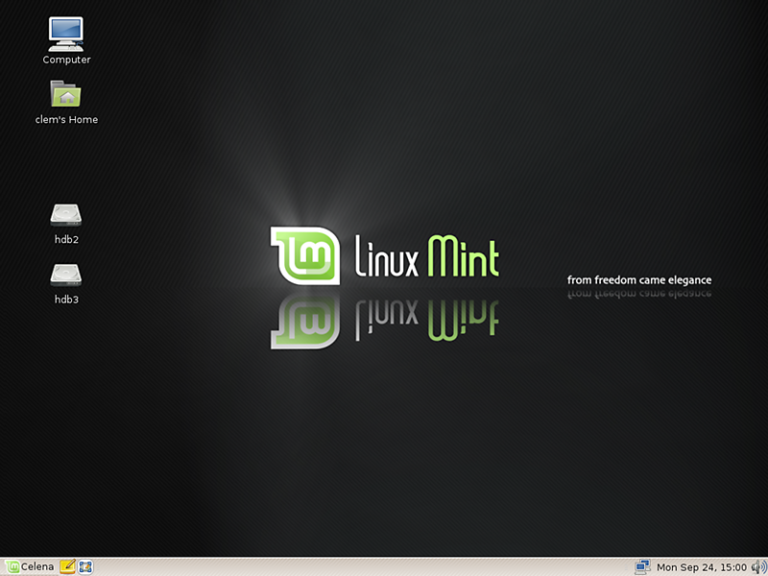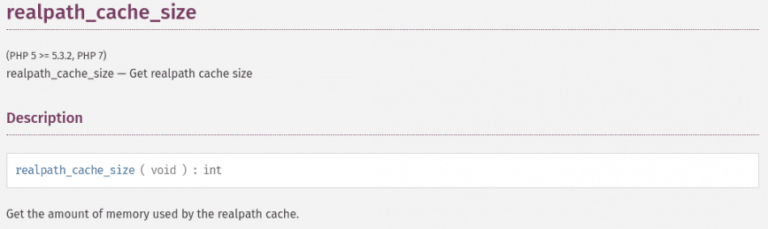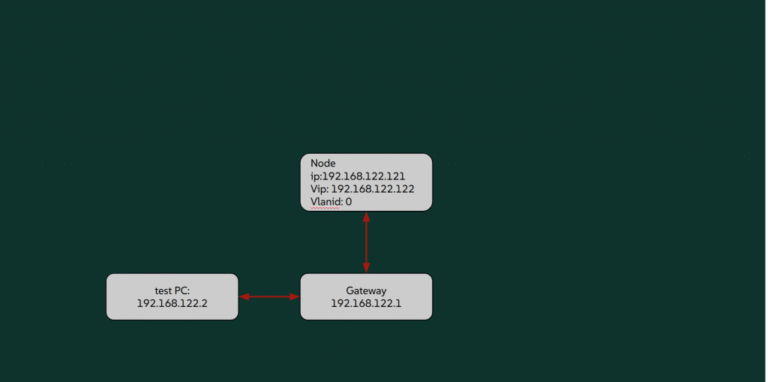CloudLinux has enhanced its Elevate functionality to include Plesk, allowing users to upgrade CloudLinux 7 systems running Plesk to CloudLinux 8 seamlessly. Here’s everything you need to know about this new capability and how it can benefit your server environment.
CloudLinux has enhanced its Elevate functionality to include Plesk, allowing users to upgrade CloudLinux 7 systems running Plesk to CloudLinux 8 seamlessly. Here’s everything you need to know about this new capability and how it can benefit your server environment.
What’s New?
Administrators with CloudLinux 7 running Plesk can now upgrade to CloudLinux 8 without a fresh installation. This is facilitated through the cloudlinux7to8 tool, based on CL Leapp, which simplifies the upgrade process for Plesk users.
How Does It Work?
The conversion from CloudLinux 7 to CloudLinux 8 on systems with Plesk uses the cloudlinux7to8 tool. This tool manages the upgrade while preserving your Plesk setup. The process is similar to the no-panel and cPanel flows but differs in the primary tool being used and the commands invoked.
To ensure a smooth transition, follow the detailed guidance in the cloudlinux7to8 Plesk Repository.
Key Differences
While the elevation process remains consistent, the Plesk elevation process requires attention to Plesk’s specific configuration. Refer to the cloudlinux7to8 documentation or the CloudLinux Elevate documentation for comprehensive understanding.
The integration of Plesk support into CloudLinux Elevate simplifies the transition to CloudLinux 8 for Plesk users.
For precise instructions, consult the provided resources to ensure a successful upgrade.