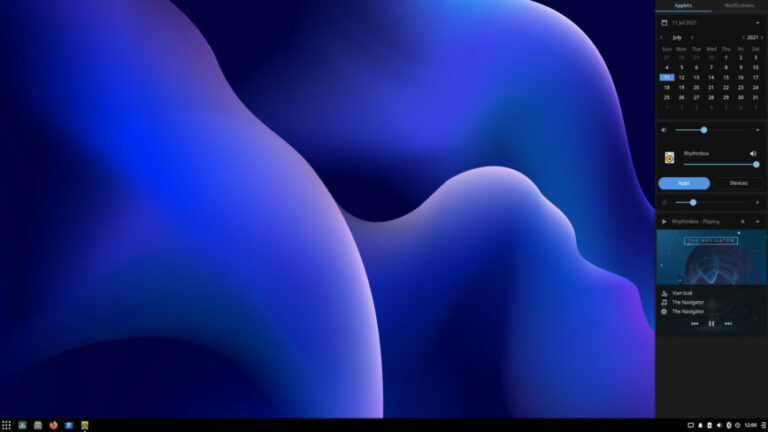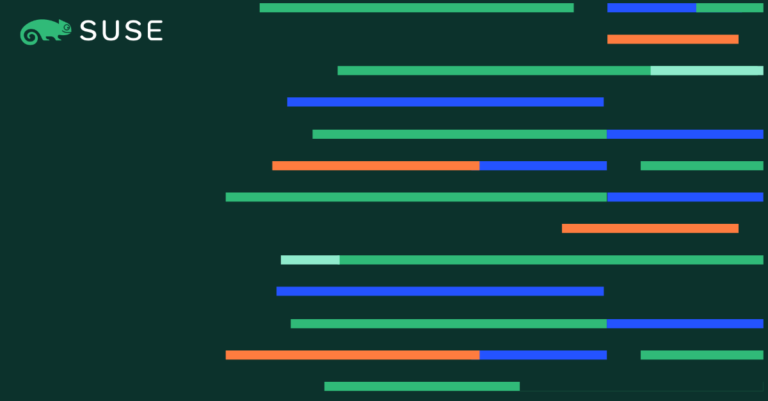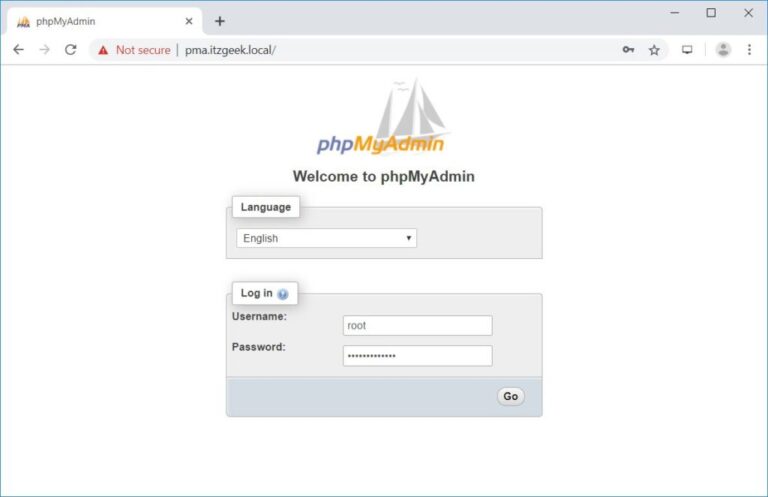Are you searching for the best Linux distro (distribution) and DE (Desktop Environment) combination? What better way to increase your familiarity with Linux servers than running Linux on your laptop or workstation?
As mentioned previously, there’s the best Linux Distro for me and the best Linux Distro for you. What you choose today will often change over time to match your experience level, requirements, and available distros.

Image: Manjaro + Spectrwm window manager.
Table of Contents
Desktop Environment (DE) vs. Window manager (WM)
Contents
Three layers can be used in the setup of your Linux desktop:
- X11 and Wayland – These are two protocols that allow graphical elements to be drawn on your display screen. X11 (X Windows) or Wayland is required for any graphical desktop, whether a window manager or desktop environment.
— Wayland is the X11 successor. - Window Manager – A Window Manager controls the placement and appearance of windows. Windows managers require X11 or Wayland, but they are not Desktop Environments. The more experienced Linux users generally use window managers.
— Popular Window Managers: i3, dwm, Awesome, xmonad, and Sway, to name a few! - Desktop Environment – A Desktop Environment (DE) requires both X Windows AND a Window Manager. Desktop Environments provide an interface wholly integrated with your Linux operating system. Beyond window management, DEs provide an array of features such as file managers, system settings, multimedia support, themes, built-in apps, and so on.
— Popular Desktop Environments: Gnome, KDE, XFCE, LXDE, Mate, Cinnamon, and others.
With this in mind, let’s begin by categorizing our search for the best Linux distro + DE or WM combinations into three categories: beginner, experienced, and expert.
Beginners – Linux Distro + DE
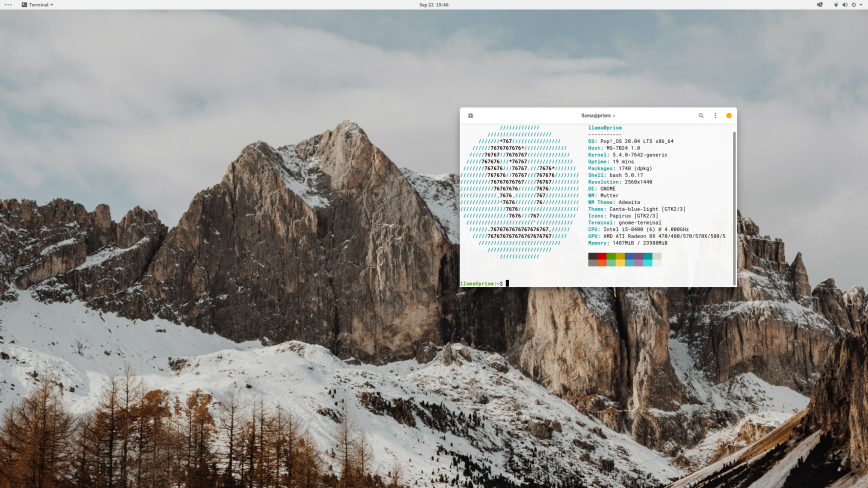
Image: Pop!_OS 20.04 LTS + Gnome 3
For users who want quick access to Linux and a broad array of software/apps without having to use the command line. Or, maybe, you seek an easy way to give Linux a try. For those users, I would recommend the following distros:
PoP!_OS – a Ubuntu-based Linux distribution featuring a custom GNOME desktop. Pop!_OS is custom-designed to have minimal clutter on the desktop without distractions to allow the user to focus on work. – Pop!OS Desktop Environment options.
Ubuntu – a complete desktop Linux operating system freely available with the largest user community of any Distro. Ubuntu is Debian-based, adds more cutting-edge features, and can be more hardware friendly during installation. – Ubuntu Desktop Environment options.
Also, worth mentioning is LXLE Linux Distro, which is preinstalled with LXDE and even Elementary OS.
Beginners to Linux usually start with full-fledged desktop environments. The most popular Linux distros default to Gnome 3. That said, you can give window managers a try if you prefer that route!
Experienced users – Linux Distros + DE or WM
The following distros are very similar to Pop_OS and Ubuntu. However, the following distros can require more research, which shouldn’t be difficult but instead satisfying!
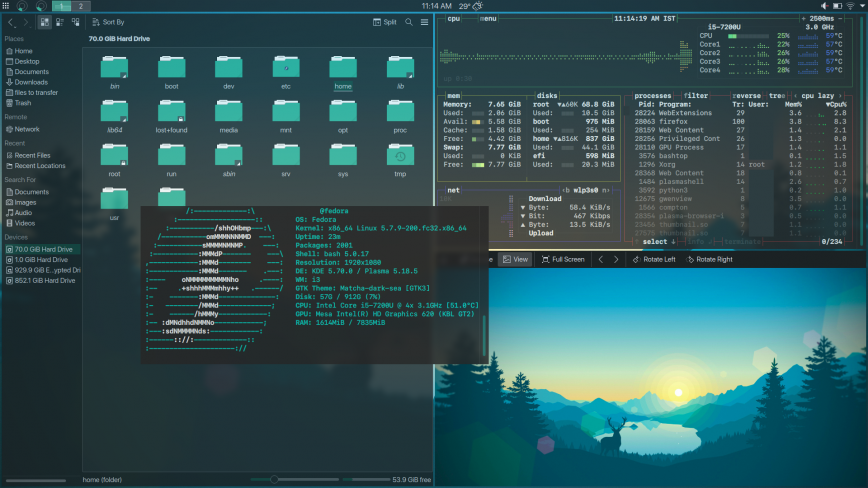
Image: Fedora 32 + KDE Plasma + i3
Manjaro – offers a ton of well-documented desktop environments. Manjaro’s key features include a simple install process, hardware auto-detection (i.e., Nvidia setup), a stable rolling release, and Manjaro comes with special bash scripts for managing graphics drivers. – Manjaro’s Desktop Environment options.
Fedora – Fedora has a reputation for focusing on innovation, integrating new technologies early on, and working closely with upstream Linux communities. Due to Fedora’s short version life cycle, package updates are frequent, and the software versions available are the most recent. – Fedora Workstation Desktop Environment options.
Debian – Debian comes with over 60,000 free packages – pre-compiled software bundled up in a friendly format for easy installation on your machine. Debian is one of the most stable and no-nonsense Linux distros. – Debian Desktop Environment options.
CentOS 8 – If you care primarily about stability and plan to keep the same distro for 4+ years without having to upgrade or reinstall, check out CentOS 8. Update: What CentOS alternative distro should you choose?
Expert users – Linux Distros + DE or WM
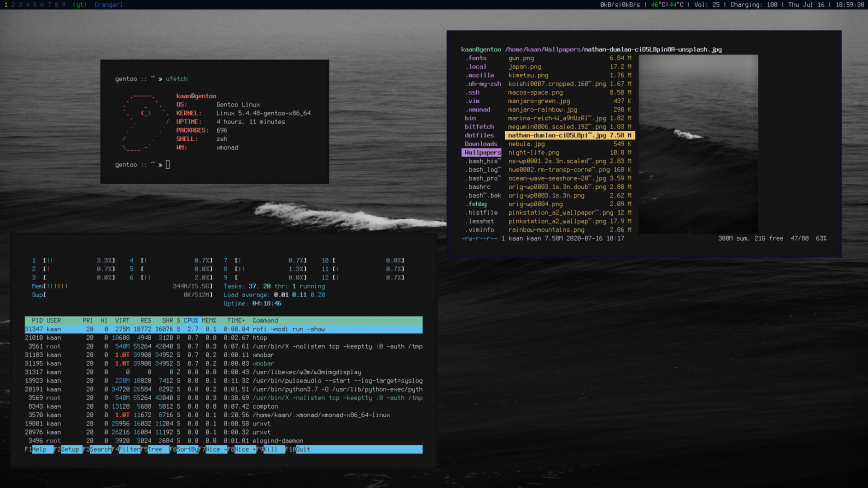
Image: Gentoo + xmonad
The following distributions focus on being lightweight, simple, and yet far more flexible than most. Right from the installation process, you’ll notice that these distros will only install what you explicitly command.
Arch Linux – an independently developed Linux distribution targeted at competent Linux users. It uses its home-grown package manager (pacman) to manage software application updates with full dependency tracking. Operating on a rolling release system, Arch provides a minimalist base that enables users to create a custom installation. – Also, see Arch Linux DE and WM.
Gentoo – Gentoo package management is modular, portable, easy to maintain, and flexible. Some describe Gentoo as a meta-distribution because of its near-unlimited adaptability. The majority of users have custom configurations that are unique to themselves. – Gentoo DE and WM.
Also, check out Slackware Linux Distro.
I hope that this quick summary proves helpful. I found most of the distro descriptions from Distrowatch, a handy website you can use for your research.
Conclusion
Ultimately, the best Linux distro and DE or WM combination is one that suits your personal needs and preferences. The Linux ecosystem is vast, offering various options for beginners, experienced users, and experts alike.
Whether you’re looking for an out-of-the-box experience or a highly customizable setup, there’s something for everyone. Experiment with different distros and environments to find what works best for you. Remember, the flexibility of Linux allows you to tailor your experience as you grow and change as a user.
Enjoy the journey of exploring and mastering your perfect Linux setup!