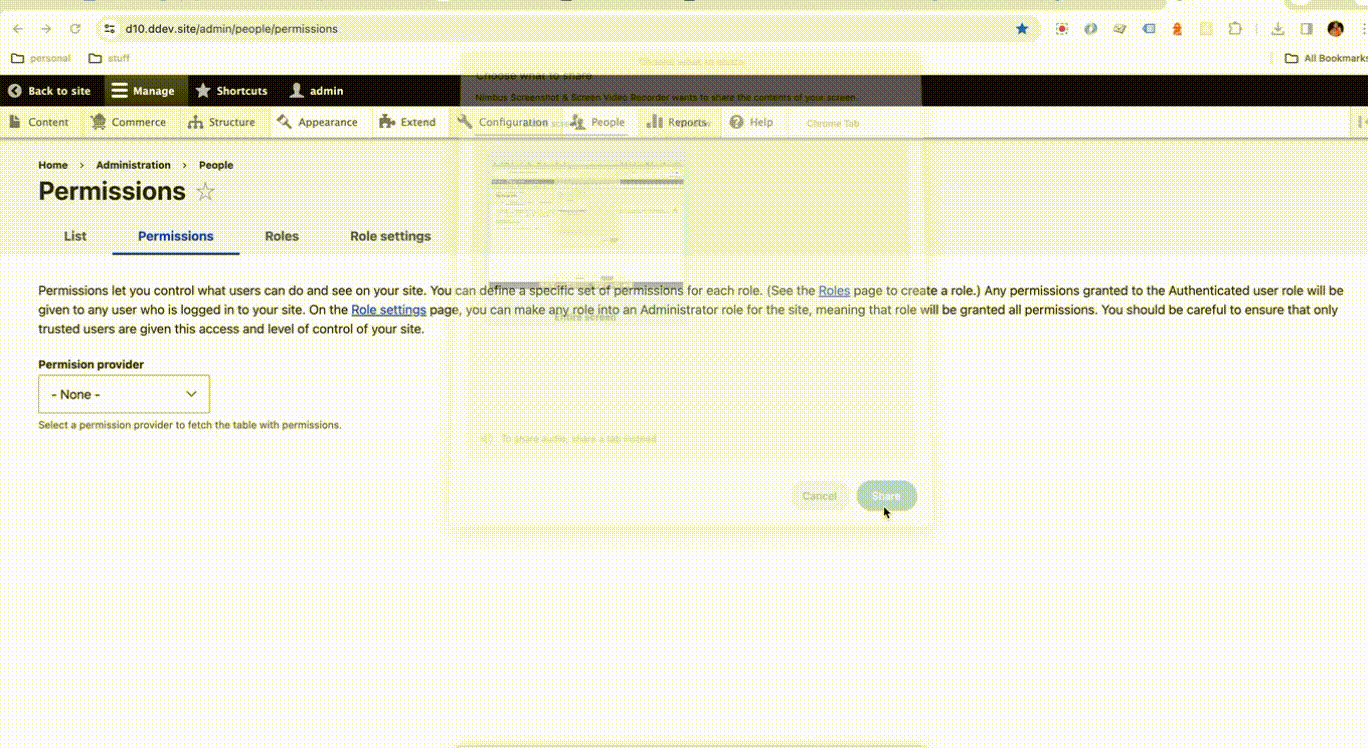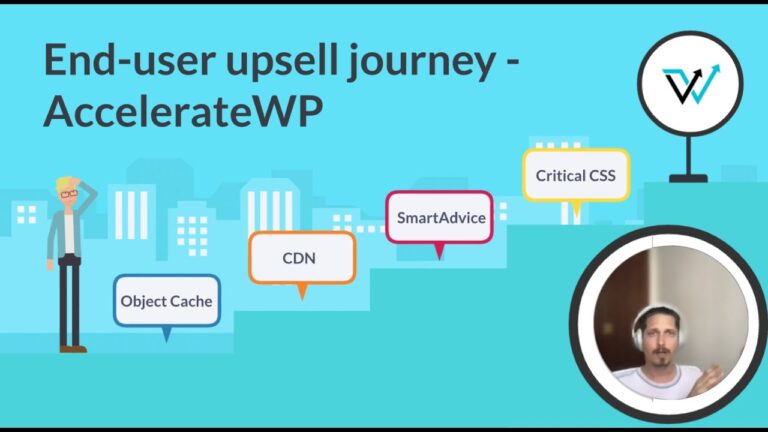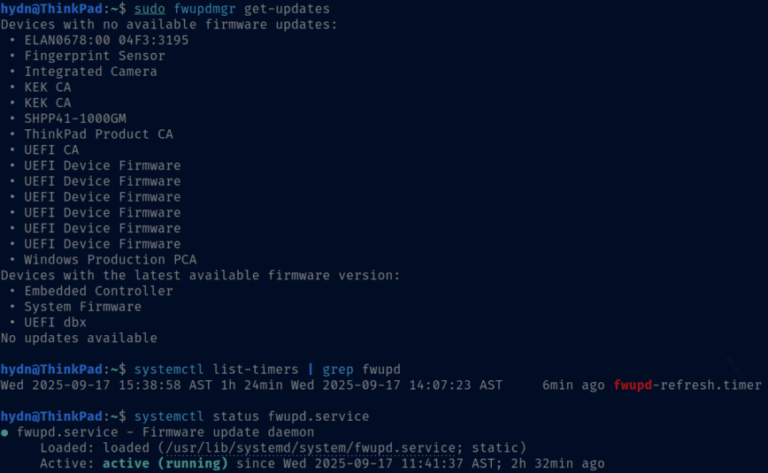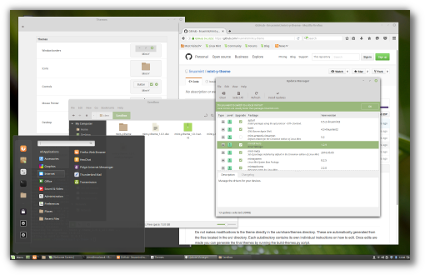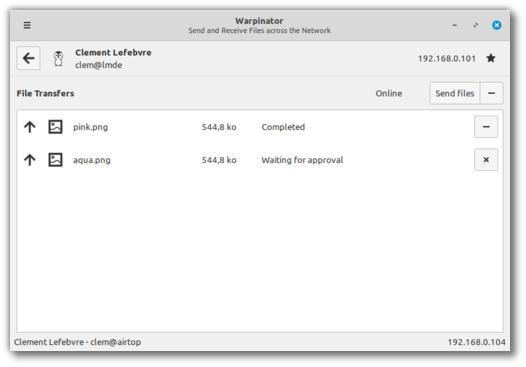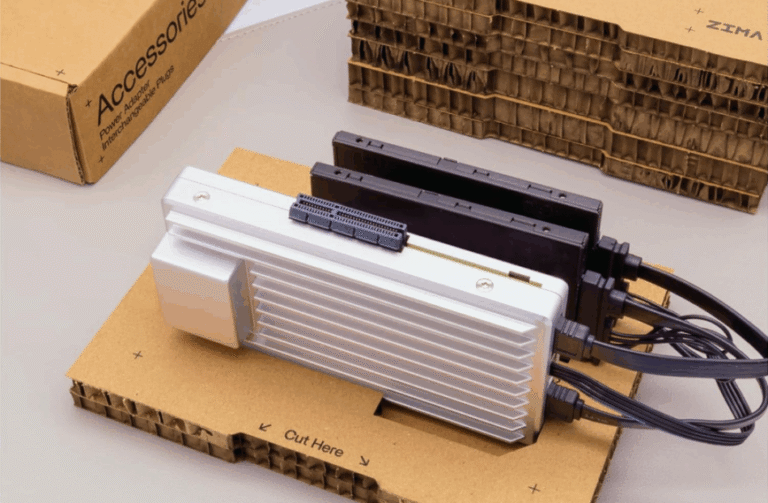Managing permissions in Drupal can be a daunting task, particularly when dealing with a large number of permissions and roles. The default Drupal permissions page can sometimes be slow, and in some cases, it may result in timeout errors.
However, there is a solution to these issues, which is the Better Permissions Page module.
How to install the Better Permissions Page module
To install the “Drupal Permissions Page” module, follow these steps:
-
Use composer to download the module with the below command
composer require 'drupal/better_permissions_page:^1.0' -
Enable the module in the Drupal administration interface under the “Extend” menu or use the drush command to enable the module
drush en better_permissions_page
That’s it! No further configuration is required. After installing the module, you can immediately start using the Better Permissions Page interface to manage your Drupal permissions more efficiently.
How Better Permissions Page module fixes the problem
The Better Permissions Page module replaces the default Drupal permissions page with a more user-friendly interface. It features a single dropdown field labeled “Permission provider” which allows you to select the module that provides the permission you want to update.
Once you have chosen the provider, the interface displays all related permissions, along with a Roles multi-select field.
You can use the role field to filter permissions further and display only the checkboxes for the selected roles.
This makes it easier for administrators to manage permissions and ensure that the right users have access to the appropriate content and features.
Here is the demo from the Better Permissions Page project page on how the default Drupal permissions page looks after installing the module.