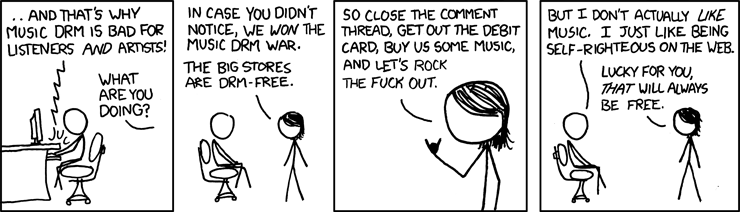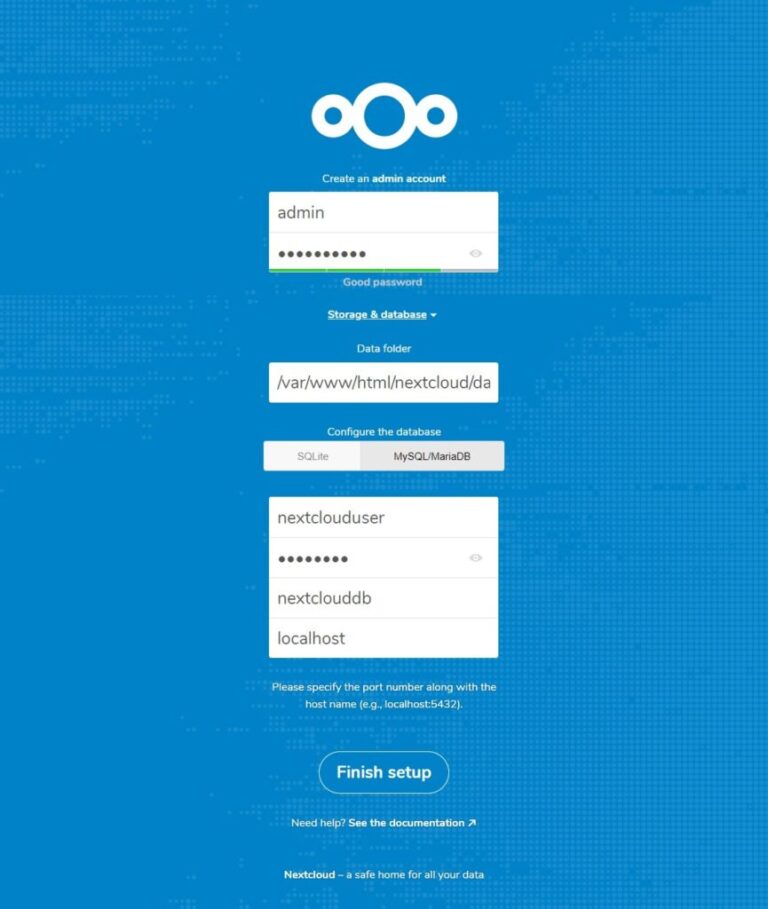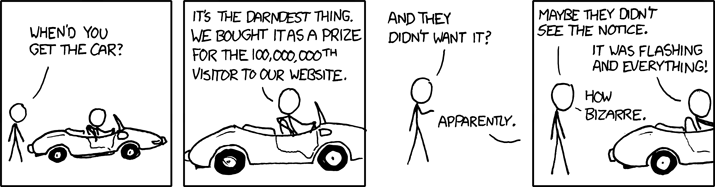For hosting providers who rely on the Webuzo control panel, exciting news awaits. The CloudLinux OS and Webuzo teams have been hard at work to provide seamless integration between the two. This blog post will walk you through the developments, supported features, and installation process, for hosting providers who use Webuzo as their preferred control panel.
Contents
Seamless Integration with CloudLinux OS
The Webuzo control panel has set its sights on integrating with CloudLinux OS, a powerful platform designed for improved server stability and security in shared hosting environments. This integration isn’t merely about compatibility – it’s about ensuring that the specific CloudLinux OS features are accessible and works seamlessly within the Webuzo control panel environment.
With the latest integration, Webuzo users can confidently rely on the CloudLinux OS for their hosting needs. Each Webuzo release now undergoes testing to ensure that the CloudLinux features works properly and deliver the performance you expect.
Supported Features
Webuzo’s CloudLinux OS integration covers a broad spectrum of features, empowering hosting providers with enhanced control over their environments. Some of the key supported features include:
- LVE limits : Sets bounds for user resources to ensure that no single web site can bring down your web server.
- Reseller Limits: LVE limits for reseller accounts.
- CageFS: Enhances security by isolating user accounts and preventing cross-account interference.
- CloudLinux Manager: the admin interface for configuration and monitoring of features mentioned above, available in the admin / reseller interface of the Webuzo panel.
Features not yet supported
While the integration has come a long way, there are a few CloudLinux OS features that are still in the pipeline for Webuzo.The following features are not yet supported but are planned for integration:
- PHP/Python/NodeJS Selectors and mod_passenger.
- MySQL Governor.
- CL Shared PRO Functionality.
- End-user Resource usage plugin.
- Mod_hostinglimits.
- Mod_lsapi.
- CloudLinux Manager plugin on reseller level
Installation
If you’re excited to embrace this powerful integration, follow the steps outlined in the official Webuzo installation guide: Installing Webuzo. This guide will walk you through the installation process, ensuring a smooth transition to the enhanced Webuzo control panel with CloudLinux OS support.