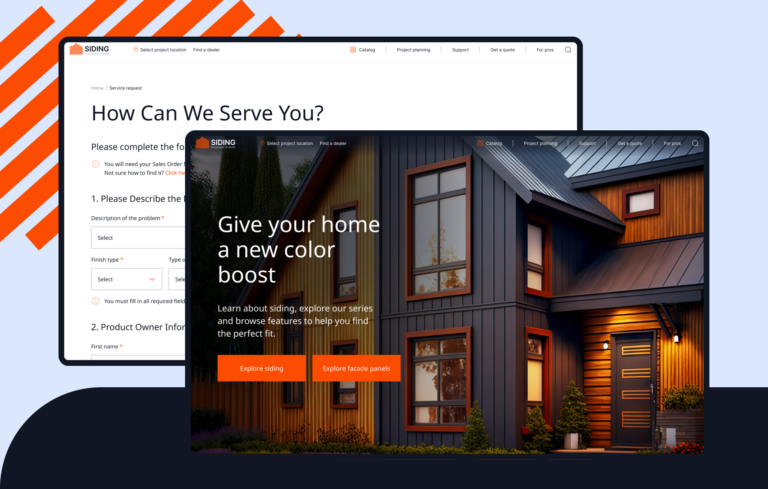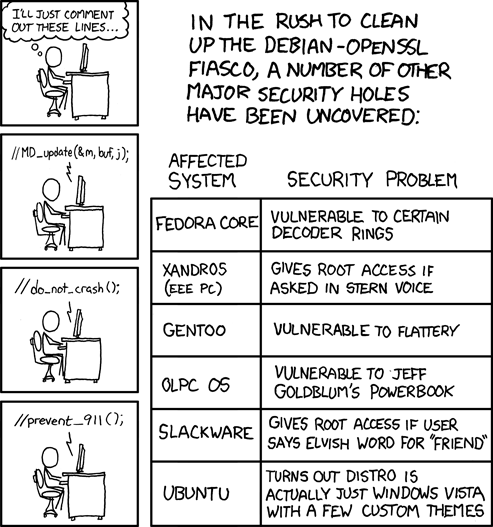If you have yet to activate the Free set of AccelerateWP features on your CloudLinux OS server, Dennis Kittrell is here to ensure you don’t miss out on this valuable opportunity. He will walk you through the seamless process of enabling and activating AccelerateWP via CloudLinux Manager UI, along with its Premium features.
Why Enable AccelerateWP?
Contents
- 1 Why Enable AccelerateWP?
- 1.1 Site CachingSite cache dramatically improves load times by storing the output from complex processes required to load the content of your website
- 1.2
- 1.3 Website OptimizationOptimize the way your website functions to improve the actual and perceived load times for your visitors
- 1.4
- 1.5 Content OptimizationOptimize the delivery of videos, images and files
- 1.6 General/MISC
- 2 Enable it today!
AccelerateWP equips hosting providers with the next automated and prescriptive speed optimization solutions for slow websites on a server:
Site Caching
Site cache dramatically improves load times by storing the output from complex processes required to load the content of your website
- Static Full-Page Cache
Remove time consuming processes and requests to serve the same HTML content to every visitor – content is stored and served to many visitors from a single request – saving a substantial amount of valuable load time - Browser Cache
Stores files locally in the visitor’s browser - User Specific Content Cache
Cache content specific to each logged-in user (e-commerce/membership sites) - Mobile Cache Support
Supports all caching features and functionality on mobile versions of your website - Exclude Pages from Optimization
Ability to exclude any page or groups of pages from being stored/optimized - Pre-caching (built-in crawler)
Preloading runs PHP process and database requests (simulating a website visitor) to generate the cache even before the first visitor loads the website - Sitewide Cache Retention Settings
Set retention/expiration date for stored pages for your entire site - Object caching with Redis (premium)
Redis object cache is the best persistent object caching solution available in terms of read/write speeds and memory consumption. This is a must for scaling your dynamic WordPress website to handle heavy traffic load. Your unique redis instance will store database query results to deliver dynamic content significantly faster for your site visitors. - Cache REST API
Caching of REST API results. The WP REST API is used by the block editor and is often used by advanced plugins with complex UI integrations. - Cloudflare cache integration
Cloudflare’s cache will be cleared each time content is updated or the local cache is cleared.
Website Optimization
Optimize the way your website functions to improve the actual and perceived load times for your visitors
- Code minification
Minification condenses the content of CSS and JavaScript files to increase website performance - Critical CSS (CCSS) Generation service (premium)
By extracting and prioritizing the (critical) CSS needed to display on-screen content, this utility dramatically minimizes perceived load times and improves the overall page speed. - Load CSS Asynchronously (premium)
Ability to load multiple CSS files asynchronously instead of sequentially and also addresses the PageSpeed scores by solving the “Eliminate render-blocking resources” recommendation - Database Optimization/Cleanup
Automatically scan and optimize your WordPress database on a schedule. This cleans up post revisions, trashed posts, auto-drafts, spam/trash comments, and keeps database tables performing in an optimal state. - WP-cron optimization
WP-Cron is how WordPress handles scheduling time-based tasks in WordPress and by default, will run on every page load. This optimization prevents that unnecessary load on your server for each page load and instead schedules this event at optimal intervals. - HTTP/2 Push
Allows the server to send CSS and JavaScript files to the site visitor’s browser before they request them – saving valuable time to load the page - Load JavaScript Deferred
Eliminates render-blocking resources (JavaScript) on your website and not only can improve load time, it can also improve your PageSpeed scores and SEO. - Delay JavaScript execution
Improves performance by delaying the loading of JavaScript files until user interaction (e.g. scroll, click). - Google Fonts Optimization
Detects when Google Fonts are used on your website and accelerates the loading of the text.
Content Optimization
Optimize the delivery of videos, images and files
- Lazy Load images, embeded videos & iframes
Lazy Loading prevents loading of content such as images, videos and iframes until the user scrolls to the area of the page where those elements should be displayed – dramatically decreasing the first load of the page. - Image Optimization Service (premium)
Conversion and compression of images to reduce file size and loading efficiency – including WebP format conversion for supported browsers - CDN Service (premium upgrades available)
1GB free (enough for most websites) – Premum CDN plans available – fully automatic deployment (activation does not require adding/changing DNS records) - Bring your own CDN (w/CDN mapping)
Use your existing, 3rd party CDN service with AccelerateWP – with CDN mapping you’ll also be able to specify multiple CDN paths for different types of content.
General/MISC
- Industry Leading Compatibility
Continuous and real-world tested, AccelerateWP is highly compatible with plugins, themes and page builders. In addition to this, AccelerateWP performs numerous compatibility checks with your existing WordPress site to ensure that everything will work seamlessly. In cases of incompatibility, this is nearly always due to another page caching plugin installed on the site. - Premium features are charged per user (not per website)
Many premium plugins charge per website – this provides substantial value for much less
Enable it today!
You can access documentation at https://docs.cloudlinux.com/shared-pro/accelerate-wp/ for seamlessly implementing AccelerateWP.
Should you have any inquiries or feedback, don’t hesitate to reach out to Dennis at product@cloudlinux.com.