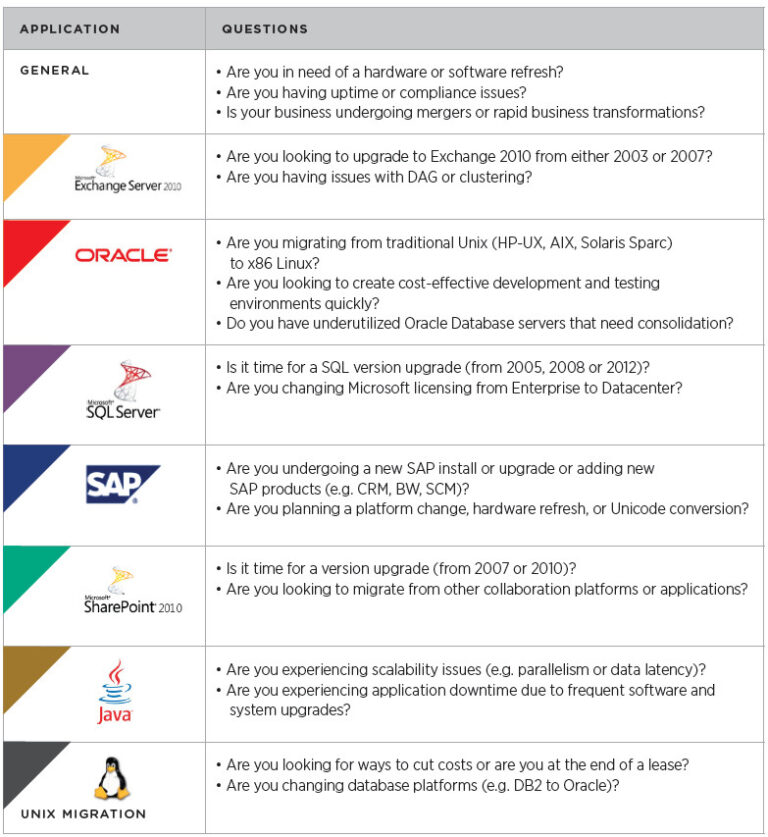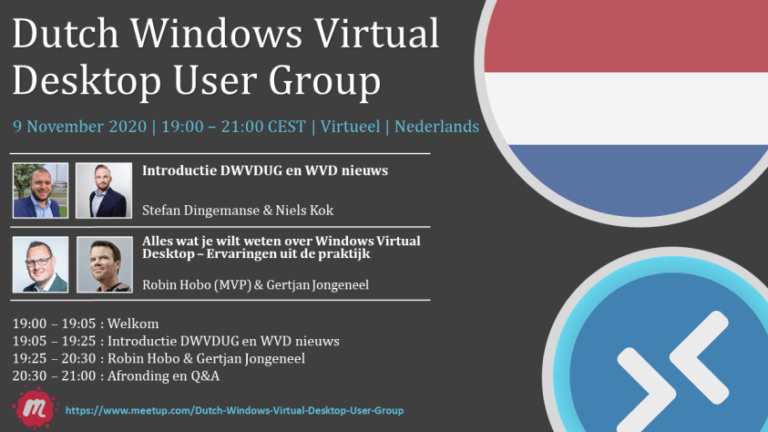Hello, and welcome to the 31st Windows Virtual Desktop weekly blog post!!
First we will give you a community stats update:
- Slack channel: 716 members and we´re still growing! You can find us here: https://communityinviter.com/apps/wvdcommunity/join
- Podcast: 1648 downloads
- Twitter Followers: 1337 Followers
- Event page views: Incredible 4257 page views!!
WVD Tech Fest announcement
Contents
- 1 WVD Tech Fest announcement
- 2 Dutch Windows Virtual Desktop User Group
- 3 Azure Image Builder
- 4 Desktops in the Cloud – Episode 6 – Performance Optimizations
- 5 Belgium WVD User Group Meeting
- 6 Windows Virtual Desktop Walkthrough – Episode 3
- 7 Deploying WVD via Terraform
- 8 Windows Virtual Desktop Image Management Automated – Part 5 – Monitor Image versions with Azure Monitor
- 9 Windows Virtual Desktop with GPU accelerated compute
- 10 WVDAdmin updated
- 11 Remote Desktop Client updated to 1.2.1446
Patrick Kohler and Simon Binder have announced the WVD Tech Fest event!! The event will be held on the 25th February 2021 and will have lots of sessions around WVD. They have announced multiple speakers so its looking like a great event! You can register and sign up here – https://wvdtechfest.com/

Dutch Windows Virtual Desktop User Group
On the 9th November, Stefan Dingemanse & Niels Kok will be hosting the Dutch WVD User Group. It looks like a great line up with Robin Hobo and Gertjan Jongeneel telling you everything you need to know about WVD. You can sign up here – https://www.meetup.com/en-AU/Dutch-Windows-Virtual-Desktop-User-Group/events/274158005/

Azure Image Builder
Travis Roberts has released a set of his awesome YouTube videos where he takes us through using Azure Image Builder to build our WVD Images. He has 3 videos in the series, overview, create and deploy, and installing software. You can watch the videos here:
Desktops in the Cloud – Episode 6 – Performance Optimizations
The team over at Desktops in the Cloud have released Episode 6 in which they discuss Performance Optimizations on WVD with the VDI Guys. In the video they tell you about the WVD Optimization tool, a few lessons from the field and future improvements. You can watch the episode here:
Belgium WVD User Group Meeting
Johan Vanneuville has released the recording of the recently held Belgium WVD User Group. It looked like a great meetup with sessions from Christiaan Brinkhoff and Esther Barthel. You can check out the recording here:
Windows Virtual Desktop Walkthrough – Episode 3
Daniel Baker has released Episode 3 of his series of videos in which he goes through all the capabilities of WVD. In this episode he is joined by George Wood who discusses FSLogix profiles and Teams Optimization through WVD. You can watch the video here:
Deploying WVD via Terraform
Dean Lawrence has released a great blog post in which he goes through Deploying WVD via Terraform. This was released only a few weeks ago and if you are using Terraform, or are looking to implement Terraform in your environment then you need to read this post. Great job Dean! You can read it here – https://virtuallyflatfeet.wordpress.com/2020/10/28/learning-terraform-deploying-wvd/
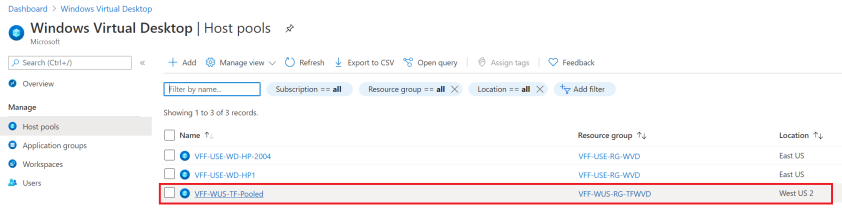
Windows Virtual Desktop Image Management Automated – Part 5 – Monitor Image versions with Azure Monitor
Sander Rozemuller has written Part 5 of his series of blogs around automated image management for WVD. In this post he creates a dashboard view which shows the different image versions using a Kusto query. You can view the post here – https://rozemuller.com/windows-virtual-desktop-image-management-automated-part-5-monitor-image-versions-with-azure-monitor/
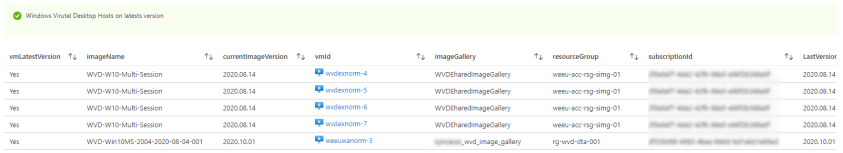
Windows Virtual Desktop with GPU accelerated compute
Torbjorn Granheden (Mr T-Bone) has shared a post on how to deploy NVv4 GPU VMs in Azure. In the post he describes what they are, how to install the drivers and how to configure the correct policies to get them working properly. You can view the post here – https://www.tbone.se/2020/10/30/windows-virtual-desktop-with-gpu-accelerated-compute/
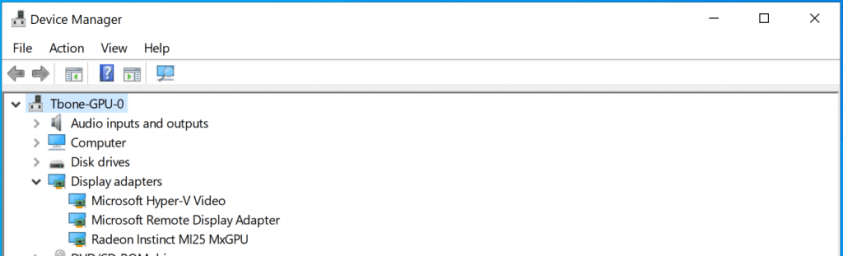
WVDAdmin updated
Marcel Meurer has updated WVDAdmin to 1.6.27.0. In this release he has added support for using availability zones. You can download it from here – https://blog.itprocloud.de/Windows-Virtual-Desktop-Admin/
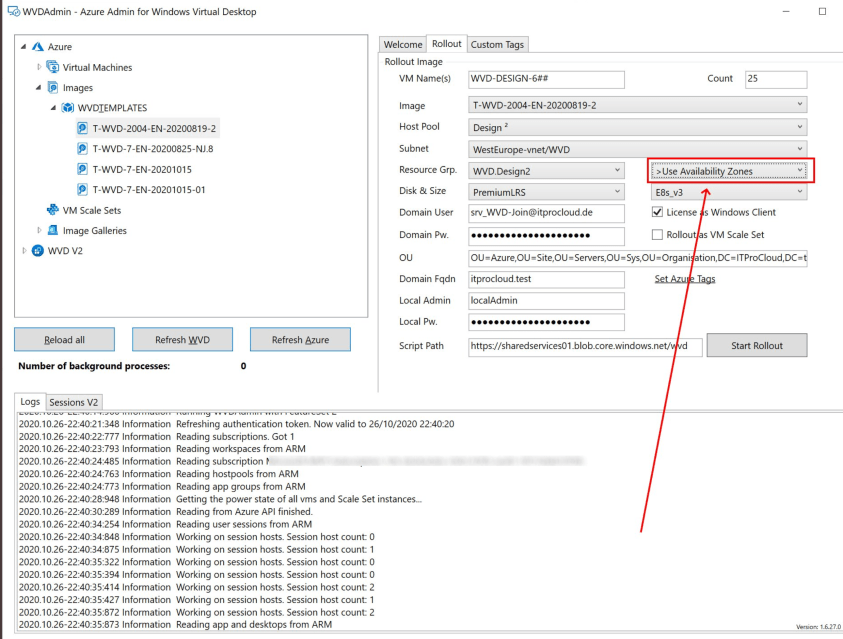
Remote Desktop Client updated to 1.2.1446
Microsoft have released the latest update to the Remote Desktop Client. In this release they introduced auto-update, which will mean your client is kept up to date automatically. They also added a feature where the feeds now show separately within the client. You can download it from here – https://docs.microsoft.com/en-gb/windows-server/remote/remote-desktop-services/clients/windowsdesktop-whatsnew
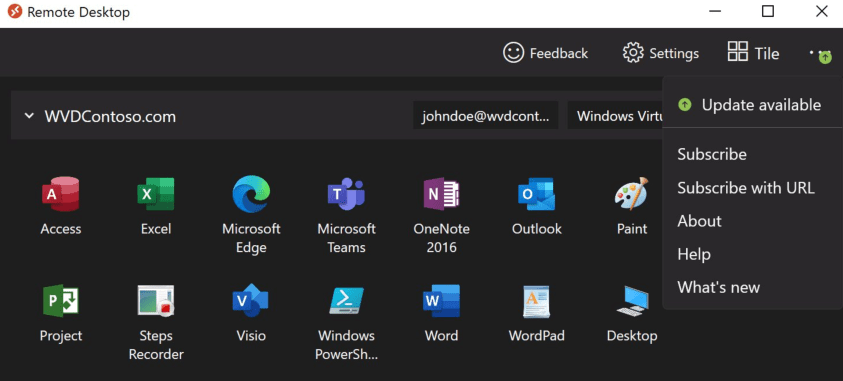
The post WVD Weekly Blog post 25th October – 1st November 2020 appeared first on WVD Community.