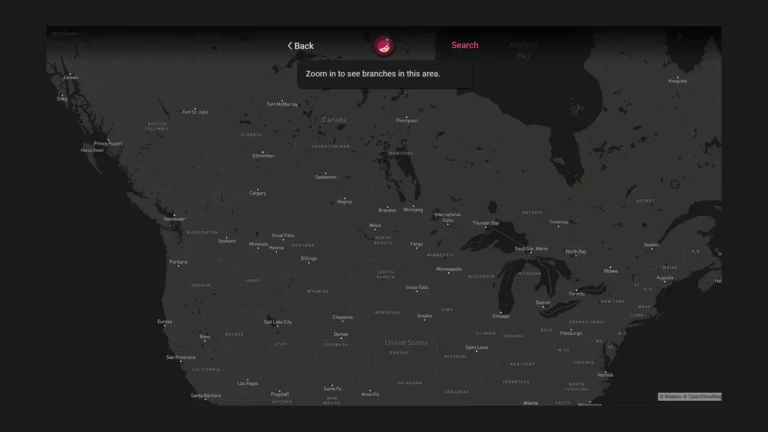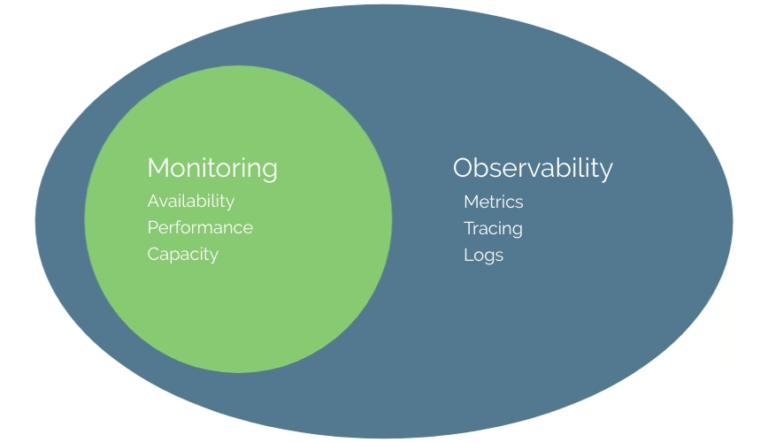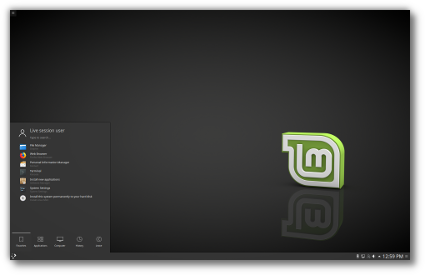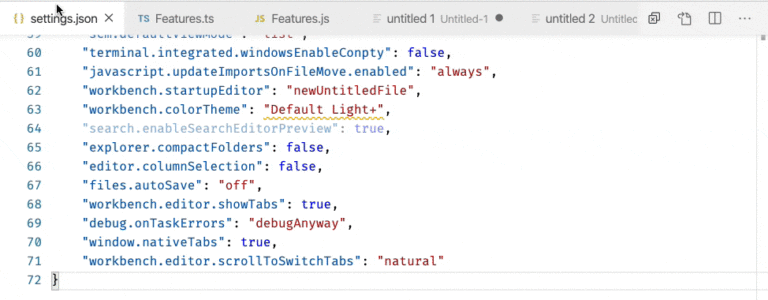The MintBox Mini just got better again!

Based on the Compulab Fitlet2, the new Mini is just as small as the original MintBox Mini and the MintBox Mini Pro but with much better specifications, better performance and a few more features.
The top heatsink is slightly taller than before for the all-metal black housing to provide better passive cooling for the upgraded specs. The small size of the unit is still very impressive. Here it is next to a cup of coffee:

You just can’t get used to how small it is.
Just as before, the unit is completely silent and it has no fans or moveable parts. It’s also dust and humidity resistant and designed to operate at the full industrial temperature range of -40°C to 85°C. The warranty from Compulab is the same as before: an unconditional 5 years.
The dual-band antennas and the kensington lock moved to the right side. The front of the unit provides two USB 3.0 ports, audio and micro jacks and a microSD slot.

The front also has two LEDs, which can be Green, Orange, Green and Orange or which can be turned OFF. This is done via GPIO. If you know how to program or you’re OK with bash scripting, you’ll be able to take full advantage of this and use these LEDs as indicators (for incoming emails, internal core temperature, updates available… etc).
At the back we find the following ports: two USB 2.0, two Gigabit Ethernet, RS232 serial port, HDMI 1.4 (4K@30Hz) and mini-DP 1.2 (4K@60Hz).
The previous MintBox Mini had 5 USB ports but only one USB 3.0 port at the front and one at the back. While the USB 2.0 ports at the back can be used for static devices such as a printer, a mouse or a keyboard, it’s really convenient to have the faster USB 3.0 ports at the front for external storage devices.
The two Ethernet ports are side by side now. That’s a plus if you’re connected to two LAN networks or if you use the unit as a router or a network appliance. No more CAT5 cables connecting on the side.
Display connectivity was given a boost. The maximum resolution via HDMI is higher than before, and the replacement of the second HDMI port with a Mini DisplayPort makes the unit more versatile and allows it to connect to more than 2 monitors.
Inside the unit, an Intel 8260 chipset provides WiFi 802.11ac and Bluetooth 4.2.
The RAM is upgradeable to 16GB. Similar to previous MintBox and Compulab devices, it’s really easy to open the unit.
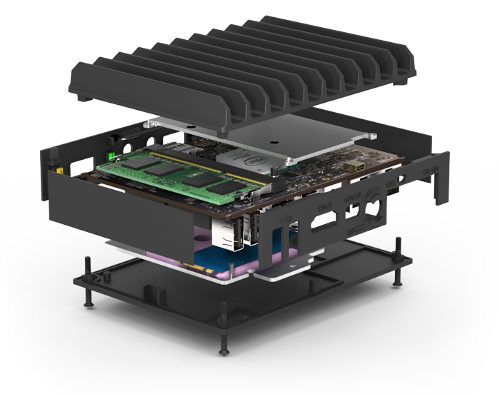
The CPU is a quad-core Apollo-Lake Intel Celeron J3455 with embedded Intel HD Graphics 500.
This is a great architecture and it gives the MintBox Mini 2 a significant boost in performance over the MintBox Mini Pro and the original MintBox Mini. Here’s a comparison of the Geekbench 4 scores for the three units running an Alpha version of Linux Mint 19 Cinnamon 64-bit:
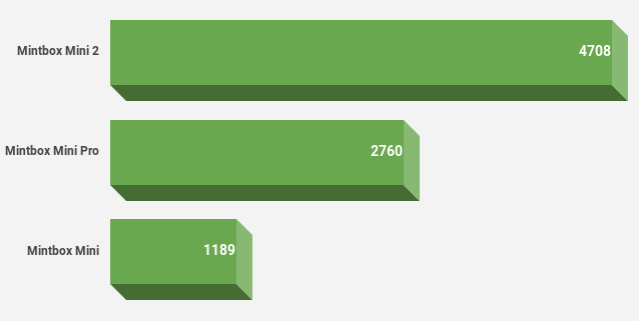
The BIOS will feature a Linux Mint splash screen to integrate nicely with the rest of the boot sequence.
Two configurations will be available: The “MintBox Mini 2” and the “MintBox Mini 2 Pro”.
The “MintBox Mini 2” will replace the “MintBox Mini” at roughly the same price:
| MintBox Mini | MintBox Mini 2 | |
| SSD | 64GB | 64GB |
| RAM | 4GB | 4GB |
| CPU | A4-Micro 6400T | Intel Celeron J3455 |
| Graphics | Radeon R3 (dual HDMI) | Intel HD Graphics 500 (HDMI+miniDP) |
| Ethernet | Gigabit | Dual Gigabit |
| Wireless | 802.11n | Dual-band 802.11ac + Bluetooth 4.2 |
| Price | $295 | $299 |
The “MintBox Mini 2 Pro” will replace the “MintBox Mini Pro” at a cheaper price:
| MintBox Mini Pro | MintBox Mini 2 Pro | |
| SSD | 120GB | 120GB |
| RAM | 8GB | 8GB |
| CPU | A10-Micro 6700T | Intel Celeron J3455 |
| Graphics | Radeon R6 (dual HDMI) | Intel HD Graphics 500 (HDMI+miniDP) |
| Ethernet | Gigabit | Dual Gigabit |
| Wifi | Dual-band 802.11ac + Bluetooth 4.0 | Dual-band 802.11ac + Bluetooth 4.2 |
| Price | $395 | $349 |
The MintBox Mini 2 and the MintBox Mini 2 Pro will ship with Linux Mint 19.
They’re expected to be available Worldwide along with the release of Linux Mint 19, around June 2018.