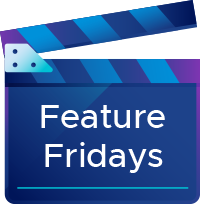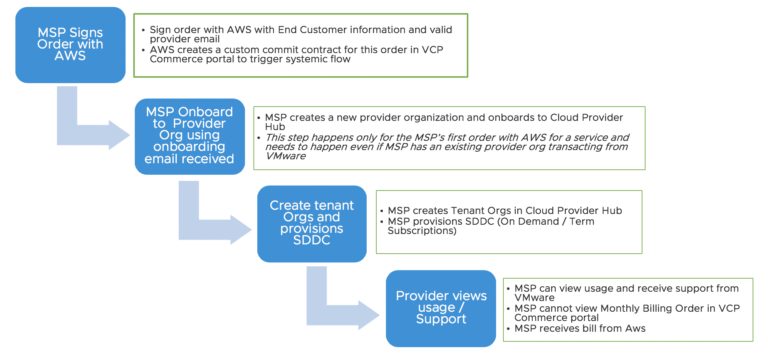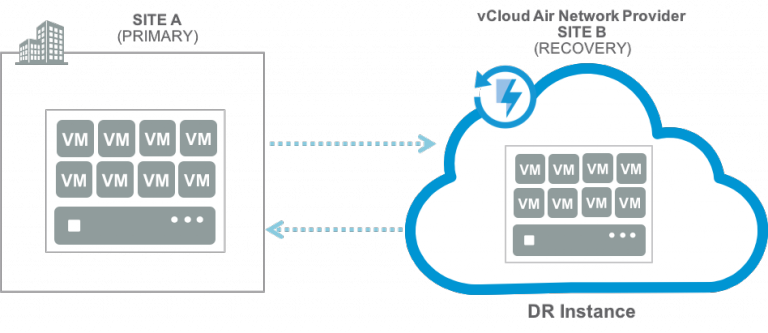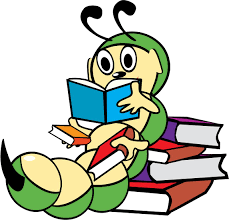This post originally appeared on Clouds, etc. by Daniel Paluszek.
Continuation of vCD Extender Setup – Part 1 and Part 2
Now you’re ready for your first migration. Going back to my high-level diagram, I will be migrating WebApp2 to the Provider vCD environment and ensuring connectivity is available over the VPN tunnel.
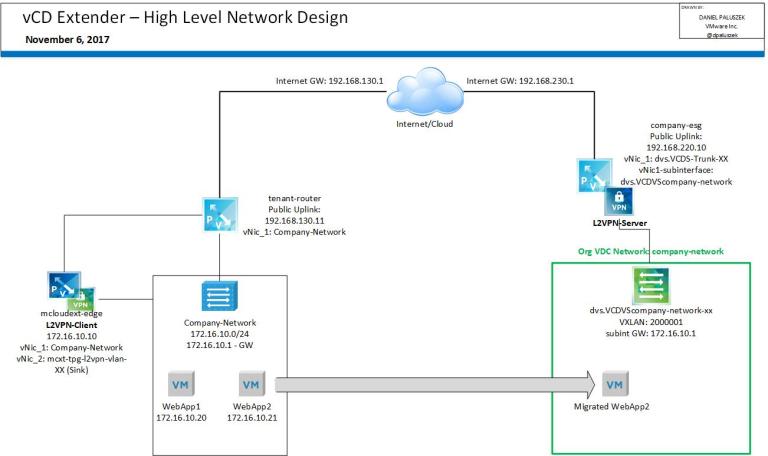
Before we start, we can see WebApp1 can ping WebApp2:
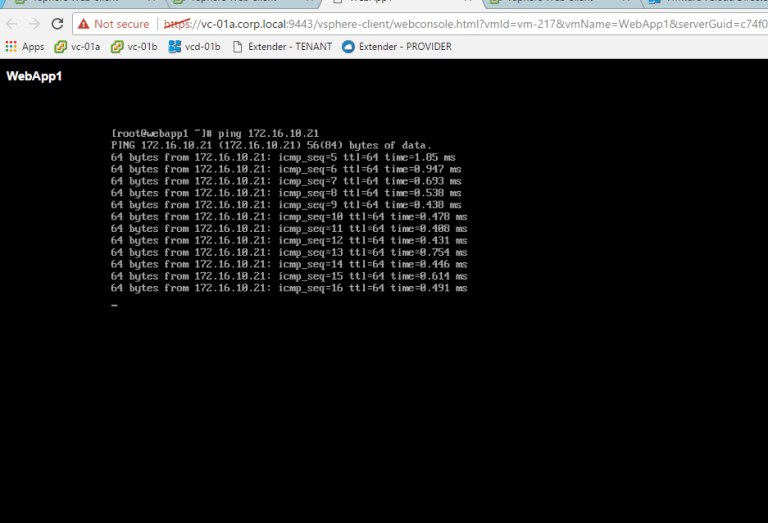
Let’s go to Migrations – Warm Migration:
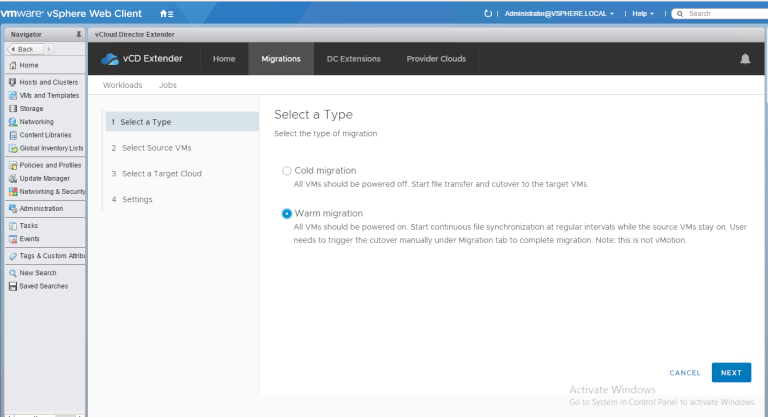
Let’s select WebApp2 – remember, it must be running for a warm migration:

Selecting the defaults – I only have one network here, so it defaulted to our L2VPN network of “company-network”
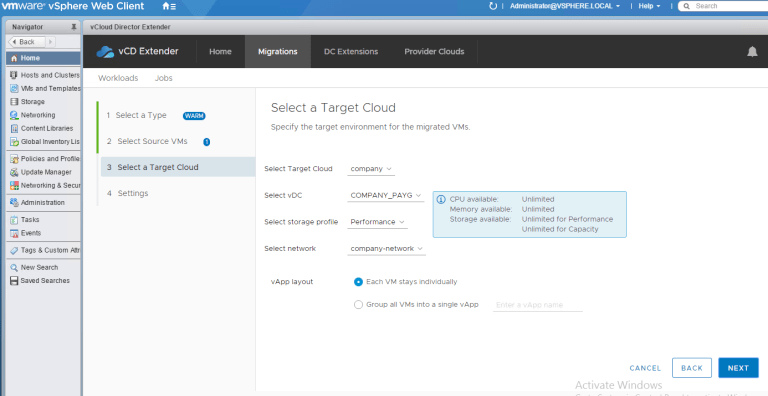
Changing the Target RPO to 5 minutes (this is the fastest RPO currently) and naming the migration job “WebApp2-Migration” – this will start immediately.

Okay, now we see the job running! Depending on your network connectivity, this will take some time to replicate over the WAN.
So let’s see what happens behind the scenes.
On my provider side, I see my cloud replication instance accepting the incoming replication:
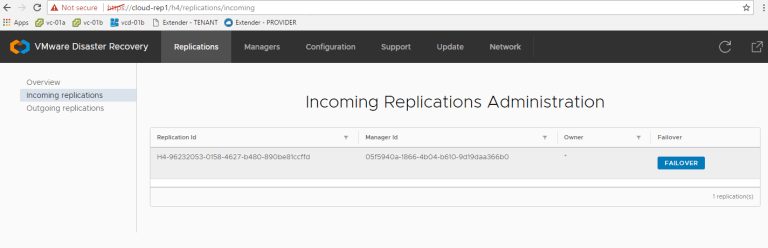
We can also see on the provider vCenter, a shell VM is substantiated and then removed from inventory. I also see some kind of SSL update to one of the hosts (I presume this is to allow direct replication):
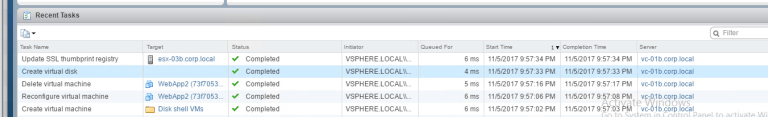
On the tenant side, I can also see a task in here to enable and start replication of WebApp2:

While the On-Prem replication instance shows an outbound replication ID:

OK, initial replication is complete! We are now ready to cut WebApp2 over.

Back to Workloads subtab -> hit the Start Cutover button

It will prompt you for the target and you can also choose to power it on after cutover. This is handy if you had multiple VM’s that were ready for cutover, but perhaps not ready to cut them over at the same time.

Hitting the start button, you are asked one last time if you’re ready to cut over…
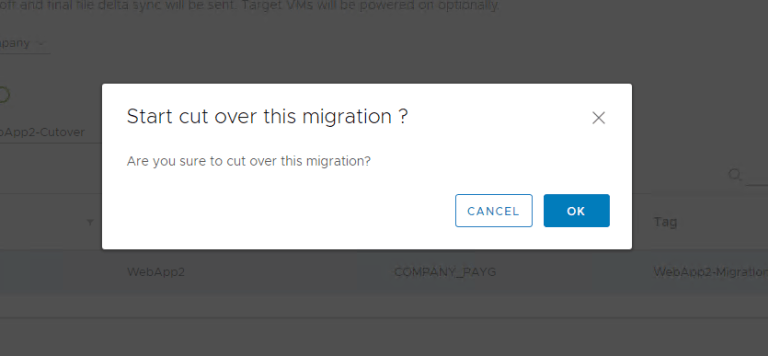
Alright, we are cutting over…
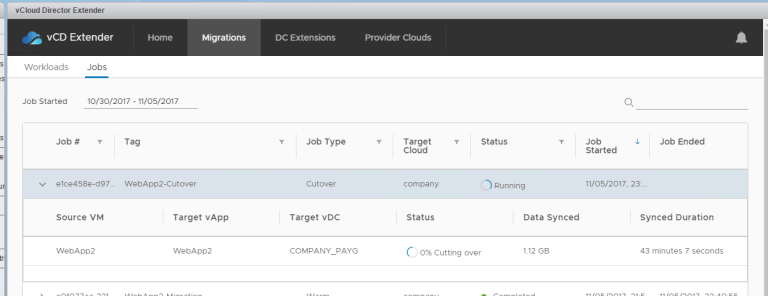
We can see the pings stop…
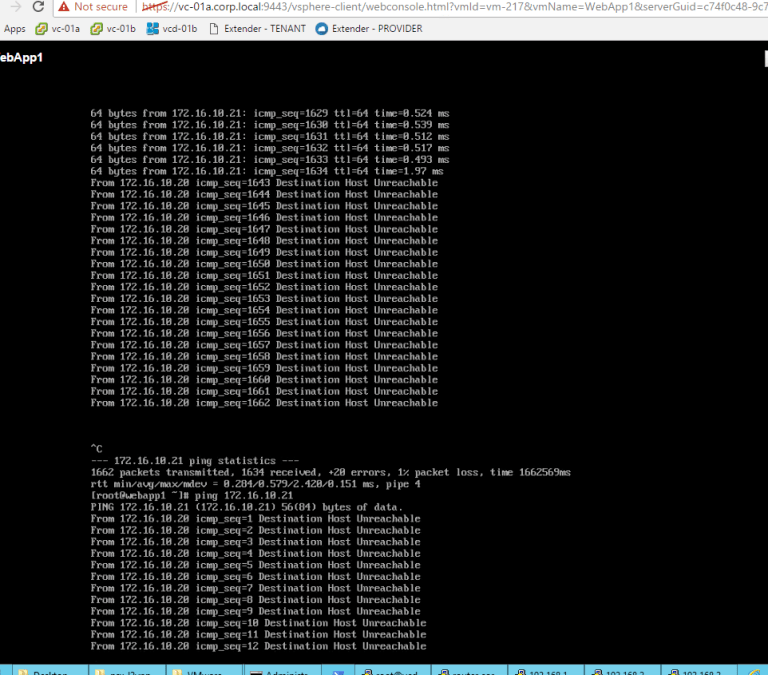
We can see WebApp2 was shut down –
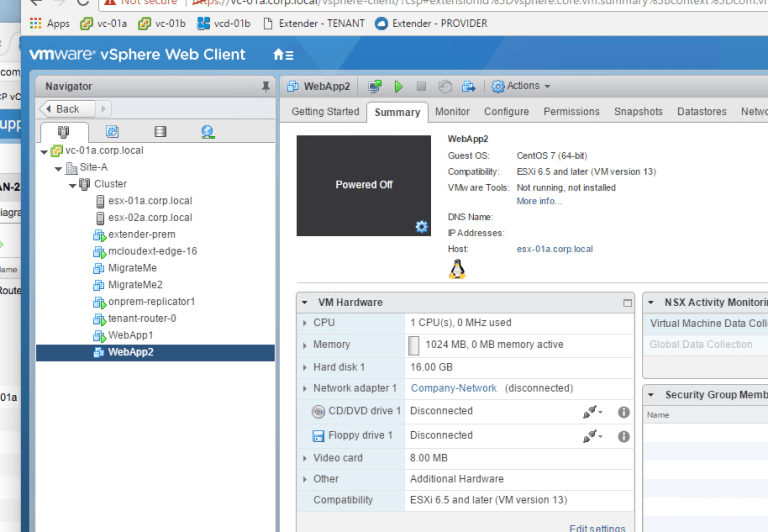
I start seeing some new tasks on the provider vCenter side…
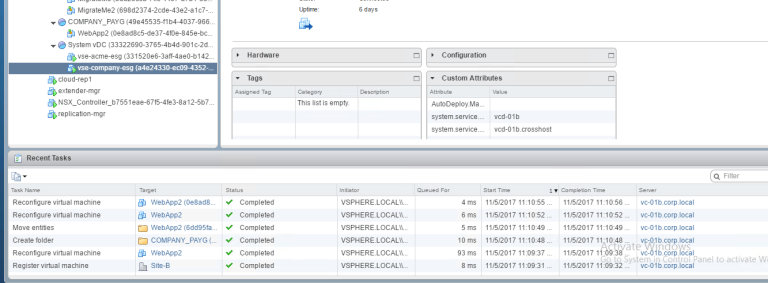
Now we also see WebApp2 pop up in vCD –

Looks like we have power on!
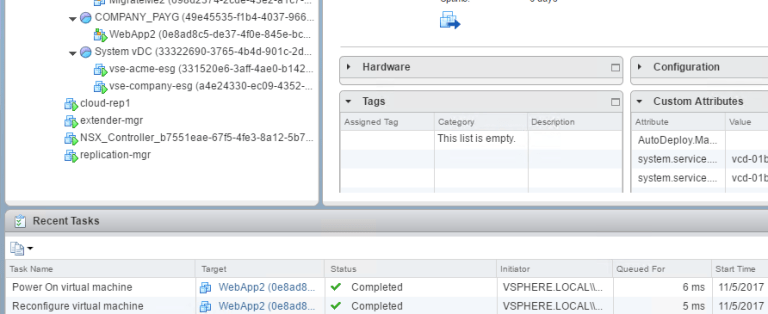
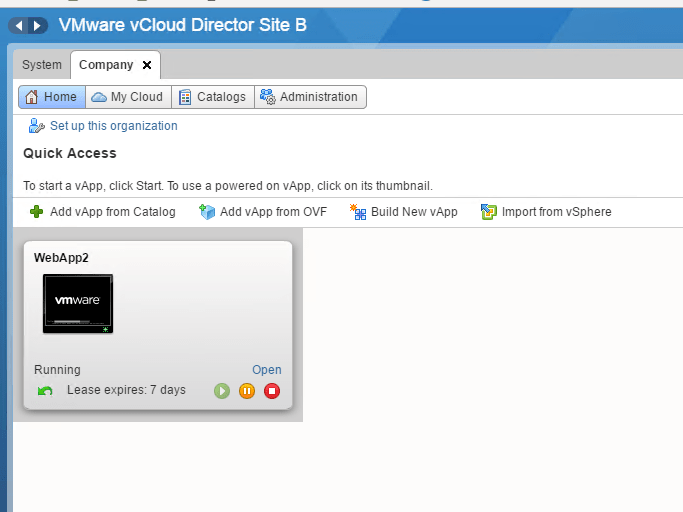
And now waiting a few moments for the VM to fully boot…and we have connectivity! Note that I am double nested here, so this duplicate packet behavior is something I’ve seen with VPN tunnels.
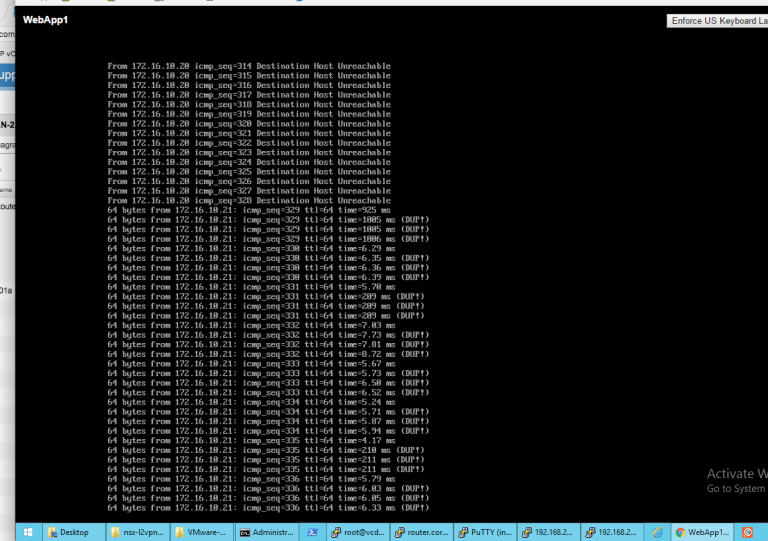
WebApp1 can see WebApp2, let’s see if it’s the reverse! Yes, we do.
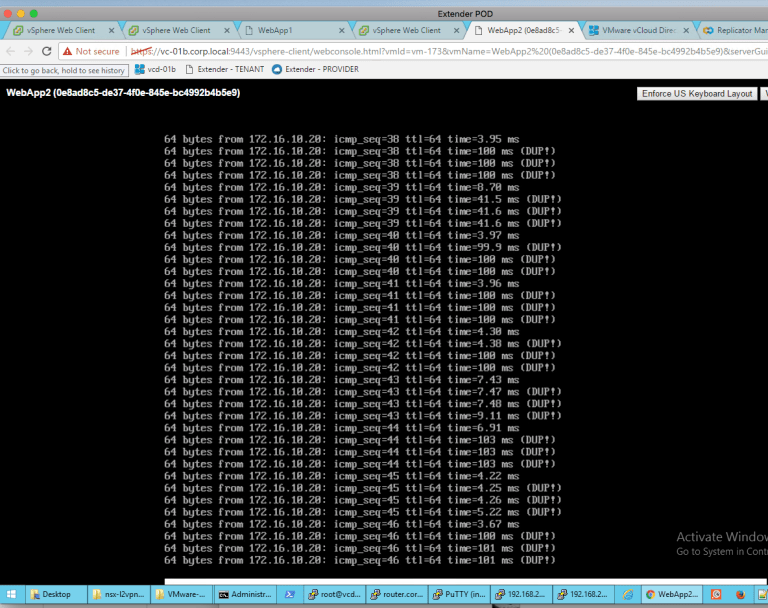
By my count, this took about 4 minutes from me pushing the button, final synchronization and having network connectivity between my two WebApp servers.
I hope to have a demo video next – enjoy setting up vCD Extender and migrating your customers to your vCD Cloud! #longlivevCD
Stay tuned to the VMware Cloud Provider Blog for future updates, and be sure to follow @VMwareCloudPrvdon Twitter and ‘like’ us on Facebook.