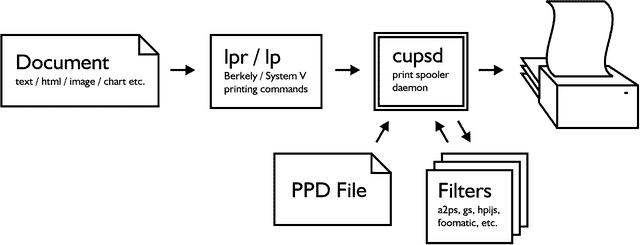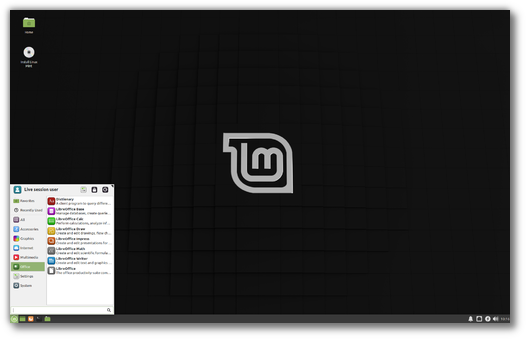It is now possible to upgrade Linux Mint 18 to version 18.1.
If you’ve been waiting for this I’d like to thank you for your patience.
Upgrade for a reason
“If it ain’t broke, don’t fix it”.
You might want to upgrade to 18.1 because some bug that annoys you is fixed or because you want to get some of the new features. In any case, you should know why you’re upgrading.
As excited as we are about 18.1, upgrading blindly for the sake of running the latest version does not make much sense, especially if you’re already happy and everything is working perfectly.
Make sure to read the release notes and to known the new features so you have all the information you need before deciding whether to upgrade.
Package updates
Upgrading to 18.1 will apply all level 1 updates for you.
You do not need to apply level 2, 3, 4 or 5 updates to upgrade to the new version of Linux Mint, and doing so won’t apply these for you.
Enjoy
Upgrading to 18.1 is relatively easy.
In the Update Manager, click on the Refresh button to check for any new version of mintupdate and mint-upgrade-info. If there are updates for these packages, apply them.
Launch the System Upgrade by clicking on “Edit->Upgrade to Linux Mint 18.1 Serena”.
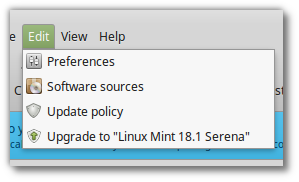
Follow the instructions on the screen.
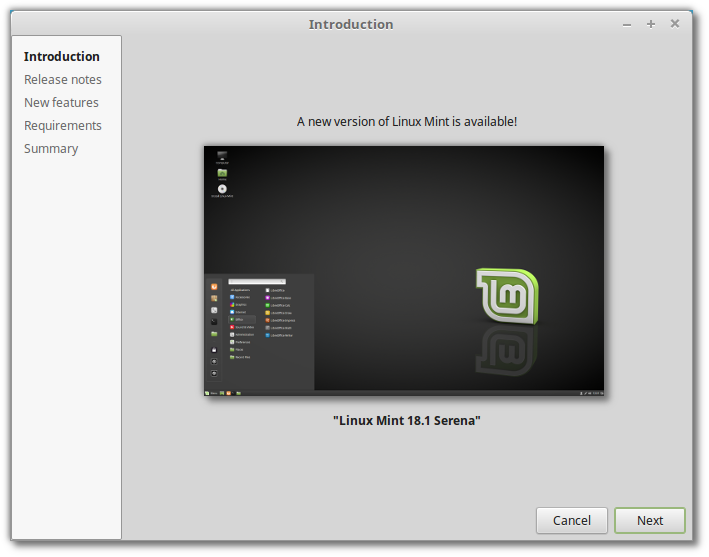
Once the upgrade is finished, reboot your computer.
Additional info
- Although Linux Mint 18.1 features a newer kernel, this upgrade does not change the kernel on your behalf. This is a decision only you should take.
- It is recommended to disable the screensaver before upgrading. If the screensaver activates during the upgrade and you’re unable to log back in, switch to console with CTRL+ALT+F1, log in, and type “killall cinnamon-screensaver” (or “killall mate-screensaver” in MATE). Use CTRL+ALT+F7 or CTRL+ALT+F8 to get back to your session.