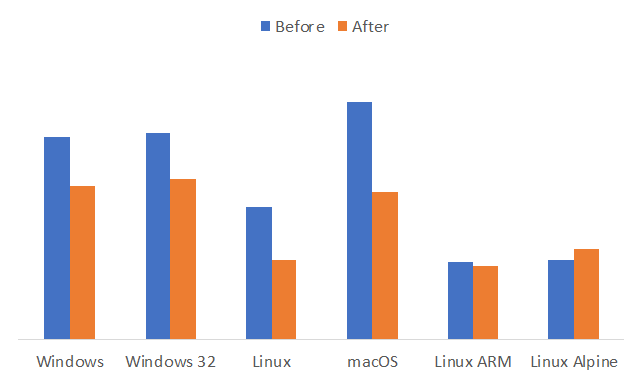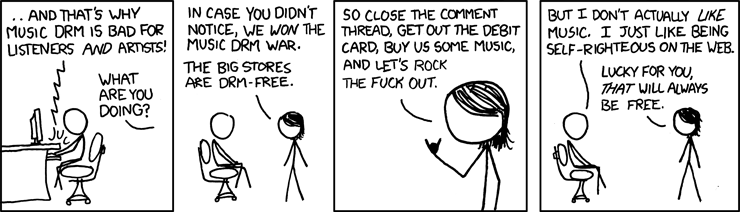The ISO images for the Cinnamon and MATE editions of Linux Mint 17.1 “Rebecca” just passed QA testing and were approved for a stable release. This release should go public in the coming days.
If you are running Linux Mint 17.1 RC, you do not need to wait for the stable release, and you do not need to reinstall. You can simply use the Update Manager to install any level 1 update you haven’t installed already.
If you are running Linux Mint 17, you do not need to reinstall. Please wait a little while. We’ll provide updates to Linux Mint 17 and information in an upcoming announcement. Upgrading will be easy, fully supported and it will be an opt-in (i.e. you will have the choice to upgrade to 17.1 but also to keep 17 as it is).
Many thanks to all the artists and developers who participated in this release.
Many thanks also to all the people who participated in testing the RC. Your feedback helped us identify many bugs and fix the ones below:
- All editions
- When resizing Software Sources window, its scale up and never scale down!
- LibreOffice theme is missing some sidebar icons
- Please bring back the “Mint-X-Dark” icon set. its important for dark themes..
- Help menu item launches linuxmint.com/documentation.php instead of mintdoc
- Artwork: tomboy systray icon is black
- mdmsetup Under the Welcome Message the text input area for Custom should align on the left hand side with the ‘Welcome’ text above it. Either ‘Welcome’ should be moved to the right or the text input area increased to the left to get the correct alignment.
- mdm https://github.com/linuxmint/mdm/pull/127
- mdm greeter (in preview mode): no icon on window, no easy way to exit, title of the window is very techy…
- search engines – extra n in dictionnary.com?
- update mint-mirrors
- Cinnamon Edition
- Expo trash icon isn’t sized properly
- cinnamon-themes to use noto fonts
- nemo-emblems: hide ubuntuone, dropbox, rabbitvcs icons
- settings/backgrounds Gradient and Picture Aspect text not aligned on the left side.
- settings/preferred apps Consider little bit more spacing under the Terminal dropdown to balance the window elements a bit.
- Account details: Cinnamon 17, by default link: http://s26.postimg.org/armd84n21/Screenshot_from_2014_11_17_10_04_05.png, 17.1 by default: http://s26.postimg.org/gyxr8ait5/Screenshot_from_2014_11_17_10_35_12.png
- Accessibility settings, typing, turning on-screen keyboard on or off does not appear to do anything.
- Usint mint-x aqua theme when you maximize windows they go behind panel. Default theme doesn’t do this. I haven’t tried others.
- I disabled the recently used Files. After that the menu gets way to wide (it reach nearly to the 17.1 on the wallpaper. There is a text in the menu that says “recently used files are disabled…” (I don’t know the correct words, i use the german language) ?
- systray icons (reproducible with mintupdate) in bottom panel does not scale with the size of the panel. Increasing the size of the panel does not increase the Update Manager icon (even when all the other icons increase in size…yes I ticked that box

- cinnamon-settings-users should not let root modify user’s passwords when their home is crypted
- Regression in Nemo: Misplaced rename text entry https://github.com/linuxmint/nemo/issues/757
- Regression in Nemo: When switching the sidebar view to tree view and back, some entries in the “Devices” category are displaced/displayed incorrectly. On mouse-over they display correctly again.
- In Nemo when I use the option “Open as Root” appears the ROOT icons of Computer and ROOT Home on the desktop and can browse the hole computer as root from there without any password even after I closed the original Nemo.
- Nemo: Zoom level changes over time on its own
- Regression: DND minifreezes..
- rel-notes: add keybinding migration script
- Not possible to setup mobile broadband? https://github.com/linuxmint/Cinnamon/issues/3640
- startup animation
- session properties changes not always being applied
- MATE Edition
- Ctrl+Alt+Backspace doesn’t do anything.
- Caja still uses a 3 sec delay at launch. With partial fixes in systemd and caja on runtime dir issues we could probably remove this or reduce it to a single sec.
- Can’t make CCSM changes stick
- mintdesktop: mate-wm-recovery doesn’t always work….
- apturl-gtk apt://pkname doesn’t show in the window list
- There are less than half the previously available keyboard shortcuts
- Ctrl-Alt-t shortcut by default for the terminal
- Workspace Switcher preferences do not include the ability to change the number of workspaces or change the names of workspaces.