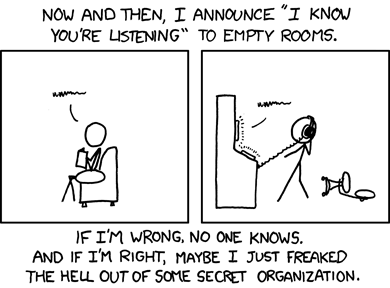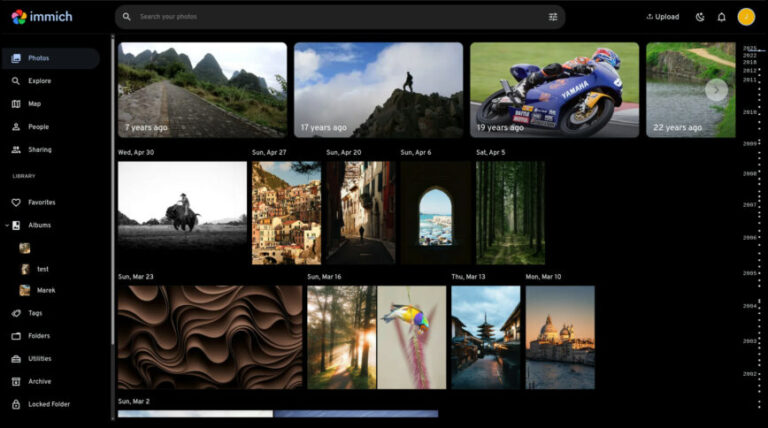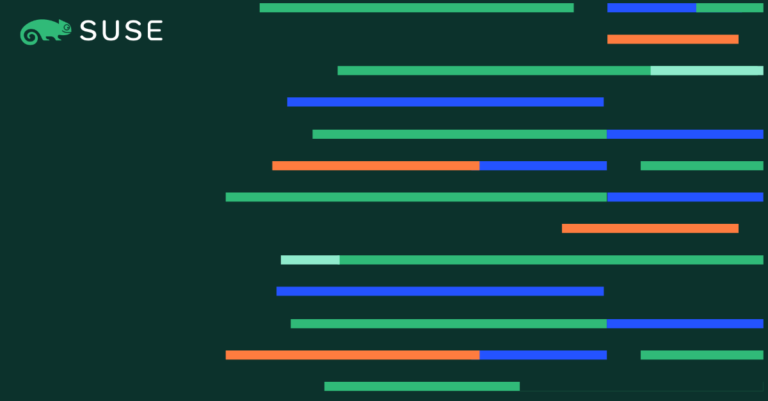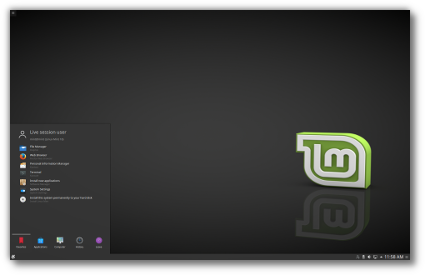A brand new version of Cinnamon is out and it will be featured in the upcoming release of Linux Mint 17.1 at the end of the month.
For a quick look at its new features, please read the official announcement: Cinnamon 2.4
In the next two weeks we’ll be using your feedback to improve Cinnamon and to fix eventual bugs in preparation for the next Linux Mint release.
If you want to help beta-test the new desktop (beware: There will be bugs, there always are bugs in new releases, that’s why we leave a month between the releases of Cinnamon and Linux Mint), you can upgrade Cinnamon to version 2.4.0 by following the instructions below:
- Launch Menu->Administration->”Software Sources”.
- Tick the option “Unstable Packages (Romeo)”.
- Carefully read the warning in the dialog that pops up and click “Yes” if appropriate.
- Launch the Update Manager and click on “Refresh”.
- If a new mintupdate version is shown, apply it.
- Apply all updates related to Cinnamon (sort by version, 2.4.0 or 2.4.1, or by update type since they all come from Romeo).
Enjoy, don’t take unnecessary risks (this will be all completely stable in less than a month) and don’t forget to send us your feedback