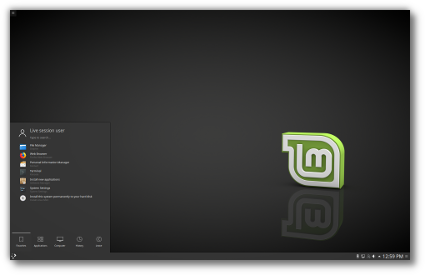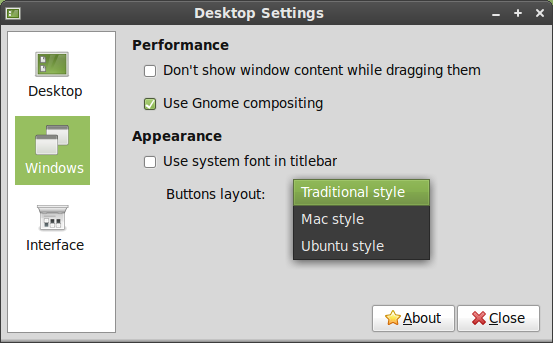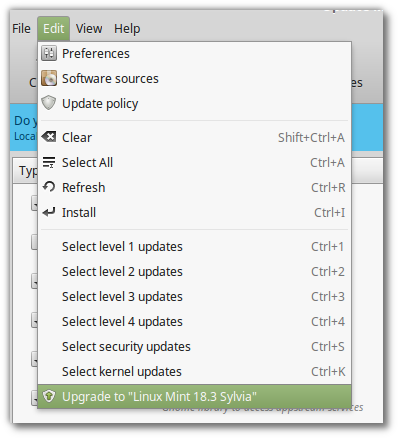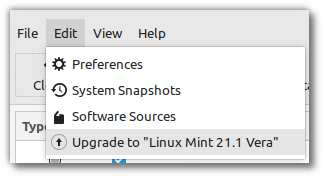Reviews give us a lot of feedback and we pay special attention to them. They boost our motivation when talking about the good and help us pinpoint areas of improvement when talking about the bad. They also give us an opportunity to react to some of the points they make and to start a discussion where we can explain certain things, justify decisions and give you an insight on what is going on behind the curtain when preparing for a release.
I’d like to say thank you to all reviewers for giving people an overview of our work, and for giving the feedback we need to improve Linux Mint release after release. Here are some of the Linux Mint 13 reviews.
Dedoimedo
“Perfect once again”
This is the perfect desktop, 10/10
Review of the Cinnamon edition: http://www.dedoimedo.com/computers/linux-mint-maya.html
Comments:
The big moment has come. If this isn’t it, then nothing will ever be. One year after discovering the fickle truth of the would-be modern desktop, the Mint team has decided to go back to its roots and offer the users what they want – functionality. And so, a whole new desktop concept was born.
Then again, I praised Ubuntu 12.04 Precise Pangolin mightily. And with Cinnamon, it was even better, almost perfect. No, it was perfect. Can you beat that? Is there anything left to contemplate? Maybe. Linux Mint 13 Maya might just be the super-distro we’ve all been waiting for so many years. And almost every time, we’ve got a tiny, tiny bit disappointed.
I think we’ll always get disappointed. The fact that Linux isn’t united and that upstream projects and distributions all evolve separately creates a lot of regressions and some really annoying breakages now and then, but it’s also what gives us such a high pace in innovation and so much variety to choose from. It’s our job to try and make everything work together as best as possible, we’ll always give it our best shot but it will never be perfect. We could dumb things down, remove functionality, control the hardware, and every piece of software that we use and do like Apple and offer an experience that works because it’s limited and easy to maintain, but we’d probably wouldn’t do it as well as they do and it’s not what we’re interested in.
The lack of functionality is a deal breaker. Beside looking good and feeling great, your computer needs to do what you want it to do, efficiently, easily, fast and when it’s told to do so. One of the reason we don’t use Gnome Shell is because it lacks some of the functionality we think is required in any operating system.
Linux Mint has always forked off Ubuntu, for good or bad. But it seems the good turned mostly to bad with the creation of Unity. Disillusioned, the Mint team decided to search for alternatives that would offer modern looks and productivity combined on the classic computing device. They first tried Gnome 3 and pimped the shell with their extensions, but they weren’t satisfied. Then, they created an almost perfect Gnome 2 clone called MATE. And finally, they went for Cinnamon.
Unity was developed for and by Ubuntu, it never had anything to do with Linux Mint. So there was no disillusion or disappointment here, Unity was never relevant to us. The real question was whether Gnome 3 was going to be a suitable replacement for Gnome 2 going forward, and it wasn’t. Gnome “Classic” is a mere shadow of the former Gnome and only there as a “Fallback”. Gnome Shell requires so much tweaking and maintenance to implement our vision of the Linux Mint desktop, it’s not an option. I’d like to stress the fact that both of these desktops are great at what they do, they’re extremely innovative and high quality desktops… but they’re not useful to us. Although Gnome isn’t a proper distribution, it no longer produces a desktop that is configurable in such a way that distributions can integrate it. Gnome produces its own product, its own experience, one that is certainly great, but also one that is different than the one we’re interested in providing ourselves. Both Ubuntu and Gnome got closer to their own vision of what a Linux desktop could be, both projects got more innovative and better at implementing their vision, both achieved fantastic results, and when it’s down to Linux Mint, we have the same ambition. We know what we want, we know how to implement it, and we’ll produce exactly what we need, whether it’s using upstream components, adapting them or creating our own.
I personally wasn’t satisfied with MGSE and Linux Mint 12. I’m still proud of the work and efforts we put in, but it’s a huge relief for me to see Linux Mint back on track with this latest release.
Although I’m personally involved in their development team, MATE isn’t a Linux Mint project. It’s an independent project which was started by Perberos.
A year later, the competition was much more difficult, and even all the extra hard effort by the Mint team could not undo the plentitude of insurmountable Gnome 3 problems, forcing the distribution down a whole four places on the chart.
This is going to sound extremely harsh… but I think it’s fair, because at the time whether it was Ubuntu with Unity, Mint with MGSE or alternatives with Shell, many distributions were shipping with brand new technology which wasn’t completely mature and wasn’t properly integrated. Functionality was lacking (and still is lacking to a certain extent), some features were broken, and I would say Linux Mint was amongst the least broken desktops at the time. Gnome 2 was a fantastic DE and its loss came as a shock (or at least, should have come as a shock) to many distributors out there. Today, MATE, Shell and Unity are much better than they were, and we got Cinnamon as well. We can offer a rock solid MATE experience which will be less likely to suffer regressions and more likely to evolve incrementally, as well as an exciting new desktop which development pace is extremely fast.
And there’s one more ingredient I haven’t mentioned still – it’s the dedication to its users. Linux Mint is more than just the sum of its parts. It’s actually an operating system designed to serve its audience, which is, as it should be. You can create software in a vacuum and then make business justifications until the end of time, or you can simply go with whatever your users demand. Best way of making money? Maybe. But it sure is the best way to build a core of loyal users, and then, slowly, carefully expand from there, using technology to enhance the experience rather than shape it.
We’re extremely proud of our community. I think it’s to the credit of the first people who joined us and created such a great spirit and ambiance, and of course to fantastic community managers such as Husse who passed away and left us a few years ago, and nowadays Oscar799 whose team is doing a wonderful job. The best ideas, the feedback, the funding, the motivation, everything comes from the community. There’s nothing more important and gratifying to us than releasing a version and seeing people love it. There was a time where I knew everybody in our community. We started small and we grew slowly. It’s gotten too big for the developers to interact with users directly and follow every conversation on the forums, but the spirit has not changed and we try to listen and communicate with as many people as we can, it’s extremely important to us.
The thing is, the Mint team chose to release their operating system in two flavors, MATE and Cinnamon. They could not quite decide which one is the best, so they gave us both
That would be subjective and they both come with pros and cons so it really depends on people. Stats indicate Cinnamon is the most popular and we’ve no shortage of ideas when it comes to implementing “wow” features in upcoming releases. Wisdom tells us Gnome 2 was, by far, the most popular desktop in the previous generation, that it worked great for everybody, on all graphics cards, that it’s what people wanted and that it’s new name is MATE. So as much as possible, we gave each edition as much backing as the other and it will be for you to tell us what you think, not the other way around. Of course then, there’s pragmatic considerations as well… no matter how popular Cinnamon gets, it will eventually need to work great for everybody, not some and not others, and its reliance of 3rd party technologies such as Clutter and Gnome need to be reviewed so we can guarantee its quality and its future before it can be considered a Main Edition like the Gnome 2 edition was.
Cinnamon looks lovely. Clean and crispy. You do have a handful of themes at your disposal. The visual differences are tiny overall[…]
As Linux Mint becomes more and more mainstream people interact with the desktop differently and come to it with less knowledge of what distinguishes its many components. I’ve noted at multiple occasions people expecting the Cinnamon theme to change the wallpaper and the overall look of the desktop (including the GTK theme). Without removing the ability to select individual sub-themes, I think that’s something we’ll need to take into account to see if we can simplify theme selections going forward.
The menu left and bottom padding is not equidistant, which interferes with my OCD pheromones.
It depends on the theme, but it really boils down to Cinnamon not providing themes with a way to treat the menu differently than other applets or to make applets stick to the edge of the screen. We’ll get that fixed in the future.
One of the super-strong points of Mint is that it offers everything out of the box. You need not install any codecs, they are all there. I tried everything, including Apple trailers in QuickTime format, or iTunes if you will or whatever, Microsoft Media Server (MMS) streaming, and more importantly, MP3 and Flash. Everything worked fine.
That’s true unless you’re using the non-codecs ISO (which are likely to be used by magazines in the USA and Japan). Also, online MP3 playback in Firefox isn’t functional by default. We’re using mozilla-totem because it offers really good playback (in particular on Apple Trailers), but it’s not working great with MP3. If playing MP3 online is important to you, remove that package and you’ll get better MP3 playback with the mplayer plugin (which is also installed by default and takes over once totem-mozilla is removed).
You also get the player integration with the system menu, adding style and class.
Oh yes. Credits go to a lot of people here. The Gnome Shell community featured some excellent sound menus and MPRIS controllers. We reused their code and integrated it within MGSE. Then in Cinnamon this extension became an applet and gained beautiful features, such as the ability to launch your music player or to switch the sound between speakers and headphones straight from the applet.
Oh yes, Wireless, Bluetooth, Samba, all working splendidly.
The Bluetooth backend isn’t working as well as it did before. This is an area where both Gnome 3 and MATE will need to improve.
I liked the revamped preparation stage, which does not mention updates or extra plugins.
The choice of codecs is done at download time, there are separate ISOs for this, so there is no need to decide this at a later stage within the installer. As for the updates, we believe that’s a really bad idea. Our policy on updates is clear, we don’t like uneducated updates. RCs are tested by the community, updates are filtered depending on how likely they are to break something on your system, users are recommended to be selective and to know which updates they’re taking, and why they’re taking them.
One small thing that bothered me was that there’s no dedicated webcam utility, although the camera works just fine. I had the option of mugshotting myself for the user login picture, and there’s the Pidgin integration. Cheese would be fine, though.
Thanks for the feedback on this. I suppose we do include a scanning tool even though not everybody has a scanner… I also noted the fact that the Ubiquity installer allows you to take a picture of yourself and the MDM isn’t taking advantage of it.
Mint uses the Software Manager as a replacement for the Ubuntu Software Center. The two programs offer the same functionality, including fancy screenshots, reviews and extras. As I’ve mentioned earlier, Synaptic is there, too.
Well yes, but that’s not phrased in a way that I can agree with. The Ubuntu Software Center didn’t exist when we wrote the Software Manager… it came a few releases later, it didn’t have all of the features we needed, it was branded and its code would have been much harder to maintain than ours. It looked great though, and with every Ubuntu release it gained features we wanted to add to our application. So we’re often catching up with it and learning from it, I don’t know whether it was inspired by us or by other implementations (PCBSD, Apple, Android…etc), but it’s an important part of any modern system. Of course it doesn’t replace power tools such as aptitude, gdebi, apturl and synaptic.
You can also install additional extensions if you want.
You can and there’s a few great extensions. Though, in the world of Cinnamon, it’s applets you’re more likely to look for.
All is peachy, it turns out. Not a single crash, nothing. The system is very quick, the transition effects are smooth. Suspend & resume work just fine. Mint tolls about 280MB of RAM when cold, which is a fairly low figure for a typical 64-bit system, almost half that of its parent. The CPU is also rather quiet most of the time. Now, there’s one extra glitch here, the background behind some of the icons. They are the wrong kind of gray, naughty, naughty Mint.
That’s noted. It looks like a theme problem. On Cinnamon itself, I think that’s the problem… it’s extremely stable, light and responsive for some but also extremely buggy, heavy and slow for others. It really depends on your hardware, and in particular on your graphics card. Cinnamon uses Gnome 3 and Clutter… and all 3 projects are brand new and need to mature.
The total time was a little under 13 seconds, an impressive number overall, but less so when comparing with Lisa, which managed a whole of four second less. At a first glance, you might find this annoying, but it is not so.
I need to be honest here, and I know this was something Ubuntu put a lot of efforts in. We don’t time it, we don’t benchmark it, it doesn’t matter all that much to us. With LMDE you’ll get roughly the same boot time as with Debian, with the other editions you’ll get roughly the same boot time as with Ubuntu. MDM, MATE, Cinnamon and the differences in the components we use might make things a little faster or slower than in Debian and Ubuntu, but as long as it boots reasonably “fast”, it’s not all that important to us.
Finally, after almost two years of unnecessary foreplays with Gnome 3 and other experimentations, Linux Mint is whole again. It is perfect as it should have been. True, there will always be dust and scratches to mar the excellence, but if all I can think of as being bad at the end of the review is some gray shading on an icon, seven displaced pixels and four seconds of your time, then things are looking much better than they ever had.
This is why we work hard and it makes me extremely happy to read something like this. This and that screenshot which just told me there was a new Anchorman movie coming, that just made my day! 
Desktop Linux Reviews (Jim Lynch)
Linux Mint 13 MATE is an excellent addition to the Linux Mint tradition.
Review of the MATE edition: http://desktoplinuxreviews.com/2012/05/24/linux-mint-13/
Linux Mint 13 Cinnamon has an enormous amount to offer. Cinnamon 1.4 brings Mac-like features such as Expo and Scale to the Linux desktop. Other changes such as the menu improvements, settings applet, localization, and additional configuration options just make Linux Mint 13 Cinnamon that much better.
Review of the Cinnamon edition: http://desktoplinuxreviews.com/2012/05/24/linux-mint-13-cinnamon/
Comments:
Woohoo! It’s Linux Mint time again! Linux Mint 13 (wow, not exactly a lucky number!) has just been released, so I hopped right on it. Linux Mint has long been one of my favorite distros. We’ll find out in this review if the latest version measures up to its previous incarnations.
The “lucky” number made us change the “13” to “maya” in the default wallpaper, that’s as far as we went, we didn’t want to skip a version.
We always keep an eye on what other operating systems and distributions are doing and we learn a lot from them, but ultimately we want to do better than previous Mint releases. We learn a lot from reviewers who are new to Mint, but also from reviewers who can compare our latest release with what they reviewed in the past. One of the main goals here was for Mint 13 to be better than Mint 11 and for MATE and Cinnamon to be ready to welcome those who hadn’t yet jumped away from Gnome 2.
Yahoo is now the default search engine in Linux Mint. There is apparently a revenue sharing arrangement between Yahoo and the Linux Mint developers.
Yes, although to be precise, it’s an agreement with DDC, which is a syndicator of Yahoo. I can’t share stats and figures on this but the sharing agreements in place are extremely good to us. Each time we add a search engine to Linux Mint we create a new income source. This one is our first major engine and the revenue it creates make a difference in the long term in terms of the size of the projects we can take on, our ambition and how much resources we can afford to have.
The MDM display manager is based on GDM 2.0.
2.20
If you click the Menu button, you’ll find the Mint Menu is there in all its glory.
We’re still developing and improving mintMenu and the version currently in Mint 13 works better in MATE than it previously did in Gnome 2. In future releases we’re hoping to port XFapplet so that it runs in Xfce, and we’ll be adding more and more of its features (for instance the ability to install and remove software) into the Cinnamon menu.
It’s always a good idea to make sure your system software is up to date before you start using a new version of a distro.
I strongly disagree with this statement. If things work don’t break them. If you need a fix, know which one and why you need it. Be selective with your updates, don’t take everything that comes up. Both the RC and the stable release go through a massive amount of testing. If the first thing you do is accept all upstream updates you open your system to any potential regression coming with them. Security doesn’t justify everything, especially when people don’t have a clue what security holes or bugs the updates they’re taking are supposed to fix. It’s important to know how to be safe and avoid problems, blindly taking updates is not something I would recommend.
One thing that some would consider a problem is how both desktops, MATE and Cinnamon, aren’t included by default the way they are with Linux Mint Debian Edition.
I like to use both and so I have both installed on my own system. LMDE came with both as well, but it took a lot of work to integrate both desktops on the same ISO. Whether it’s bluetooth, system tools, keyrings… some parts of MATE duplicate or conflict with Gnome. It’s possible to have both but by sticking with one and only one desktop we can achieve a better integration and a better out of the box experience.
Personally, I prefer Duck Duck Go to Yahoo. Duck Duck Go also has a revenue relationship with Linux Mint. So I think you can use either search engine and still feel like you are supporting the Linux Mint project.
Yes, very much so. We’ve got great deals with both search engines. One generates much more than the other because it’s a major engine, it’s used by more people and it comes with higher CPM/CPCs. We’re delighted to see Yahoo in Linux Mint, but we’re also really happy to continue with DuckDuckGo, we have a great relationship with them. There’s also a lot more engines out there which are not installed by default. Using Yahoo or DuckDuckGo is a great way to support Linux Mint, but if you don’t like them or if you’d rather use another engine, don’t hesitate to do so. The most important thing is that people enjoy their experience with Linux Mint, then after that, if we can draw an income as well, then even better.
If you’ve ever used a Mac, you’ll feel right at home with the Expo and Scale overviews since they are quite reminiscent of OS X’s Expose feature.
Both features were directly inspired by Compiz. Once they were both implemented we decided to add a Scale effect on mouse over “inside” the Expo feature… that made it unique in a way, although we’re still very much adding Compiz features to Cinnamon here. We also want to add perspective and reflection, maybe a grid layout and other features that were already there in Compiz. On top of that we have our own novelties such as workspace management (even though this looks a bit like Android, it was inspired by the multi-tabs design pioneered by web browsers) and the upcoming ability to name your workspaces and easily and visually recognize them.
Localization support means that Cinnamon 1.4 supports 39 languages, and includes support for right-to-left languages.
Yes, although we’re aware of a bug in the menu where the categories aren’t localized.
I hope future releases will let us name our workspaces. This would make it easier to specify which workspace is for which task. It would really make it better organizationally. The Linux Mint developers have already said that this is something that might show up in a future release, so I’m very happy to know they’ve already noticed the need for workspace naming.
Yes, definitely that’s on my wish-list as well 
Muktware (Timothy Matias)
Linux Mint 13 Cinnamon: A Spectacular GNOME 3 Fork
Both as a Linux Mint release and a Linux distro, I can sincerely give it a critical rating of 10/10 stars. Check it out for yourself and see what I mean.
Review of the Cinnamon edition: http://www.muktware.com/3625/linux-mint-13-cinnamon-spectacular-gnome-3-fork
Comments:
When I first tried out Cinnamon, I was extremely disappointed to be honest. It was bloated, counterintuitive, and utterly incompatible with my netbook’s resolution of 1024×600 pixels. The latter issue is particularly what irked me, But with Clement’s upcoming Mint 13 release, all the above problems were fixed, Cinnamon became stable and fluid, and they added a host of other innovative and useful features that make Linux Mint 13 a truly stellar release.
Ok, be careful here. I don’t like making promise or selling things I can’t guarantee. I’d rather sound pessimistic here. 600px high is, by many standards, not very high at all. Like many upstream developers, I design applications in 1920×1200, sometimes I check to see if they fit in 1024×768 and at rare occasions in 800×600. It looks to me like Gnome and Ubuntu are targeting small resolutions, mobile devices and touch screens using bigger widgets, dumbed down interfaces and larger fonts. We’re a PC operating system, for desktops and laptops, but even net-books nowadays come with decent resolutions. If one of our application (or in this case, the menu) doesn’t fit in 600px, we would consider it a bug, but not a high priority one so it wouldn’t be enough to justify removing elements from the interface (although it was fixed in this particular case).
Applets are not movable by default; to change their position, activate “Panel Edit Mode” (see screenshot) and color-coded panel zones will appear, easing your ability to customize applets on the panel as you see fit. This feature is similar to the “lock/unlock taskbar” feature that was introduced in Windows XP.
This comes from a technical limitation we have with focus and mouse interaction. Some applets allow you to drag and drop elements within their content (for instance you can move windows around in the window list applet). This makes it hard to move the applet itself, so we have a “Panel Edit Mode” which ensures applets understand you want to move them, and not their content, when dragging them with the mouse.
The previous releases of Cinnamon were disappointing for me, as the overall experience was buggy, sluggish, visually-limited, and generally lacking in customization and functionality. For this release, all of the problems I had with it just “disappeared”, and what I got instead was a very satisfying and speedy experience, with customization becoming a strength instead of a weakness.
That’s our number one concern with Cinnamon. We know it’s great, but we can’t give the same experience to everybody. Some people experience “buggy, sluggish, visually-limited” even with 1.4 UP3, the underlying technology relies heavily on 3D acceleration, drivers and the GPU… and so Cinnamon is great to some people and not usable to others.
I would also like to note that overall Cinnamon integrates far better with Linux Mint than it does with Sabayon, likely because Cinnamon is the brainchild of Clement Lefebvre, the creator and lead developer of Linux Mint.
I’d like to give credit to Gwendal Le Bihan here also, as he’s put as much work into Cinnamon as I did. We received a lot of help from a lot of developers, but the core of the team is made of Gwendal and myself. I didn’t try it in Sabayon but I’d be happy to help them integrating it. Cinnamon is developed with other distributions in mind, but of course we know it from A to Z and we have a direct impact on its development, so it’s natural we achieve an excellent level of integration with it. If something doesn’t integrate well, we don’t send ourselves an “upstream” bug report, we just fix it. We have that relationship with the MATE developers as well. Things get fixed pretty fast… most of the bugs found in Cinnamon during the RC release were fixed and shipped in an UP, most of the bugs found in MATE were fixed and will be shipped in MATE 1.4.
Cinnamon was previously considered alpha software, but with the level of performance, stability, and feature-completeness I’m experiencing, I greatly approve its promotion to the “Stable” branch.
Provided you’ve got the right drivers, the right GPU and a bit of luck, it’s very stable and full of features. It works really well, but not everywhere.
This is one of the best-put-together menus I’ve seen, and now that they’ve fixed the problems with resolution scaling (they cleverly overcame this through the “shrinking icons” trick we’ve seen in the GNOME Shell / Unity sidebar), it’s damn near perfect. Cinnamon’s menu is aesthetically pleasing, feature-filled, and efficiently intuitive. Definitely WIN in my book.
I think it looks good and it’s certainly a good menu, but it’s missing a lot of features found in mintMenu. There’s still a long way to go.. we’ll add more and more features as we go along.
One of the major problems with Compiz, interestingly enough, is that it’s overused! For the individual user this level of customization isn’t a problem (it’s most definitely a good thing!), But for the Linux Mint team, I applaud them for providing a default Compiz experience that is noticeably interactive, but they don’t go overboard (like dare-i-say “Ultimate Edition”, but I suppose that’s their niche!) The amount of Compiz effects used in this release was pleasantly balanced.
We can’t. The amount of work that must have gone into making all these Compiz plugins is simply mind-boggling! Of course we’d like to have a rotating cube and wobbly windows, of course they’re useless, of course people love them, but we just don’t have the resources to do that. Before we do this, there’s a thousands of other things which require our attention. That doesn’t mean it won’t happen though. The community already came with coverflow alt-tab, the entire Expo plugin was developed by Dreckr, maybe tomorrow somebody will make other Compiz-like extensions or have them integrated into Cinnamon. We won’t go overboard with them, wobbly windows for instance would definitely be disabled by default, but it’s something we’d be happy to add.
The best part of Expo is that there actually are workspaces! You can choose how many workspaces you have (like you used to in GNOME 2), and drag and drop to choose what applications go in what workspace, This makes managing workspaces and application-switching a lot more fluid, feature-filled, and poweruser-friendly.
I can’t remember browsing the Web without multi-tabs. It became a natural standard, a feature every browser has or needs to have. Workspace management is important to power-users and the ability to control workspaces, how many there are, what their name is (we’re not there yet), is something that every DE should have. We’re in control of Cinnamon so we’re getting it done. I’m sure other DEs will follow. KDE also has an interesting “activity” concept, which is similar to Opera’s tabs-sessions management… that’s another thing we can look into. Expo, right now, gives you basic workspace management, you like it because it’s new, but there’s still a long way to go here.
Linux User and Developer magazine (Rob Zwetsloot)
“Ubuntu for Human Beings”
5/5
Linux Mint has continued the tradition of taking all the good parts of Ubuntu, and replacing all the bad bits with fantastic, usable, alternatives. Cinnamon and MATE are both great desktops that offer plenty of choice for all users, and perfectly compliment the rest of Mints design aesthetic and philosophy
Review of the Cinnamon edition: http://www.linuxuser.co.uk/reviews/linux-mint-13-review-ubuntu-for-human-beings/
Comments:
“Ubuntu for Human Beings”
I don’t want to sound ungrateful, and I do appreciate the compliment, but I don’t think it’s fair to say that. It certainly is a smart and funny quote, to take Ubuntu’s motto and turn it against them, but it’s neither fair nor right. Ubuntu is the best at making Ubuntu desktops, we’re the best at making Mint desktops. We have different objectives, different priorities, different goals and different visions. Ubuntu is extremely innovative, their development pace is really impressive and they’re implementing their vision of the Ubuntu desktop in a fantastic way. Unity is not for everyone, and by redefining their goals Ubuntu lost some of its audience. They’re not doing a bad job though, people might think what they want to achieve is not the desktop they want to use on their computer, and that’s fair enough, but they’re making huge progress and they’re getting closer and closer to their goals, so I don’t think they deserve to be depicted in such a way.
In a way it’s also insulting to Linux Mint. Although it’s meant to be a compliment, it depicts Linux Mint as being a “better” Ubuntu, or an “Ubuntu done right” (as I’m sometimes sad to read). Our vision has nothing to do with Ubuntu. You can appreciate what we’re doing with Debian and how much LMDE and Ubuntu-based editions share when it comes to the experience we want to give to our users. If tomorrow we switch to Fedora, LFS or if we build our own base, you won’t see much difference… you’ll see huge delays and very little innovation as we’ll face huge technical challenge, but our vision itself won’t change. We know what we want, they do to, and these are completely different visions. I don’t think it’s fair to neither Ubuntu nor Mint, to say that one is better at implementing the goals of the other better.
While Linux Mint is on its thirteenth version, it only really got popular in the last couple of years.
It was always highly popular. It kept growing every year, and it really started to become “mainstream” in the last two years. The #1 rank on Distrowatch doesn’t indicate that it’s the most used distribution, but it changes a lot of things when it comes to the press, media coverage and adoption. Mint has been growing much faster than it did before since getting to that #1 spot.
MATE is the logical evolution of GNOME 2, bringing it with it the stability and usability that made GNOME originally so popular. It integrates seamlessly with Mint, with all the Mint Menu and Compiz style additions working flawlessly. It’s great for those who have not been able to get used to other Desktops Environments, with all the familiar menus and work flow.
There’s a brilliant relationship between Mint and MATE (it’s no coincidence for instance that MDM is the MDM Display Manager and not the MATE Display Manager or the Mint Display Manager, we talk a lot, very often, we face issues and overcome them together). Compiz doesn’t work out of the box and we’re hoping to get closer to the Compiz devs. to make it integrate better with MATE.
Cinnamon is the real star of the show though. It’s built upon GNOME 3, but very little of the new GNOME shell is recognisable in Cinnamon. The main difference is the KDE or Windows style Start Menu, split up into the classic GNOME categories, and with application and shutdown shortcuts on the side. That’s far from all though, as the interface has been tweaked to make the work flow much more like classic GNOME, with an improved Alt-Tab function, and the ability to better manage virtual desktops. It has a nice layer of polish that makes it a joy to use, with a lot better support for mousing around the screen than the new GNOME.
The menu is a rewrite of mintMenu (although it’s still missing many of its features). The Alt-tab comes from MGSE… for multitasking to work well, the desktop had to be task-centric. Cinnamon is a complete fork, so all visible parts of Gnome Shell and major parts of the back-end were removed.
Along with this change up in desktop environments, Mint has received a new display manager, MDM. Built upon GDM, the Mint developers claim is that most features and customisation of any display manager. It definitely has a lot, with a great graphical tool that allows setting up event scripting, themes, welcome messages, and different behaviours for logging in. For some reason it forgoes the more modern method of having a list of user names to click on, instead requiring you to type in your username. Not a big deal for some people, and you can set timed auto log in, but otherwise there is really no reason to remove this.
Credits go to the Gnome developers. I’m not sure whether they don’t work on Gnome anymore and the people who replaced them threw the best things they did in the bin, or whether they suddenly decided they hated their most popular creations, but you just need to look at some of the things they did a couple of years ago and it compares really well with the best of what’s available today. MDM is based on GDM 2.20. The Mint theme we made for it uses text fields. We’ll make another theme with a userlist, the functionality is there in MDM, it’s just not there in the theme itself.
Linux Mint has once again shown that listening to the community is far better than making compromises for vision.
I appreciate the review and the compliment and listening to our users is something that is really important to us, but I don’t like the direct comparison with Ubuntu. You can’t fault them for achieving their goal, especially when they’re doing so at such a high pace and with high quality. What Gnome and Ubuntu are doing certainly doesn’t appeal to most computer users out there, I wouldn’t use Shell or Unity myself on a desktop computer, it explains why they’re getting less popular and why people are migrating, but that doesn’t mean they’re wrong in doing so. If Shell and Unity had been developed by projects independent from Gnome and Ubuntu, they’d be hugely popular within a small, yet, very loyal user base. It’s the fact that they’re called Gnome and Ubuntu, that Gnome 2 and the “traditional” Ubuntu desktop are no longer available which annoys people who previously enjoyed them.
Linux and Life
I love how the developers of Linux Mint do care about the opinion of the users and offer the what the users really want. All in all, Linux Mint 13 Maya MATE edition is a great distro. It meets the need of those who want the good things of Ubuntu and still prefer the look and feel of the good old Gnome2 desktop.
Review of the MATE edition: http://www.linuxandlife.com/2012/05/linux-mint-13-maya-mate-editon-review.html
Comments:
Since Linux Mint is the biggest rival of Ubuntu to be the most popular Linux distro, I am very curious and excited to see what Linux Mint offers in this release to compete with the recent success of Ubuntu 12.04.
Mark talked about it, and I fully agree with him. I don’t see this as a competition. When Ubuntu gets better, we get better as a result. When Mint gets better, they get better as a result. Both distributions have the opportunity to learn from each others and everything they do is compatible and directly reusable. We’re less than 2% of a market where the major actors out there are vulnerable to the quality of our systems. Ubuntu is changing and attacking that market with a different angle. Together and along with some 300 distributions to choose from we’re a huge threat to Apple and Microsoft when it comes to seducing IT enthusiasts, and more and more also novice and casual computer users. We love being #1 at Distrowatch, we enjoy our popularity, but if there’s a competition out there we’re definitely on the same side and our main competitors are Windows, Mac OS and the firmware market.
The ISO image of Linux Mint no longer fits a CD, the size is nearly 900MB so you need a USB or a DVD to boot and install it. Besides, if you are a Windows user and want to try Linux Mint inside Windows, you have to download the 64 bit ISO file because Wubi installer is not supported in the 32 bit version.
Yes. I’d like apologize about this. This comes down to resources. We’d love to be able to do more but we have to focus our efforts and let things go when they require too much work and don’t impact enough users. We found a problem with mint4win on the 32-bit ISOs, it was too late to fix and we didn’t want to stop the release just for that. The size of the ISOs and making them fit within 700MB takes a huge amount of time and we found out last year (in a previous poll) that a almost all users could either boot off a DVD or a USB stick.
Since MATE behaves just like Gnome2[…]
MATE basically started by “being” Gnome2. It’s the same code, exactly. Applications and libraries were renamed. Conflicts with Gnome 3 were fixed. A few improvements were made.. there’s still a few rough edges but if you were to call it Gnome 2.36 you wouldn’t be very far off.
In comparison with Katya, Maya comes with many more beautiful wallpapers. However, there are only 2 gtk themes ( Mint X and Mint Z) pre-installed in Linux Mint 13 when there were 9 in Katya.
I’ll apologize in advance for the sarcasm here.. I need to take another cheap shot at the GTKGnome developers here. GTK3 isn’t a reliable API. Maybe it should be called libgnome instead. GTK3.4 came with Gnome3.4, and wasn’t compatible with previous GTK3 themes. This means all GTK3 applications looked really ugly not only with all the GTK2 themes which don’t support GTK3 (almost all of them), but also the few which did. With this in mind we had three options:
- Give you a desktop with poor integration and applications which look different based on the API they use (which is completely unacceptable)
- Ditch all GTK3 applications from Mint and replace them with earlier GTK2 versions, or GTK2 or QT applications (this includes Gnome apps, but also Gdebi, Transmission and a few others)
- Rant like mad, remove all themes, and waste countless hours in giving Mint-X and Mint-Z proper GTK “3.4” support even though it’s likely to break again in 3.6…
We went for option 3 “this time”. I hope this little example was enough to convince 3rd party developers not to use GTK3. I couldn’t find any release notes or documentation explaining the regression or how to solve the issue.. I genuinely get the feeling that GTK 3.4 is developed for Gnome 3.4, that it doesn’t really matter if it breaks things and that we’re not supposed to use it outside of Gnome.
Over all, there seem to be no changes about the default applications in Linux Mint 13. For internet use, you have Firefox, Pidgin, Xchat, Thunderbird and Transmission. For office use, you have the bunch of LibreOffice and the online gnome dictionary. For multimedia, you have Banshee, VLC, Gnome Player and Movie player.
These applications are great. They should remain in Linux Mint for a long time. The only risks I can see are the fact that Transmission’s future depends on GTK3’s ability to properly integrate with other DEs, the fact that Firefox might not be able to get Flash in the future (though I’m sure we’ll find a solution to that) and that Banshee could lose systray support if it goes the same route as Rhythmbox.
Banshee isnt integrated into the sound menu like in Ubuntu so you cannot control Banshee from the sound menu in Linux Mint 13.
MPRIS control in MATE is something we all want. The MATE developers are talented, pragmatic and passionate, I’m sure it’s only a matter of time before that happens.
The Software Center of Linux Mint looks cleaner and more simple than that of Ubuntu.
To be fair, I think we’ve got a lot to learn about Ubuntu’s Software Center’s look and feel. Release after release they caught up with us on the features and they have some functionality we should add. But if you look at the look and feel, I think they’ve always been ahead. They did a fantastic job not only on the layout, but also on the navigation, the interaction, the dynamism of the components and the widgets themselves.
The very first thing I did after installing Linux Mint 13 was to install the proprietary driver for my ATI graphic card. When I opened the Additional Drivers configuration window, Linux Mint offered me two choices for the proprietary driver. I picked the first option (the post release update driver) but it resulted to an error. I then picked the second option to install, it seemed to run well but after the reboot, everything turned to a catastrophe. It seemed the two drivers I just tried to install conflicted with each other and caused X to crash. The desktop turned into a blank blue screen and nothing was working. I then reinstalled Linux Mint 13, and this time, I chose only the second option for the additional driver and everything was fine afterward. In my opinion, this error is not a fault of Linux Mint but of AMD instead since ATI graphic cards are known to be the trouble makers in the Linux world. I personally have experienced a lot of problems with my ATI card in other distros before.
nVidia is known to work better and to make better Linux drivers than ATI. The fault still is ours to manage though.. I tested Mint, Cinnamon even, on ATI chipsets and provided you installed the right drivers, you could get really good results. I think the problem here is upstream with Jockey and the drivers made available. That’s something we can and should fix. I’d love to get more information about this from people who experienced this as well… in particular the versions of fglrx they installed and what their GPU chipset is.
Tux Tweaks
I strongly suggest you give Mint 13 a try in either its MATE or Cinnamon editions. In my experience it offers a clean, polished, traditional, desktop experience.
Review of the Cinnamon Edition: http://tuxtweaks.com/2012/05/distro-review-linux-mint-13-maya-cinnamon-edition/
Comments:
I retained my previous /home partition. Upon my first attempt to log in, I got an error message telling me that my preferred session, (gnome.desktop) was not available. After going back and selecting “Cinnamon” as my desktop, I was able to log in to the desktop. I was greeted with the standart Linux Mint welcome screen.
MDM probably read from your home data that your preferred default session is “Gnome” and since it runs the default session by default you saw that error message as it isn’t available. There’s probably a better way to handle this situation, thanks for the feedback, we’ll try to improve this in MDM.
The notifier in the system tray indicated that there were 91 recommended updates available for download. I was a bit surprised by this since I installed this distro on the same day it was released.
We freeze most packages at the version they are during the Ubuntu release. Then after that, we re-freeze for the Mint RC. Our policy on updates is completely different than in Ubuntu. We consider each update as a potential risk for regression. We’re extremely selective when it comes to that. If we were to apply these 91 updates between the RC and the Stable release, the Stable release wouldn’t be called Stable, but RC2 
I suspect that the release candidate that was put out was deemed to be stable and thus was released as the official version.
There were about 40 bug fixes between the two releases, most of them cosmetic or minor.
One of the well known features of Linux Mint is that codecs for most popular media formats are pre-installed. That means you won’t have to go scouring the internet for instructions on how to listen to your MP3 collection or how to watch a DVD.
The non-codecs ISOs come with no multimedia support but they’re installable with a click of the mouse on the welcome screen or on the “Install Multimedia Codecs” menu item present in “Sound & Video”. Other distributions use automated tools such as codec-buddy and most web browsers know where to get the missing codecs, so the situation is better than it was before, and good multimedia support is easily installable in most distributions.
Banshee is included to manage and enjoy your music collection and also includes integration with the Amazon MP3 Store if you’d like to purchase music. I presume that the Mint team has an agreement with Amazon and that a portion of the profits go to support Mint development.
Yes. At present the profits are shared at 50% between Gnome and Linux Mint. The relationship is not good though. Although they control neither the traffic nor the content, the Banshee developers are against the idea of sharing and want 100% of the income. They don’t see Amazon customers as Banshee/Mint users but as Banshee users. That income source is also extremely small and it might not justify the efforts required to make a partnership work. We might remove the Amazon store from Banshee in the future, or claim 100% of the stream, or leave it untouched from upstream (in which case the profits would go 75% to Canonical, 25% to Gnome… I think), or remove all tags altogether and void the income source (i.e. the Amazon sale would then profit no 3rd party). This income stream is insignificant to projects such as Ubuntu, Gnome or Linux Mint, there’s very little interest, and controversies which sprung from it (first with Ubuntu, then with Mint) were a pure waste of time. Nobody really cares about it and that’s why we had no deal in place by the time Mint 12 came out. One release later we still don’t have an implementation that works well for everybody (especially in terms of localization) and our “partners” don’t communicate with us. We’re extremely close to our search partners, whether it’s DDC with Yahoo, DuckDuckGo, Opera, these companies produce an income with the Linux Mint user base, they help us with the funding and we have a great relationship with them. You can imagine that Yahoo produces much more income than DuckDuckGo for instance, but what matters the most here isn’t the income, it’s the strategy we define for the search market, and the relationship we have with our partners. When it comes to Banshee, we enforce our strategy, the relationship is not good and the income is insignificant, so it’s unlikely to last.
I found the Cinnamon menu system to be a bit slow on the modest hardware of my netbook. However, when running Mint 13 Cinnamon on a virtual machine on my more powerfull desktop computer, I did not experience this sluggishness.
The ISOs come with the Virtualbox drivers installed by default, so if you enabled 3D acceleration in Virtualbox and you have enough RAM and CPU, it should be fast enough. When running natively it probably delegates much of the rendering previously done by the CPU/RAM to the graphics card.
If you’ve become alienated or frustrated with the changes to the user interface in Ubuntu, I strongly suggest you give Mint 13 a try in either its MATE or Cinnamon editions.
Thanks, but don’t switch distribution just for that. It’s worth mentioning Ubuntu users can run MATE and Cinnamon in Ubuntu itself. Both desktops are available for Ubuntu 12.04.
In my experience it offers a clean, polished, traditional, desktop experience.
Mission accomplished. These are some of the core principles on our checklist.
Video reviews:
InfinitelyGalactic brings a really good review of the Cinnamon Edition
Linux4UnME gives us great detailed contrustive feedback while playing and exploring Cinnamon
A quick and nice overview of the Cinnamon Edition from MrLinuxLive
A quick review of Mint 13 and an interesting comparison of MATE and Cinnamon by Quidsup