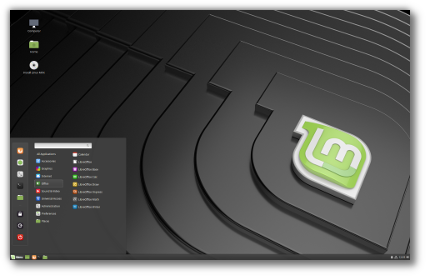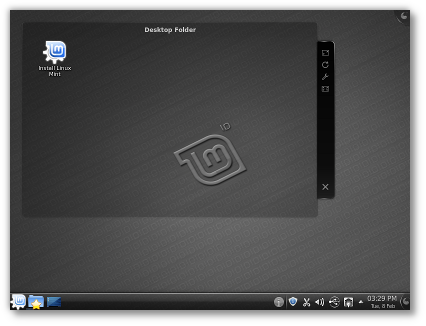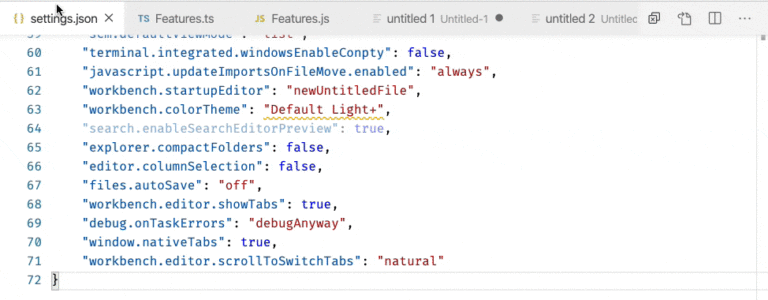Introduction
Contents
One of the strong points of Linux Mint Debian is the fact that it’s a rolling distribution. Users enjoy a continuous flow of updates coming from the repositories, which keeps their system up to date without the need to upgrade to newer releases or to go through the hassle of reinstalling the operating system. When the updates are significant and affect large or sensitive parts of the system, some experience is needed from the user. The new updates might ask you something you’re not familiar with, some post-configuration might be required for things to work as they did, and if you make a mistake and you don’t have the knowledge to fix things up, you might very well end up with a partly or completely broken system.
Linux Mint Debian is snappy, fast, elegant and its rolling aspect makes it a brilliant operating system to those experienced enough with APT to work around occasional breakages and regressions. It’s also rough around the edges and requires the user to know what he/she’s doing. No wonder LMDE users like LMDE so much, but it’s not surprising either to see a vast majority of Mint users stay on top of the Ubuntu base.
Linux Mint Debian is great, but it’s not for everybody. Today, we’re making it simpler and easier to use.
The current situation
Package updates are made available in Debian Testing almost every day. Depending on when users update their system they’re faced with different versions of the packages and experience different problems which makes it hard for them to seek help and find solutions. Very few people are selective in the updates they apply, and the rolling nature of LMDE pushes people towards full updates anyway. The consequence is that after a regression, people are rarely aware of what package caused the problem. And even if they were, that same package version might not cause the same problem to other users depending on which version they’re upgrading from.
Because things change constantly and people don’t update at the same time or as frequently, it’s hard to find people with the same problem and so it’s hard to talk about workarounds and find solutions.
At the moment, LMDE users rely on the forums. They’re using the following giant mega-thread in a chaotic effort to get organized: http://forums.linuxmint.com/viewtopic.php?f=141&t=67502
It’s far from ideal, but it’s better than nothing. And thanks to some really dedicated users who go out of their ways to find workarounds and document problems and solutions, LMDE users have somewhere to look.
Improvements
What we’re doing today is addressing this problem with the following changes:
- A brand new repository which mirrors Debian Testing on a monthly basis and assigns the frozen state of the packages an “update pack” number.
- A fork of the Linux Mint Update Manager, specifically designed for LMDE.
- Better communication channels between the team and the most active LMDE users to gather feedback and spread information efficiently.
The “Linux Mint Debian Latest” repository
By changing your APT sources and replacing Debian Testing with the Linux Mint Debian Latest repository, you basically point to a Debian Testing that is frozen in time and updated once a month. By the time the next batch of updates becomes available to you, the Linux Mint team has had time to adjust packages in the Linux Mint repository and to document the information you need to go through a safe and easy update.
To give you an example, Gnome 3 is just around the corner and coming to a Debian Testing repository near you. By pointing to the Linux Mint Debian Latest repository instead, you make sure you upgrade to it, after the Linux Mint team has tested the update and gathered precious information on it.
Sometimes, things get broken in Debian Testing and fixed a couple of days later. When that happens, the Mint Debian Latest repository simply isn’t updated. We wait until the Debian Testing branch is stable again, and only then do you get the updates.
It’s a compromise between a frozen and flowing rolling system. We open the tap on a monthly basis and we let you know what’s coming towards you.
The “Linux Mint Debian Incoming” repository
Of course we’ll need some help and now more than ever we’ll rely on the community and on the users to help each others. To facilitate this process, we’re opening another repository called “Incoming”, which is downstream from Debian Testing and upstream from “Latest”. In other words, we first update the “Incoming” repository. We test things out and we gather information from people using the “Incoming” repositories. And when we’re happy with the state of things, we point the “Latest” archive to the “Incoming” one.
Each time we update from Debian Testing we increase the number of what is called the “Update Pack”, i.e. the set of all the package updates available. And so, each update pack is first made available on the “Incoming” repository for testers and experienced users to give us feedback, and then later on the “Latest” repository for all other users to enjoy.
The new LMDE Update Manager
The first thing you’ll notice is a new button called “Update Pack Info”. We encourage you to click this button to get more information on the updates that are available to you.
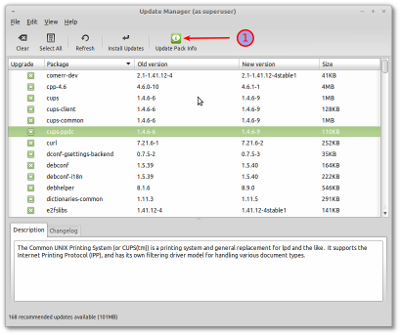
You’ll also notice that the level filtering is gone. This feature makes a lot of sense on top of a frozen base such as Ubuntu, but in a rolling distribution such as LMDE, it’s better to keep up with all packages.
Of course, all the traditional features from mintUpdate are still here, and among them the ability to block and ignore package updates.
When you click on the “Update Package Info” button, you’re presented with a brand new screen:
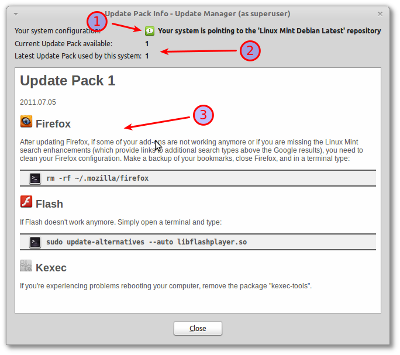
At the top, you can see your system configuration. If you’re missing a repository or if you’re pointing to one too many, a warning or an error will be shown in there.
As an LMDE user you’re supposed to point to 2 distinct repositories:
- The Linux Mint repository (deb http://packages.linuxmint.com/ debian main upstream import)
- A Debian Testing repository…so here you have a choice and you can pick 1 of the following repositories:
- You can play it safe by pointing to the “Latest” update pack repo (deb http://debian.linuxmint.com/latest testing main contrib non-free)
- You can act as a guinea pig for others and help the team with the testing by pointing to the “Incoming” update pack repo (deb http://debian.linuxmint.com/incoming testing main contrib non-free)
- You can point straight to the Debian Testing repositories themselves and do without all this (deb http://ftp.debian.org/debian testing main contrib non-free)
Under the system configuration you can see the number of the Update Pack that is currently available, and the last Update Pack from which you pulled an update.
And finally below all this, appears what matters the most: The information you’re looking for to guarantee a safe update.
Warning, this is brand new
Before I go on and tell you how to update your system for this… I’d like to warn everybody that is BRAND NEW! It’s a new concept, it comes with a new Update Manager and a brand new server. Like everything new in I.T. it holds great promises and it’s nicely designed, but it’s never been used on a large scale before and it hasn’t been faced with community testing yet.
For this reason, unless you’re interested in helping the team and the project in regards to LMDE, I would recommend you wait for the respins of LMDE which will come this summer and in which these features will be fully integrated.
How to get started
As a user
- Wait for a few days until we start getting some feedback on these new technologies. We’ll then fix eventual bugs and when everything is ready this will smoothly replace your version of mintupdate.
As a tester
- Install the package “mintupdate-debian”, which will replace “mintupdate”, “mint-meta-common” and “mint-meta-debian”.
- In your /etc/apt/sources.list, replace “deb http://ftp.debian.org/debian testing main contrib non-free” with “deb http://debian.linuxmint.com/incoming testing main contrib non-free”
- Enjoy the new mintupdate-debian and report bugs and feedback as comments here on the blog.
- Whenever you experience a package update breakage or a regression, notify the team using the following forum thread: http://forums.linuxmint.com/viewtopic.php?f=187&p=444219#p444219
Questions and comments
Please let us know what you think and what your experience is with this new server, this new Update Manager and the Update Packs. The Update Manager was forked from the existing one so it should be quite stable. The server is located in Denver, USA and offers 1Gbps unmetered bandwidth so it should be efficient. The Update Packs principle should make things clearer and easier to document for users. In the future we’ll improve the communication process between the testers and the team and we’ll mirror this repository in different places around the World.
I look forward to receiving everybody’s reaction on this and improving this tool and technique with your feedback. This is a really exciting development for LMDE and it should make life significantly easier for many users.