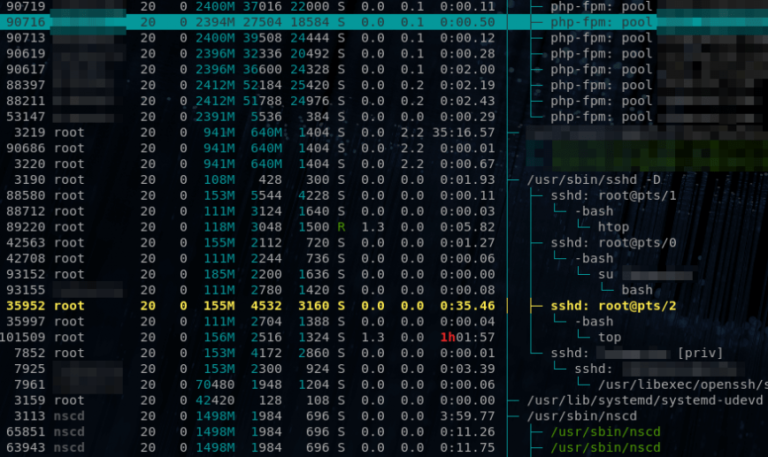In this blog post, I’ll only go through the features that are developed specifically for Linux Mint.
System
- USB-Creator will be added to the default software selection.
- apturl will be added to the system.
- In memory of Husse, a new fortune database gathering his best quotes will be added to the pool of random messages that appear when you open a terminal.
- apt is getting three more commands: “apt hold <package>”, “apt unhold <package>” and “apt held”. These commands are shortcuts to “echo <package> hold | dpkg –set-selections”, “echo <package> install | dpkg –set-selections” and “dpkg –get-selections | grep hold”.
Menu
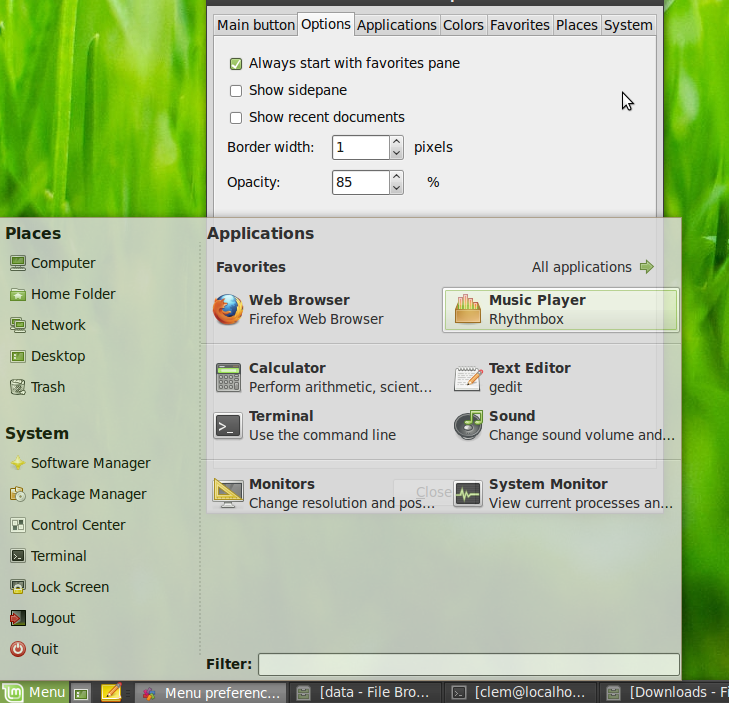
- You can now edit items directly from the menu. If you want to change the name, the icon, the description or even the command for a particular application, just right-click on it and select “Edit Properties”.
- If your graphics card allows it (you need compositing for this to work), you can change the transparency of the menu. Go in the preferences, select the “Options” tab and change the percentage of opacity.
- There are two new context menu item to let you easily add shortcuts to the panel or the desktop.
- An option which you can enabled to “always start with the favourites”.
Update Manager
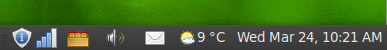
- The brown lock icons are gone. We’re replacing them with white shields. They look better and their meaning is a little more obvious.
- You’ll only see an error icon when something is actually wrong, for instance if your software sources are malformed. If the Update Manager isn’t able to assess the status of your updates (say there’s no connection to the Internet, or another APT application is running) it won’t consider it an error. In simple words, you won’t be seeing a broken lock or an error icon unless something needs fixing.
Community Website
Although it’s not part of the Linux Mint 9 release itself, it’s development and its announcement will be in sync with Isadora. It will also replace the current Software Portal and act as the Web equivalent to the new Software Manager.
- You can submit, comment and vote ideas to improve the distribution.
- The Hardware Database shows you what hardware works out the box with Linux Mint. It’s particularly useful if you want to go shopping and you’re wondering about compatibility. If you’ve got problems with a particular device, the Hardware Database also shows you which other users own that device, how did they make it work and how you can contact them if needed.
- The Software Portal shows all the packages available in the repositories. You can browse them by categories, rate them, review them, and even submit a screenshot.
Software Manager
The Software Manager, mintinstall, was rewritten from scratch. It features the best ideas from the original mintinstall, Gnome App-Install and the new Ubuntu Software Center. It’s also much more efficient than the previous version, handling 30,000+ packages and asynchronous installation/removal of applications in less than 1,000 lines of code.
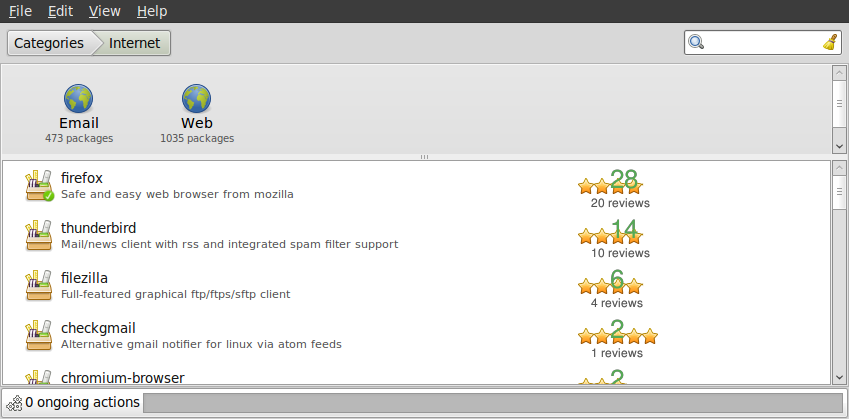
- It’s package-centric and it now features all the packages available on your system. That’s about 30,000 packages to choose from, compared to around 300 in the current version of mintinstall.
- It uses and monitors the APT daemon, so when you click on the “install” button it just queues your action and processes it in the background. At any time you can see all on-going actions, their progress and you can even cancel them.
- It’s completely asynchronous and independent from APT. Say you’ve decided to install 20 applications, your queue is full of progress bars and it’s going to take time before it’s all finished. Well, nothing is stopping you from closing the Software Manager. The actions will go on in the background. And if you ever decide to launch the Software Manager again, just to see what’s going on and what hasn’t been installed yet, you can. The queue will appear and inform you of the remaining ongoing processes.
- The GUI is radically different. It’s inspired from the Ubuntu Software Center and it uses the Webkit engine to render parts of the interface in HTML/CSS. Everything is single-click. You can browse categories, applications, screenshots and even websites from the comfort of a single window.
In-development
All the improvements above are will be part of Linux Mint 9. Most of them are implemented and those which are not will be added very soon. We’re also planning on some other improvements, which, if everything goes according to schedule, should make it into Linux Mint 9 as well:
- The ability to review applications directly from the Software Manager
- Lesser and better suggestions in the Menu
- Improved layout in the Menu
- Brand new artwork (we’re experimenting with metal-looking themes and there are improvements planned for the Shiki theme as well)
- New modules in the community website: blog, tutorials, FAQ
Upstream
It’s too soon to talk about what’s going on upstream but you can expect faster boot, the release will be an LTS release, there’s going to be many little improvements in Gnome itself and of course we’re getting a new kernel. I saw the controversy about the position of the window buttons in Ubuntu 10.04. There’s no plan to change anything in Linux Mint, we’re happy with the buttons staying on the right-hand side and away from the File, Edit, View menus.