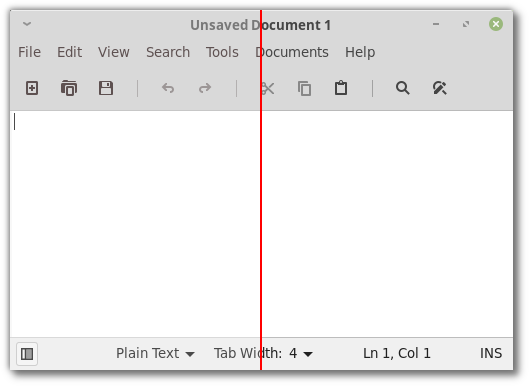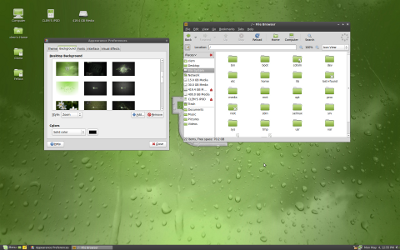I haven’t “answered” reviews for a while now so I just couldn’t resist when I saw Linux Mint 7 KDE get its very first review. Not to mention that the author brought up a series of interesting points… so let’s start with the reading and then we’ll discuss.
Link to the review:
http://www.itlure.com/2009/08/distro-hoppin-linux-mint-7-kde-edition.html
Happy reading everyone!
Discussion:
Danny says: “[…] the team […] made a highly anticipated announcement: Linux Mint 7 KDE released!”
–> Most distributions adopted Gnome as their default desktop, but KDE is still the most popular among Linux users. It’s been hard for KDE fans lately, with support for many important components better handled under Gnome, with the controversy over the stability of the initial KDE 4 releases, and with Mint 6 KDE finally released just a few days prior to Ubuntu 9.04 because of issues with the desktop. There’s a lot of anticipation with each KDE release. Comments flourish on the blog, we’re #1 in Distrowatch’s hype-o-meter, the torrents activity figures are high… that’s for sure, this release didn’t go un-noticed.
Danny says: “The KDE version of Mint 7 (about 1.1 GB) won’t fit on a CD.”
–> When it comes to KDE, and because of the popularity of the desktop itself, people have a lot of expectations. I’m not saying Community Editions don’t deserve this, it’s just that our resources are limited and so we make more compromises. The KDE edition would deserve support for both i386 and amd64 architectures and it would be within my goals to make it fit on a 700MB liveCD. This might happen in the future as some of us start working full time on the project, but for now this entirely depends on Jamie “Boo” Birse’s (maintainer of the KDE edition) availability. Most of our development is also done in GTK and although its integration within KDE “looks” nice it also means the media needs to contains both QT and GTK librairies…
Danny says: “Gloria’s default green wallpaper was quite a star when revealed by Clem. If you liked that, you’ll certainly like this one. It’s basically the same, except it’s blue. The same sky, the same water drops, but blue.”
–> The KDE edition got its own blue logo and most of the artists within our community provide standard and wide versions, blue and green. The Mint 7 artwork was done by “Zwopper”, it was very popular among the community and very successful after the release.
Danny says: “The latest, 4.2.4 version of K Desktop Environment certainly feels more stable and less of a resource-hog than previous ones, so using it didn’t make my good ol’ single core Pentium 4 machine develop an inferiority complex.”
–> The development team was really impressed with KDE 4.2.4. Of course, as it happened, KDE 4.3 was just released… I guess with time, and with more resource, we’ll become more and more efficient and we’ll need less time to release the KDE edition. Since the release of their respective Ubuntu bases, Mint 6 KDE took 160 days to be released, Mint 7 KDE took 102 days.
Danny says: “As I knew Canonical didn’t bother to update their repositories with the latest version of Pidgin in order to be able to connect to Yahoo, I wanted to see if Mint did something about that. Nope, still at 2.5.5. Before adding the third party source, I downloaded and installed it, just for the heck of it and, surprise, surprise, I was online. Apparently, the Mint team couldn’t include the latest version so instead they changed the server in the account preferences. Still, that isn’t a permanent solution, as certain features (such as avatars and file transfer) don’t work, but it’s better than nothing.”
–> Ah ah, it looks like we were caught 
Danny says: “If there is one thing that I find highly annoying about Kubuntu-based OSes, it has to be this: NVIDIA drivers installation. Though it quickly recognized my chipset and recommended the 173 series, when I clicked “Activate”, the selection grayed out on me and nothing happened. NOTHING! Restart the application, try again, restart the system, try again. Nope. Still no response. Usually, depending on your luck and how the planets are aligned that day, the darn thing will work after a few tries. Luckily, the Minties (is it too wrong if I call the Linux Mint team that? 
–> Would that be covered by bug #368558 in Launchpad? Either way, polls were made within the community as to whether or not we should stop including Envy by default. Results showed that half of the people installing 3D drivers for ATI/nVidia under Mint prefered Envy over Jockey, so Envy is still included by default in all editions and in the KDE edition, because there’s enough room on the liveDVD, it also comes with its GUI.
Danny says: “When you open the most awesome software manager available for Linux, mintInstall, for the first time, you’ll notice that it doesn’t take as much time to load as it used to, as screenshots for the most popular applications are preloaded; for the rest, the pics are downloaded as you access them. If you want ’em all, click the “Refresh” button and they’ll slowly but surely be loaded. That’s a great improvement if you ask me, as waiting several minutes to access the repositories for the first time was a bit frustrating in the previous version.”
–> We got a lot of feedback on mintInstall and people were really disappointed about its performance and lack of responsiveness when it came to downloading screenshots and to refreshing the meta-data. So in Mint 7 we included the meta-data by default, making the tool usable without any refresh, and we multi-threaded the downloads of the screenshots. The current dev snapshot of mintInstall (planned for Linux Mint 8 ) also comes with new features such as the ability to uninstall applications, and to see their status and their version number. We also further reduced the lag and increased the responsiveness of the interface.
Danny says: “Of course, Flash videos, MP3s and most video formats play out of the box in Linux Mint 7, so yay!”
–> We’re currently discussing this within the team. The proposition is to move from having the codecs installed by default, to having the installer download and install them… like it’s done for the language packs. There would be an extra checkbox in the advanced section of the installer for people to uncheck if they don’t want to have the codecs. The discussion is still ongoing, no decision has been made so far, and your opinion is valuable. People, please comment on this.
Danny says: “It was a bit sad to see no games available out of the box, considering the fact that the distro had already “spilled” over the 700 MB CD limit, so 1.5 GB instead of 1.1 wouldn’t have been such a big difference.”
–> I never considered games as a part of an OS. Accessories yes, calculators, and all.. but games? Isn’t a game something people add, play a lot with, get bored with, uninstall, and eventually abandon for another one? And then again, solitaire, minesweeper and “office” games like that are indeed very popular. Do we need them? Should they be included by default? If so, which ones? Please comment.
Danny says: “If you have kids (I used that instead of children because it starts with a K! Get it? K! From KDE? How funny is that? – don’t answer).”
–> I must be a real geek.. I thought that was hilarious, yet, I know it’s not something I’d tell my wife.. or my friends.. or anybody 
–> Actually, did you ever notice that symetry between the “g” and the “K” in “geek”? Ok ok, sorry… –> []
Danny says: “You can call mintNanny and do some good old fashioned domain blocking. But with today’s highly computer-literate youth, they will probably blaze past your wall of protection. Nonetheless, a welcomed addition.”
–> They will eventually, and in the meantime they’ll be challenged, busy and focused and that is very good for their development. 
Danny says: “Another tool straight out of Mint’s laboratories is mintUpload that unfortunately wasn’t pre-configured to use the default Mint server. If you use any other upload services, you can add them to this nifty interface too. Beware though, you won’t find mintUpload in the applications menu, as you can access it through the right click context menu on individual files.”
–> The development of mintUpload was delegated to Philip Morrell aka “emorrp1” and we currently have 3 developers working on it. This tool is going through massive changes at the moment. In Mint 8, it will appear in the menus as an “Upload Manager” which will dynamically generate context menu items for the upload services defined by the user. It will also support multiple uploads, which we’re hoping will be multi-threaded, and we’re also talking about an eventual panel applet which could be used by the user to drop files and see them automatically uploaded to the service of his/her choice. On the server side, we’re having issues with the “Default” service and I don’t know if it will be continued. We’re thinking of opening the specifications instead so that we can bring and maintain a catalogue of pre-defined services to the user.