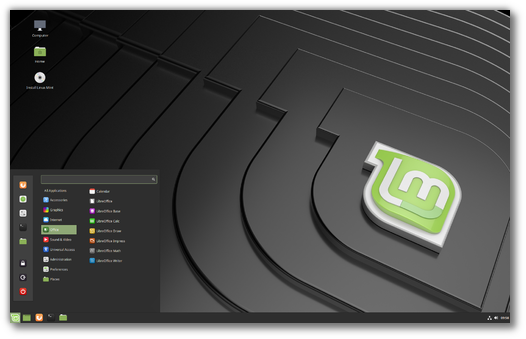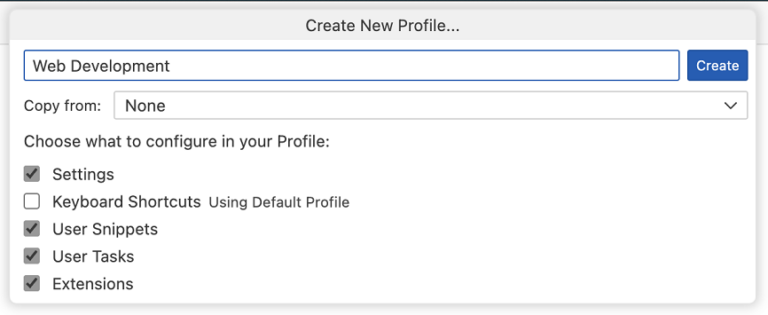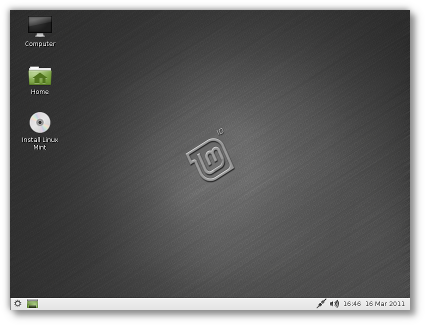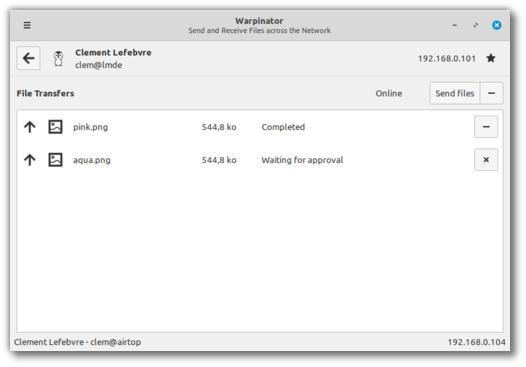Gloria was reviewed by Erlik from tech-no-media:
http://www.tech-no-media.com/2009/06/taking-gloria-out-for-spin-review-of.html
Happy reading everyone.
Comments:
Erlik wrote: “after about a minute I am in front of a very nicely designed login prompt with a 10 second countdown to login. Maybe they should have made the CD autologin faster, as the wait could worry newbies.”
–> This autologin usually happens fast and in the background so most people don’t see it. On slower machines the login process isn’t fast enough and GDM has enough time for you to see the prompt. It’s a minor annoyance that we should get fixed upstream.
Erlik wrote: “No network connection however. I have a look in the start menu for help: the menu is very Windows like and the control center easily accessible. The hardware driver applet tells me that I will need to download a legacy driver for my Broadcom wireless adapter.I am not too surprised as I know from my old Mint 3.0 installation that this adapter is badly supported on Linux.”
–> Broadcom wireless chipsets have always been troublesome. The Hardware Drivers application is designed to pop up 60 seconds after you’ve logged in. It’s an upstream application so I’d have to check in the code to make sure it’s designed to start automatically on the live session as well.
Erlik wrote: “There is a welcome screen waiting for me: I am offered the option to see the new features of Linux Mint 7.0, download a pdf manual or visit the Linux Mint forums. These are very good starting points for users new to Linux.”
–> We got some feedback from a review made on Linux Mint 6. The review was extremely positive but the reviewer was confused by mintAssistant and found it disturbing to be asked about a root password and the activation of fortunes in the terminal. He had a point and we decided to throw mintAssistant in the bin and to start with a new application. MintWelcome doesn’t try to mix everything, it just welcomes new users. A lot of people were unaware of the User Guide, the Release Notes or even the new features so such an application was needed. As for the root password and the fortunes in the terminal, they had to be implemented in a different way. Fortunes are activated by default and we’re planning to patch the Ubiquity installer in the future to ask the user whether to disable them or not (probably in the “advanced” section, or in a new “options” section). The root password is activated by default and set to be the same as your own password. For this as well we’re thinking of patching the Ubiquity installer.
Erlik wrote: “There is also a message appearing on the screen to tell me that a new restricted driver is available.The driver applet is also present in the system tray, just where a Windows user would expect to find it. I click on this driver applet and the missing wireless driver is flagged for my attention. I click activate, enter my password and the missing driver is installed automatically. I enter my wireless access point name, disable and enable networking and then I am connected through Wifi: all my hardware works! I tried to suspend and wake up the machine and this worked flawlessly too.”
–> Credits go to Ubuntu on this one. They designed the hardware drivers application and made it extremely easy for people with exotic hardware to get the proper drivers installed on their machine.
Erlik wrote: “The first thing that strikes you when starting Linux Mint 7.0 is how the design is polished. Not only is the theme and wallpaper superb, but everything seems to be just where someone straight out of the Windows world would expect it to be. Although this is no Windows copycat, it is much easier to get used to immediately than Ubuntu.”
–> The look and feel was built around a popular theme called “Shiki” and the “Mint Dew” wallpaper made by Zwopper one of the artists from the Linux Mint community. There is no intent to make Linux Mint look like Windows but we also use ideas and copy them from other operating systems when they seem good to us, no matter where they come from. Ease of use is important to us and I think it’s important to Ubuntu as well. In my opinion, both distributions make an easier desktop to use and maintain than Microsoft Windows.
Erlik wrote: “One thing that is very different from Ubuntu is the start menu: it looks like an improved version of Windows start menu. On the left pane you have shortcuts to important places like your home folder, the software installation applet, control center, command line (terminal) and quit button. On the right pane you have either your favorite applications or a start menu. This is a good design decision, as it allows users that just want to surf, email and play music to do that without having to search for the proper application, but at the same time all the other applications are only a button away.”
–> The concept behind the Linux Mint menu is for the user to be able to perform as many tasks as possible (both simple and advanced) in the most confortable and trivial ways. It’s not only geared towards novice users but also towards experienced ones. From the menu you can launch applications of course but you can also remove them, search for or install new ones, set them to run automatically when you log in… etc. Initially mintMenu was a fork of a project called USP which itself was inspired by SUSE’s Slab menu. Windows also has an advanced menu, particularly since the release of Vista, and although it shares similar features with mintMenu (filtering for instance) it’s extremely different in both its layout, what it lets the user achieve and how one can interact with it.
Erlik wrote: “Given how good Linux Mint is why would you install anything else? Well, there are a few caveat. First Linux Mint does not have a big support corporation behind it like Ubuntu. This means that it is more difficult to purchase paid support and that there is no software shop where you can purchase commercial applications like PowerDVD for Linux.”
–> This is very true. In brief, Linux Mint is still a very small project and it lacks the resources and structure necessary to offer adequate paid support. In comparison to Ubuntu, Linux Mint cannot support big corporations. We also recently stopped to offer paid support to small companies and individuals as our current structure wasn’t fitted for this activity and we could not guarantee satisfying response times.
Erlik wrote: “The second point is that there is no “one click upgrade” option right now, although I think that the Mint developers are working on a solution for that.”
–> Well, I both agree and disagree on this. First, let me agree on the fact that upgrading Ubuntu isn’t only easy it’s actually trivial. Upgrading Linux Mint is easy as well, we’ve got a graphical upgrader for that, and although it goes through a few more steps than its Ubuntu equivalent, it does the job. What’s important though, is that upgrading a system like Ubuntu or Linux Mint is risky and that users who aren’t experienced with APT, Xorg, kernel modules and so on can end up with a broken system that they’re unable to fix. In that regard both Ubuntu and Linux Mint need to work on the issue as it’s not enough to make the upgrade path easy, the risk has to be communicated to the user and proper workarounds, restoration paths, “plan B”s, or whatever will make this operation 100% safe will have to be implemented.
Erlik wrote: “The Final point is that the inclusion of multimedia codecs in the main edition could bring some users into legal a gray area in some countries, however a version of Mint without the codecs, the universal edition, is also available for those users.”
–> The choice is made by the user at download time instead of post-installation as it is the case in Ubuntu.
Erlik wrote: “If Linux Mint continues to provide such high quality releases I may well switch back from Ubuntu by the time of the next Long Term Support release.”
–> We’ll sure try